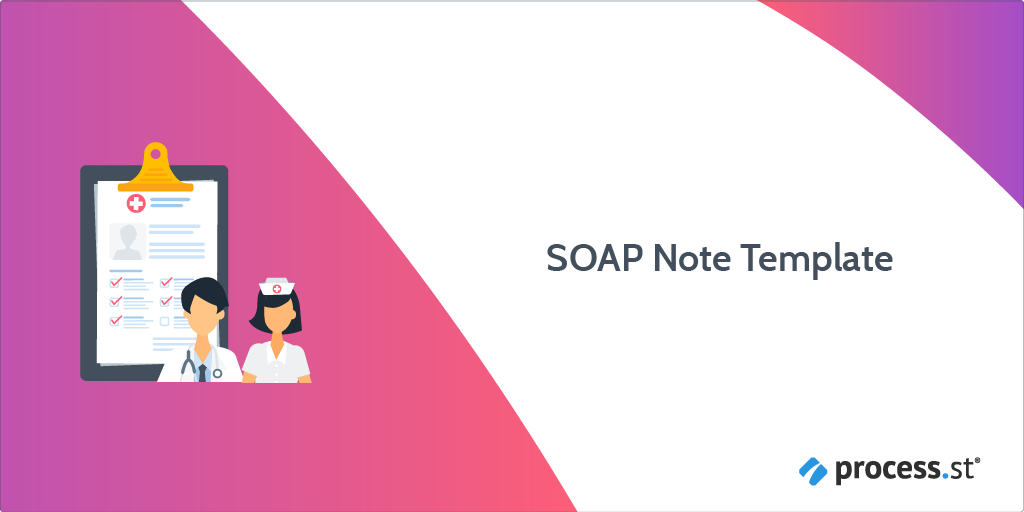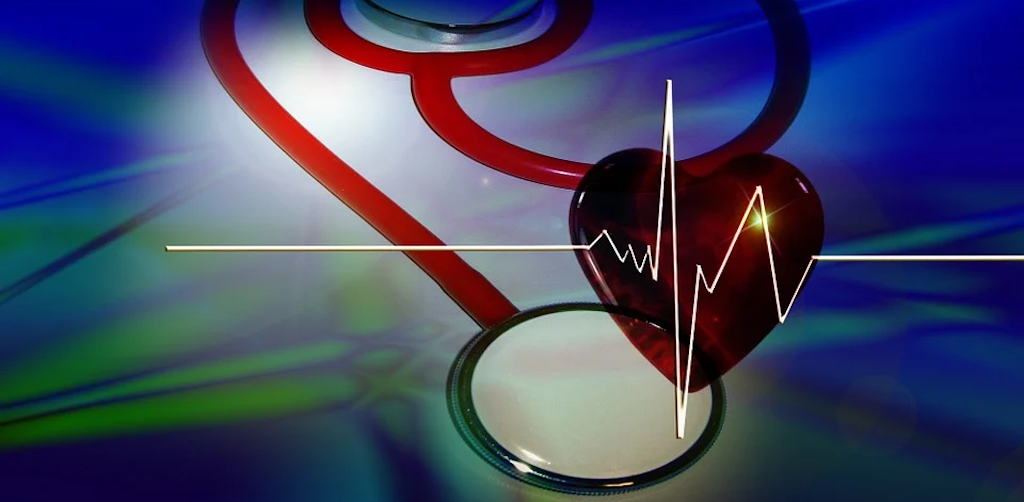The SOAP Note Template is a documentation method used by medical practitioners to assess a patient's condition. It is commonly used by doctors, nurses, pharmacists, therapists, and other healthcare practitioners to gather and share patient information.
Developed by Dr/ Lawrence Weed in the 1960s, the SOAP Note Template methodology records vital patient medical information, to provide evidence of patient contact, and to inform a clinical reasoning process.
SOAP notes have four main parts, designed to help improve evaluations and standardize documentation:
- Subjective - What the patient tells you
- Objective - What you see
- Assessment - What you think is going on
- Plan - What you will do about it
This SOAP Note Template will act as your guide, to assist you in the creation of a SOAP Note Template. By using this template, you will conduct clear and concise documentation of patient information. This will help the involved practitioner get a better overview and understanding of the patient's needs and concerns.
How to use this checklist
At the beginning of this checklist, you will be presented with a set of specialized questions given as form fields. You are required to populate each form field with your data.
The SOAP process is split into four basic steps:
- Subjective
- Objective
- Assessment
- Plan
At the end of each stage, your supervisor/manager will review your work using Process Street's approvals feature. The resulting information is then used to make system improvements. The best way to apply the results will depend on the nature of the system.
Features used in this template include:
- Stop tasks - To ensure task order.
- Dynamic due dates - To make sure your initiative is reviewed on time.
- Role assignment - To delegate tasks within your team ensuring your supervisors are appropriately assigned to the review tasks.
- Approvals - Tasks can be accepted, rejected, and rejected with comments.