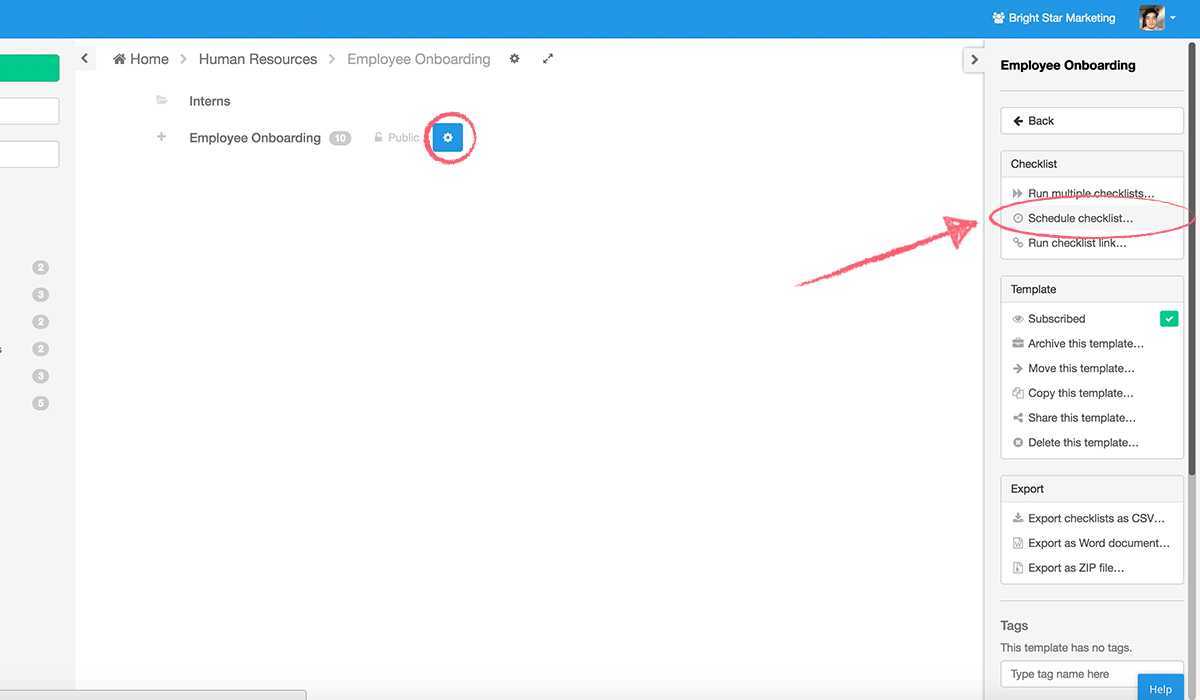The importance of an employee performance review is becoming increasingly more well-known. Millennials, in particular, realize the benefits of reviewing periodically, and are actively looking for routine feedback.
Regular feedback is key: Sixty percent of millennials want to hear from their managers at least once a day, a contrast to previous generations who believed no news is good news. - Kathleen McCleary, writer for Parade.
This is particularly true for customer support teams, where communication and feedback are key.
From analyzing an employee's customer service metrics to figuring out solutions to issues they might have, performance reviews help customer support teams do what they do best. Deliver stellar customer service, support, and success.
This employee performance review will help customer support managers onboard, manage, motivate, develop, and support their staff. Run the checklist near the end of every quarter.