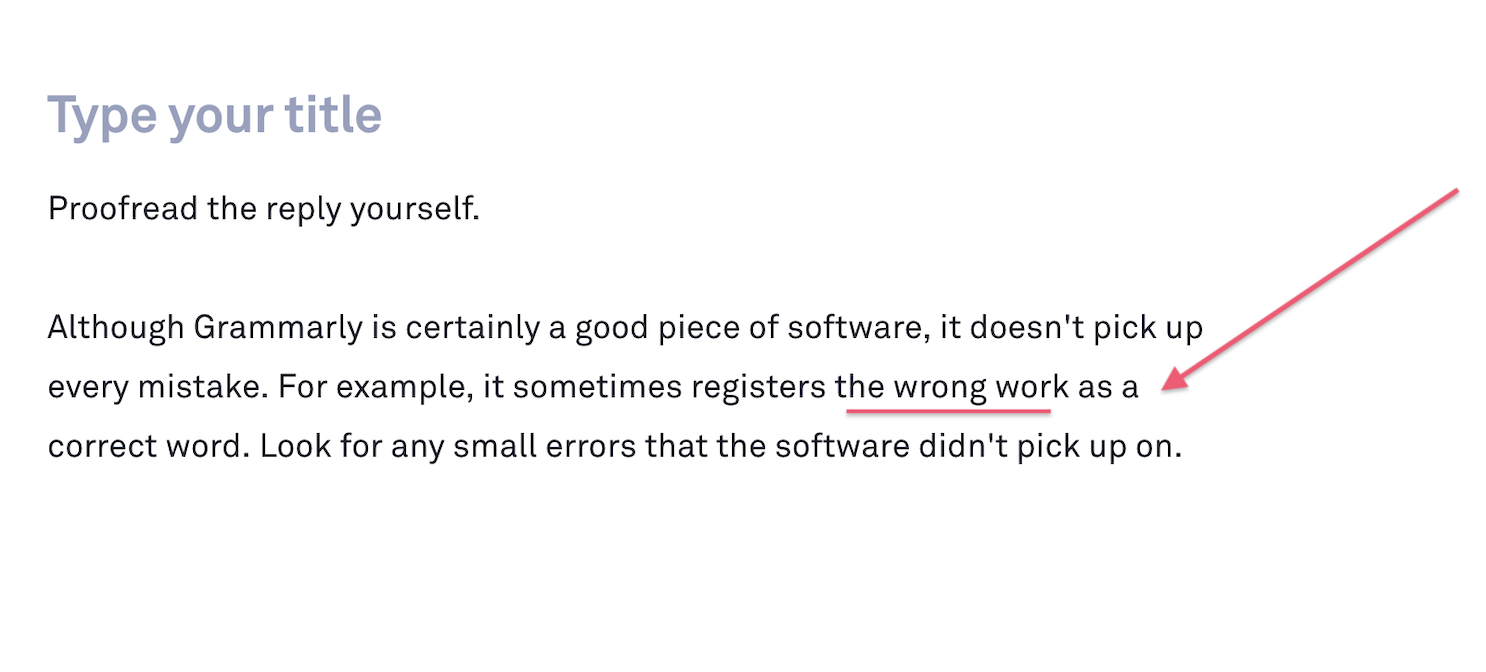Positive reviews make a business. Meanwhile, negative reviews very well may break one. Damage-control is, however, possible if the bad reviews are responded to hastily and professionally, and aren't allowed to escalate. Therefore, knowing how to respond to negative reviews is key.
Before choosing a new restaurant to eat at, a new estate agency to work with, or a new SaaS software to incorporate into a business' set of tools, potential customers search products and companies online, looking for reviews. After all, aren't reviews the best way to find out the experience others are having?
With this in mind, it's extremely important to manage your online reviews - especially negative ones. Research shows that negative reviews drive away 94% of customers. Additionally, the online reviews you receive has an undeniably large impact on your business' online search visibility.
With this How to Respond to Negative Reviews checklist, it will mean that, as a customer support team member, you're replying with haste and in a concise, appropriate manner to all types of review.