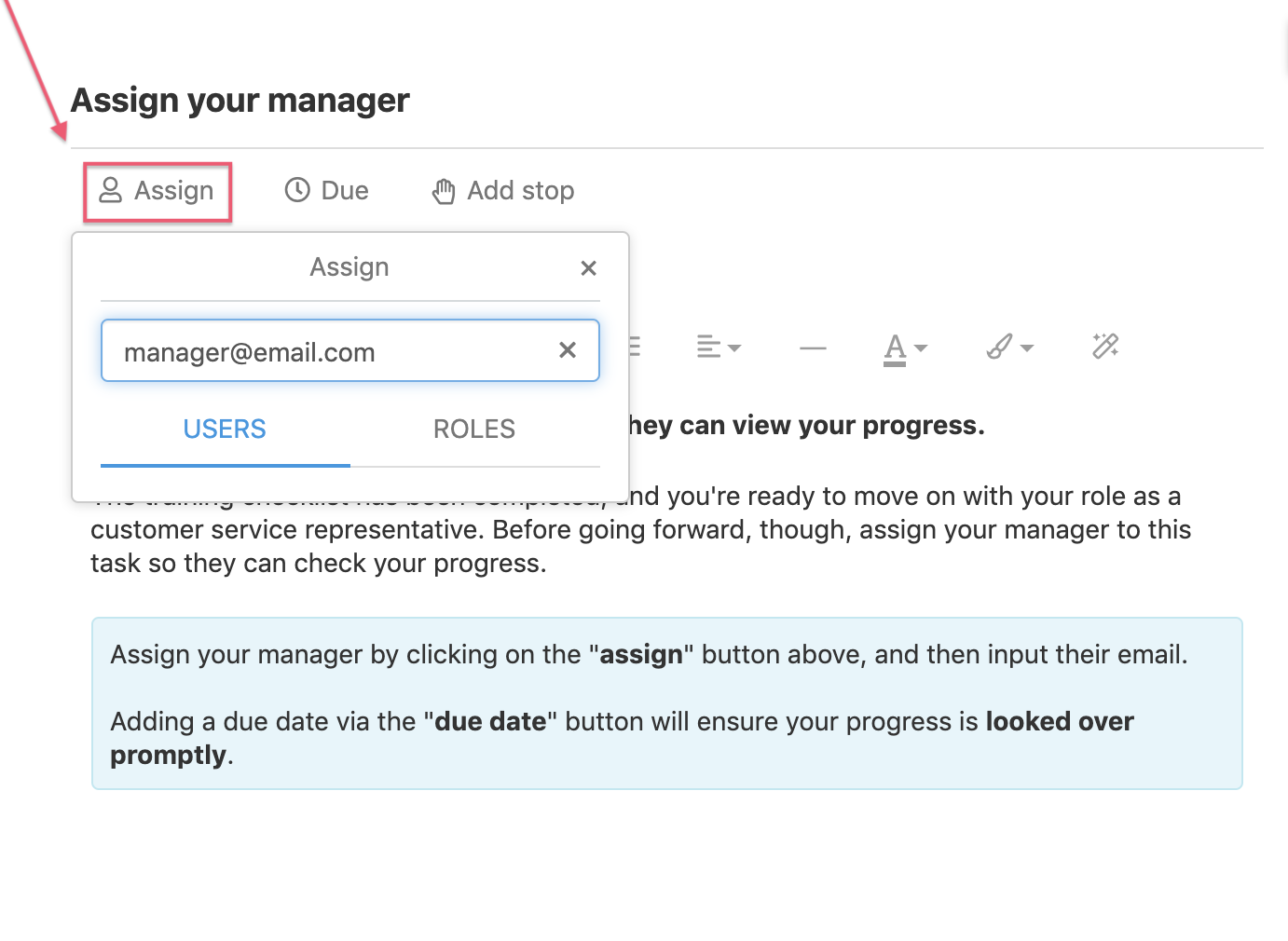Congratulations on being accepted into the customer service team.
The way you interact with customers has an unquestionable impact on customer satisfaction and retention. In Microsoft's 2017 State of Global Customer Service Report, they found that 96% of global customers say customer service is an important factor in their choice of loyalty to a brand.
By working through the following sections, you'll gain a deeper understanding of your responsibilities. Thereby providing an overall better experience for your customers.
Loyal customers, they don’t just come back, they don’t simply recommend you, they insist that their friends do business with you.
- Chip Bell, customer service expert.
This checklist has been created primarily for new customer service representatives and team members. It should be run whenever a new employee joins the service team.