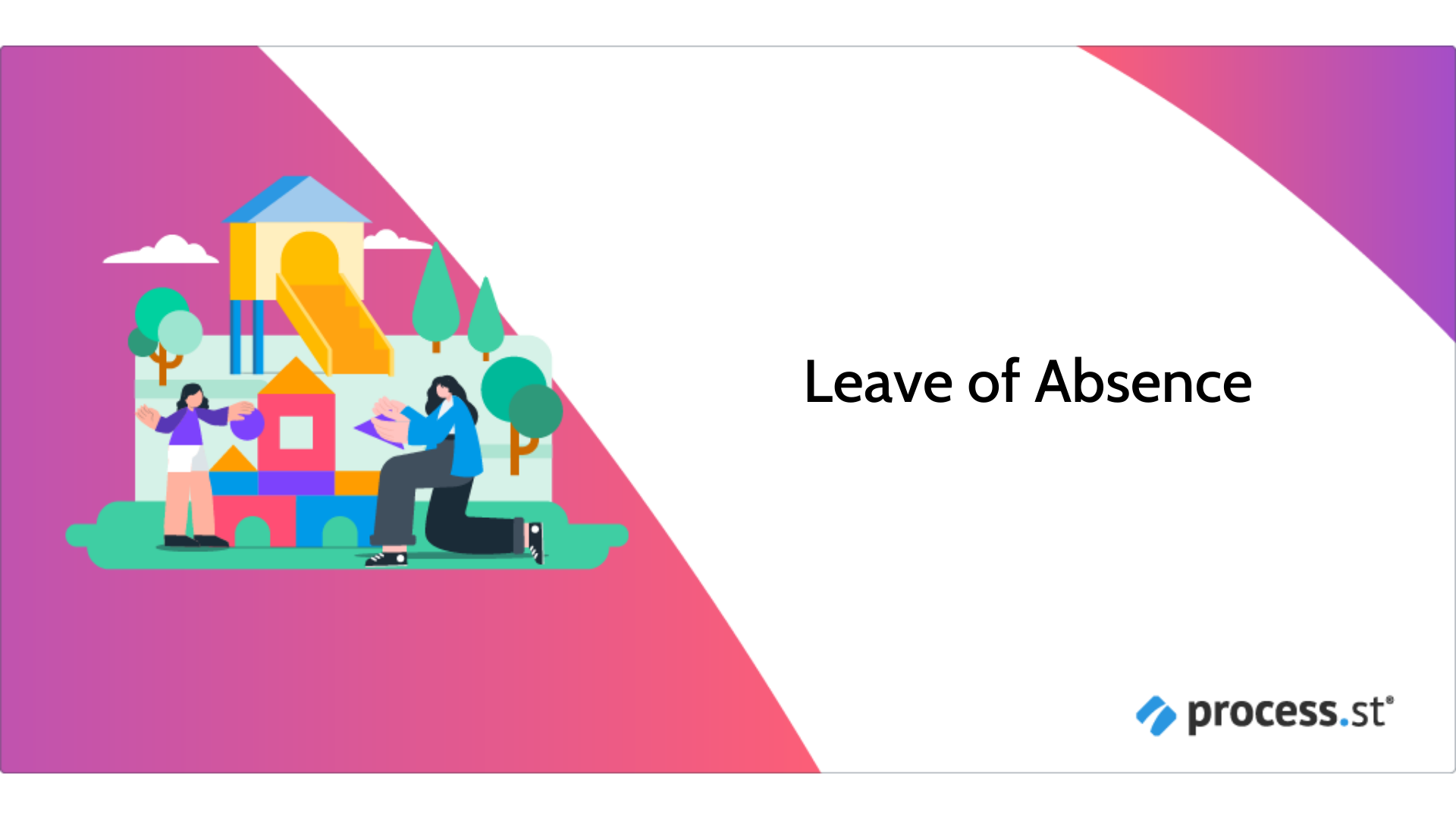8.7% of payroll costs are related to absenteeism. It’s not just illness that causes absence. 65% are due to other issues. These could include:
- The birth of a baby
- Caring for a sick family member
- The result of a natural disaster
Yet, all of the above would come under a leave of absence. This process permits an employee to be away from work. The length of time they are absent will depend on their circumstances and your policies.
This workflow helps you log all leaves of absence and their different categories. Think of it as a single organized point of tasks that can be run through one by one.
It’s your leave of absence template. It’s what will make your daily HR process so much easier.
Forget duplicating work and ending up with stacks of disorganized paperwork. Everything you need is right here.
Everything is easier on Process Street.