
For HR managers in charge of onboarding new employees, daily tasks can quickly become difficult to track and overcomplicated.
Consider: 4 new hires starting this week, alongside about a dozen others that started in the past few months, and a handful that are wrapping up their first year any day now; it’s clear how HR departments can struggle to stay on top of things without stress or confusion.
That’s why human resources departments worldwide use Process Street to streamline and automate their daily HR work tasks, for processes like:
- New employee onboarding,
- Recruiting new hires,
- Performance reviews & audits,
- Diversity programs,
- Aptitude tests,
- & pretty much any HR process you can think of!
In this article, we’ll show you how our customers manage their daily HR tasks using Process Street.
You can see exactly how it’s done, with supporting screenshots and video walkthroughs.
Streamline your daily HR tasks with Process Street
Onboarding new hires is a crucial yet difficult process. You need to get them up to speed quickly, introduce them to the team, and provide them with everything they will need before they start (and much more!)
That’s why employee onboarding is such a popular use case for Process Street.
You can get started straight away with our library of pre-made Workflows, including new employee onboarding, or build your own from scratch to suit your needs.
Let’s take a look at how one of our customers uses a simple yet powerful Workflow template to help simplify their daily HR tasks.
Assign your team
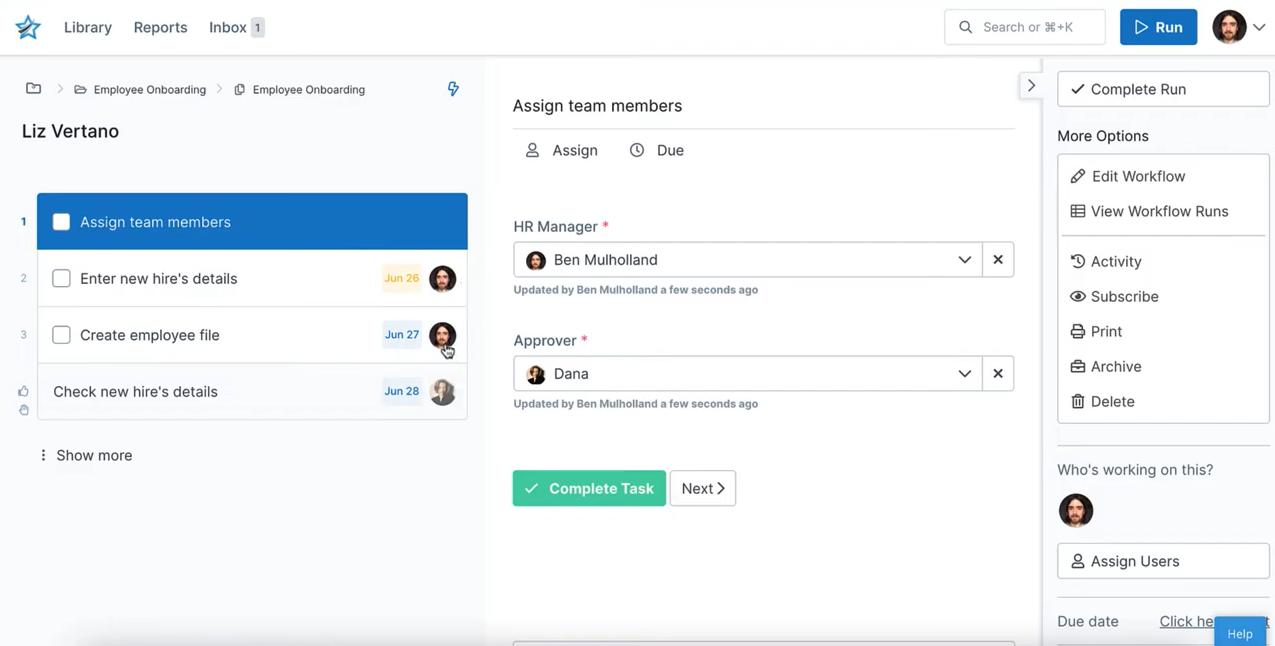
The process begins as soon as a candidate accepts the job offer. The HR manager and any additional personnel are selected, who will review and approve the initial data gathering tasks.
Being assigned in this field will automatically assign individuals to all of the relevant tasks associated with the respective roles throughout the entire checklist, so it’s immediately clear exactly what work they have to do (and what work is owned by other members of the team).
Enter new hire information
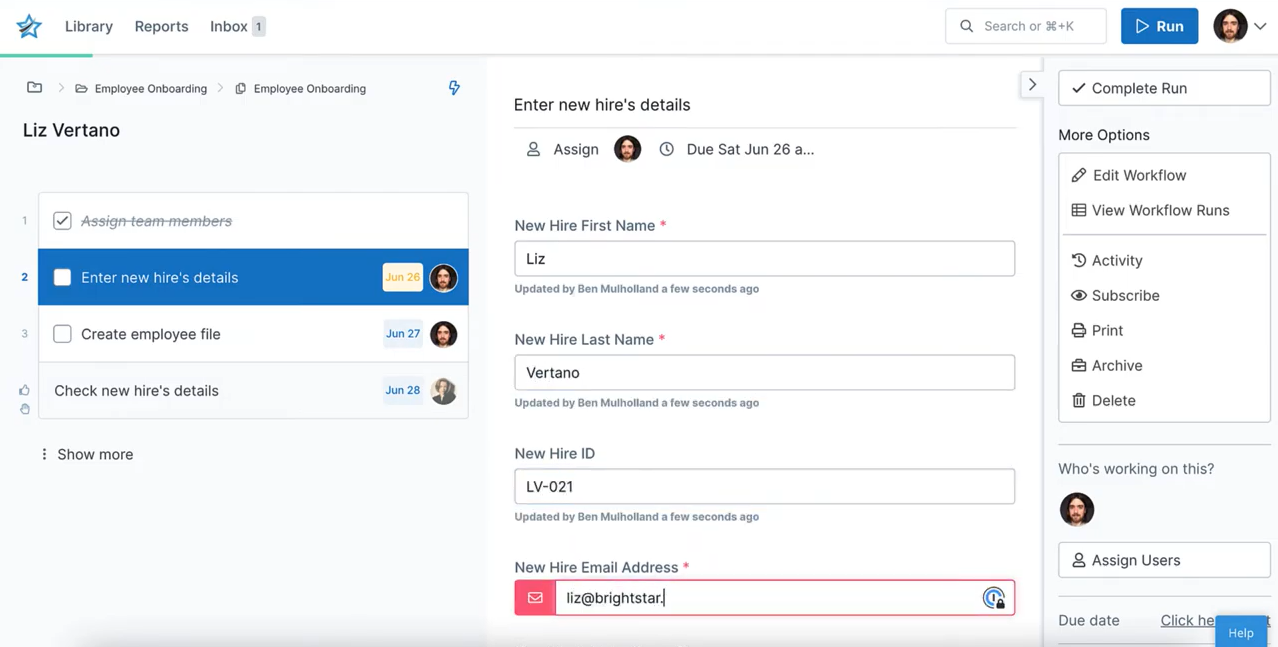
Fill in the new hire’s details, and then use those details to send a pre-formatted email to let them know when their intro call will be (using a template to save time).
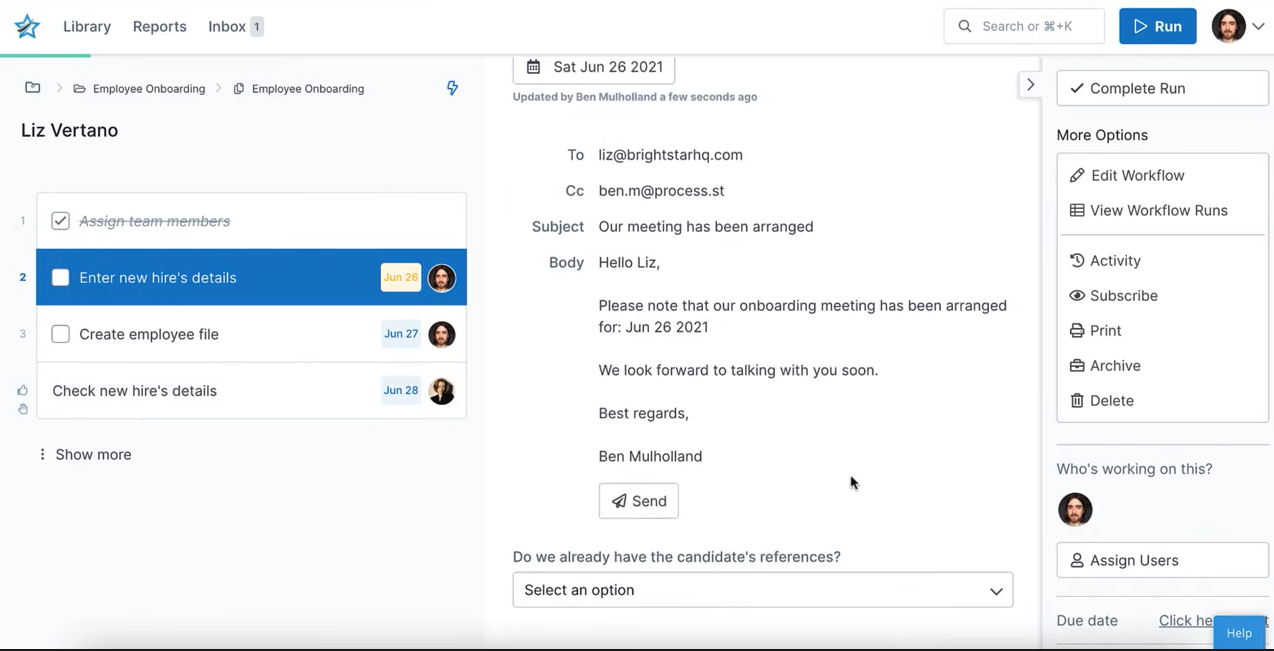
Create new employee file
You can simply hit “Send” and a GMail widget will pop out, and allow you to review your email before sending.
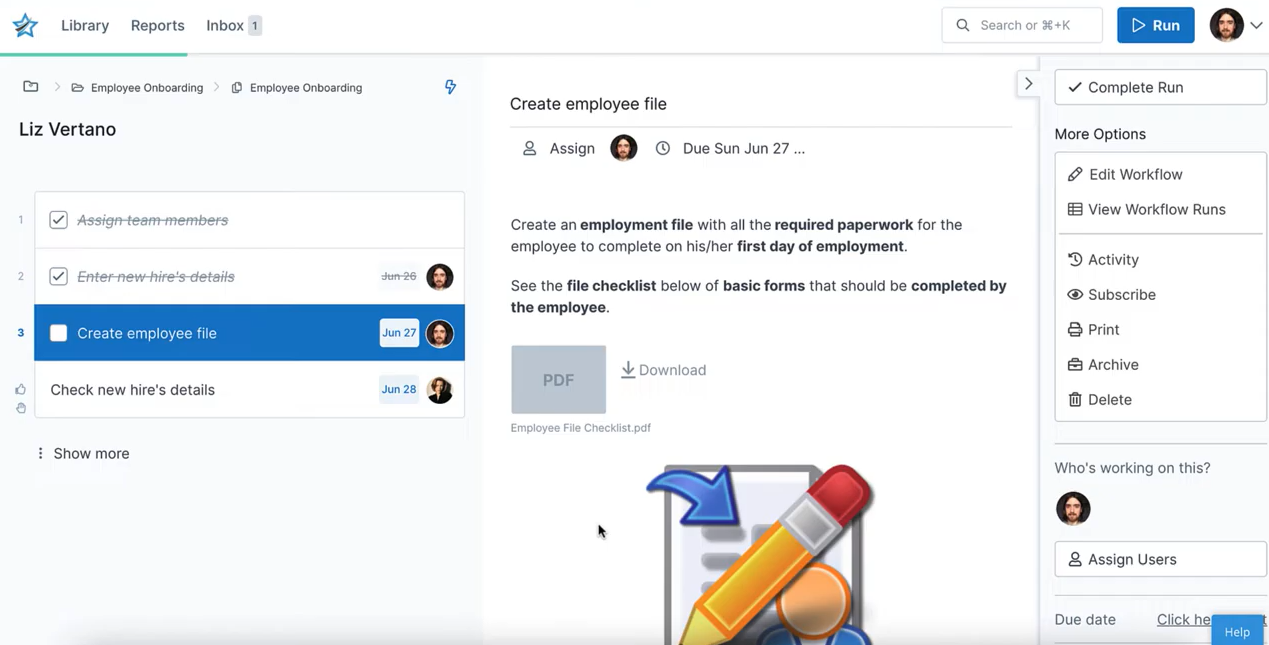
Next, log the new hire into your system.
This task has a file that the HR manager can download, containing a complete template with instructions for what has to be done.
Approve all of this information
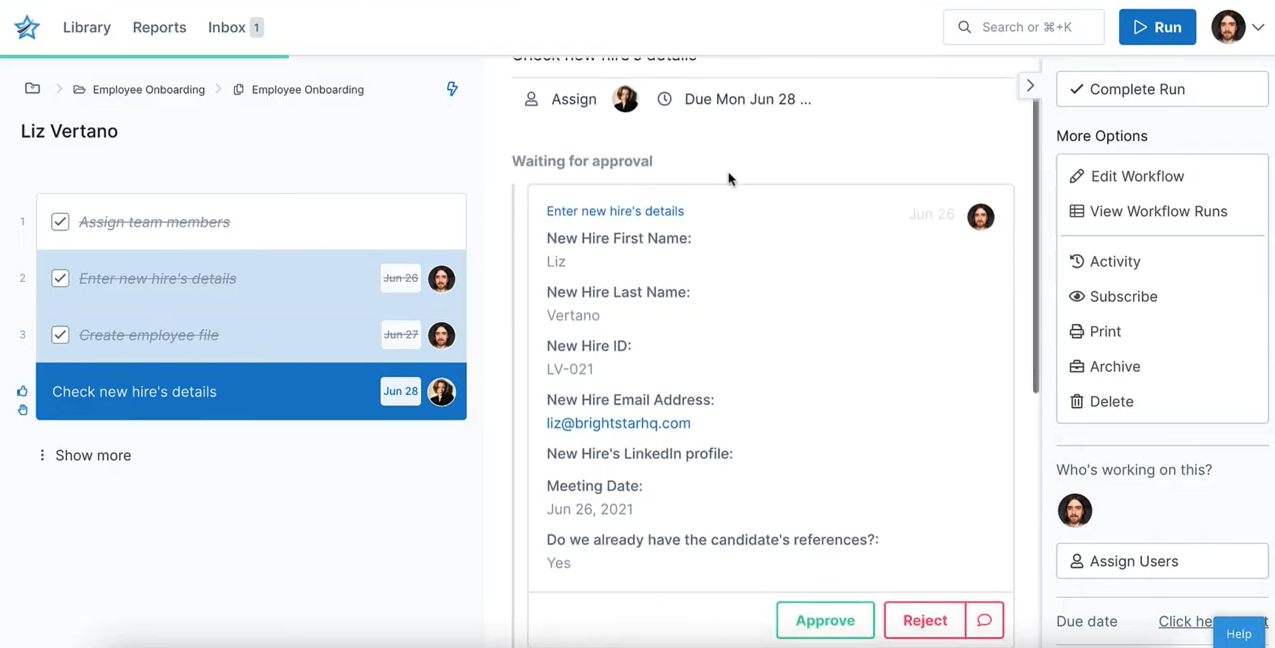
The HR manager will then have the opportunity to check and approve all of the details so far within three days of the job offer being accepted.
This Approval task is already assigned to them (thanks to the quick assignment we set up in the first task) so it will already be in their Inbox, along with the due date.
From there (or from their mobile, directly from their email inbox) they can approve or reject the task.
If approved, the next tasks become available. Currently, they are hidden, because this Approval task is also a Stop Task, which means it has to be completed before the Workflow run can continue.
Prepare for the employee’s first day
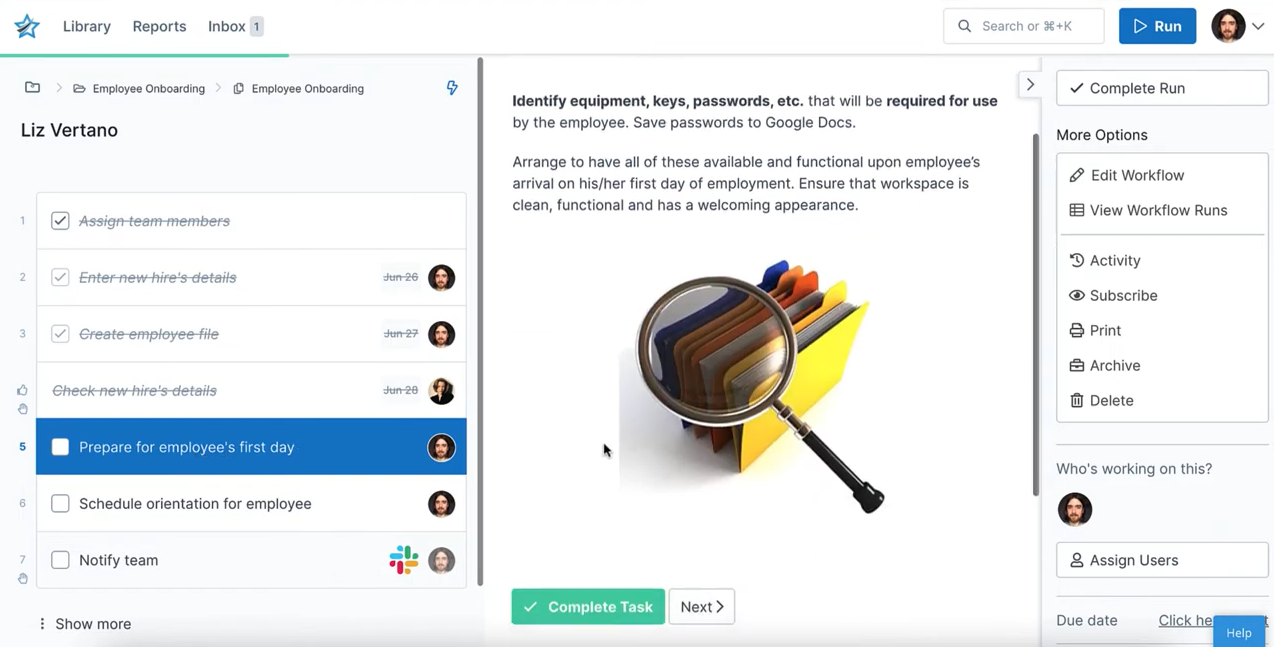
The next few tasks guide the HR manager through preparing items for the new hire’s first day, including scheduling their orientation meeting (using a Date form field).
Automatically notify your team that they have a new team member
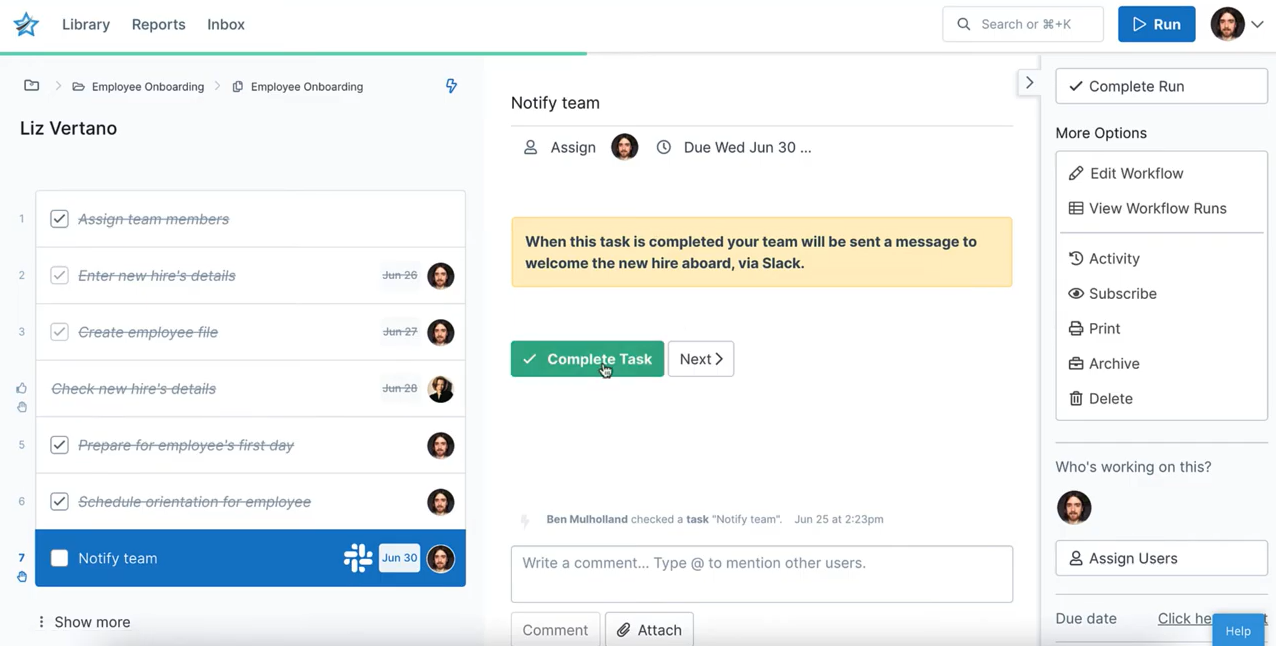
Once all this has been completed, you can automatically let your team know that they are going to have a new colleague.
Both of these messages take information entered earlier in the Workflow to tell the team who their new colleague is.
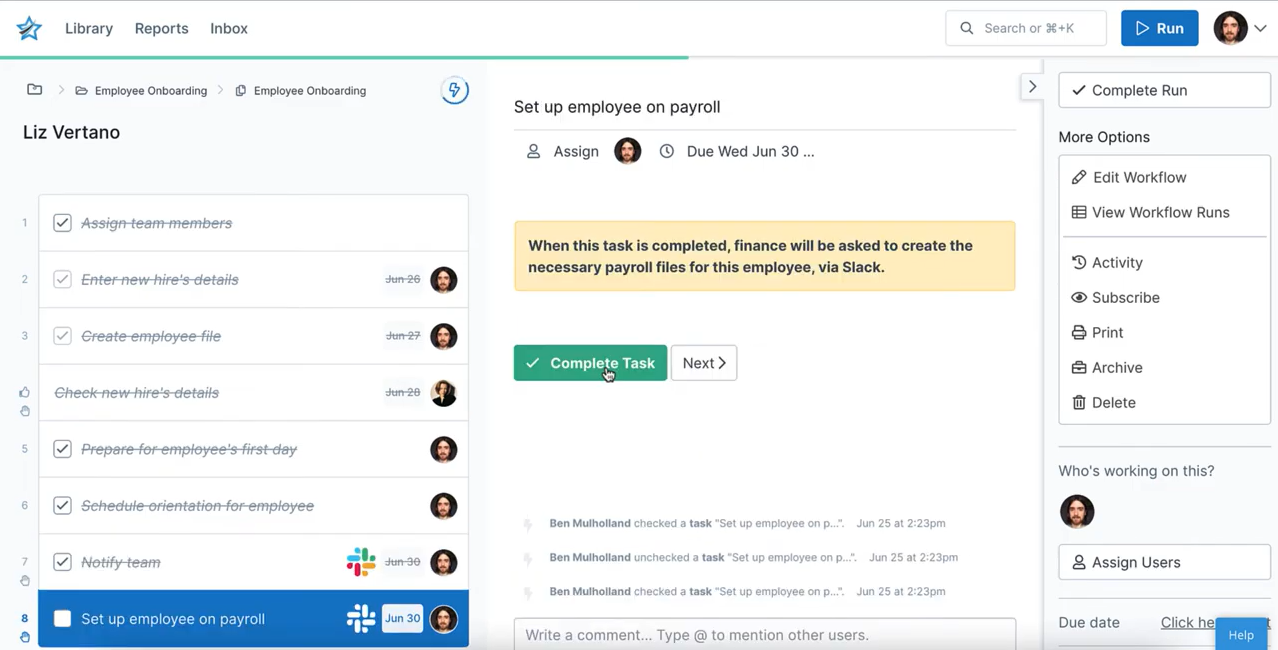
This is made possible by our Slack Automations, which use Snippet form fields to post messages to Slack welcoming the new hire, and notifying the finance team to add them to the payroll.
Here’s what the messages look like in Slack:
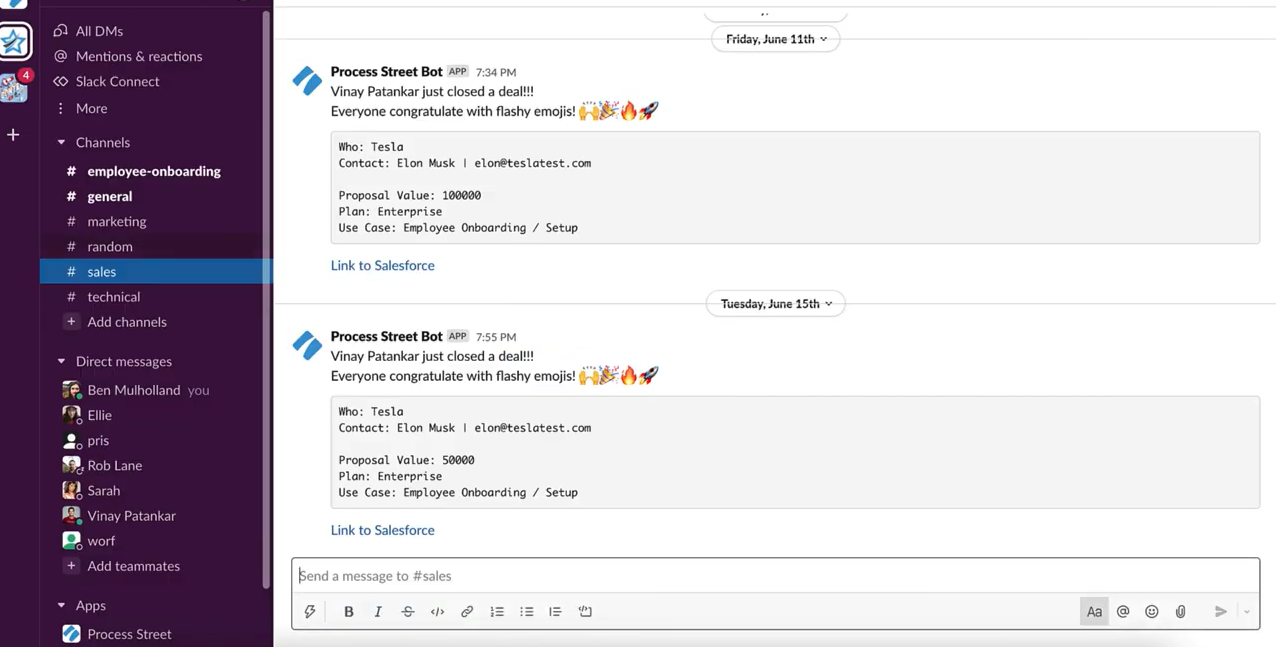
Check in during first few days
Finally, we have a series of check-ins to perform to make sure their onboarding is going well.
These are:
- Check-in during first two days,
- 7-day review,
- 30-day review,
- 60-day review,
- 90-day review,
For the check-in during the first couple of days, there are basic instructions for the kind of questions to ask and feedback to look for, as well as form fields for recording progress so far.
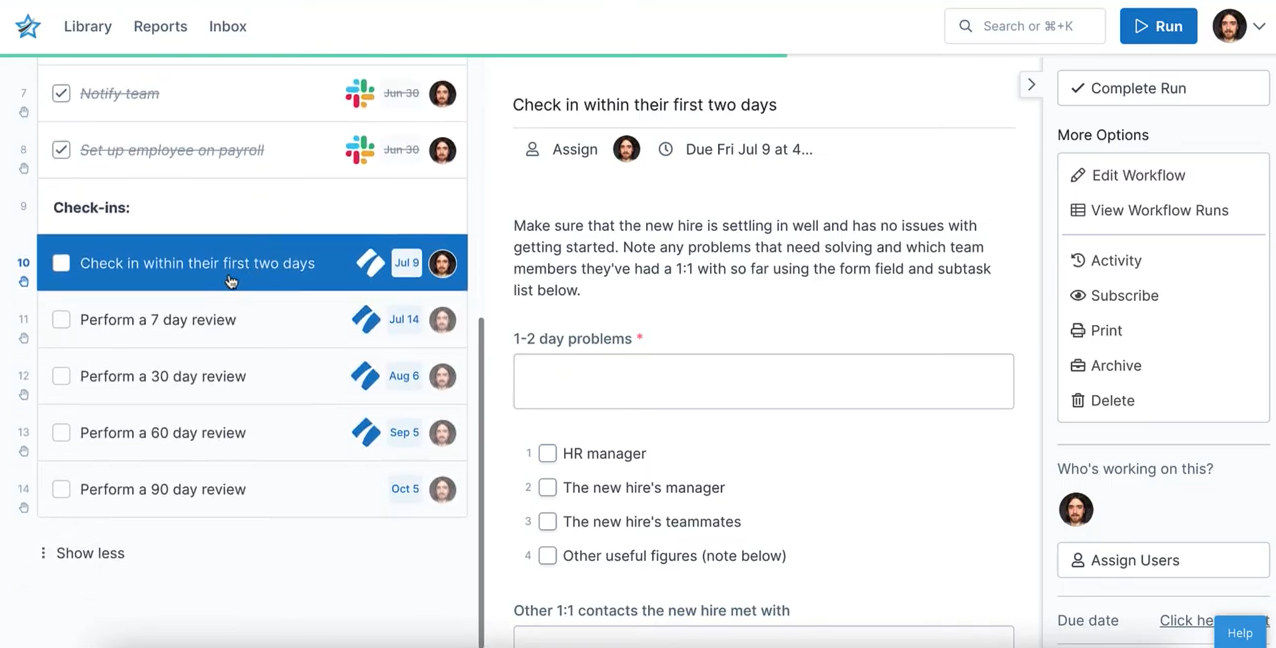
The following reviews are more detailed, so they will automatically run a separate Onboarding Performance Review Workflow.
It’s linked within the checklist, so it’s easy to find, and all of the new hire’s information is automatically passed into the secondary Workflow.
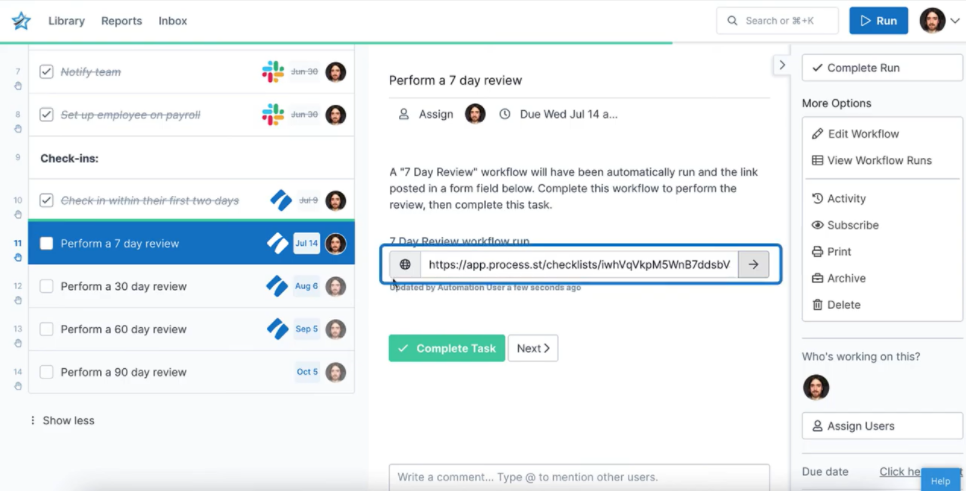
Here’s what the secondary Onboarding Performance Review Workflow looks like:
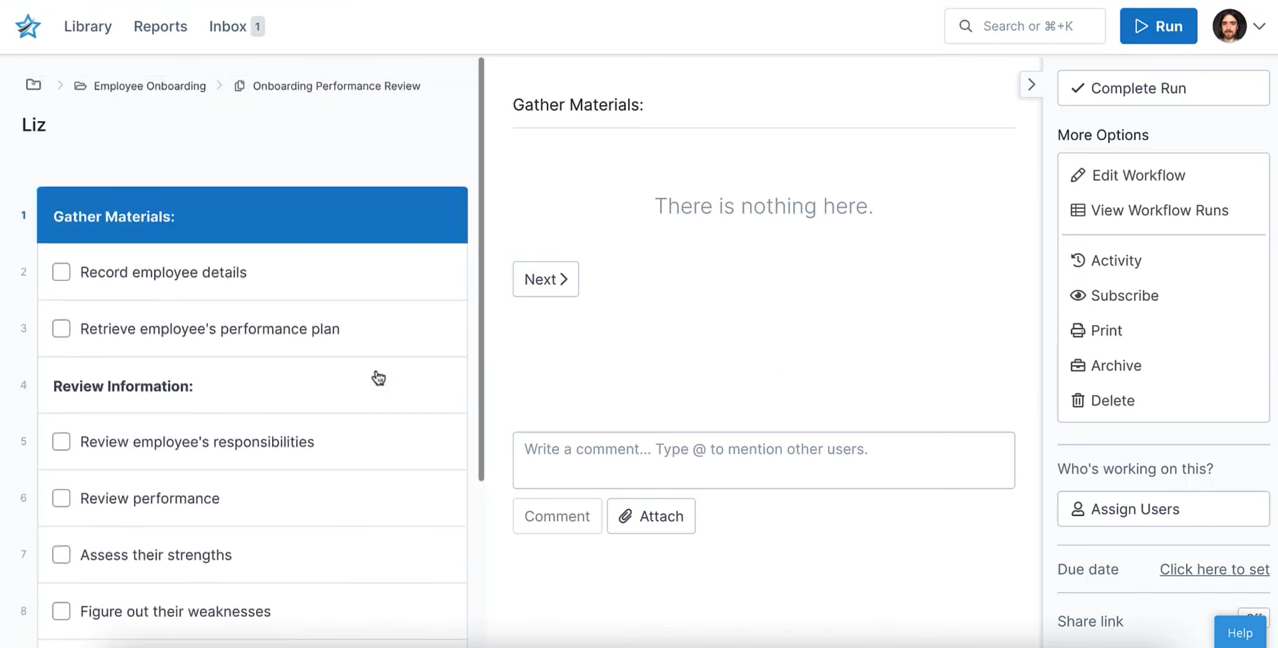
This pattern repeats for all of the following check-ins, with each task automatically set to be due at the correct time after the new hire’s first day.
Onboarding reports
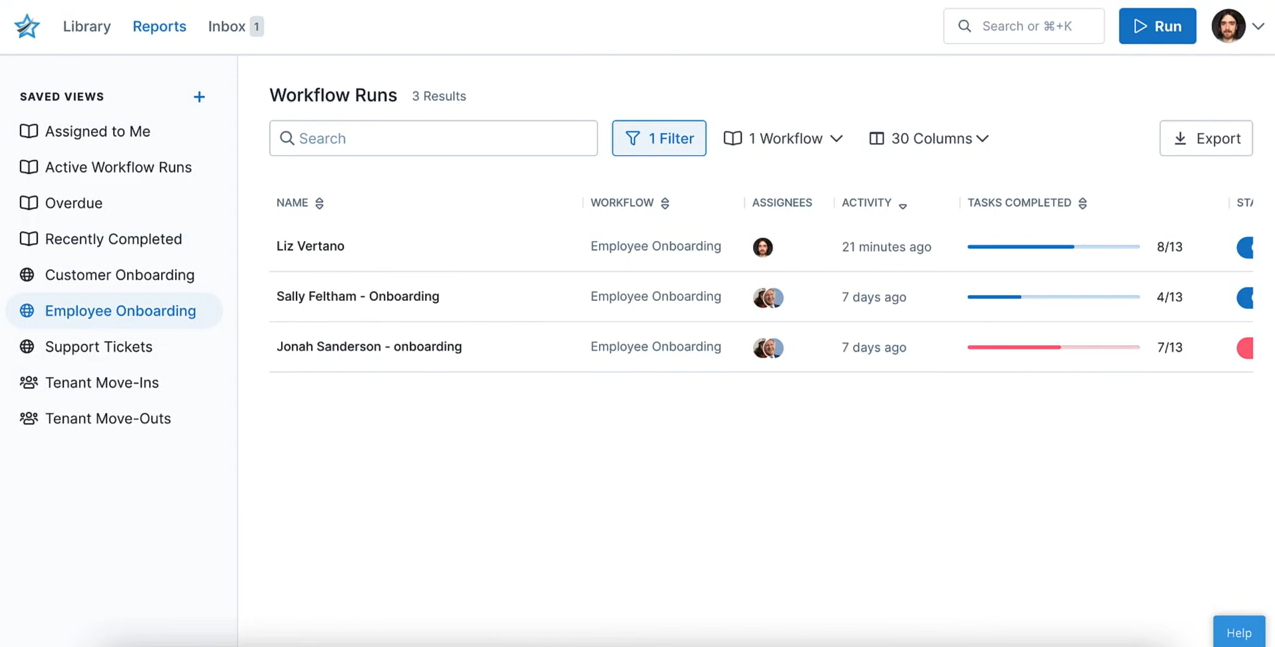
If your HR manager wants to see how onboarding is going at a glance, they can quickly dive into the Reports screen to see things like what stage each hire is at, what details have been entered into form fields, and so on.
That’s it! Your new hire has been fully onboarded.
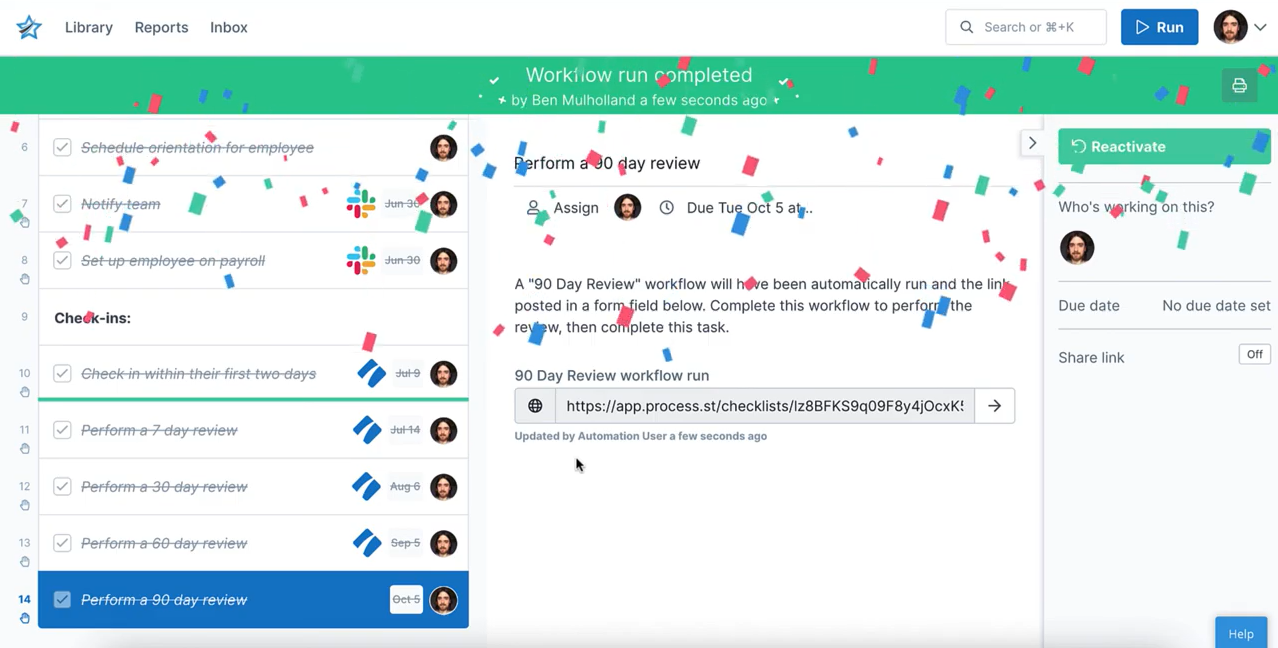
Tools & templates to help simplify & automate your HR tasks
Stop getting lost in files, folders and paperwork. Don’t let your new hire spend a week waiting for access to everything they need. Start tracking your onboarding Workflows effectively.
Start using Process Street for free today!
Here’s some more ideas for how you can use Process Street to make your daily human resources tasks easier:
- Automatically post interview notes & hiring decisions to Slack to keep your team in the know.
- Use Conditional Logic to create custom Workflows for different departmental onboarding processes.
- Use Dynamic Due Dates & Role Assignments to make sure new hires are ushered along their onboarding journey in a timely manner, and to ensure that prospective employees aren’t left waiting for a decision.
If you found this article useful, we have a bunch more content designed to help HR professionals. Check it out:
- HR Templates: The Perfect Pack For Company Success
- Inside the Recruitment Processes of 3 Tech Giants (and How to Improve Yours!)
- 12 HR Management Tips to Run an Effective Business (and Prevent Total Chaos)
- How to Conduct an Interview: A Full Hiring Process With 11 Premade Templates
- What is Workplace Diversity? Improving Diversity in the Workplace (8 Free Templates)
- Confronting an Employee? 11 Communication Mistakes Managers Make
- Offboarding: How to Make the Most of Letting Employees Go
- The Exit Interview Process: How to Get It Right Every Time
- A Beginner’s Guide to Setting up HR Software in the Cloud
- What is HRIS? The Best Software for a Human Resources Information System
- Why HRMS is Becoming a Must-Have & How to Get Started
How do you make your daily HR tasks as efficient as possible? Do you have any personal recommendations? Let us know in the comments below!







 Workflows
Workflows Projects
Projects Data Sets
Data Sets Forms
Forms Pages
Pages Automations
Automations Analytics
Analytics Apps
Apps Integrations
Integrations
 Property management
Property management
 Human resources
Human resources
 Customer management
Customer management
 Information technology
Information technology



Oliver Peterson
Oliver Peterson is a content writer for Process Street with an interest in systems and processes, attempting to use them as tools for taking apart problems and gaining insight into building robust, lasting solutions.