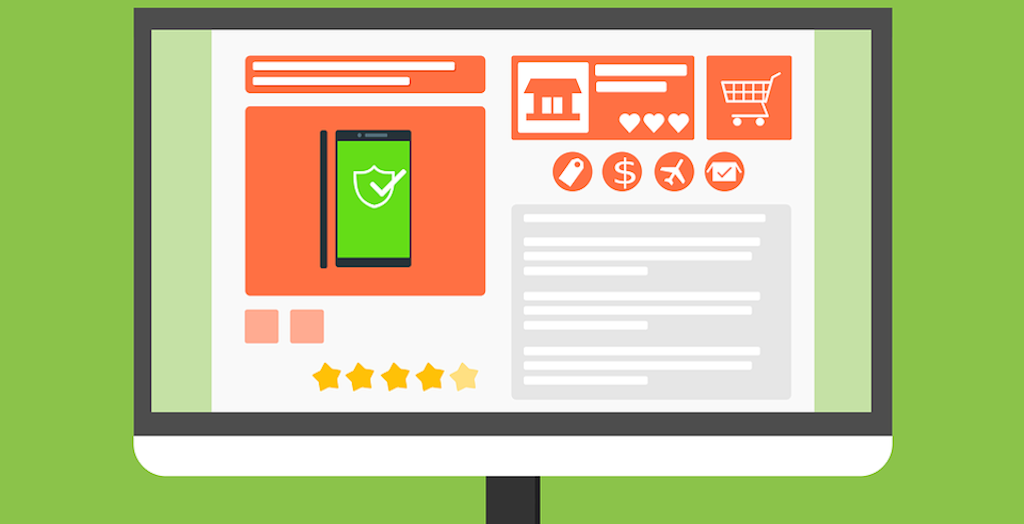This Newsletter Template Process acts as a guide for you to create an engaging and actionable newsletter that you can send via email to your subscribers. The Newsletter Template Process is designed so you can focus and deliver your newsletter's aim effectively.
Newsletter creation is a marketing process that keeps customers and prospects up to date with your company's developments.
- Promotions
- Information regarding the industry or your product/service
- Your companies participation in conferences and exhibitions
- Information regarding new products
can be communicated using a newsletter.
Considering 61% of consumers are shown to prefer contact via email, it makes sense to utilize email as a platform to send your business newsletters electronically.
But why invest time and effort to create a newsletter?
Newsletters are vital to building strong relationships with your customers. In addition to this, newsletters help drive sales, boost your social media following and increase traffic to your website.
To achieve such benefits, your email newsletter must be done correctly.
A lot of newsletters can be described as being as dull as dirty dishwater. This is where this Newsletter Template Process steps in.
This Newsletter Template Process emphasizes the importance of the process to create an effective email newsletter.
As you work through this Newsletter Template Process, you will be presented with form fields, such as long text form fields and multiple-choice questions. You will be required to populate each form field with your own specific data.
Process Street provides more information on how to use each form field in the 'Enter Checklist Details' task.
As a manager, you will work through the pre-planning stage of this template, defining the newsletter's aim. You can then assign tasks associated with newsletter creation to the relevant team member using Process Street's role assignment feature.
Other features you will be presented with in this process include:
- Stop tasks that ensure task order.
- Conditional logic to create a dynamic template which caters to your specific needs.
- Dynamic due date feature to adjust a task's due date.