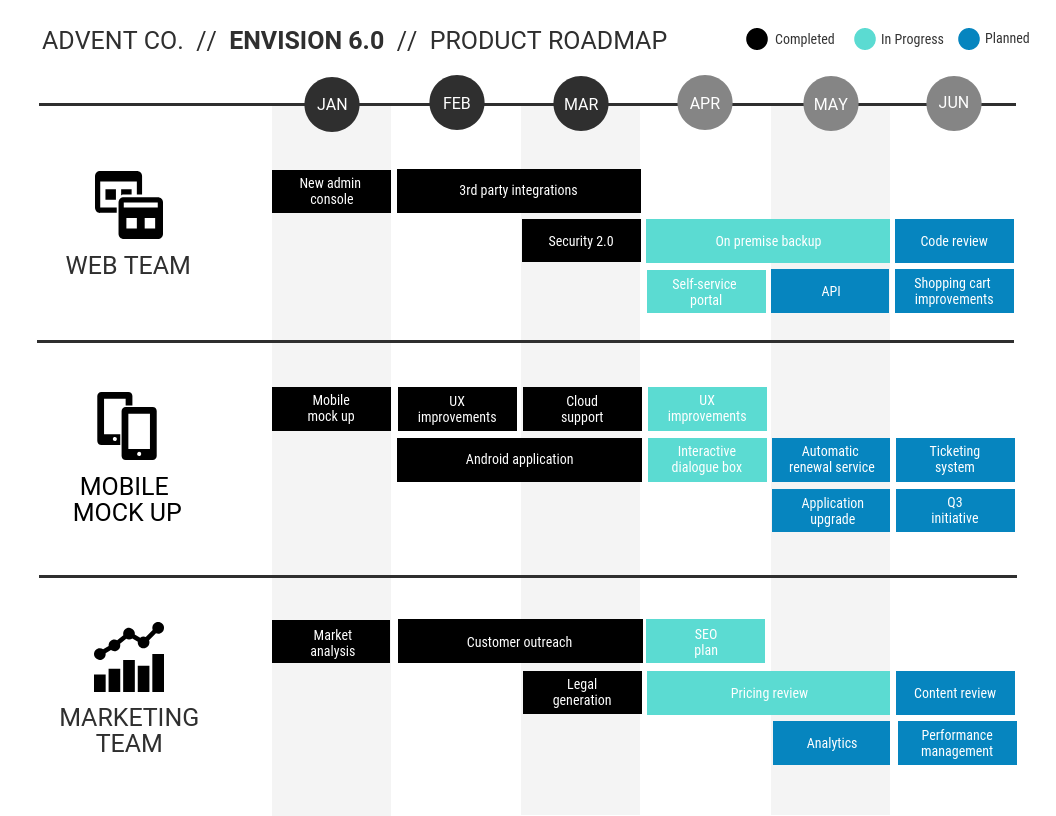What is a product roadmap?
Simply put, a product roadmap is a way of visualizing the start and finish of a product in the context of clear, actionable goals, beginning from the initial design to iterations and finally, launch.
The key to a successful product launch is communication. Product roadmaps help keep everyone on the same page along every step of the project's lifespan.
There is a lot that goes into building an effective product roadmap: planning your product, setting goals, breaking your goals down into actionable tasks, keeping your team on track, etc.
This is why we've created this Product Roadmap Template; to help guide you, step-by-step, as you're building your own product roadmap from scratch before beginning work on any new project.
Though we've done our best to offer a strong foundation to work from, we always encourage you to make any changes you may need to the template to better suit your company's specific needs. And it's very easy to do so!
So let's jump right in!