Process Street is built around the use of Workflows and Workflow Runs, which allow you to document and work through your processes.
We describe a workflow as a set of instructions or as the master blueprint of a process, which outlines exactly how a specific process should be completed. A workflow run, on the other hand, is an individual instance of that workflow. Think of it as a parent/child relationship.
For example, if you have an Employee Onboarding Workflow, you will run the workflow each time you have a new hire. You could be onboarding 10 new hires at the same time, and having separate workflow runs allows you to know exactly what progress has been made for each person, or what still needs to be done.
A workflow run contains all of the details built into your workflow, like text, videos, images, and subtasks, along with form fields that can be used to capture information or data.
The example below shows you running a workflow for your latest employee onboarding.
You can start to fill out the fields in the workflow run, completing tasks as you progress.
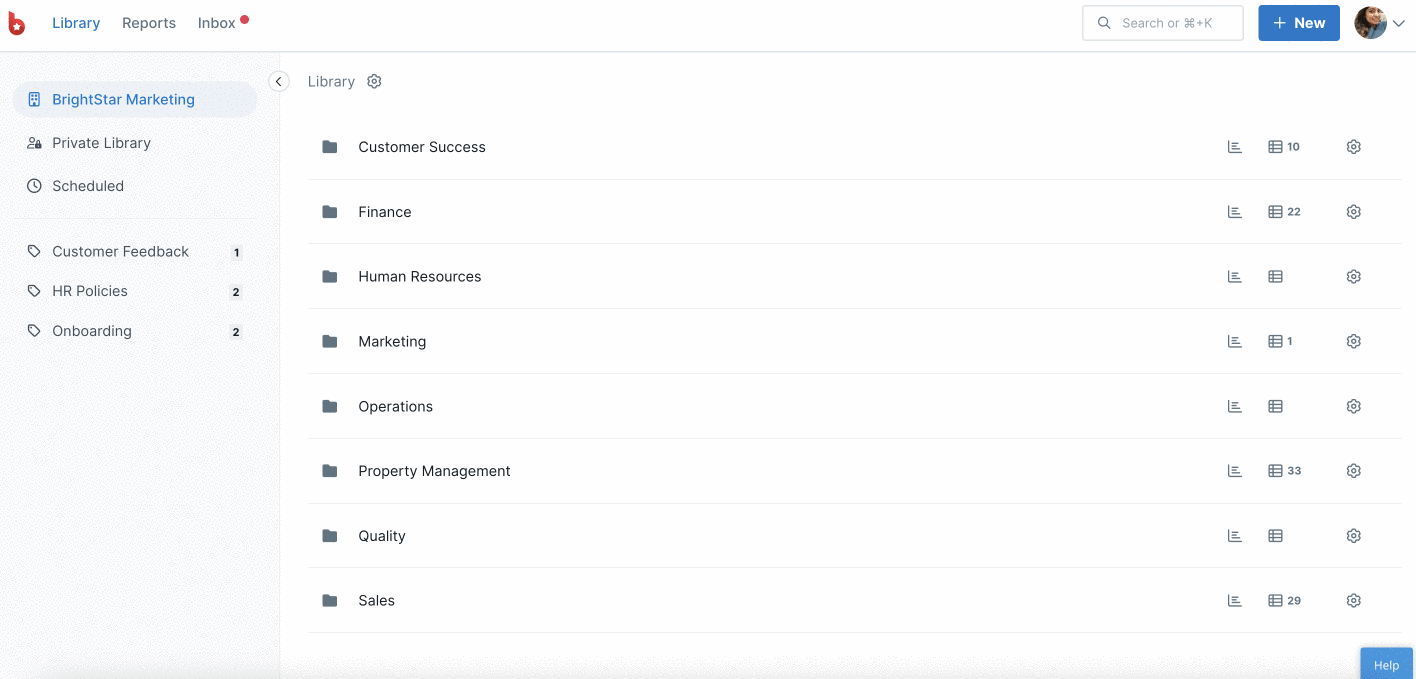
All of the information you fill out, check off, upload or attach, is contained within your workflow runs. This data can be viewed at any time in your Reports tab.
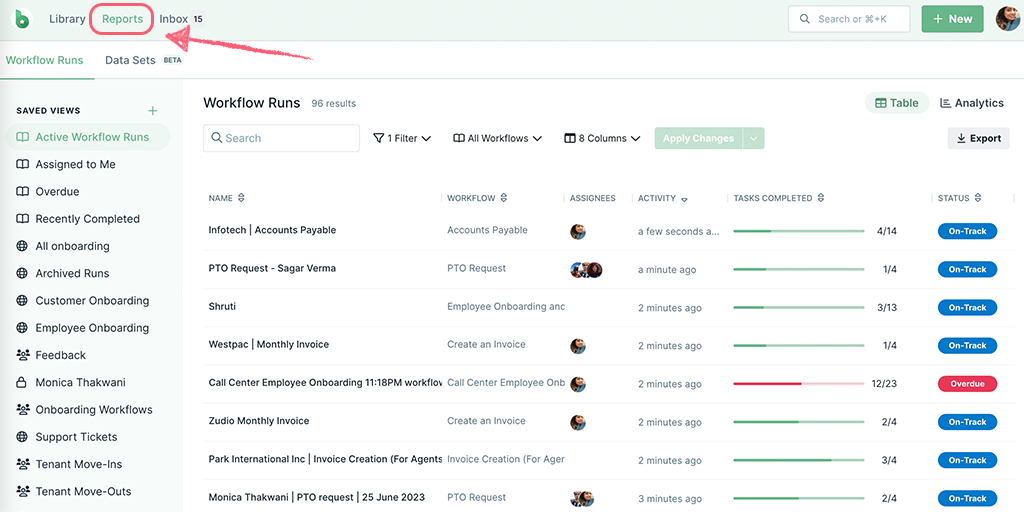
You can also export or download all of your data as a CSV from your reports tab, or save your workflow runs as a PDF.
Learn more about workflow runs and how to use them.