“We don't have a choice on whether we do social media, the question is how well we do it?" - Erik Qualman
“We don't have a choice on whether we do social media, the question is how well we do it?" - Erik Qualman
Use this checklist on a monthly basis to create your social media report.
Navigating the seas of social media can often be confusing. With so many social media networks to choose from, it is easy to feel overwhelmed. This Social Media Report Template will help you keep track of how each of your channels is performing.
This checklist will also take you through the following:
Social media is a crucial part of any digital marketing strategy. A social media report helps you understand what is driving clicks, what’s bringing engagement; and most importantly which content is converting into sales.
Before you get stuck in, here is a little bit about us:
Process Street is super-powered checklists. It’s the easiest way to manage your recurring tasks, procedures, and workflows.
Create a checklist template and run individual checklists for each member of your team. You can check tasks off as you work through them, set deadlines, add approvals, assign tasks, and track each team member's progress.
You can also connect to thousands of Apps through Zapier and automate your workflows even more.
Let's get started.
This is the start of your Social Media Report Template.
Enter your basic information in the form fields below.
If you already have social media and management tools select the appropriate option from the dropdown below. This will take you directly to the Report process.
If not, don't worry. Select the appropriate option from the dropdown below and this will take you through to setup.
This social media report template will also need you to use some management and analytical tools alongside your social media accounts.
Once you have done the research set yourself up accounts in tandem with this Social Media Report Template checklist.
Launch your social media accounts.
Now that you've done some research you should know which social media channels will work best for you. If you’re still wondering whether you or your brand/business should of shouldn’t be on certain networks then take a step back and do some more research.
You don’t have to be on every single channel. Choosing what works for you and your customer will help in the long run. The fewer channels you are juggling the easier it will be to build solid, authentic, and trusting relationships with your audience.
Setting up your social media channels as business accounts helps to track engagement. Each channel will have a different process for this.
Click here to view Instagram's Business Setup as an example.
Management accounts ensure that your social media strategy runs smoothly. They automate posting and take the stress away from posting on-time.
There are lots of 3rd party posting apps, Saas, and management tools out there.
These are some of the more popular options (many of them have both free and premium options):
Much like the social media channels themselves, the tool you should use depends on what you want to achieve.
Get researching and once you have set up an account with your tool of choice enter it into the form field below.
Create a calendar to keep track of your content.
Many of the management tools have a calendar incorporated into the software. The image below features Hootsuite's calendar. Having a content calendar provides a space for you to manage ALL of your content which is important if you are using multiple tools.
Using a content calendar such as Google Calendar or Airtable also allows you to invite people to view the calendar. This is really useful if you plan of bringing in a content creator or social media manager.
Within Google Calendar anyone with access can view and edit based events.
Another useful calendar tool is Airtable. Check out the Youtube video below to understand how to create a content calendar within Airtable.
Organize analytic tools for social media channels.
Whilst we appreciate that there are a variety of analytical tools out there. This Social Media Report template will use Google Analytics as its reference point for using analytical tools.
For the record, some other options are:
Google Analytics shows you what content your audience responds to and the social networks they prefer. By analyzing this data you can drive more traffic and leads to your social media channels and ultimately your business or brand.
Think about what you want to achieve with social media.
If you have a business plan and marketing strategy then open those documents and revise the core values, mission, vision, and future plans. Bear all of that information in mind when constructing your goals for social media.
Ensure that your social media objectives align with your overall company vision, mission, and marketing strategy. Be as specific as possible whilst ensuring that the goals are measurable, attainable, relevant, and time-bound.
Refine your ideas into three specific targeted goals.
Here are some examples of goals:
When you are ready, write down your goals in the form fields below.
What is the mission statement of each of your social profiles?
Implement your social media strategy.
If you have a marketing and/or business plan you should have covered your marketing strategy for social media. Use this section to record that data.
No worries if you haven't got a strategy in place, the following tasks will assist you is determining one. When deciding your social media strategy consider the following:
Answer the questions in the form fields below.
Social media tactics are vital in ensuring that your content remains evergreen and relevant.
We’ve broken down nine evergreen social media marketing tactics that go hand in hand with the best practices of today’s social platforms. If you’re looking to crush your goals, any combination of these strategies is totally fair game.
If you have a marketing and/or business plan you should have covered your marketing strategy for social media. Use this section to record that data.
Some examples of tactics are:
Identify your tactics below.
Track progress, see what content is working and bringing in traffic and what isn't.
You will need to wait one month after setting up your social media platforms before progressing to this next section. There is a due date set-up that will let you know when it is time to complete the report. However, feel free to have a look through each of the tasks to get an idea of what to monitor throughout the coming month.
Use this section to guide you in measuring the impact of your social media marketing efforts.
Analyzing the raw data on campaign performance helps you determine which tactics are working.
Gather organic data.
Download the excel sheet and use it as a template and or the subtasks to create your own document to record all data.
To recap, metrics are important because they tell if a campaign or strategy is successful over time.
You can edit this sub-checklist to include the key metrics you want to track.
We’ve compiled the most essential social media metrics that matter for most businesses and their goals into a sub-checklist below.
With time and new goals, you may wish to add new and more nuanced metrics to this list to make it more relevant to your business. You can edit this sub-checklist whenever you wish to make these changes.
Follow the subtasks to guide you in creating your own document to record all social ads data.
Upload/link the research document in the form fields below.
Use this section to record any stand out results.
Highlighting the standout results is great for comparing data between different months. It is also very useful when choosing future content, setting goals, and optimizing your social media strategy.
The information you record in this section will be used to analyze progress of your social media channels. Keep your goals, missions, and overall vision in mind when filling out the next tasks.
You will use the data inputted into this section to compare it to assess the overall progress of your social media.
Wondering which social media metrics you should focus on for your analysis?
There are a variety of success metrics or Key Performance Indicators (KPIs) to choose from. A good way to direct your analysis is by focusing on your overall goals and missions.
For example:
Compare the data you have gathered with your goals and mission.
{{form.Goal_#1}}
{{form.Goal_#2}}
{{form.Goal_#3}}
{{form.Which_platforms_are_performing_the_best?}}
{{form.Which_channels_need_more_work?}}
{{form.Summarize_overall_achievements}}
{{form.List_standout_comments}}
{{form.Identify_tactics_that_are_working_well}}
{{form.Identify_successful_Ads}}
Use the form fields below to record the key takeaways and ideas for improvement.
When determining the key takeaways consider the following:
How many people are participating, how often are they participating, and on what channels are they participating?
If you have a website or e-commerce store, is social media getting people to visit your site? What do they do once they’re on your site?
Is there any conversation about your brand within your industry, if so, how much?
Establish four ideas for improvement.
How will you optimize the performance and progress across your social media channels?
You have identified a number of opportunities to improve your social media channels.
More often than not, carefully reviewing performance metrics and evaluating interaction with audiences highlights some ways in which you can optimize service delivery.
Transform these opportunities built of your key takeaways and ideas for improvement into clear action items.
Save your social media report.
This is the end of the Social Media Report Template. The data you inputted for each step along with any notes made have been compiled into a final report which you can view below.
You are presented with the option to create an automation process that will export your report from this checklist as a google document or PDF. The following task contains instructions on how to create this automation using Zapier.
{{current_date.full}}
{{form.Business_or_brand_name}}
{{form.Your_name}}
{{form.Your_email}}
{{form.Goal_#1}}
{{form.Goal_#2}}
{{form.Goal_#3}}
{{form.Channel_#1}}{{form.Mission_channel_#1}}
{{form.Channel_#2}}{{form.Mission_channel_#2_2}}
{{form.Channel_#3}}{{form.Mission_channel_#3}}
{{form.Channel_#4}}{{form.Mission_channel_#4}}
{{form.Channel_#5}}{{form.Mission_channel_#5}}
{{form.Channel_#6}}{{form.Mission_channel_#6}}
{{form.Channel_#7}}{{form.Mission_channel_#7}}
{{form.Channel_#8}}{{form.Mission_channel_#8}}
{{form.Channel_#9}}{{form.Mission_channel_#9}}
{{form.Channel_#10}}{{form.Mission_channel_#10}}
{{form.Channel_#11}}{{form.Mission_channel_#11}}
{{form.Channel_#12}}{{form.Mission_channel_#12}}
{{form.Channel_#13}}{{form.Mission_channel_#13}}
{{form.Channel_#14}}{{form.Mission_channel_#14}}
{{form.Content_you_want_to_post}}
{{form.Content_you_want_to_avoid}}
{{form.Target_audience}}
{{form.Content_posting_summary}}
{{form.Content_promotion_summary}}
{{form.Other_strategy_plans:}}
{{form.Tactics_for_social_media}}
{{form.Analytics_tools:_note_key_takeaways}}
{{form.Social_ads:_note_key_takeaways}}
{{form.Which_platforms_are_performing_the_best?}}
{{form.Which_channels_need_more_work?}}
{{form.Summarize_overall_achievements}}
{{form.List_standout_comments}}
{{form.Identify_tactics_that_are_working_well}}
{{form.Identify_successful_Ads}}
{{form.Extent_of_message_spreading}}
{{form.Amount_of_participation}}
{{form.Type_of_participation}}
{{form.Click_throughs_to_site/store}}
{{form.Conversation_about_brand}}
{{form.Key_takeaways}}
{{form.Improvement_#1}}
{{form.Improvement_#2}}
{{form.Improvement_#3}}
{{form.Improvement_#4}}
{{form.Action_items_to_improve_social_media}}
Save your social media report.
This is the end of the Social Media Report Template. The data you inputted for each step along with any notes made have been compiled into a final report, accessible in the 'your report' task.
You are presented with the option to create an automation process that will export your report from this checklist as a google document. This is a conditional step. If you chose 'Yes' from the dropdown menu, you will be presented with instructions on how to create this automation using Zapier.
{{current_date.full}}
{{form.Business_or_brand_name}}
{{form.Your_name}}
{{form.Your_email}}
{{form.Goal_#1}}
{{form.Goal_#2}}
{{form.Goal_#3}}
{{form.Analytics_tools:_note_key_takeaways}}
{{form.Social_ads:_note_key_takeaways}}
{{form.Which_platforms_are_performing_the_best?}}
{{form.Which_channels_need_more_work?}}
{{form.Summarize_overall_achievements}}
{{form.List_standout_comments}}
{{form.Identify_tactics_that_are_working_well}}
{{form.Identify_successful_Ads}}
{{form.Extent_of_message_spreading}}
{{form.Amount_of_participation}}
{{form.Type_of_participation}}
{{form.Click_throughs_to_site/store}}
{{form.Conversation_about_brand}}
{{form.Key_takeaways}}
{{form.Improvement_#1}}
{{form.Improvement_#2}}
{{form.Improvement_#3}}
{{form.Improvement_#4}}
{{form.Action_items_to_improve_social_media}}
If you’ve connected with Zapier then complete this task to export the report.
Export your report using Zapier.
Below Process Street has outlined how you can send your audit report from Process Street to Google Documents using the application Zapier.
For instructions on how to create this automation using Zapier visit our hub page.
Once you have created the Zap, whenever you run this checklist an external report will be generated automatically with one click.
Create a free account with Zapier here.
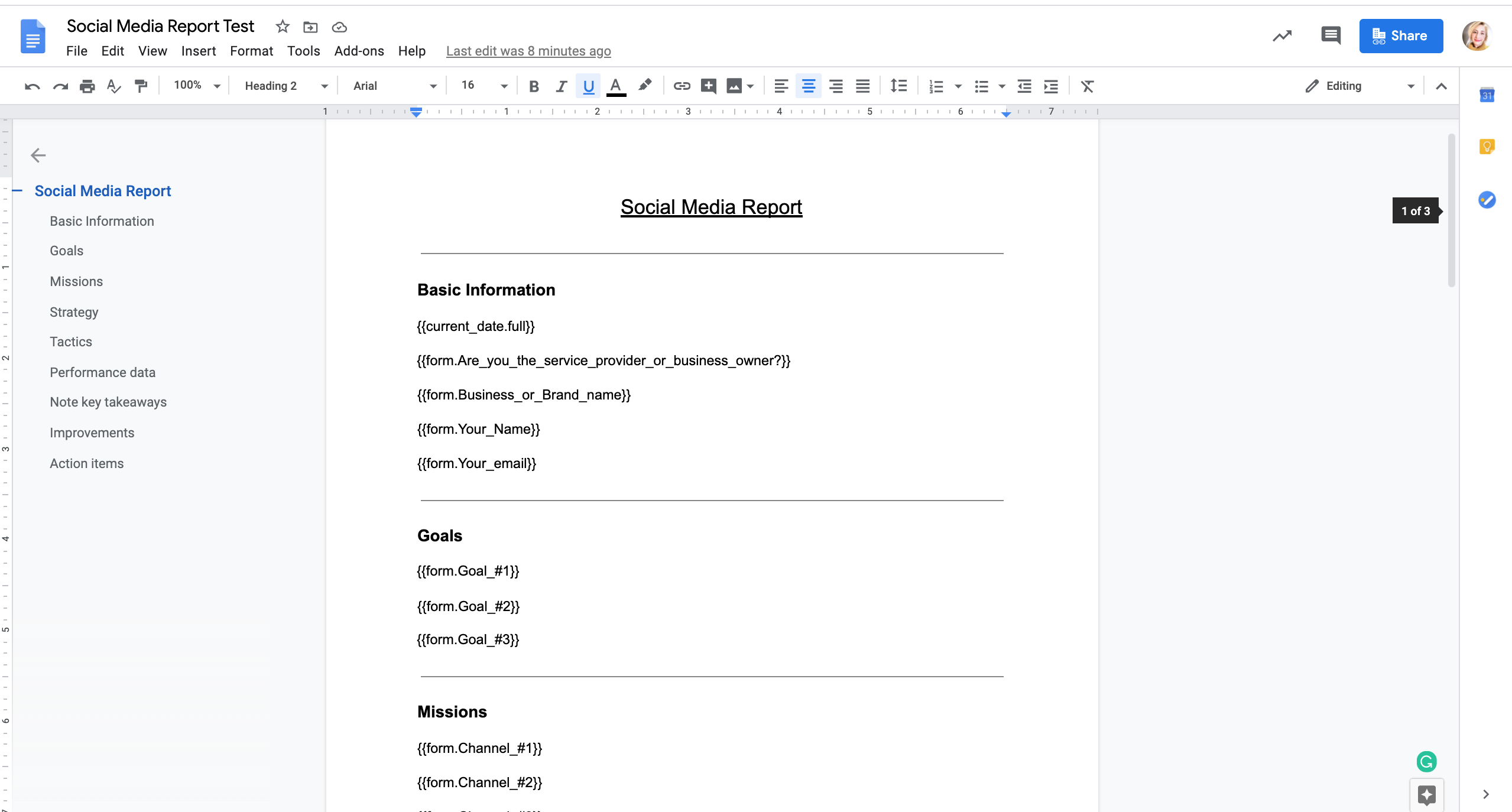
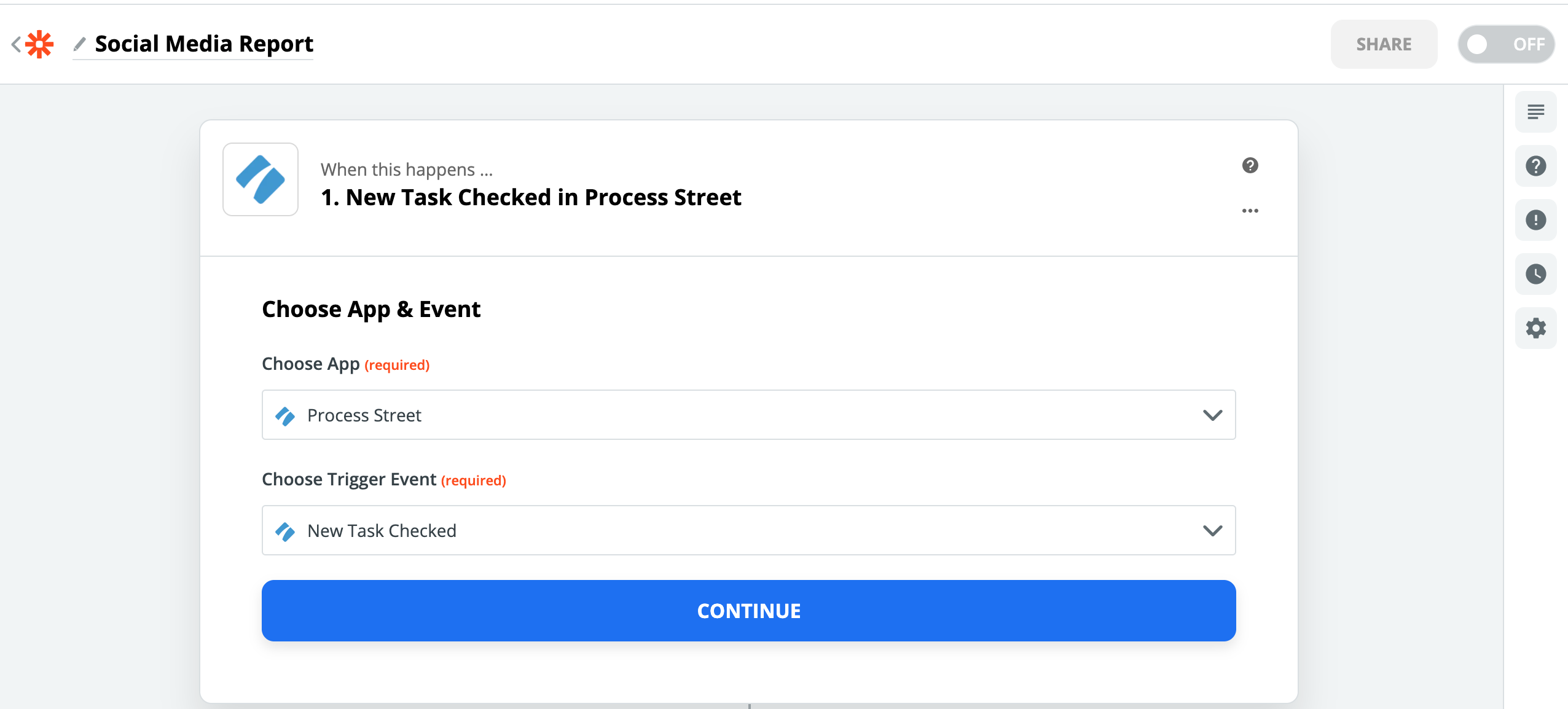
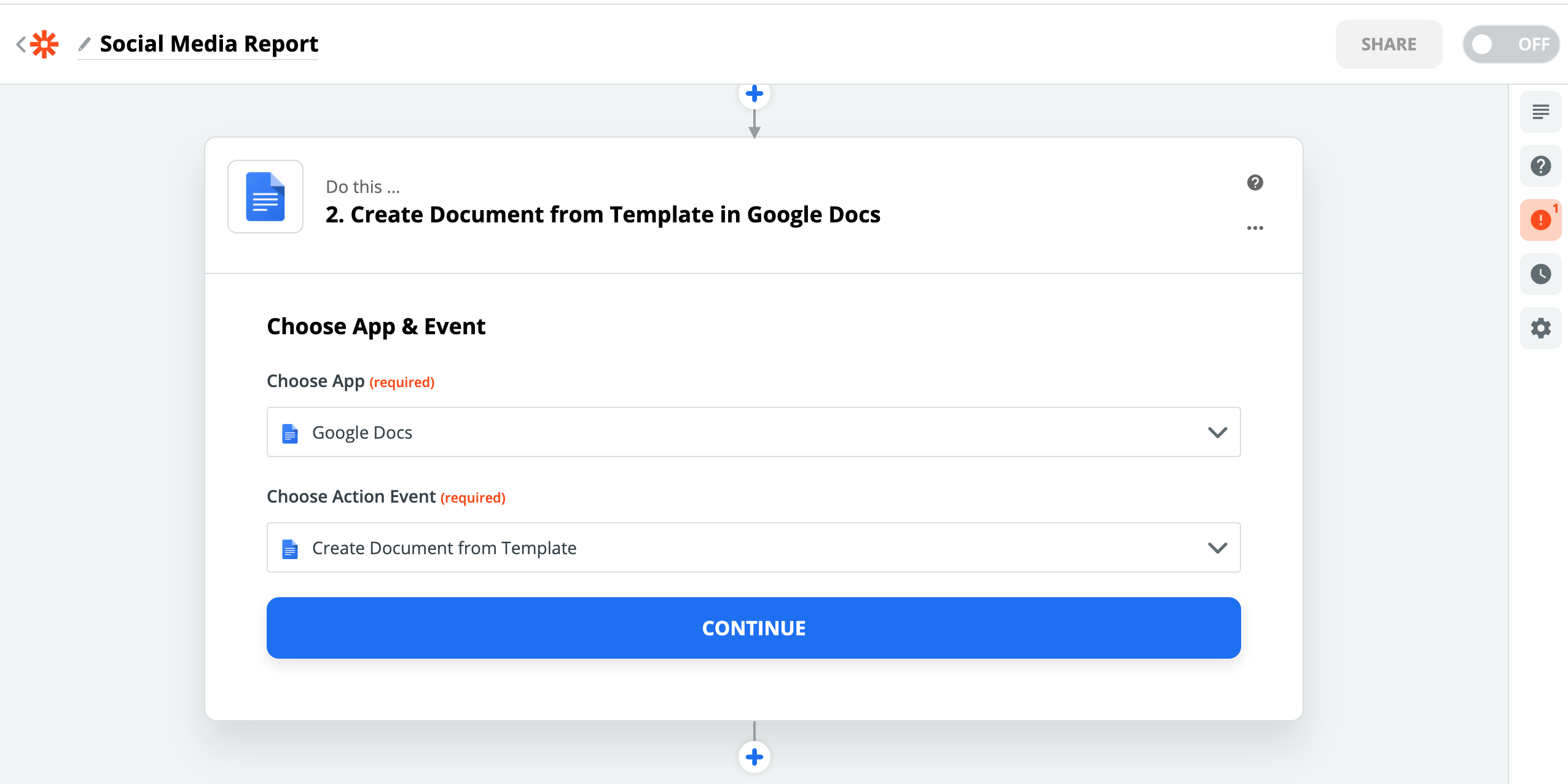
Finally, confirm the date of the next social media report.
We recommend conducting social media reports once a month and have a due date for one month from now built into this checklist. This means that you will be reminded in a month's time to run the Social Media Report Template again.

Social Media Channels:
Social Media Channels
Popular Social Media Channels
Best Practises for Social Networks
Get to know different social media channels and suss out which one works for you.
Navigating the seas of social media can often be confusing. With so many social media networks to choose from, it is easy to feel overwhelmed.
In a perfect world, this checklist would be run after the completion of a marketing plan once your social media is set up and ready to go. Whether you already have social media accounts set up or still not we recommend taking a look at the images above. They provide a brief introduction on how to optimize usage of the most popular social media networks.
It is important to note that there are plenty of networks and options out there. The social networks you decide to run with depend entirely on what you hope to achieve on these platforms. Each platform has its pros and cons and we highly recommend researching each channel fully before investing in it.
Use the subtasks below to guide you in your research. Once you have researched a channel, tick off the box.