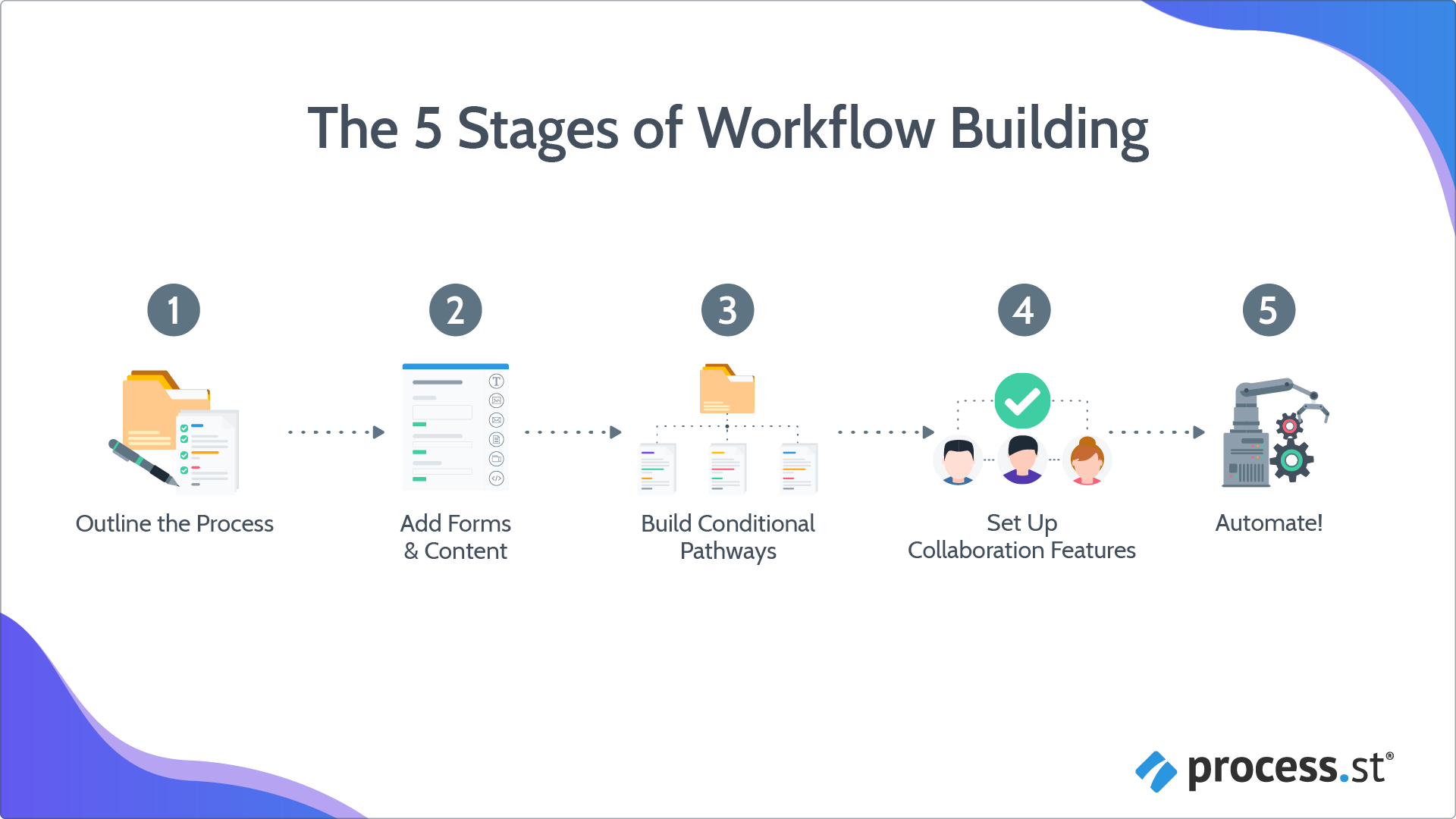
In this lesson we’re going to cover:
Estimated time for this lesson ~ 10 minutes
This lesson is part of our onboarding program. Find out more about what you’ll learn from the program when you’re getting started.
Beyond simply referencing a documented process, with a workflow run you can actually manage and track the work that is being done so you know exactly what has been completed and what needs to happen next.
In Process Street speak, there are Workflows and there are Workflow runs.
A workflow is the master blueprint of your process, which includes all the usual steps and details involved in a particular workflow. A workflow run, on the other hand, is a single instance of that process in which you actually implement the work.
For each process in your business, you first build a workflow, then you run the workflow each time you need to work through that process. While each process will have just one workflow, the number of runs you create from it can be limitless. To infinity and beyond!
For example, if you have a workflow for your client onboarding process, you will run the workflow for each individual client. This way, even if you are onboarding 20 new clients all at once, you know exactly where each account stands and what still needs to be done.
You can check the progress of any workflow runs at any time and, once you’ve assigned your teammates to tasks within the run (we’ll cover this in an upcoming lesson), you can keep an eye on who is accountable for certain parts of the process too. Neat huh?
You can even name your workflow run dynamically based on the data entered in your workflow run. Learn more about running and naming your workflow runs.
Here are some common challenges people face when getting started running workflows, along with our best advice for getting back on track.
Wait, what’s the difference between a “workflow” and a “workflow run” again?
A workflow is the master version of the process and a workflow run is a single instance of that process.
Imagine you documented a process and put it in a binder on your shelf to reference any time you need it — that’s your workflow. Now imagine you want to track your progress as you work through that process, so you grab the binder off the shelf and make a photocopy so you can mark it up and check things off as you go – that’s your workflow run.
You can refer back to the video above if you’d like more clarification, but the best way to understand how it all works is to experience it firsthand. So go ahead, run the workflow!
What if I need my processes for reference only?
Some businesses only want to document their processes for reference. After all, why go to the trouble of running the workflow every time you need to go through the steps when you can just refer to a document?
Superpowers, that’s why!
Companies who use processes for reference-only often find that they are not followed consistently, the documentation gets stale with time, and tasks slip between the cracks. Remember that binder on the shelf? Poor thing has a way of collecting dust.
The simple act of running workflows creates natural accountability within your team, gives you the ability to collaborate easily, and provides a track record of exactly who did what and when. And that’s just the beginning. In upcoming lessons, we’ll show you how you can take your workflow runs even further using automation to truly give your team superpowers.
In the meantime, our recommendation? Commit to running workflows every day for the next two weeks and we predict you’ll never turn back.
As you start running workflows in Process Street, you’ll be able to manage numerous processes simultaneously and save plenty of precious time to boot.
One of our customers, Egg Donor Solutions, regularly manages dozens of family planning projects with lots of data to track and moving parts to account for. With multiple account coordinators in various locations, ensuring that every client’s important fertility journey stays on track at all times had been proving arduous and time-consuming.
Since implementing Process Street, they told us that by utilizing workflow runs they now save 45 minutes per day just on team status updates alone. That’s almost 4 hours a week… 15 hours a month… nearly 275 hours a year of valuable time they now spend on other higher leveraged activities!
Another customer, Tech MD, said that before using Process Street, they struggled to keep track of workflow runs used across multiple teams, and lacked a centralized storage system where all they could be easily found.
![]()
“We’ve used checklists in the past. What we didn’t have was a checklist management system that puts everything in one place and allows everybody to develop checklists and access them easily. Process Street does that really well; there’s clarity on where checklists are and when they’re being used. We want a checklist library type of a system, and that’s what we’ve found in Process Street and more.”
If you haven’t done so already, follow the steps above to run the workflow from the priority process that you already created.
Now, follow the steps in your process and check off the tasks as you work your way down the list.
When you check off the final task, the workflow run is completed and you might be able to celebrate with a confetti party on your screen! You’re welcome 🙂
Next Lesson: Using the Send Email Widget >
< Previous Lesson (Adding form fields)
< Back to the Getting Started home page