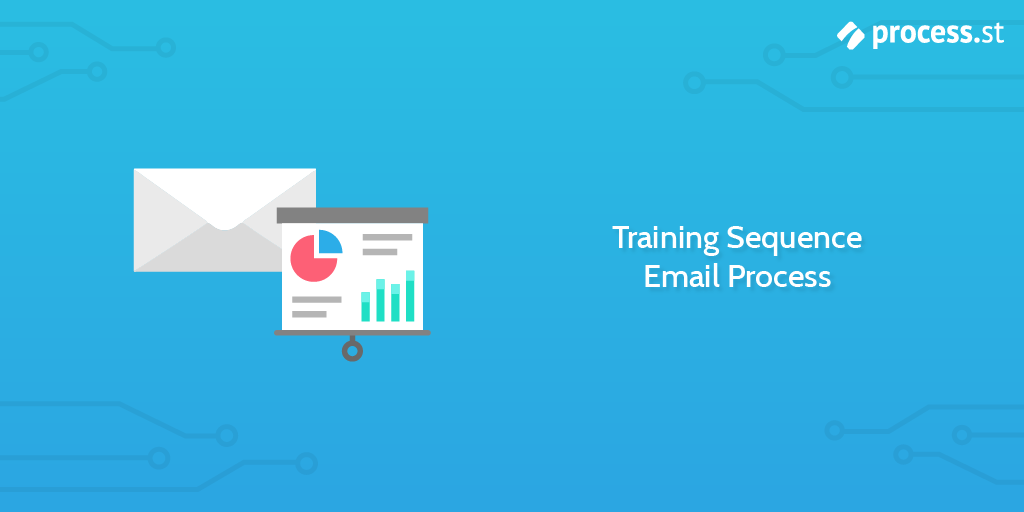This Training Sequence Email Process has been designed as an aid for you to develop a healthy training sequence campaign, to educate your customers in regards to your service/product.
This Training Sequence Email Process helps you get your training sequence right, so you can train your customers and reap the benefits that come by doing so.
As you work through this Training Sequence Email Process, you will be presented with form fields for which you are required to populate with your own specific data.
Process Street provides more information on how to use each form field is provided on the 'Record Checklist Details' task.
You will also be presented with stop tasks ensuring task order, and our conditional logic feature used to create a dynamic process, catering to your specific needs.
Finally, our dynamic due date feature has been used to enforce task due dates, making sure essential steps are completed in good time.
As a manager, you will begin the process. You can provide an overview of how you would like the campaign to be built by a given team member. You can then delegate the tasks of writing the email campaign to the relevant team members using Process Street's role assignment feature.
Once the email campaign has been written, it is up to the manager to then provide approval. The relevant employee will not be able to complete this process until approval has been obtained and implemented.