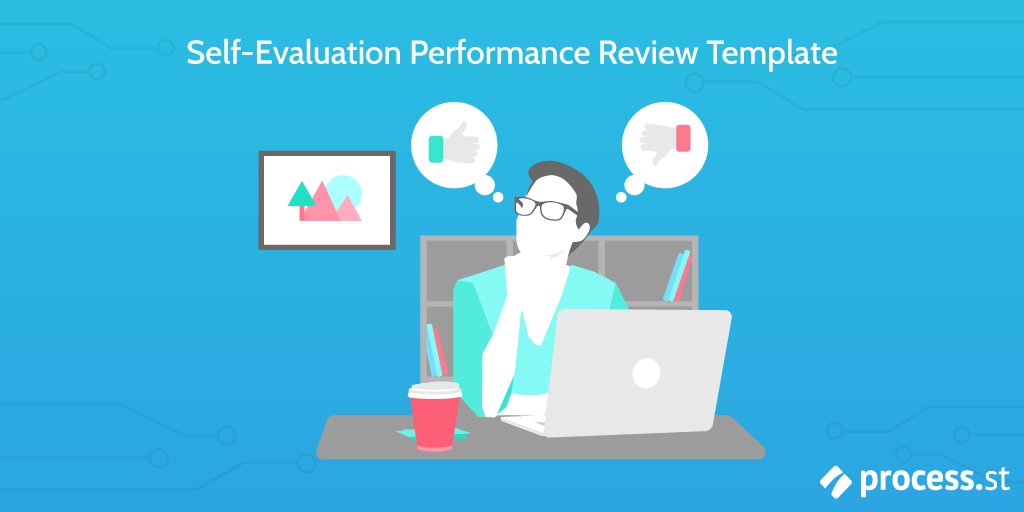Performance reviews are changing.
The annual performance review is no longer cutting it, as millennials seek frequent reviews and more contact time.
But even with quarterly performance reviews, managers can't notice every area in which an employee is succeeding or not succeeding.
That's why self-evaluation is a fantastic performance appraisal method.
Through self-evaluation, employees can judge their own performance and then discuss the results of the self-evaluation with their line manager, helping the employee and organization-at-large to grow exponentially.
Specifically, this checklist asks the self-evaluator to define their current role, list their successes, their nonsuccesses, consider what could've been done differently, and then make suggestions on how the manager could help them further.
Then, the manager comes in to review the checklist and schedule a meeting to go over results constructively.
For an incredibly high-value self-evaluation performance review template, add this free template to your Process Street account.
If you haven't used Process Street before, Process Street is BPM software which helps you build superpowered templates and checklists!