You can now run a new checklist from any page within Process Street, with the “Run” button at the top of your screen.
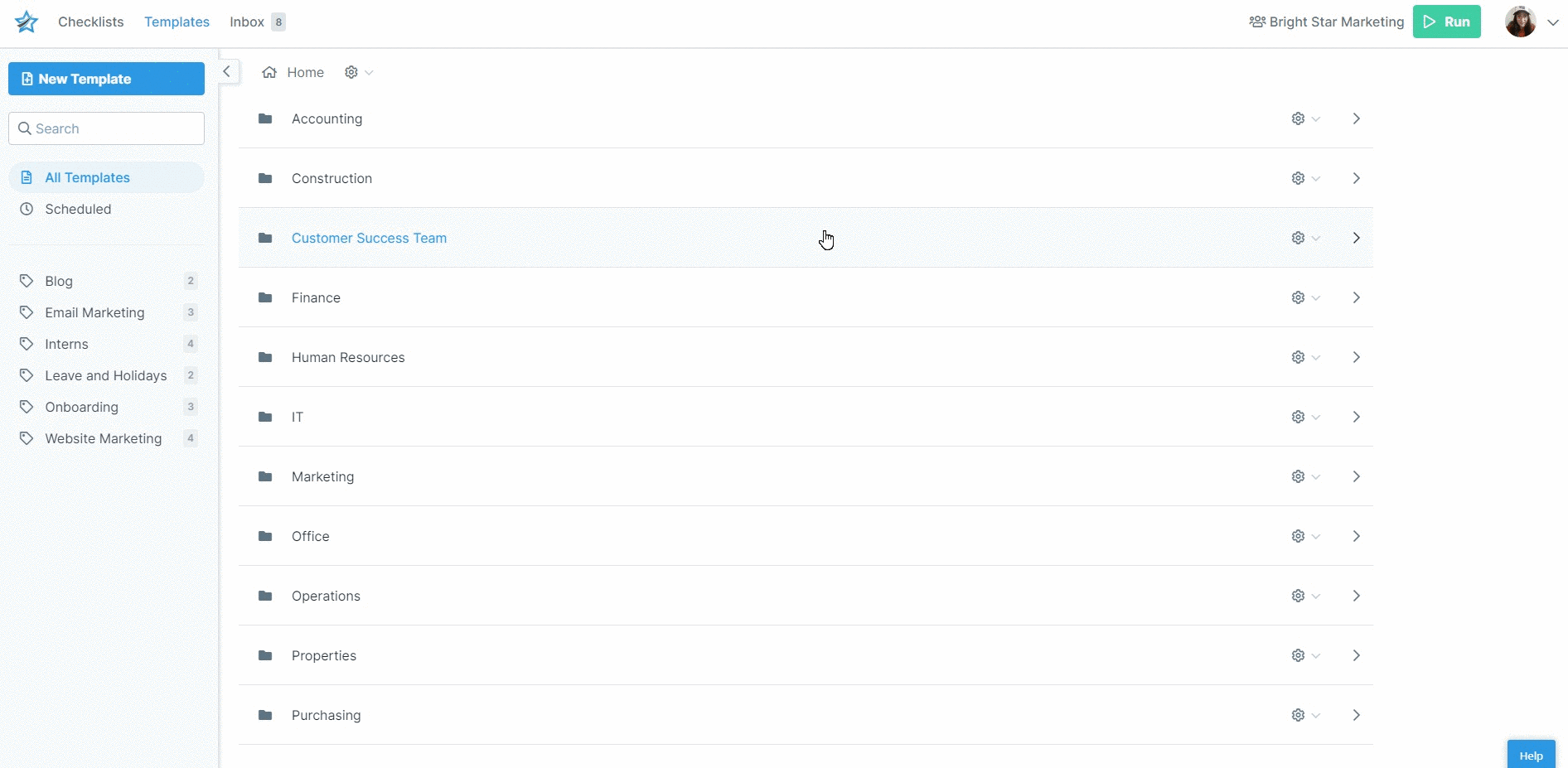
Click the “Run” button, and select the template you would like to run a checklist from. You can scroll down to find a template, type in the search box or select one from recently run checklists.
Once you’ve selected a template, you’ll be prompted to give your new checklist a name.
Click “Run Checklist” and your new checklist will open up, ready to work on.