Process Street‘s API allows you to run workflows, update workflow runs and data sets, without the need for third-party integration tools.
Users: To create an API key you must be an administrator.
Set the name and due date for a new workflow run. Set the workflow run share link on/off.
Get information from a workflow run, including form field IDs and values.
Populate form fields with data via our API, check and un-check subtasks, change the status of a workflow run (active, complete, archived) and change the name or due date of a workflow run.
You can also turn on/off the workflow run share link via the API.
Note: If the date field is left blank, this will remove any existing due dates on your workflow runs.
Returns a list of approvals for a workflow run. The approvals are returned 20 at a time, sorted in task order. You must use the links section to get the next 20 results.
Lists all the tasks in your workflow run, paginated in groups of 20.
Lists the task name, task ID, status (completed or not completed, stopped by a stop task or hidden via task permissions) and the task due date (with time).
Lists individual users or groups who are assigned to the tasks in your workflow run.
Allows you to complete tasks, one at a time, unless they contain a required field.
Add a due date and time to tasks.
Assign or unassign individuals or groups to or from tasks.
Note: Group email addresses can be obtained in the “get task assignees” endpoint.
Gets a page of form field values for a workflow run. Form field values are paged, meaning the links section in the response must be used to get the next/previous batch of form field values.
Updates multiple form field values (i.e the values for the form fields present in a workflow run). A value may consist of a simple string, may accept multiple values as an array, or it may accept multiple properties. See the examples for a complete reference on setting form field values.
Gets a page of form field values for a task of a workflow run. Form field values are paged, meaning the links section in the response must be used to get the next/previous batch of form field values.
You can generate and name a new API key from the integrations page in your organization manager area.
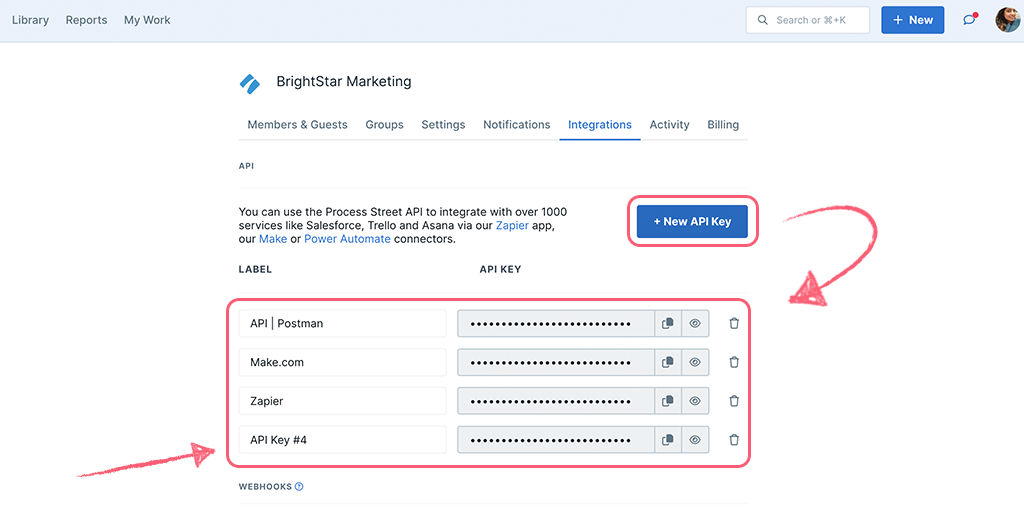
Contact our Support team or your account contact for support with our API.