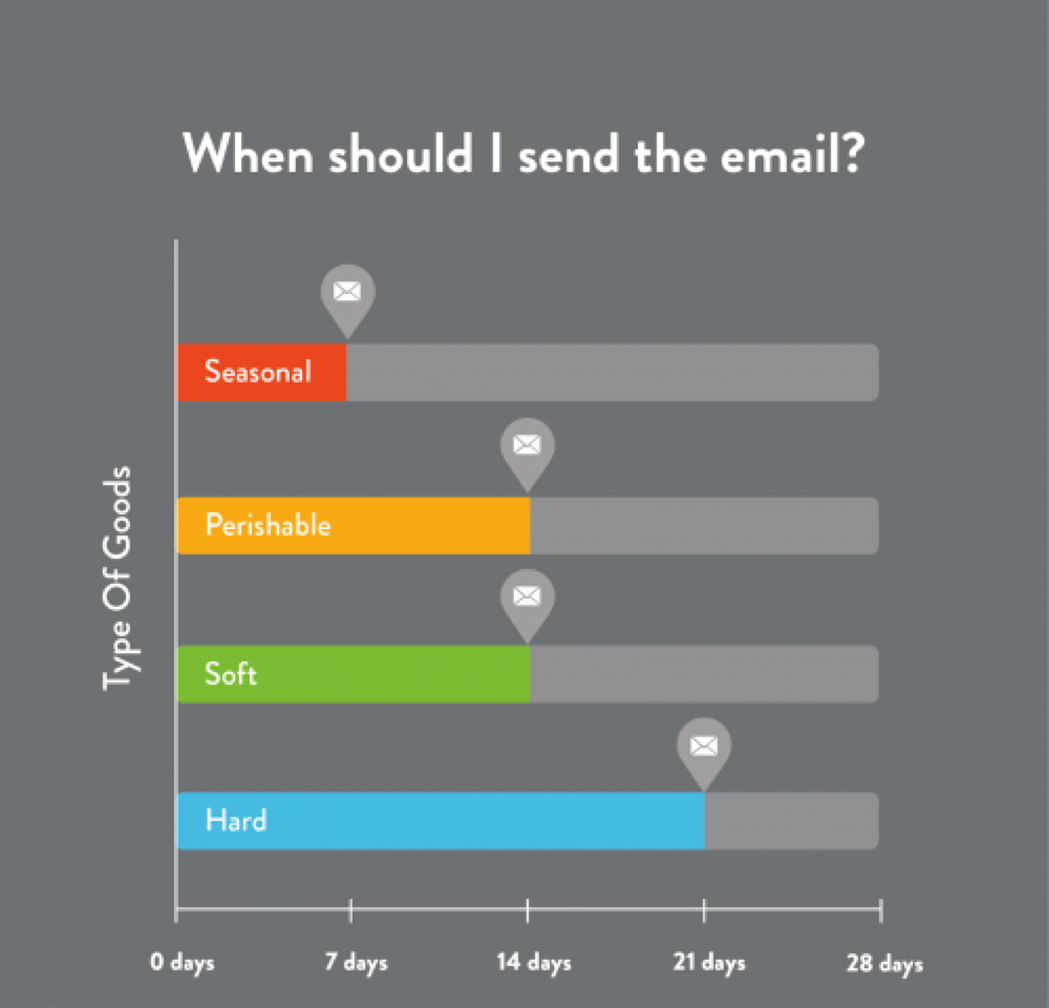The more reviews you have, the more sales you’ll get.
Approximately 70% of clients read reviews prior to making a purchase, and the mere presence of reviews can massively influence their buying decisions. For example, including reviews on your site could increase your sales by a whopping 18%!
The more reviews you have, the more trust you can build with your high touch clients.
Reviews will also help clients overcome the anxiety of purchasing a product before they’ve seen it, held it, felt it, and sniffed it. If they can see loads of reviews for a product, they will feel more reassured.
The more reviews you have, the higher up the SERPs you will feature.
It’s a well-known fact that search engines love up-to-date, relevant, and uniquely worded content. If that doesn’t scream ‘’reviews!’’ to you, then I don’t know what will.
So, in a nutshell, the more reviews you can gather, the better. But the big question is, how do you get them?
Ask.
Asking your clients or a review can be done in lots of different ways. These are some of them:
- Pop-ups on your website or App
- Phone calls
- Texts
- NPS survey
- Forms
- Social Media Polls
- Email campaigns
This template focuses on the process of how to ask for a review for a high touch client via an email campaign.
"Just because High Touch CSM involves more human capital, face-to-face interaction, on-the-fly decision making, and higher-level strategy doesn't mean that process is less important" - Gainsight
Your approach to customer service plays a big part in the success of your business. High touch clients need a lot more than the average customer. They need to feel valued. They expect personal interaction and they demand a lot of attention!
Email campaigns are great, especially for high touch clients, because they are personal. They are a perfect way to naturally continue the conversation with your client and a powerful way to make them feel closer to you.
But the question isn't whether your business should send post-purchase emails to your high touch clients, it's when your business should send them.
Send the review request too early and your client may have not entirely experienced the product. Send the review email too late and the client may have lost the initial excitement of their first use.
As no two businesses are the same, the best time to ask for a review varies.
Sometimes it makes sense to ask for feedback straight away. With food delivery sites, immediate feedback requests are arguably the best option. But, in most situations, it makes more sense to wait a while before asking a client to give you feedback
Exactly how long to wait, depends on the product, which this template will cover. But the key principle behind when to send the email is to wait until clients have had a chance to experience the product or service.
“Prompting for a review when users are feeling good about the app makes it a win-win situation” - Neil Patel
This Process Street template gives you a process to follow that will guide you through the process of asking your high touch clients for a review.
Process Street is super-powered checklists. It’s the easiest way to manage your recurring tasks, procedures, and workflows.
Create a check list template and run individual checklists for each member of your team. You can check tasks off as you work through them, set deadlines, add approvals, assign tasks, and track each team member's progress.
You can also connect to thousands of Apps through Zapier and automate your workflows even more.