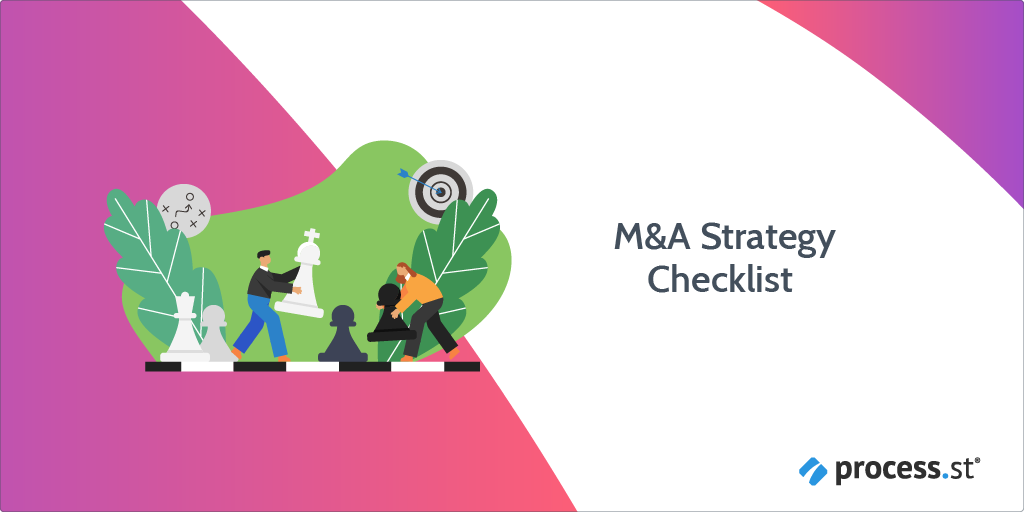This workflow is designed to walk you through every stage of the M&A search process from creating your search criteria to sending your Letter of Interest (LOI).
INFO: For step-by-step guidance on creating, editing, managing, and running workflows, read Getting Started with Process Street: The 5 Stages of Process Building.
INFO: Tasks in this workflow have been assigned using Dynamic Role Assignments. Read more about Role Assignments in our Knowledge Base or watch the video below.