
What do professional skydivers and successful project managers have in common?
They both identify, assess, and plan for risks.
Skydivers look at the conditions, equipment, and capabilities before, during, and after they jump out of planes. Project managers look at the conditions, equipment, and capabilities before, during, and after projects.
Why do they do that?
“To stay on top of potential issues that could derail intended outcomes” – Project Manager, Guide to Using a Risk Register
How do they do that?
Well, I don’t know how skydivers do it, but to identify, assess, and plan for risks, a good project manager is never far away from a risk register.
But, when I discovered that 81% of organizations feel their risk registers are ineffective at identifying and planning for potential risks, and 30% of projects fail as a direct result, I felt the need to write this Process Street post about how to create one.
So, listen up as we go through the following:
- What is a risk register & what does one contain?
- Why projects won’t survive without a risk register
- The 3 biggest mistakes to avoid when creating a risk register
- How to use Process Street to create a risk register
If you’re in a hurry, grab this free Risk Register Process Checklist now, and catch up with the what, why, and how later.
Got your parachute? Ready, set… Geeeeronimoooooo…
What is a risk register & what does one contain?
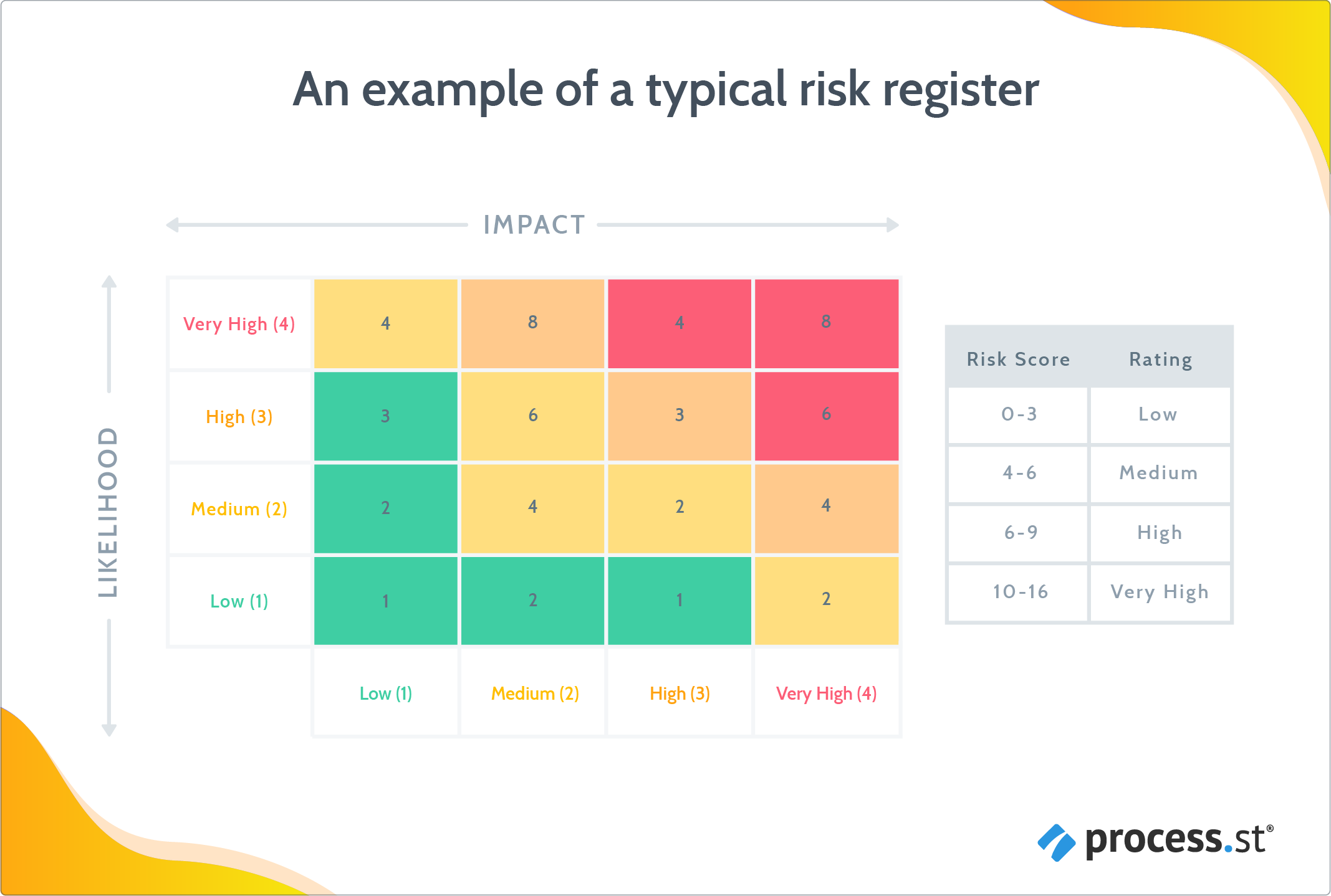
In simple terms, a risk register is a list of issues that may or may not materialize during a project. It’s a tool that project managers use to identify risks, map out strategies for handling risks (should they occur), and keep tight control over their projects.
If used properly, it’s a safety net. It’s a proactive way for a project manager to understand the risks associated with their project and know how they can minimize the impact of these risks, to prevent their project from failing.
“It keeps risks on a tight leash so they don’t run-ruin over your project” – Project Manager, A Guide to Using a Risk Register
We’ll cover this in more detail later, but for a project manager to prioritize, understand and plan for risks, an effective risk register should be reviewed regularly and provide the following information about each risk:
- Type of risk
- Level of risk (often defined by colours)
- Probability of risk (often defined in numbers)
- Risk accountability
- Risk mitigation measures
You now know what a risk register is and what one contains. We also kinda covered why risk registers are used, but I think we need to delve a little deeper.
Why projects won’t survive without a risk register
“There is risk inherent in everything, and that goes doubly for managing a project with lots of moving parts” – Project Manager, Guide to using a Risk Register
We know a risk register lists all the potential issues that may, or may not, occur during a project. We also know that a risk register details the plans for handling each issue, if it happens.
But why is all this necessary?
Documenting potential risks means you can keep track of them over the course of the project. Including strategies for handling each risk means, if that issue should arise, you know how to quickly stop it before it stops the project.
If you’ve read some of my other Process Street articles (such as “How to Use a Project Tracker to Keep Projects Profitable” or “Visual Management: How to Communicate Effectively with Your Workforce“), you’ll know I used to be a project manager.
But I have a terrible confession to make; I ran most of my projects without a risk register.
And let me tell you, the results weren’t pretty.
But, rather than divulge my own horror stories to prove how important risk registers are (if you want a horror story, check this post out), let me tell you someone else’s.
How the makers of the Chevy 69 fell from grace

“Risks that are easily dismissed as remote have the capacity to inflict severe damage if they materialize…” – CFO, Companies Failing to Adjust Strategic Plans for Risks
General Motors (GM); based in Detroit, manufacturers of the Buick, Cadillac, and Chevrolet, and hailed as the risk management role model for the car industry.
Until 2014.
This was the year they had to recall 30.1 million vehicles, lost $300 million as a result, and were investigated by the US Justice Department.
What? Why? And how on earth?
A newly designed, but fatally faulty, ignition switch caused at least 97 deaths and led to the recall of 30.1 million defective vehicles.
Obviously, being risk management superstars, GM was aware of the faulty ignitions. But it deemed the risks associated with this defect as “low priority“, so failed to properly identify and plan for them, until it was too late.
“The company was not as adept at spotting, assessing and mitigating risks as it had imagined” – Global Risk Insights, GM’s Risk Management Failures Provide Lessons for Other Firms
No one highlighted the severity of the potential risks, no one had a plan in place to manage them, and no one was there to take accountability for them when it all came to a head.
What’s even more shocking is, only two years before, the Chief Economist at General Motors predicted this catastrophe, but did nothing to stop it:
“There is a tendency to underestimate the risk…it is relatively easy to say, ‘Well, it’s a low probability risk, let’s go on.’ It may be a very low probability event, but those low probability events have a way of materializing, and we’ve got to understand what happens if we do it.” – Global Risk Insights, GM’s Risk Management Failures Provide Lessons for Other Firms
This example not only demonstrates the importance of having a risk register, but it also shows us what happens when it’s not created or utilized properly.
This brings us, quite nicely, to our next section.
The 3 biggest mistakes to avoid when creating a risk register
An ineffective risk register is as useful to a project manager as a bicycle is to a fish. But, as we established earlier, only 19% of organizations believe their risk registers are effective!
Why is that?
Below are the three biggest mistakes, that 81% of organizations make, when creating, using and maintaining a risk register.
Risk register mistake #1. Failure to keep it updated
What’s missing from this scenario:
At the start of the project, you sit down with your project team and brainstorm all potential risks. You document each one in a risk register. You carefully review the risk register, each week, and establish if any action needs to be taken.
Seems ok at first glance, right?
It’s all well and good documenting the risks at the beginning of a project and reviewing them each week, but throughout a project’s life-cycle, there are often internal and external changes that impact all areas of the project, including the risks.
New risks might appear or existing risks might change in priority or even become obsolete.
“A good project manager is always in risk identification mode” – PM Basics, Risk Register Example – All You Need to Know About It
You need to keep in mind that the risk register is a living document that becomes ineffective and inaccurate if you don’t keep it updated.
Risk register mistake #2. Failure to keep it simple
The more complicated you make your risk register, the harder it will become to maintain it.
If I had a risk register that had 23 columns and 60 rows, full of details, probabilities, scales, sums, color codes, and charts, that I had to review and update on a weekly (or sometimes daily) basis, am I going to do it?
Honestly?
No! Well, I might try, but it would take me way too long to do, and as a result, it would fall to the bottom of my to-do list, quickly.
“A risk register should be simple, adaptable, maintainable, and close at hand” – PM Basics, Risk Register Example – All You Need to Know About It
I will show you, in a second, how to create a risk register that is simple to understand, simple to review, and simple to update.
Stick with me.
Risk register mistake #3. Failure to take it seriously
Six out of ten project managers admit that the identification and documentation of a major risk has limited or no impact on their overall plan.
“Organizations tend to have this bizarre belief that the same problems won’t hit them” – RM Magazine, Learning from Corporate Collapse
Many see risk registers as a tick box exercise; a paper trail to provide evidence that they’re not completely incompetent, when shit hits the fan, ie. they did see it coming (they just chose to ignore it).
Others, like GM, think ‘it’ll never happen to us’. They fail to assess and prioritize risks properly because they think they’re untouchable.
And some see the risks but decide they’re too expensive or difficult to resolve. They’d prefer to stick their head in the sand than rock the boat and admit they need help or more funds.
Now you know what not to do when creating a risk register, let’s look at what you should do.
How to use Process Street to create a risk register
“There is risk inherent in everything, and that goes doubly for managing a project with lots of moving parts” – Project Manager, Guide to using a Risk Register
Process Street is the perfect tool to help you create a simple, effective, and useful risk register.
Allow me to elaborate.
Process Street: What it is & what it does
Process Street is super-powered checklists.
It’s state-of-the-art business process management (BPM) software, or workflow software as some prefer to call it. It allows you to create templates, run checklists from these templates, and manage your recurring tasks and workflows in a fast, fun, and faultless way.
Watch this video or read this article to find out a little more.
You can assign tasks to people, set due dates, ask for approval, and connect your checklists to thousands of apps via Zapier, webhooks or API integration.
That’s what Process Street is and what it does, but how can it help you create an effective risk register?
Process Street: How to use it to create a risk register
Earlier, I gave you the key elements that an effective risk register should capture:
- Type of risk
- Level of risk
- Probability of risk
- Risk accountability
- Risk mitigation measures
To capture all the above information, and create an effective risk register, you will need:
- To follow a systemic process to make sure you’re identifying every single possible risk associated with your project
- A place to document each risk you find
- Somewhere to record the associated details, actions, and updates during the course of the project
- A way to track risks throughout the duration of the project
- To give people accountability for risks
You can do all this, and more, with Process Street. But before I explain this further, take a look at this pre-made Risk Register Process Checklist:
Run this checklist each time you start a project and keep it updated throughout.
It’s a process that allows you to:
- Brainstorm and identify all possible risks
- Create tasks for each risk so you can document and capture key information
- Assign responsibility for each risk
- Review each risk at regular intervals
- Easily change the priority of each risk
- Add comments and update each risk
What’s more, with Process Street, you have access to a checklist dashboard, so you can keep track of the risks within your risk register easily. This is super useful, especially if you’re managing multiple projects.
Click here to access the Risk Register Process Checklist!
To get this template, click on the link above and add it to your account. If you’re not yet a Process Street user, sign up for a free trial and check it out.
This is a pre-made template that the team at Process Street designed and built which you’re more than welcome to use, as it is.
If you like what you see, you might want to check out the below risk register related templates that you can also have for free.
Top 3 risk register related templates
To grab these templates, as above, just click on the link and add it to your account.
Risk Management Process
Use this checklist to streamline your risk management process and figure out the best approach to risk for your organization.
Click here to access the Risk Management Process!
HAZOP Analysis Process Template
Use this template to identify hazards in a particular system or process and manage the risks associated with them.
Click here to access the HAZOP Analysis Process Template!
ITIL Problem Management Process Template
Use this checklist to log, investigate, diagnose, and resolve problems that threaten to negatively impact your business’s performance.
Click here to access the ITIL Problem Management Process Template!
Alternatively, if these templates aren’t quite what you’re looking for, you can take them and tweak them until they work, or create a brand new one, from scratch.
If you’re planning to do either of these, I suggest you use these brilliant features:
- Stop tasks
- Dynamic due dates
- Task permissions
- Conditional logic
- Approval tasks
- Embed widget
- Role assignments
- Task assignments
- Webhooks
- Plus many many more!
And watch the below video to really supercharge your processes:
Just when you thought it couldn’t get any better, below are some risk register related articles that you might like to read too.
Risk register related reading
- HAZOP: The Cornerstone of Effective Risk Management
- Systemic Risk Explained, How to Measure and Identify Systemic Risk Items
- Business Risk: The 3 Main Threats to Your Business and How You Can Manage Them
- Risk Mitigation: What It Is and How to Implement It (Free Templates)
- Why You Need a Risk Management Process (+ Free Template)
- The Ultimate Risk Management Guide: Everything You Need to Know
- What Is ISO 31000? Getting Started with Risk Management
- Business Trip Security: What are the Risks for Traveling Employees?
- Basics of Enterprise Risk Management (ERM): How to Get Started
- Beat Bottlenecks, Remove Redundancies & Cut Costs with Process Analysis
- Top 10 tools and resources for systems and project management
- The 10 Important Laws Of a Good Project Management
- 10 Workflow and Project Management Apps You Need
- Project Management Software Stacks: The Apps That 13 Companies Use to Manage Projects
- 10 Best Free Project Management Software Tools
- 23 Best Project Management & Collaboration Tools
And there we have it; how to create a risk register and prevent project failure.
Now, get your head out of the clouds and get started!

We’d love to hear if you use a risk register and if you find it effective. What do you think of our Risk Register Process Checklist? Let us know in the comments below. Who knows? You may even get featured in an upcoming article!







 Workflows
Workflows Projects
Projects Data Sets
Data Sets Forms
Forms Pages
Pages Automations
Automations Analytics
Analytics Apps
Apps Integrations
Integrations
 Property management
Property management
 Human resources
Human resources
 Customer management
Customer management
 Information technology
Information technology




Amanda Greenwood
Amanda is a content writer for Process Street. Her main mission in life is to write content that makes business processes fun, interesting, and easy to understand. Her background is in marketing and project management, so she has a wealth of experience to draw from, which adds a touch of reality and a whole heap of depth to the content she writes.