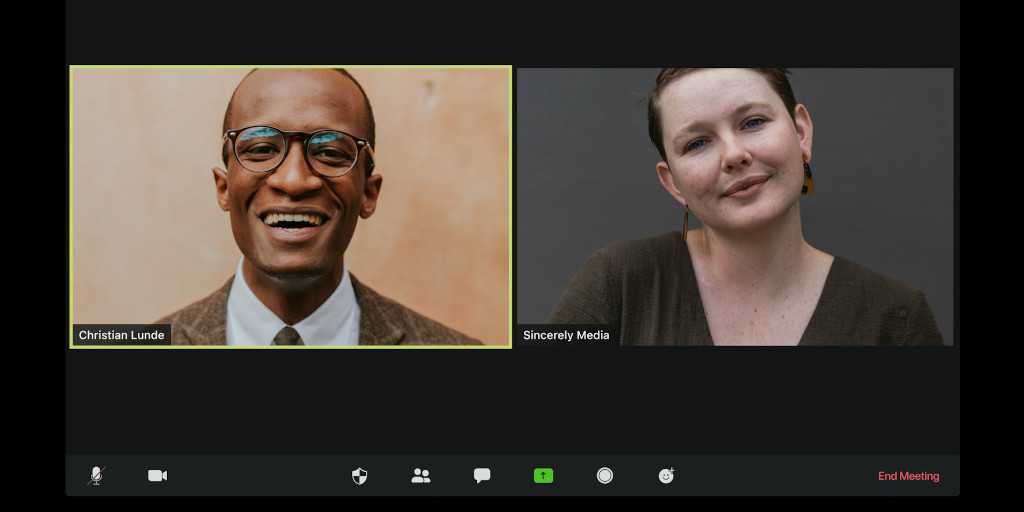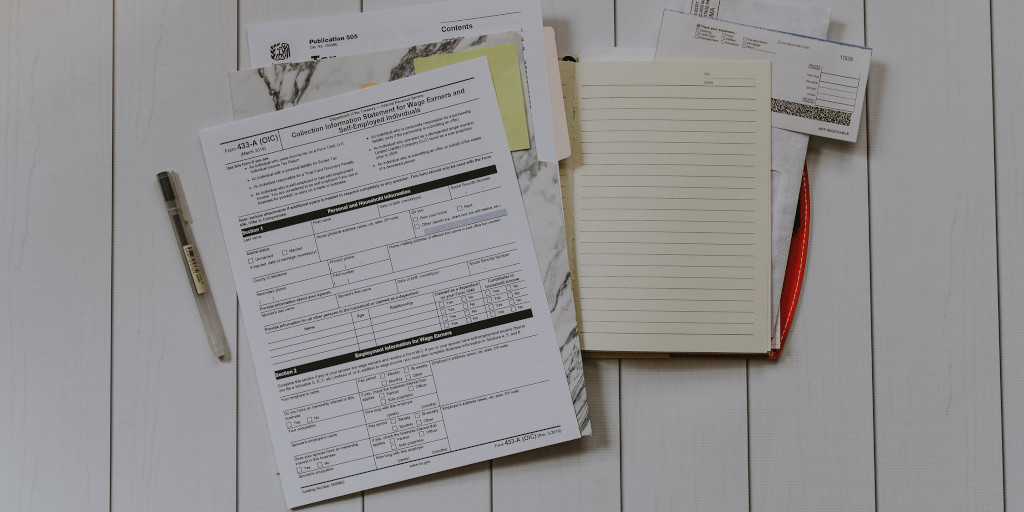Despite successful onboarding increasing retention by 82%, 88% of organizations don't onboard employees well.
And when it comes to onboarding remote employees, the process can be even trickier.
But it needn't be.
Whether you're an office-based company that hires the occasional remote employee or if you're a fully remote company, this checklist ensures you go about onboarding remote employees without a hitch.
Here's how it works.
You — the manager — will begin by preparing paperwork, assigning the new employee a mentor, and ensuring they have access to the digital tools they need.
When their first day comes round, you'll introduce the new employee to the team and hop on a video call with them to let them know their tasks for the day.
For the rest of the week, you'll assign the first project for them to tackle. If you approve the completion of the project, you'll meet with the HR team and the employee to ensure all paperwork has been completed.
After that, you'll plan check-in meetings and explain how the employee fits into the company's long-term goals.
It's as easy as that with Process Street's BPM software.
Just launch this checklist for each remote employee you onboard!