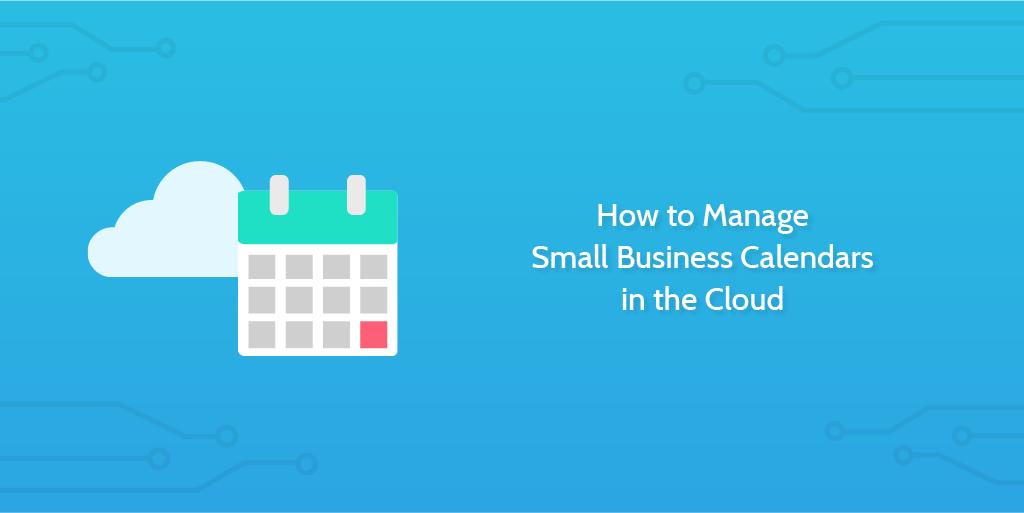
Keeping everyone on the same page in your business is easy with today’s technology. Using cloud-based calendars, you can have everyone synced up all the time from any device. In this post, I will go through our favorite setups to ensure your team never misses a meeting again.
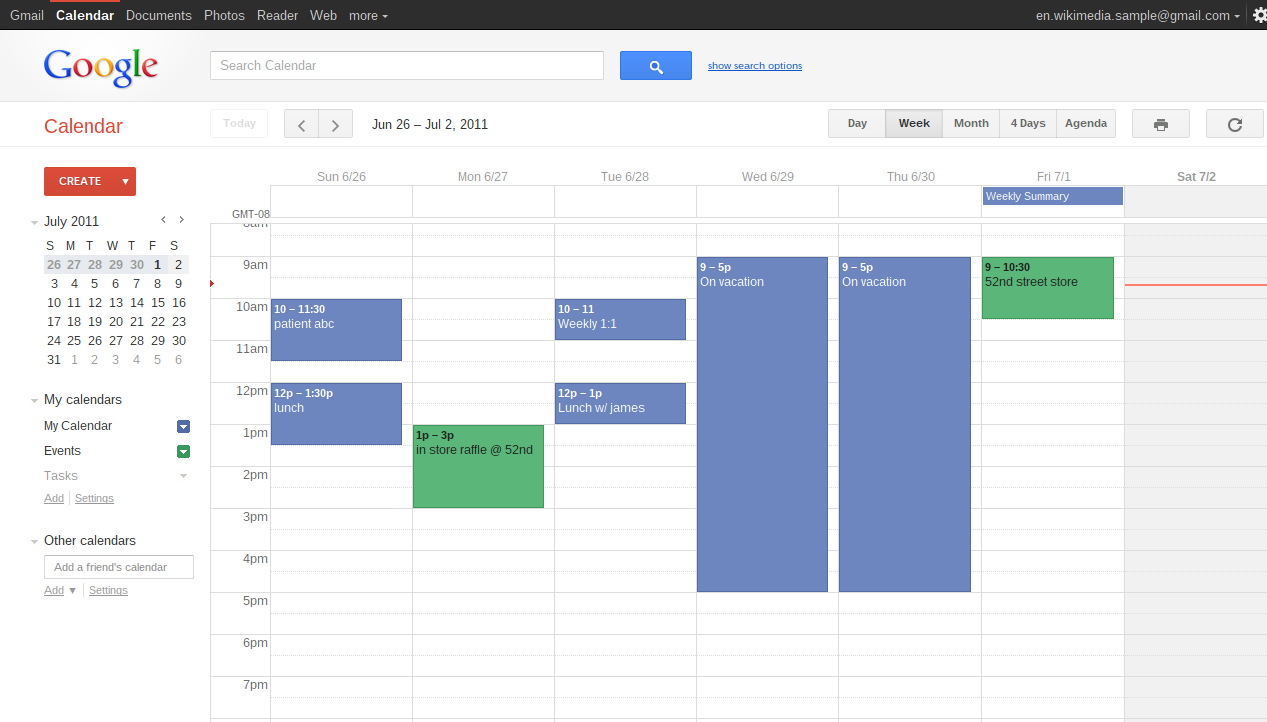
The Free Way
If you don’t want to pony up any money at all, you can manage a team using free Google accounts. This may not be the most professional way of conducting business, but it’s definitely doable.
Get everyone on your team free Google accounts, giving them Gmail and Google Calendar access. This is a simple, free yet powerful setup.
Firstly, everyone’s calendars can be shared with each other, making it easy to see what is going on across the organization and see who is doing what. Additional team or company-wide calendars can also be made for things like company events or meeting room bookings.
Gmail and Google Calendar are supported by most mobile apps and offer the most integrations to other products too which you can leverage for cool features and automation.
Some downsides to using Google accounts (besides everyone’s email ending with @gmail.com) is that there is no central point of control. Individual users are free to change their passwords making it almost impossible for you to recover that account. Also account may need to be verified by phone numbers plus there is limited support if anything goes down.
Note: If you are looking for free email and calendar management you can also look at the free versions of Office 365 and Zoho. We are always keeping an eye on these products as they evolve, get updates on the latest business tech by subscribing to the Process Street Blog.
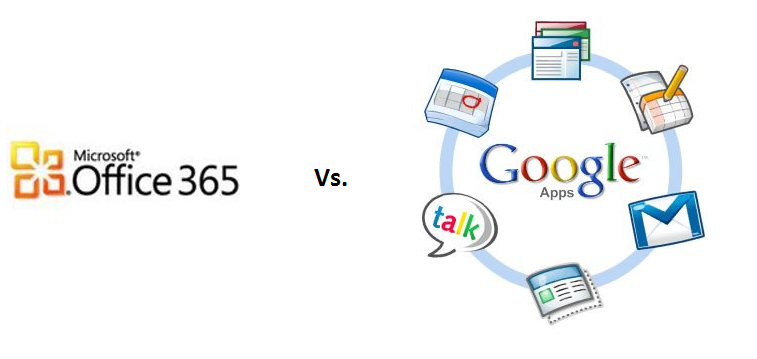
The Right Way
For a fully functional, secure and controlled calendar environment, you can’t beat Google Apps. We compared Google Apps and Office 365 in previous post, but when it comes to Calendar management, Google Apps wins flat out.
The Google Apps calendar is the same technology as the free Google Calendar, however, it is registered to your companies name and gives you a full admin control over the team.
The calendar is cleaner and easier to use, works great on the web and on Android devices. Since its part of Google Apps, it has all the security features you may need, central admin control so you can easy revoke people’s access to calendars or change their ability to view/edit certain calendars.
Google Apps is relatively easy to set up and is cheaper than Office 365 at just $5 per user per month. But it offers a whole lot more than just calendar, check out our comparison post for more details on if Google Apps is right for your business.
The Mobile Way
Android users will love Google Calendar. Since its a Google product its the native calendar on Android phones and works perfectly.
Google Calendar also works on iPhone with the native app. Get set up with Google Calendar either free or paid through Google Apps and never worry about your team scheduling or missing appointments again.
Want more tips on productivity tools for your business? Subscribe to the Process Street Blog and get news and guides on the latest business tech delivered directly to your inbox. Click here to subscribe
Super mobile
My favorite email app however is Superhuman. Superhuman is an email and calendar client that has gained popularity due to its unique features that can enhance productivity and efficiency. With its AI-powered interface, Superhuman allows users to speed through their inbox with ease, saving valuable time. Its key features include the ability to schedule meetings with one click, snooze emails to focus on important tasks, and track opens and clicks for follow-up actions.
Additionally, Superhuman’s keyboard shortcuts and personalized workflows help users to navigate their inbox quickly and efficiently. Overall, Superhuman’s features can help users streamline their email workflow, allowing them to focus on more important tasks and ultimately increasing productivity. Superhuman works with both Google and Microsoft email accounts so it’s got you covered no matter which way you decide to go.







 Workflows
Workflows Projects
Projects Data Sets
Data Sets Forms
Forms Pages
Pages Automations
Automations Analytics
Analytics Apps
Apps Integrations
Integrations
 Property management
Property management
 Human resources
Human resources
 Customer management
Customer management
 Information technology
Information technology



Vinay Patankar
CEO and Co-Founder of Process Street. Find him on Twitter and LinkedIn.