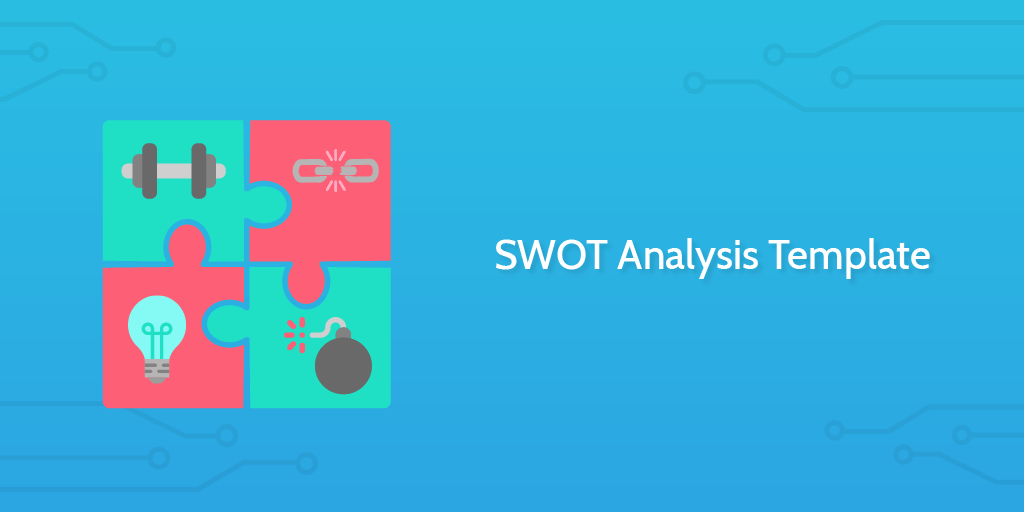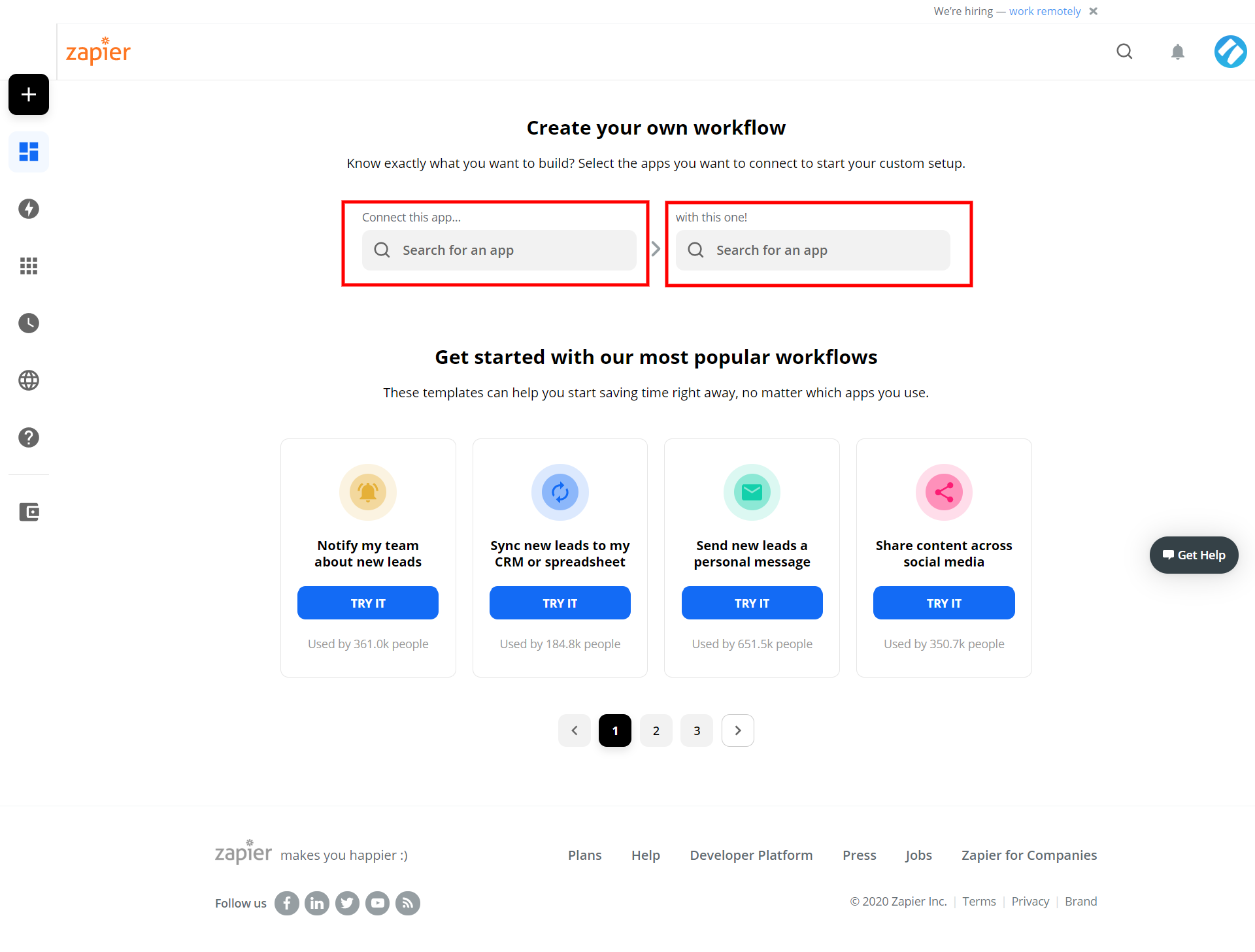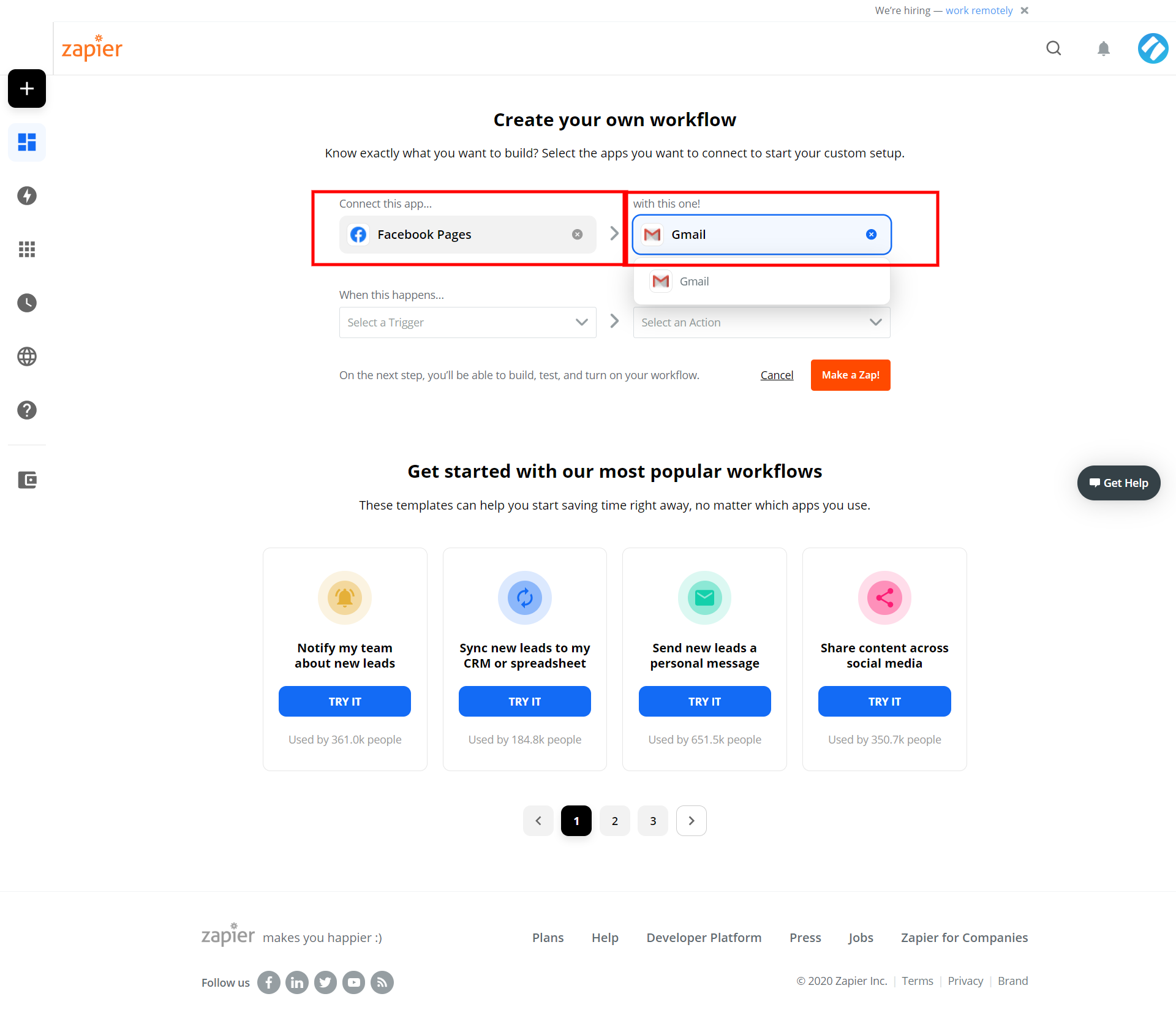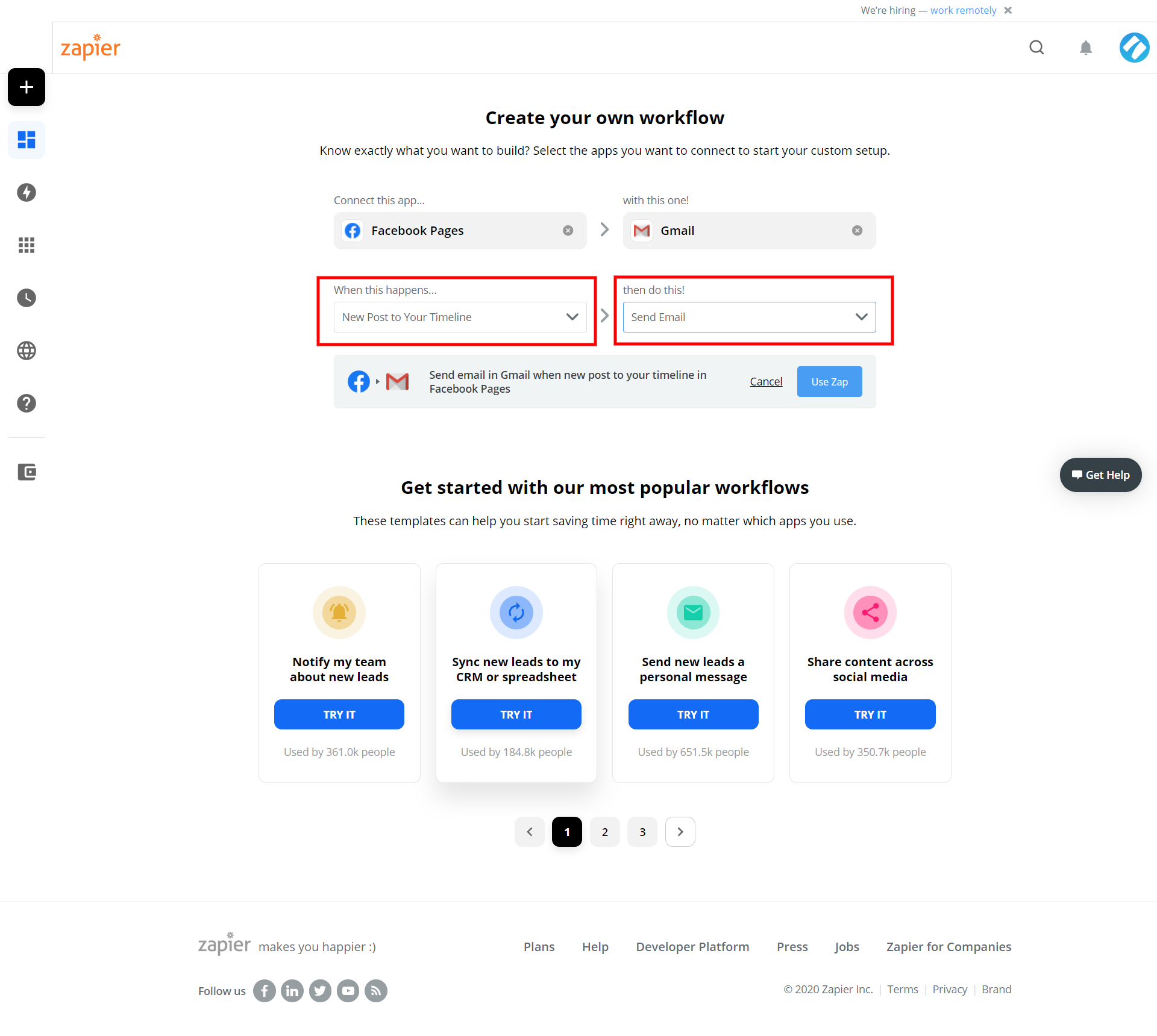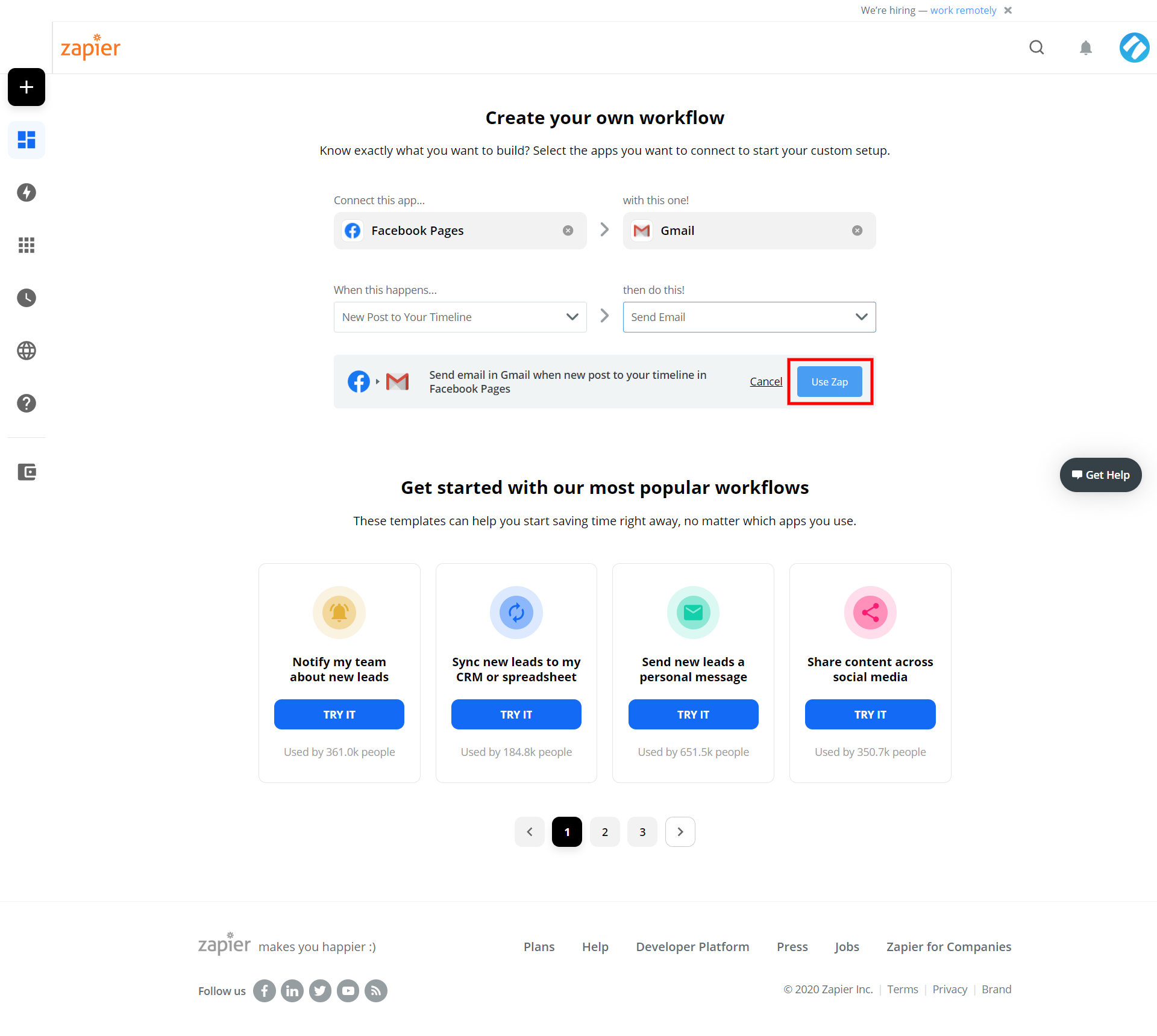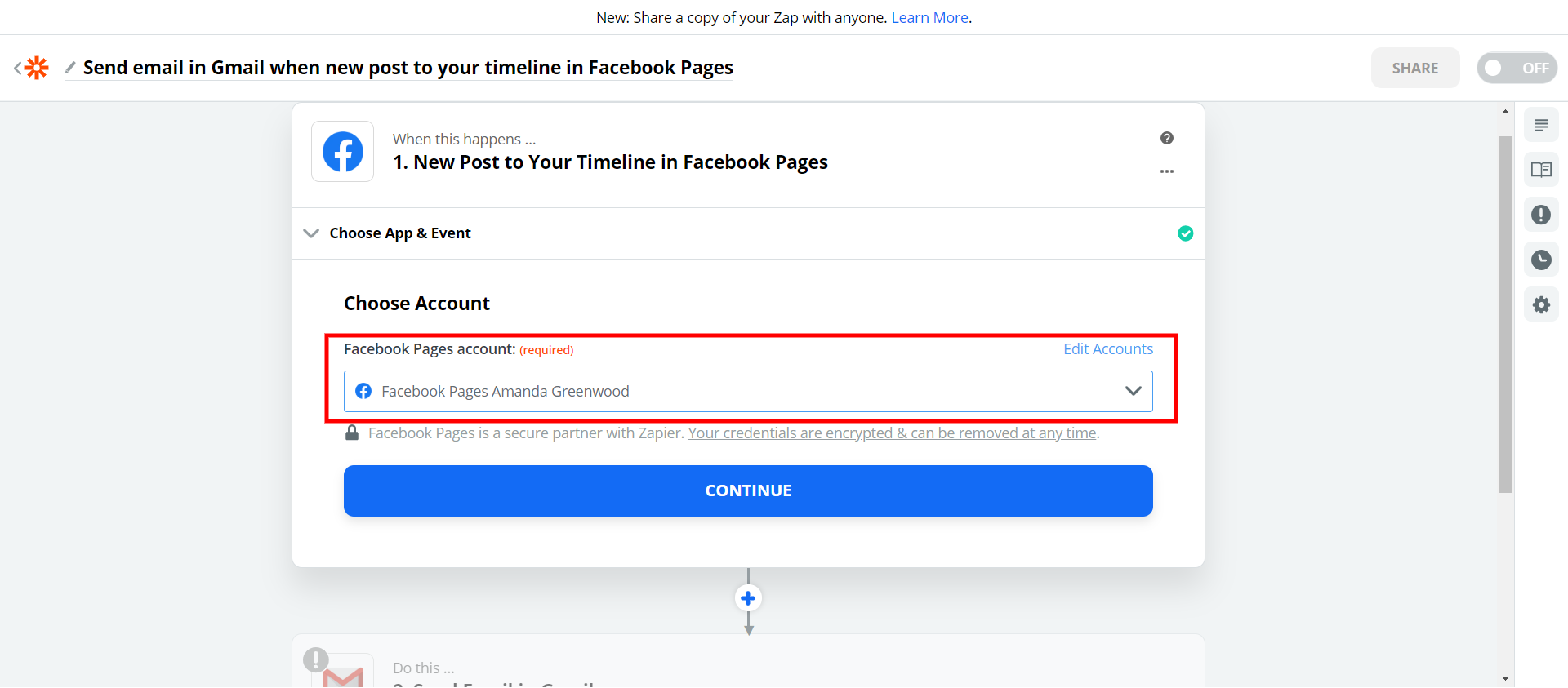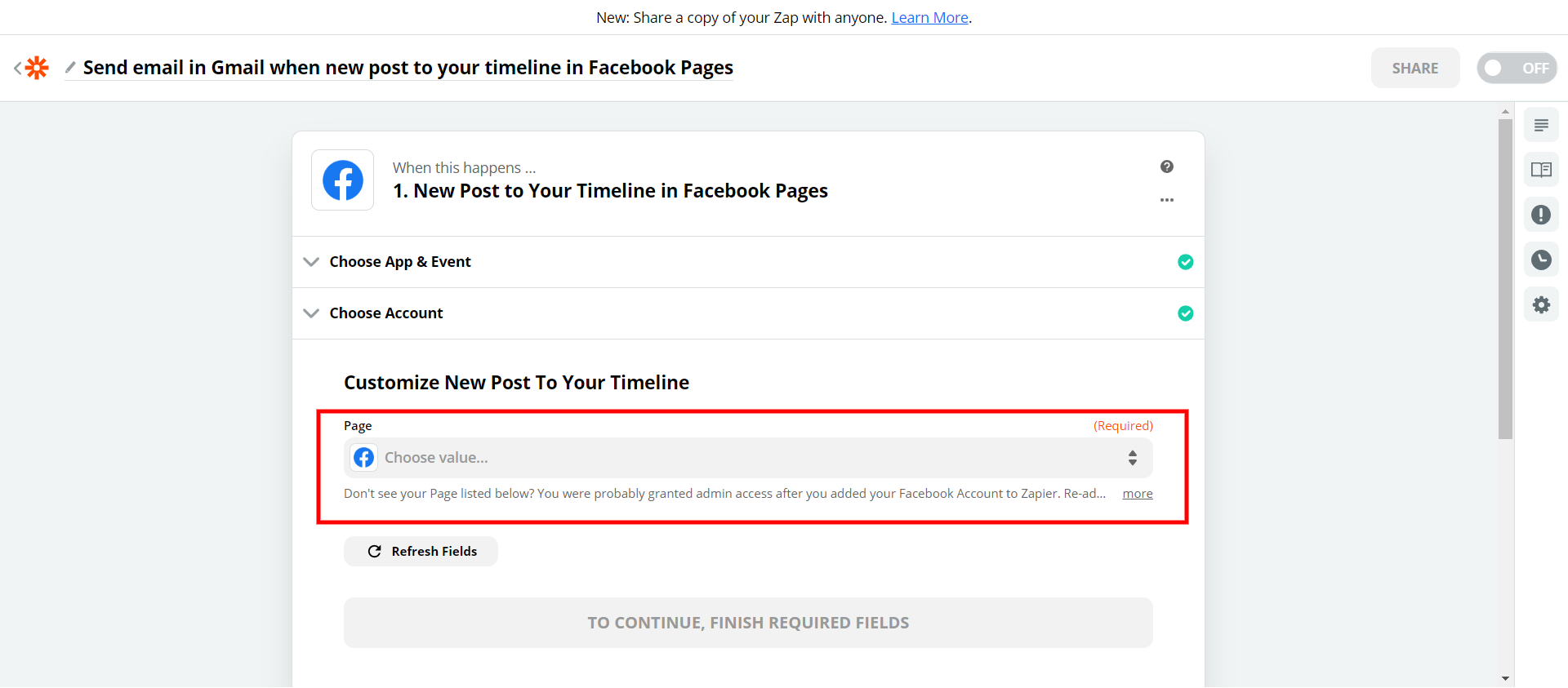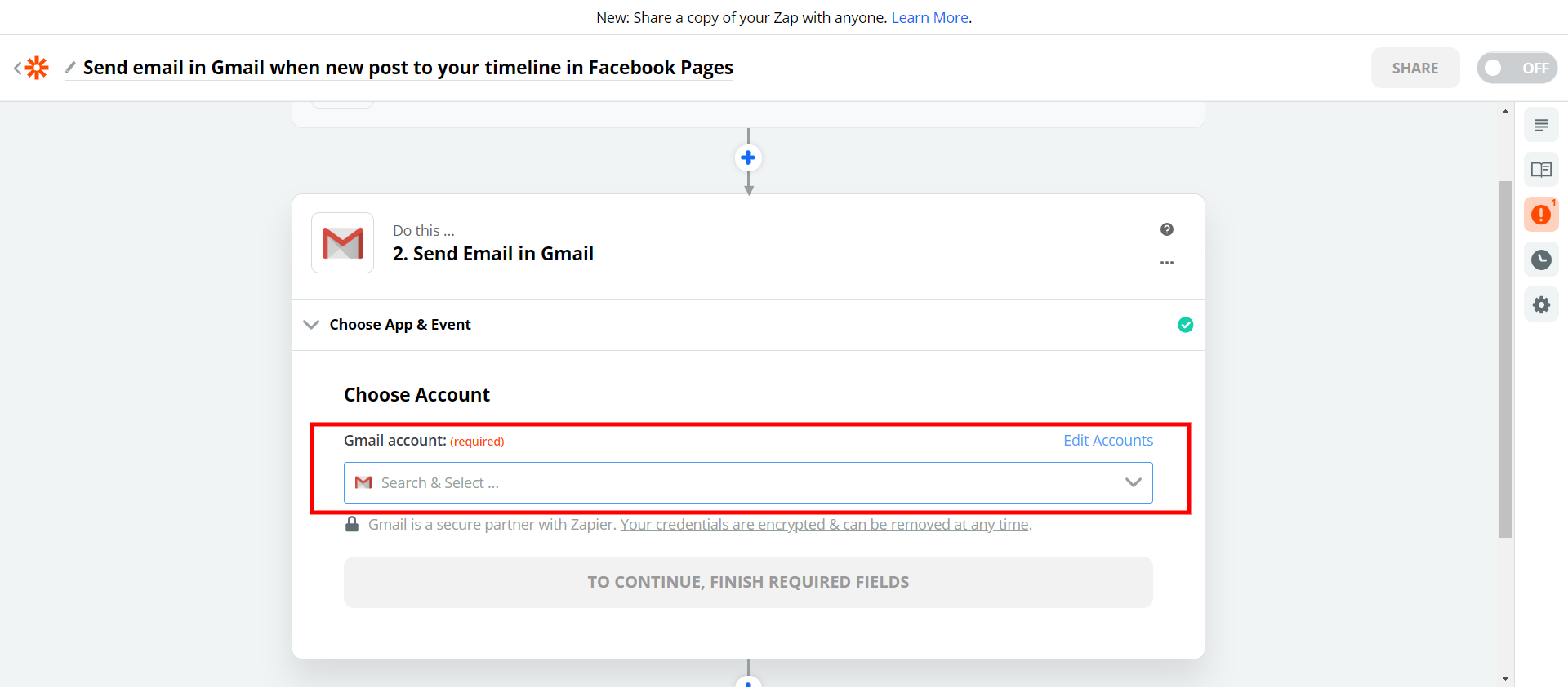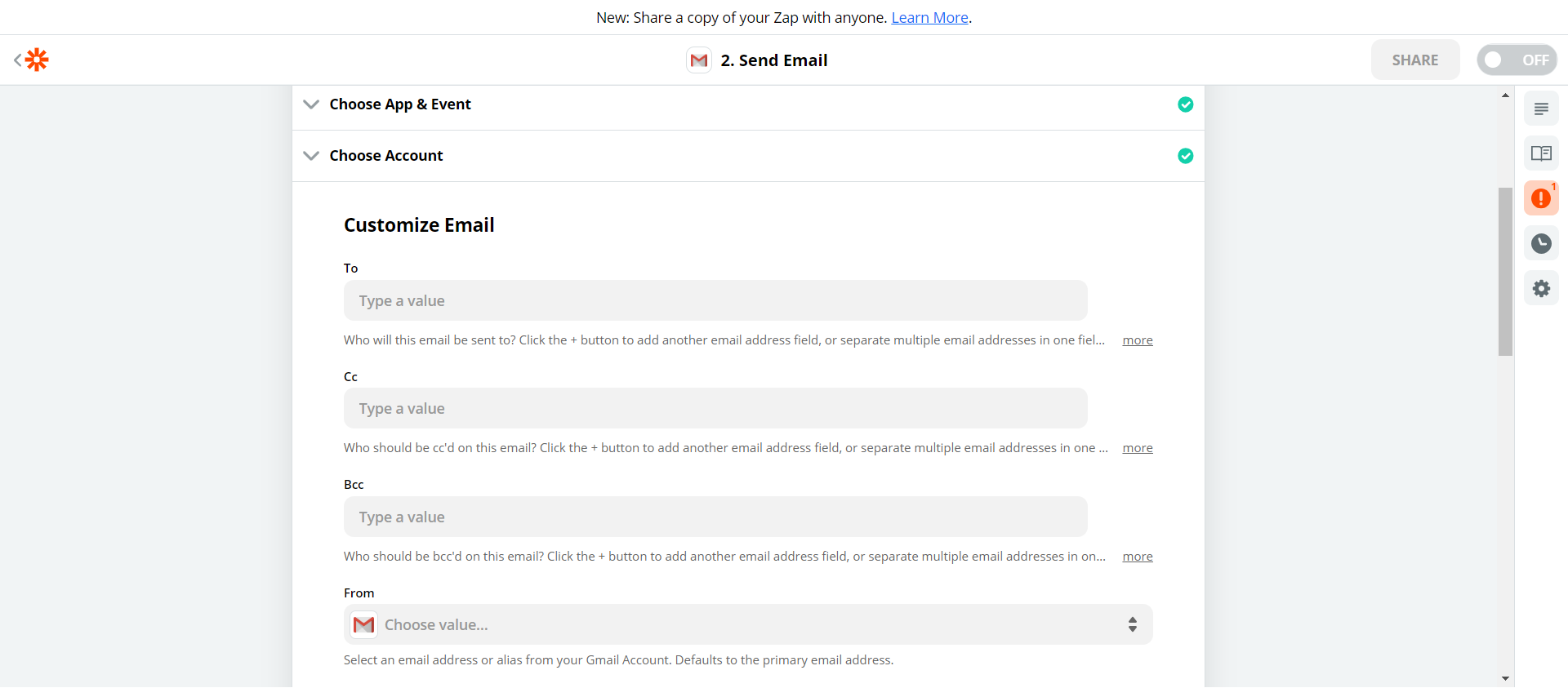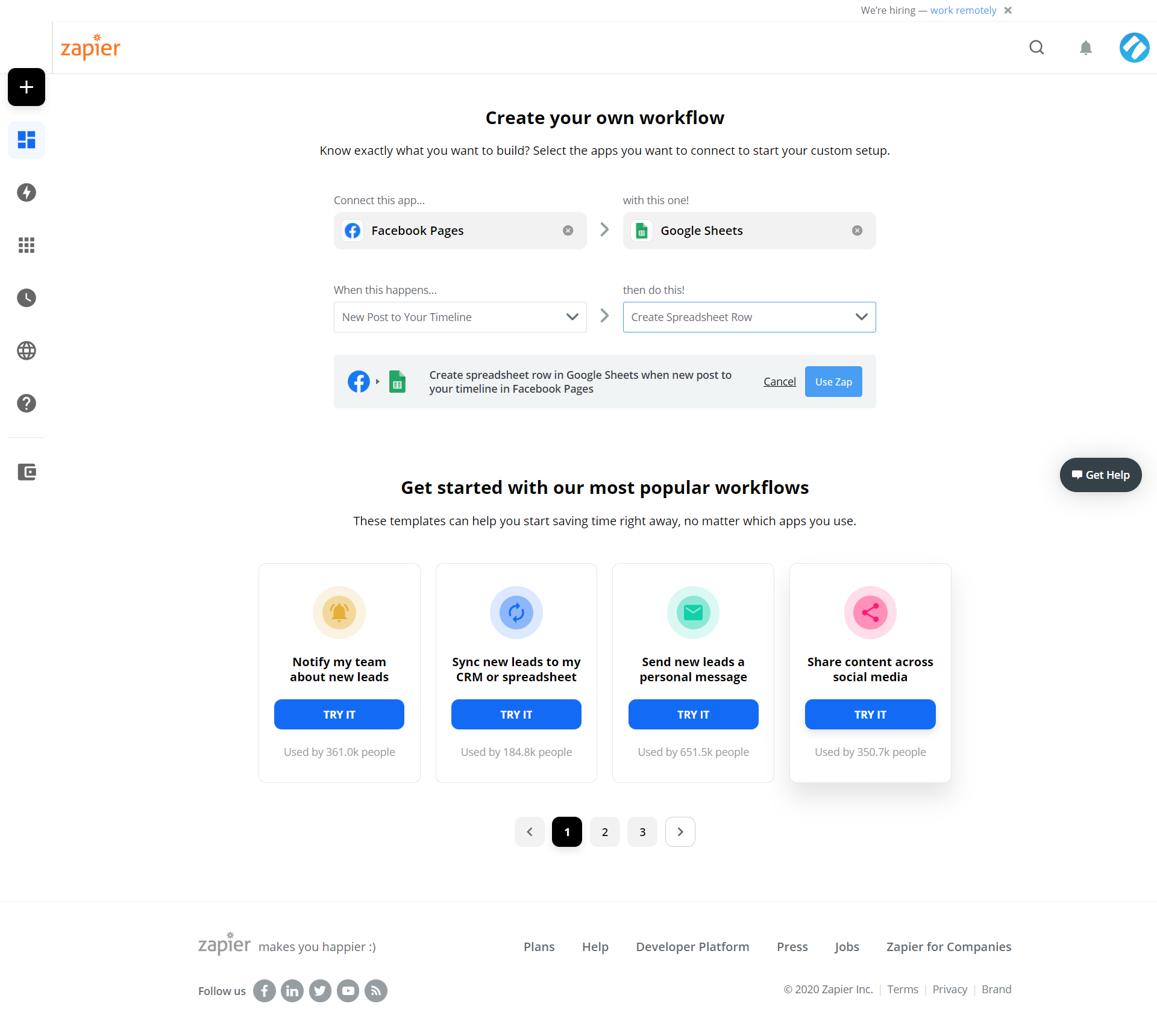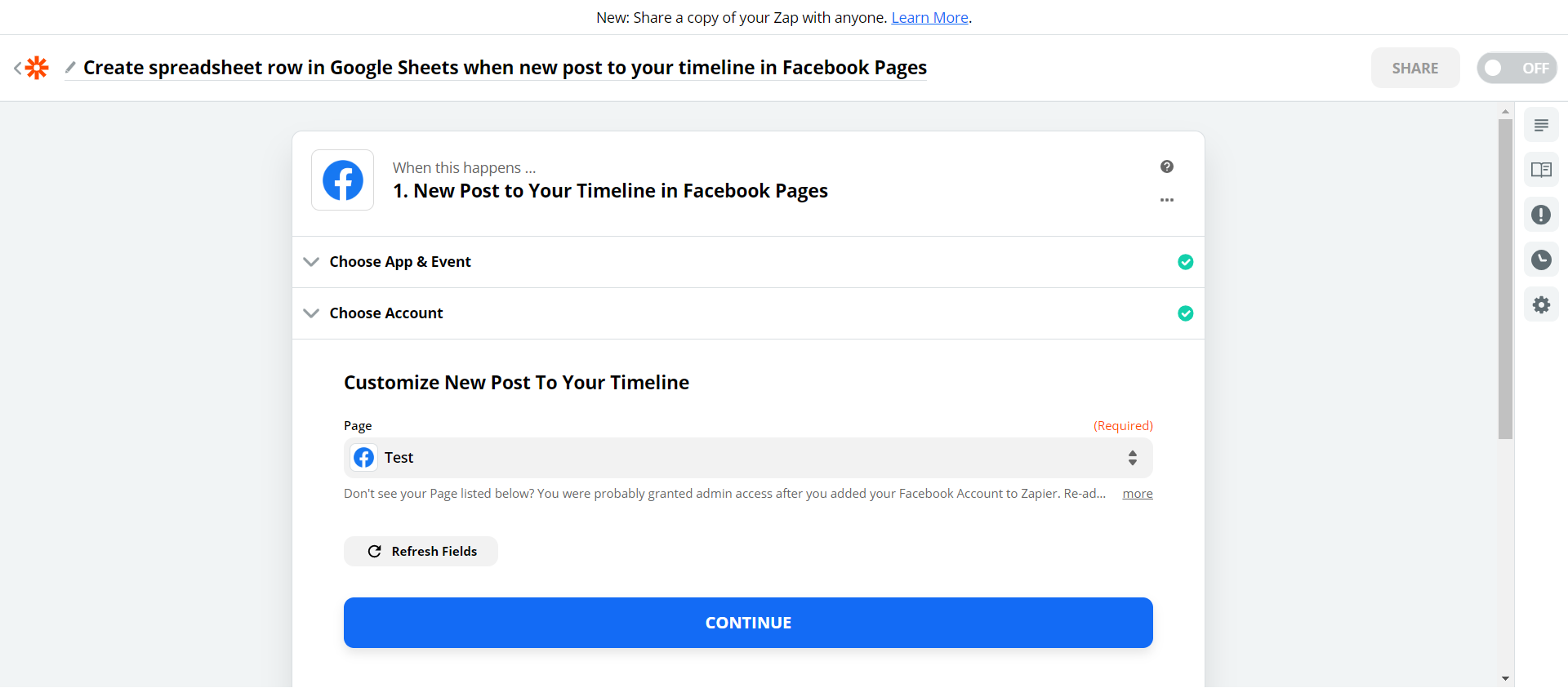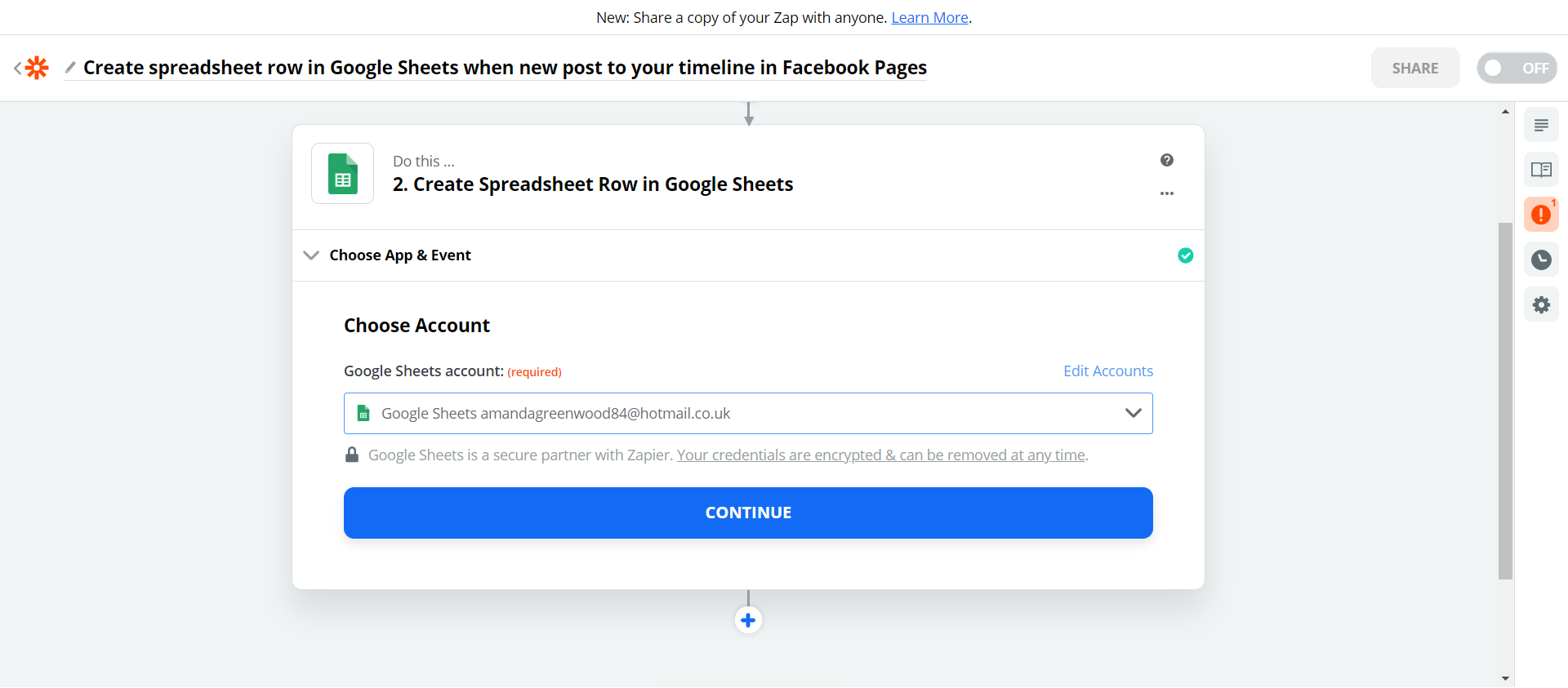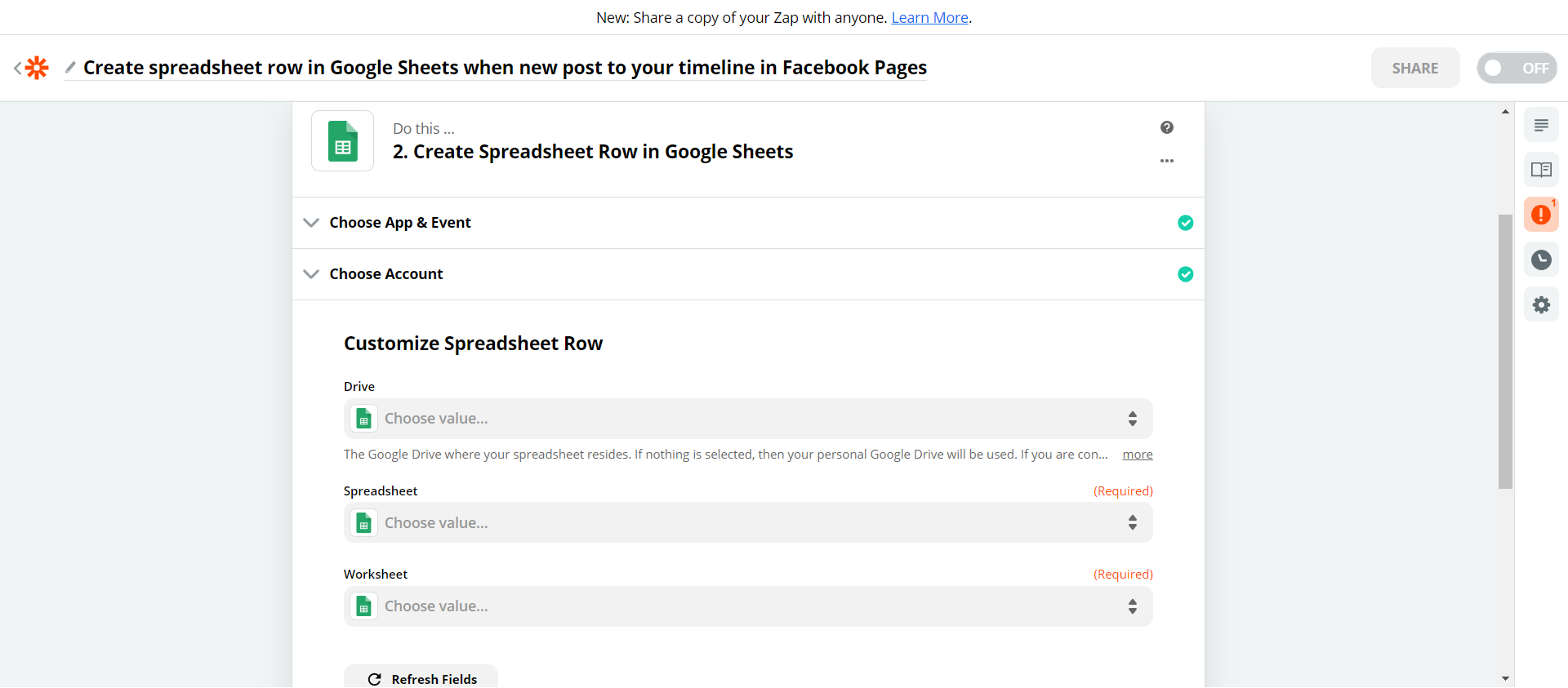A social listening strategy gives brands an opportunity to track, analyze, and respond to conversations about them on social media - Hootsuite
People are talking about you. All the time.
They’re asking for your help, complaining about you, confessing their love for you and divulging their disgust in you.
Social media has made it possible for the entire world to share their opinion of you.
Facebook, Twitter, Instagram, YouTube, Reddit, Pinterest, Snapchat.. the list of social media channels and platforms is endless. You, as a business, need to be 'listening' for any comments made about your business on these platforms and responding to each one.
Why?
“One of the quickest ways to destroy any goodwill or positive mindshare that you have with your network is to not respond to their social media comments” - Dustin Brohm, HW
Think about it this way. If someone made a comment about your business that you didn’t see, you would fail to respond or acknowledge it. An honest mistake on your part, but to the rest of the world, it looks like you’re ignoring that person. That you don’t care. That their opinion doesn’t matter.
This paints you in a bad light and in this uber-competitive world, we know how fickle today's consumer is. You can go from flavor of the month to the scrapheap in seconds. All because you missed a comment!
So, I guess the question is, how do you monitor, watch and listen to all the many different social media platforms, without losing your sanity?
You need a social listening strategy.
This template will allow you to set up notifications so that each time you are mentioned on any social media platform you receive an email.
It will also allow you to store the comments, analyze them, share them on other platforms and respond to them.
Process Street is super-powered checklists. It’s the easiest way to manage your recurring tasks, procedures, and workflows.
Create a check list template and run individual checklists for each member of your team. You can check tasks off as you work through them, set deadlines, add approvals, assign tasks, and track each team member's progress.
You can also connect to thousands of Apps through Zapier and automate your workflows even more.