If your task has a dynamic due date set, you will see a purple clock indicator in an active workflow run, until the due date is activated.
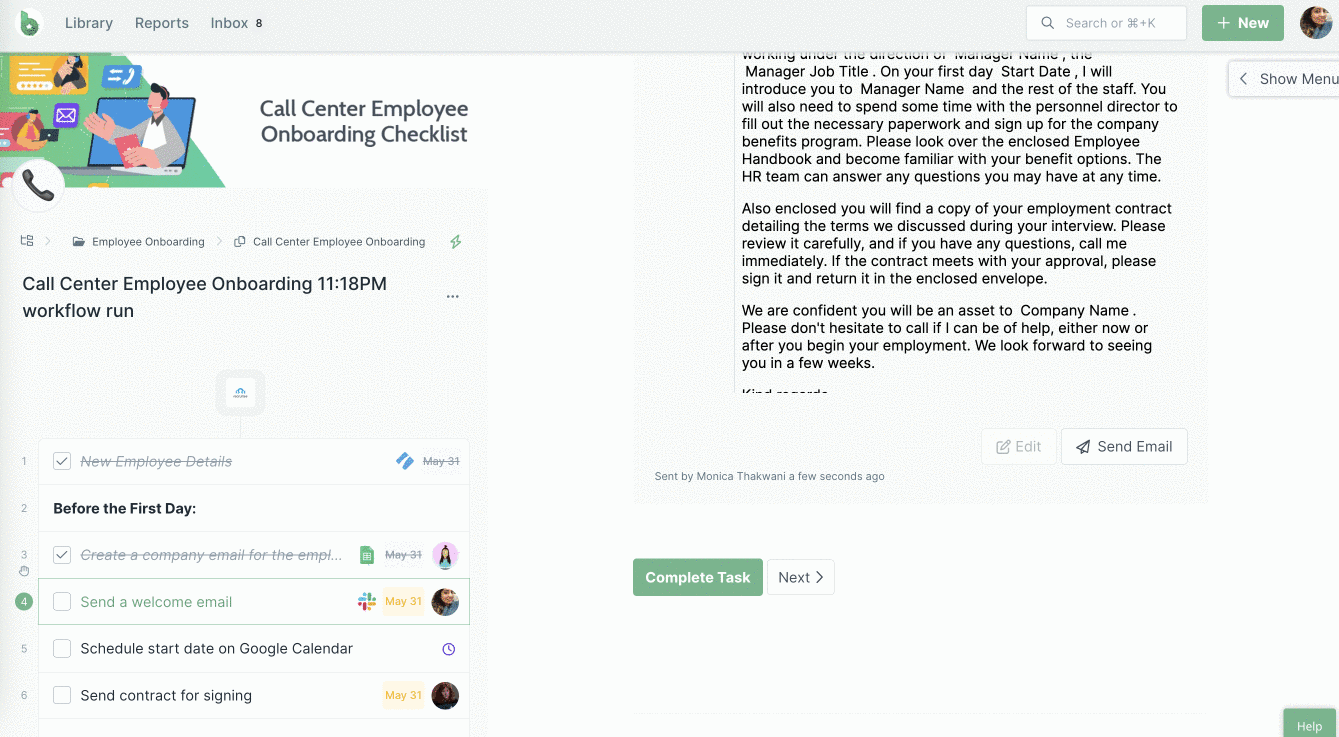
You can also see the clock indicator in your published workflows and workflow editor.
Learn more about dynamic due dates.