Get work done right, and right-on-time with our industry leading BPM platform.
Top 15 BPM Tools Every Process Manager Needs
Process managers have one of the most important roles in an organization.
They keep the ship moving, make decisions about process improvements, increase process compliance and adhere to industry regulations, handle employee communications, and reduce overall error rates in an organization’s processes.
It’s a big job that requires the right tools to keep things moving and streamlined.
To help make finding the right process manager tool easier, we’ve put together a list of the top 15 BPM tools on the market.
In this article we’ll cover:
- Top 15 process manager tools
- What is a process manager?
- Job description of a process manager
- Common skills for a process manager
- Responsibilities of a process manager
- Try a process manager tool
Top 15 process manager tools
Process Street
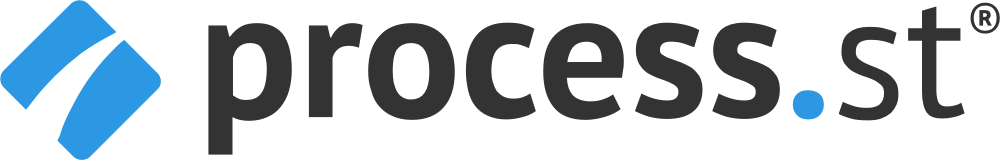
Process Street is a powerful business process management platform that simplifies workflow automation. It enables organizations to create, track, and optimize recurring processes through intuitive checklists. With features like conditional logic and AI-generated workflows, Process Street enhances efficiency, accountability, and collaboration, making it an invaluable tool for businesses striving for operational excellence.
Key features:
- Checklist automation: Create and automate dynamic checklists for recurring processes.
- Conditional logic: Customize workflows with conditional logic based on responses.
- Collaborative workflows: Facilitate team collaboration on tasks and processes.
- Integration capabilities: Seamlessly integrate with tons of apps and tools.
- Task assignment: Assign and track responsibilities within processes.
- Data collection: Gather and store data through forms within checklists.
- Reporting and analytics: Generate insights with analytics on process performance.
- Version control: Maintain and track versions of checklists for auditing.
- API access: Connect with other applications through APIs.
- Document storage: Attach and manage documents relevant to processes.
Pros:
- Intuitive interface makes it user-friendly.
- Offers secure data handling and storage.
- It has a mobile application.
- Custom automated workflows can be made with AI.
- It has lots of premade workflow templates to choose from.
Cons:
- There is no free plan.
Pricing: Process Street pricing page.
Monday.com
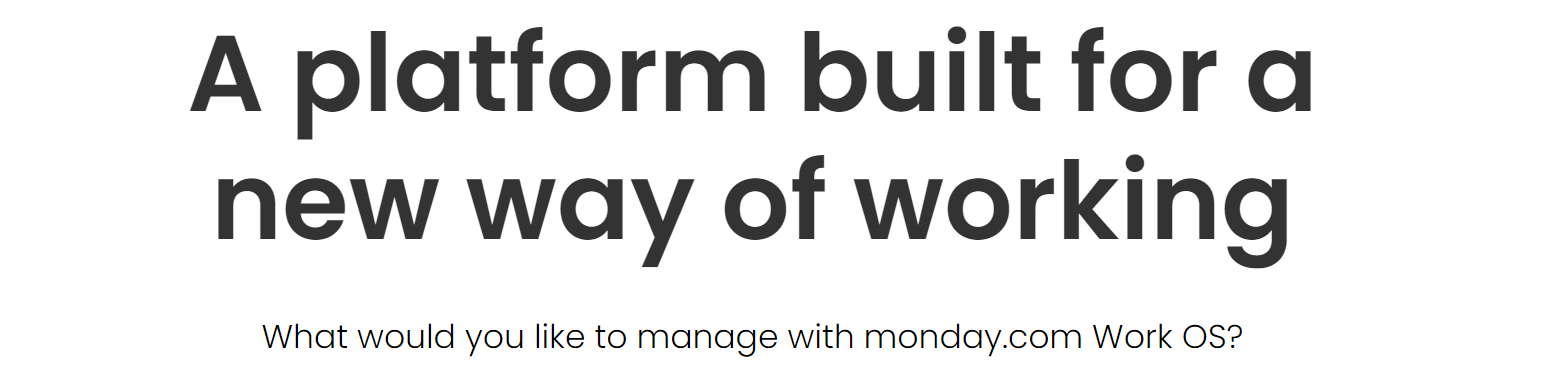
Monday.com is a dynamic work operating system designed to streamline collaboration and project management. It provides a visual and customizable platform for teams to manage tasks, projects, and workflows efficiently. Monday.com helps teams enhance communication and productivity while adapting to diverse work processes.
Key features:
- Workspaces: Create customized workspaces for different projects.
- Boards: Visualize tasks and projects through customizable boards.
- Pulses: Individual task cards with detailed information.
- Timeline view: Display project timelines for better planning.
- Automations: Streamline workflows with automated actions.
Pros:
- Attach and share files directly within the platform.
- Real-time collaboration with team members.
- Create and customize visual dashboards for insights.
- Responsive customer support for assistance.
Cons:
- The free plan has very limited features.
- It doesn’t offer an offline mode.
Pricing: Monday.com pricing page.
Airtable
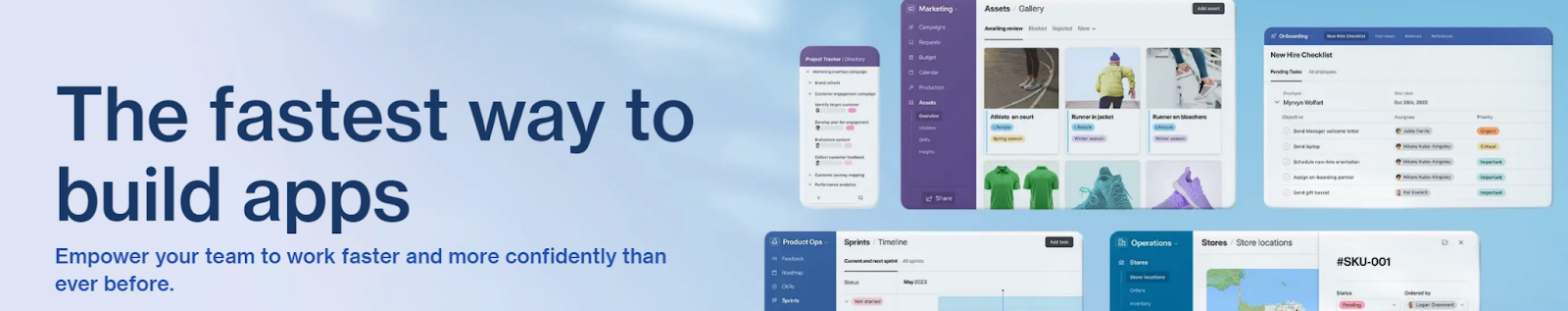
Airtable is a versatile collaboration platform that combines the simplicity of a spreadsheet with the complexity of a database. It empowers users to create flexible databases for various purposes, from project management to content planning. With a visually appealing interface, Airtable fosters collaboration, creativity, and efficient information management.
Key features:
- Flexible database structure: Create databases tailored to specific needs.
- Grid view: Visualize and organize data in a spreadsheet-like format.
- Kanban view: Manage tasks and projects through customizable boards.
- Calendar view: View and organize data in a calendar format.
- Gallery view: Display records as cards for visual representation.
Pros:
- Adaptable to various use cases with flexible databases.
- Easy creation of customizable forms for data input.
- Conveniently attach files and media within records.
- Highly customizable to fit unique workflow needs.
Cons:
- Basic automation features may not meet advanced workflow needs.
- Some users express concerns about data security.
Pricing: Airtable pricing page.
Asana
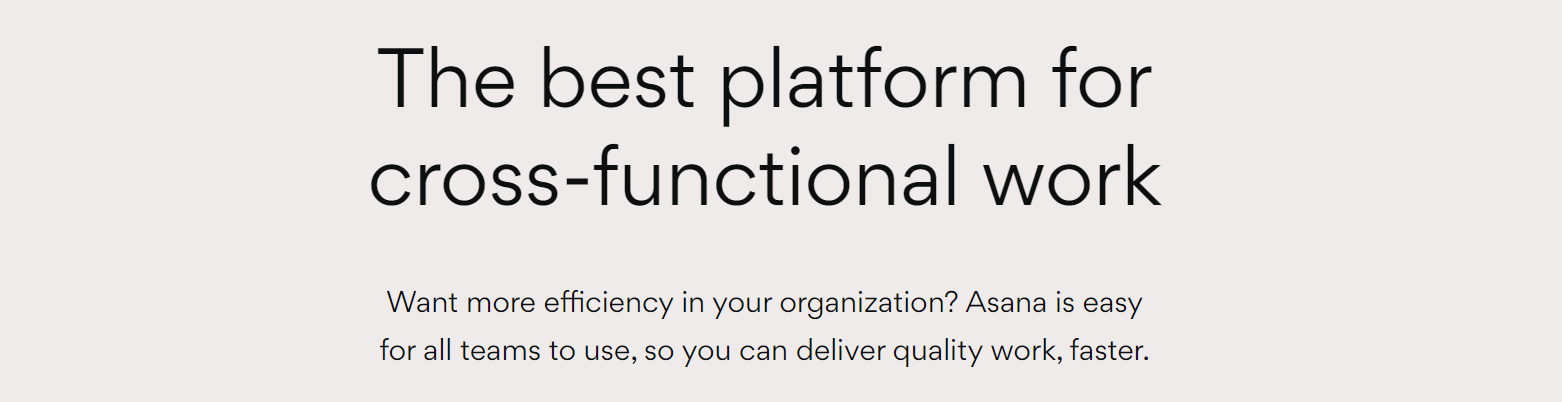
Asana is a versatile project management software designed to streamline team workflows. It enables users to organize tasks, set priorities, and track project progress in real-time. Asana empowers teams to enhance productivity and achieve their goals efficiently.
Key features:
- Task management: Organize tasks and projects efficiently.
- Project timelines: Visualize project timelines and milestones.
- Due dates and priorities: Set deadlines and prioritize tasks.
- Attachments and comments: Share files and communicate within tasks.
- Customizable workspaces: Tailor workspaces to fit team needs.
Pros:
- Enables the establishment of task dependencies for better planning.
- Frequently introduces new features and improvements.
- Provides a functional free plan for smaller teams.
- Users can monitor and manage multiple projects in one view.
Cons:
- More advanced features are available in premium plans, which may be costly.
- Might feel too robust for straightforward task management.
Pricing: Asana pricing page.
ClickUp
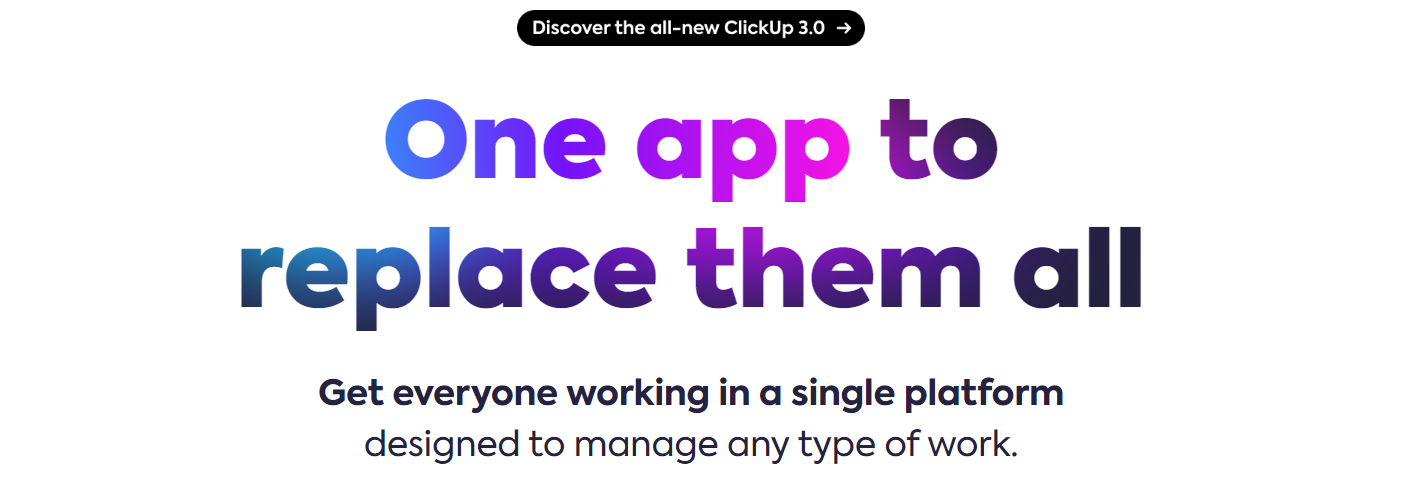
ClickUp is a robust project management platform acclaimed for its versatility and customization. It streamlines workflows and fosters collaboration across teams. Known for its adaptability to various work styles, ClickUp offers a comprehensive solution for task management and team communication, enhancing productivity and project organization.
Key features:
- Multiple views: Kanban boards, lists, calendars, and Gantt charts for varied project perspectives.
- Time tracking: Monitor time spent on tasks and projects.
- Team collaboration: Comments, mentions, and real-time collaboration on tasks.
- Goals and OKRs: Set and track objectives and key results.
- Document management: File attachments, document editing, and version control.
Pros:
- Offers a wide range of features catering to diverse project management needs.
- Allows for the creation of automated workflows, enhancing efficiency.
- Offers a free plan ideal freelancers and small businesses.
Cons:
- Users have reported occasional lags or performance issues, especially with large data sets.
Pricing: ClickUp pricing page.
Nintex
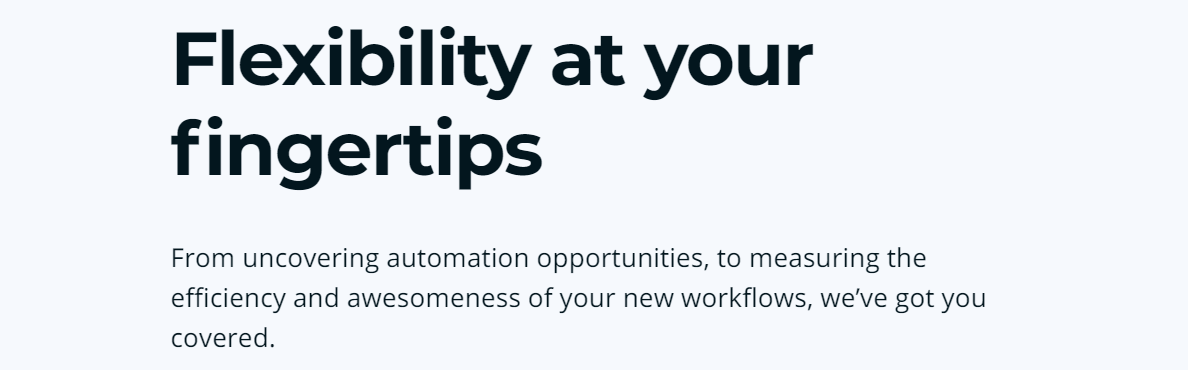
Nintex streamlines business processes with intuitive automation solutions, empowering organizations to achieve operational efficiency and agility. Through user-friendly tools, it simplifies complex workflows, fostering collaboration and accelerating productivity.
Key features:
- Workflow automation: Enables the creation of automated workflows without coding.
- Forms and mobile apps: Offers easy creation of forms and mobile apps.
- Integration connectors: Provides a wide array of connectors for seamless integration.
- Process mapping and visualization: Visual tools for mapping out and understanding complex processes.
- Document generation: Automates the creation of documents within workflows.
Pros:
- Offers advanced analytics to track, measure, and optimize workflows, identifying areas for improvement.
- Ensures compliance with regulatory standards and governance policies.
- Provides pre-built templates for common processes.
Cons:
- It’s very expensive.
Pricing page: Nintex pricing page.
Creatio

Creatio is a comprehensive low-code platform that empowers businesses to streamline processes and drive productivity. It combines CRM and BPM capabilities to enhance customer engagement and optimize workflows. With a focus on agility, Creatio facilitates rapid application development, enabling organizations to adapt and innovate in today’s dynamic business environment.
Key features:
- Low-code platform: Enables rapid application development with minimal coding.
- Case management: Efficiently manage and resolve customer cases.
- 360-degree customer view: Comprehensive customer information for improved engagement.
- Marketing automation: Streamline marketing processes and campaigns.
- Sales automation: Automate sales processes for increased efficiency.
Pros:
- Integrates customer relationship management with business process management.
- Offers robust tools for data analysis and reporting.
- Automates and optimizes complex business processes.
- Facilitates efficient customer service management.
Cons:
- Setting up complex customizations may require technical expertise.
- Some advanced features are available only in higher-priced tiers.
Pricing: Creatio pricing plans.
Wrike
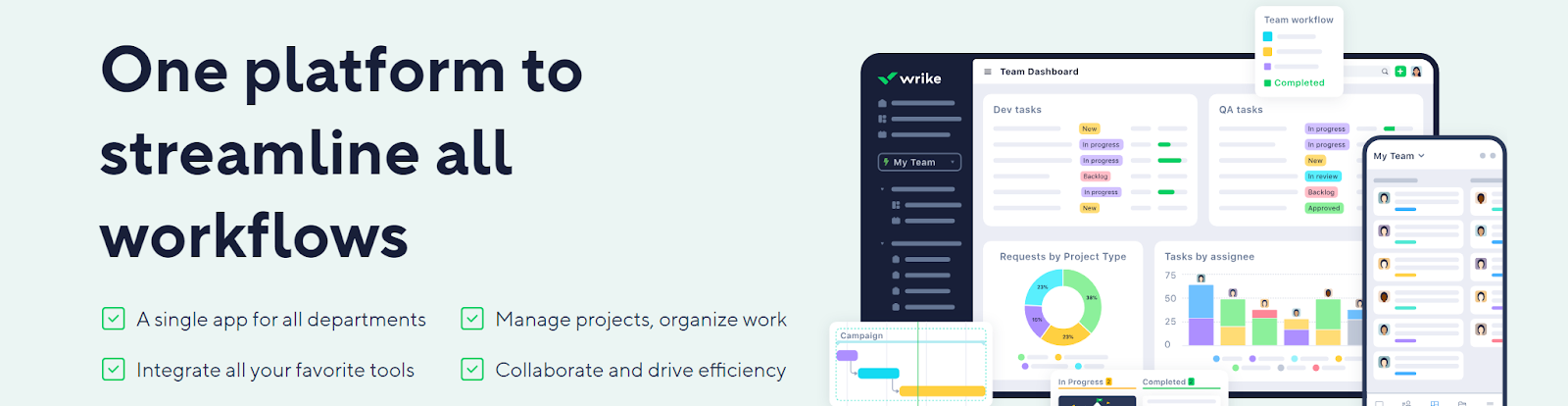
Wrike is a robust project management and collaboration platform designed to streamline workflows and enhance team productivity. Its dynamic interface and flexible structure cater to diverse project needs, fostering efficient communication and project coordination. Wrike empowers teams to manage tasks, projects, and resources seamlessly for successful project outcomes.
Key features:
- Time tracking: Monitor and analyze time spent on tasks and projects.
- Resource management: Allocate and manage team resources effectively.
- Task management: Organize and prioritize tasks efficiently.
- Project planning: Plan and visualize projects with timelines and Gantt charts.
- Collaboration: Facilitate real-time collaboration and communication.
Pros:
- Efficient allocation and management of team resources.
- Convenient file sharing and collaboration within the platform.
- Adaptable to various project management needs.
- Seamless integration with numerous third-party apps.
Cons:
- Basic features in the free plan may be insufficient for larger teams.
- Can be resource-intensive in terms of memory and processing.
Pricing: Wrike pricing page.
Pipefy
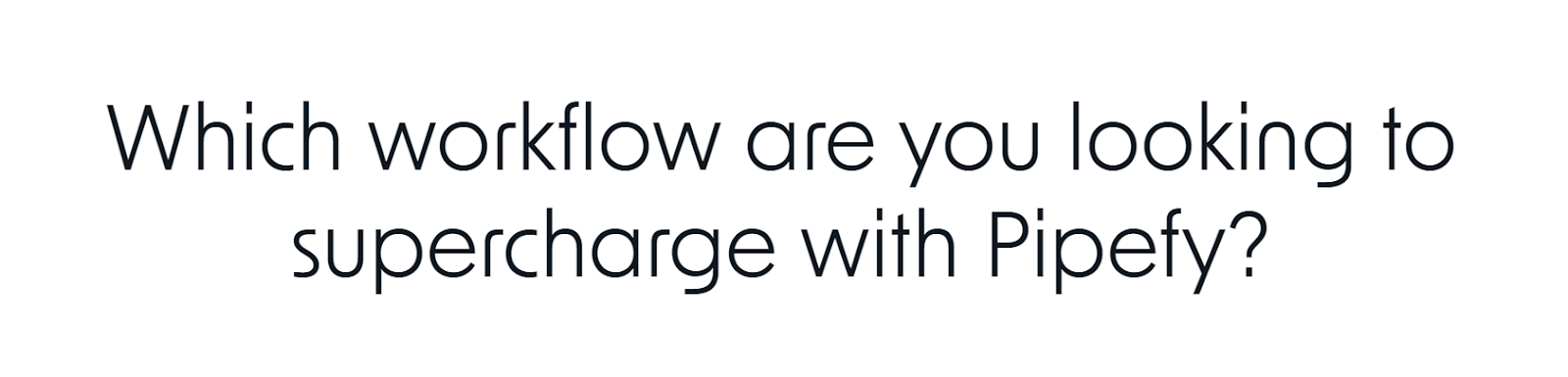
Pipefy excels as a process mapping tool by offering customizable workflows within a visual interface. It enables mapping complex processes, automating tasks, and managing workflows efficiently. With its drag-and-drop system, forms, and automation, teams can visually map, optimize, and streamline their processes for improved productivity and clarity.
Key features:
- Customizable workflows: Tailor processes to specific needs.
- Visual process mapping: Drag-and-drop interface for mapping workflows.
- Automation: Automate tasks and workflows.
- Forms and fields: Create customizable forms and fields.
- Task management: Track and manage tasks within processes.
Pros:
- Offers pre-built templates for various workflows.
- Monitors and manages task deadlines.
- Allows users to attach and manage files within processes.
Cons:
- The data analysis is poor.
- It’s not possible to create workflow approval processes.
Pricing: Pipefy pricing page.
Pega

Pega is a leading platform offering dynamic customer engagement and digital process automation. Renowned for its low-code capabilities and AI-driven solutions, Pega focuses on orchestrating complex workflows. Businesses can deliver personalized experiences, optimize operations, and foster agile, customer-centric approaches.
Key features:
- Opportunity management: Tracks and manages sales opportunities throughout their lifecycle.
- Lead management: Captures, scores, and nurtures leads for effective conversion.
- Sales process automation: Automates sales workflows and tasks.
- Pipeline visualization: Offers visual representations of sales pipelines for better management and forecasting.
- AI-powered sales guidance: Utilizes AI for personalized recommendations and sales strategies.
Pros:
- Provides a comprehensive view of customer data for informed decision-making.
- Facilitates teamwork and communication among sales teams.
- Allows access to sales tools and information on mobile devices for on-the-go sales activities.
- Offers insights and analytics into sales performance metrics for continuous improvement.
Cons:
- There is no free trial or free version.
Pricing: Pega pricing page.
Bitrix24
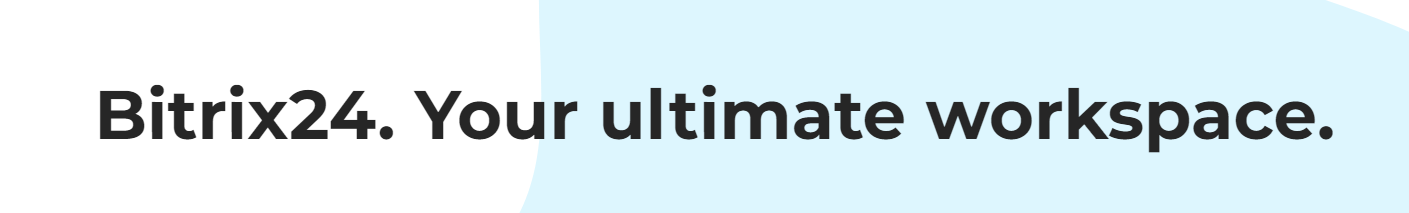
Bitrix24 offers robust tools for process mapping, aiding in visualizing and optimizing workflows. Through its diagram editor, users can create flowcharts, diagrams, and process maps, detailing tasks, responsibilities, and dependencies. With collaborative features, it streamlines communication and enhances team efficiency, fostering transparent and streamlined processes.
Key features:
- Diagram editor: A tool allowing users to create process maps, flowcharts, and diagrams.
- Drag-and-drop interface: Simplifying the creation of diagrams with easy-to-use functionality.
- Customizable templates: Pre-designed templates for various processes.
- Multi-level diagrams: Creating detailed, multi-layered process maps.
- Collaborative editing: Enabling multiple users to work on diagrams simultaneously.
Pros:
- Tracks changes made to process maps over time.
- Customizes visuals to represent different stages or elements.
- Exports diagrams in various formats and shares them easily.
- Associates process steps with specific tasks or projects.
Cons:
- Users have reported poor customer support.
- It can be difficult to store and upload larger files.
Pricing page: Bitrix24 pricing page.
Appian

Appian serves as a robust low-code automation platform, empowering businesses to rapidly build, deploy, and manage powerful applications. Its focus on speed and simplicity enables process managers to adapt swiftly to market changes, fostering innovation and agility.
Key features:
- Low-code development: Enables rapid app development with minimal coding.
- Process modeling: Intuitive tools for modeling and automating complex processes.
- Business rules management: Configurable rules for decision-making within applications.
- User experience design: Intuitive interfaces for user-friendly experiences.
- Case management: Manages cases efficiently within applications.
Pros:
- Offers a free plan.
- Offers cloud-based deployment options.
- Manages and integrates content within applications.
- Provides actionable insights using AI capabilities.
Cons:
- The ability to customize features is limited.
- It can sometimes struggle to handle large amounts of data.
Pricing page: Appian pricing page.
Quixy
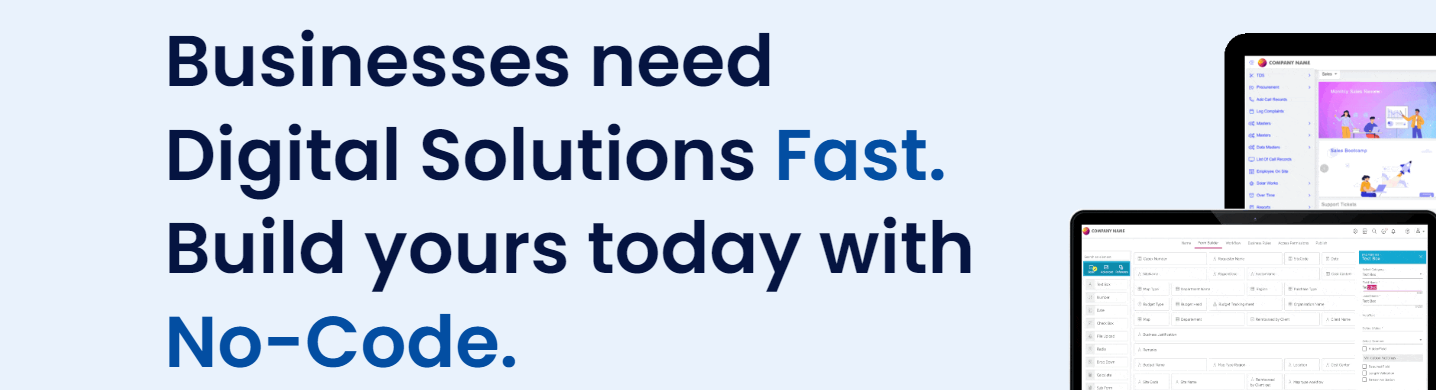
Quixy revolutionizes business process automation with its no-code platform, empowering users to create custom applications without programming. Its emphasis on agility and flexibility enables rapid app development, fostering innovation within organizations.
Key features:
- Process mapping: Visualizes and optimizes complex processes.
- Cloud-based deployment: Offers deployment flexibility and scalability.
- Approval workflows: Sets up automated approval processes.
- Security and compliance: Ensures data security and regulatory compliance.
- API integration: Connects with third-party applications through APIs.
Pros:
- Tracks user actions for compliance and auditing.
- Automates repetitive tasks within applications.
- Supports multiple languages for global use.
- Provides support and resources for users’ assistance.
Cons:
- It takes time to set up task management features.
- Users have reported poor customer support.
Pricing page: Quixy pricing page.
Kintone

Kintone is a versatile cloud-based collaboration platform fostering agile teamwork and efficient workflow management. Its emphasis on customization and user-friendly app creation empowers businesses to tailor solutions without extensive coding.
Key features:
- Customizable workspaces: Tailors workspaces to suit specific needs.
- App builder: No-code app creation for diverse business functions.
- Workflow management: Streamlines and automates workflows.
- Database management: Stores and organizes data efficiently.
- Permission controls: Manages access and permissions for users.
Pros:
- Generates insights for informed decisions.
- Organizes and manages documents efficiently.
- Easily creates and deploys custom forms.
- Manages schedules and events.
Cons:
- Some users have difficulty setting up access permissions.
Pricing page: Kintone pricing page.
iGrafx

iGrafx is a comprehensive platform for business process management that enables organizations to optimize processes and enhance efficiency. It empowers users to model, analyze, and improve workflows, fostering a deeper understanding of operations.
Key features:
- Process modeling: Creates visual representations of business processes.
- Process optimization: Identifies areas for improvement within workflows.
- Process documentation: Documents and maintains process details.
- Process simulation: Simulates processes for performance testing and improvement.
- Process governance: Ensures compliance and adherence to standards.
Pros:
- Maps out detailed workflows for clarity and analysis.
- Monitors ongoing processes for performance evaluation.
- Manages changes to processes and tracks their impact.
- Implements governance frameworks for process management.
Cons:
- It’s not good for freelancers or small businesses.
- The interface has a steep learning curve.
Pricing page: iGrafx demo request.
What is a process manager?
A process manager is a crucial component in the world of business and project management. Simply put, a process manager is responsible for overseeing and optimizing the various processes and systems within an organization to ensure maximum efficiency, productivity, and effectiveness.
In today’s fast-paced and ever-evolving business landscape, it is essential for companies to have a clear understanding of their internal processes and how they can be improved to stay competitive and drive growth. This is where the role of a process manager comes into play.
A process manager is tasked with analyzing existing workflows, identifying bottlenecks and inefficiencies, and implementing changes to streamline and improve these processes.
This can involve everything from automating repetitive tasks, reorganizing teams and departments, redefining roles and responsibilities, or implementing new technology and software solutions to support the business objectives.
Additionally, a process manager is often responsible for defining and documenting the standard operating procedures (SOPs) to ensure that all employees are aware of their roles and responsibilities within the company’s processes.
Furthermore, a process manager plays a key role in change management within an organization. They are responsible for communicating and implementing changes effectively, managing resistance, and ensuring that the team adapts to new processes seamlessly.
Ultimately, the goal of a process manager is to use their excellent communication skills drive continuous improvement and ensure that the company’s processes are aligned with its strategic objectives, thereby maximizing efficiency and productivity.
Job description of a process manager
A process manager is a key role within an organization, responsible for overseeing and improving the various processes that are essential to the operation of the business. Their job description usually includes a wide range of responsibilities that are crucial to the smooth functioning of the company.
One of the primary duties of a process manager is to analyze and evaluate existing processes within the organization. This involves identifying any inefficiencies or areas for improvement, and then developing and implementing changes to streamline and optimize these processes. This might include creating new workflows, automating certain tasks, or introducing new technologies to enhance efficiency.
In addition to this, process managers are also responsible for setting and monitoring key performance indicators (KPIs) to measure the success of these processes. They must continuously assess the impact of their changes, and make adjustments as necessary to ensure that the organization is operating at its highest potential.
Another important aspect of the job is to liaise with various departments and stakeholders within the organization to understand their needs and challenges, and to collaborate with them to develop and implement solutions that benefit the entire company. This requires excellent communication and interpersonal skills, as well as the ability to build strong working relationships across the business.
Common skills for a process manager
As a process manager, there are several key skills that are essential for success in this role. From leading teams to optimizing processes, a process manager plays a crucial role in ensuring that a company operates efficiently and effectively. Here are some common skills that a process manager should possess:
Leadership
A business process manager must be able to effectively lead and manage teams in order to implement and monitor processes. This includes being able to motivate and inspire team members, provide clear direction, and effectively delegate tasks.
Problem-solving
Process managers are responsible for identifying and resolving issues that arise in the day-to-day operations of a company. This requires strong analytical and problem-solving skills in order to effectively address any challenges that may arise.
Communication
Clear and effective communication is crucial for a process manager to convey expectations, changes, and updates to team members and other stakeholders. This includes both verbal and written communication skills.
Time management
Process managers must be able to effectively manage their time and prioritize tasks in order to ensure that processes are implemented and monitored in a timely manner.
Process improvement
A successful process manager is constantly looking for ways to improve and optimize processes within a company. This requires the ability to identify inefficiencies and come up with business process improvement initiatives that will lead to increased efficiency and productivity.
Technical skills
Depending on the industry, process managers may need to have a strong understanding of specific software or technical systems in order to effectively implement and monitor processes.
Responsibilities of a process manager
A process manager plays a critical role in an organization’s success, as they are responsible for overseeing and optimizing the company’s operational processes. This role comes with a range of responsibilities that are essential for ensuring smooth and efficient operations.
First and foremost, an ideal candidate is responsible for understanding and analyzing the organization’s current processes.
This involves collecting data, identifying bottlenecks and inefficiencies, and collaborating with various project teams to gain a holistic understanding of the company’s operations. This comprehensive understanding is crucial for developing effective strategies for improvement.
Once the existing processes have been thoroughly assessed, the business process manager is tasked with developing and implementing optimized processes. This involves creating detailed plans, setting goals and benchmarks, and communicating these changes to relevant stakeholders.
It is crucial for a qualified candidate to be able to effectively communicate and collaborate with various teams and departments to ensure that everyone is on board with the changes.
Furthermore, a process manager is also responsible for ensuring that all processes comply with relevant regulations and guidelines. This includes staying up to date with industry standards and best practices, as well as liaising with legal and compliance teams to ensure that all processes are in line with legal requirements.
Try a process manager tool
All of the tools listed above are perfect for process managers and many of them offer free trials or demos, so take advantage of them! Don’t be afraid to test a few out to find the perfect one for your current business processes.







 Workflows
Workflows Projects
Projects Data Sets
Data Sets Forms
Forms Pages
Pages Automations
Automations Analytics
Analytics Apps
Apps Integrations
Integrations
 Property management
Property management
 Human resources
Human resources
 Customer management
Customer management
 Information technology
Information technology


