
Process Street vs ClickUp
Looking for a Process Street vs ClickUp comparison? Process Street offers comprehensive compliance and workflow automation capabilities that go beyond ClickUp's flexible work platform. Discover why teams choose Process Street for managing complex workflows, ensuring compliance, and driving operational excellence in ways that ClickUp simply can't match.


See how Process Street stacks up against ClickUp


Trusted by more than 3000 companies











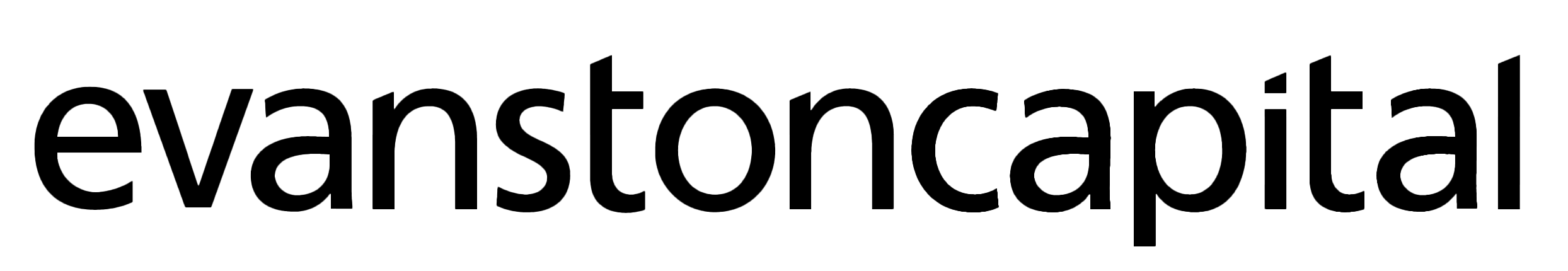











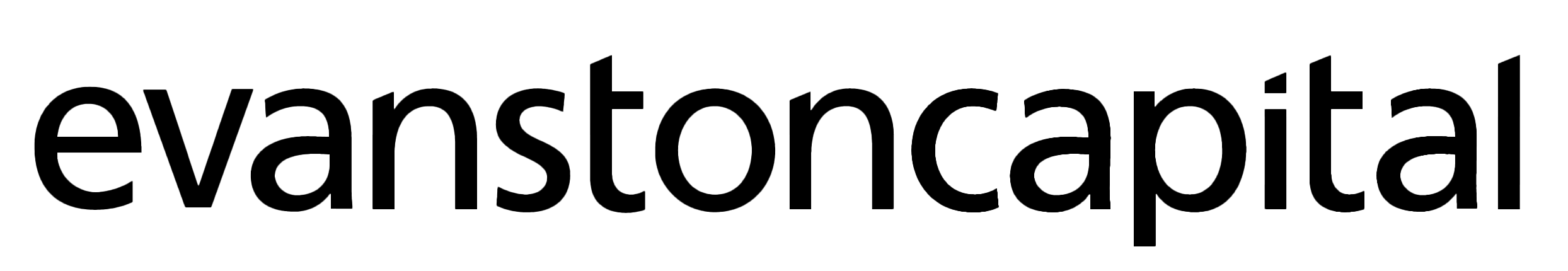
End-to-end compliance & workflow management
Process Street provides an end-to-end compliance-focused solution, combining robust ISO-compliant document management, intelligent workflow automation, and proactive AI compliance monitoring. ClickUp is a general-purpose work platform providing flexibility for small, fast-moving teams but lacks structured compliance management and audit readiness.
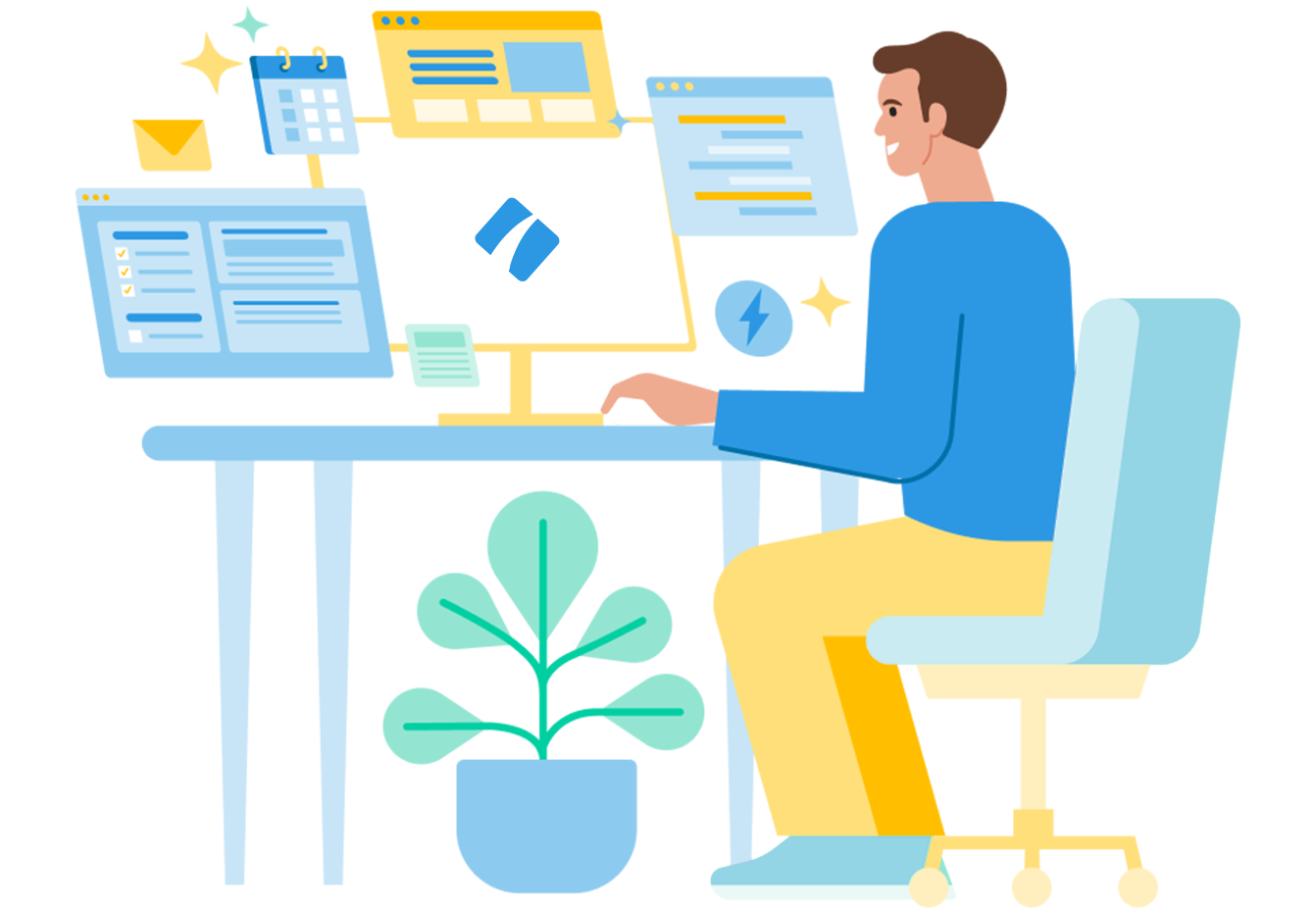
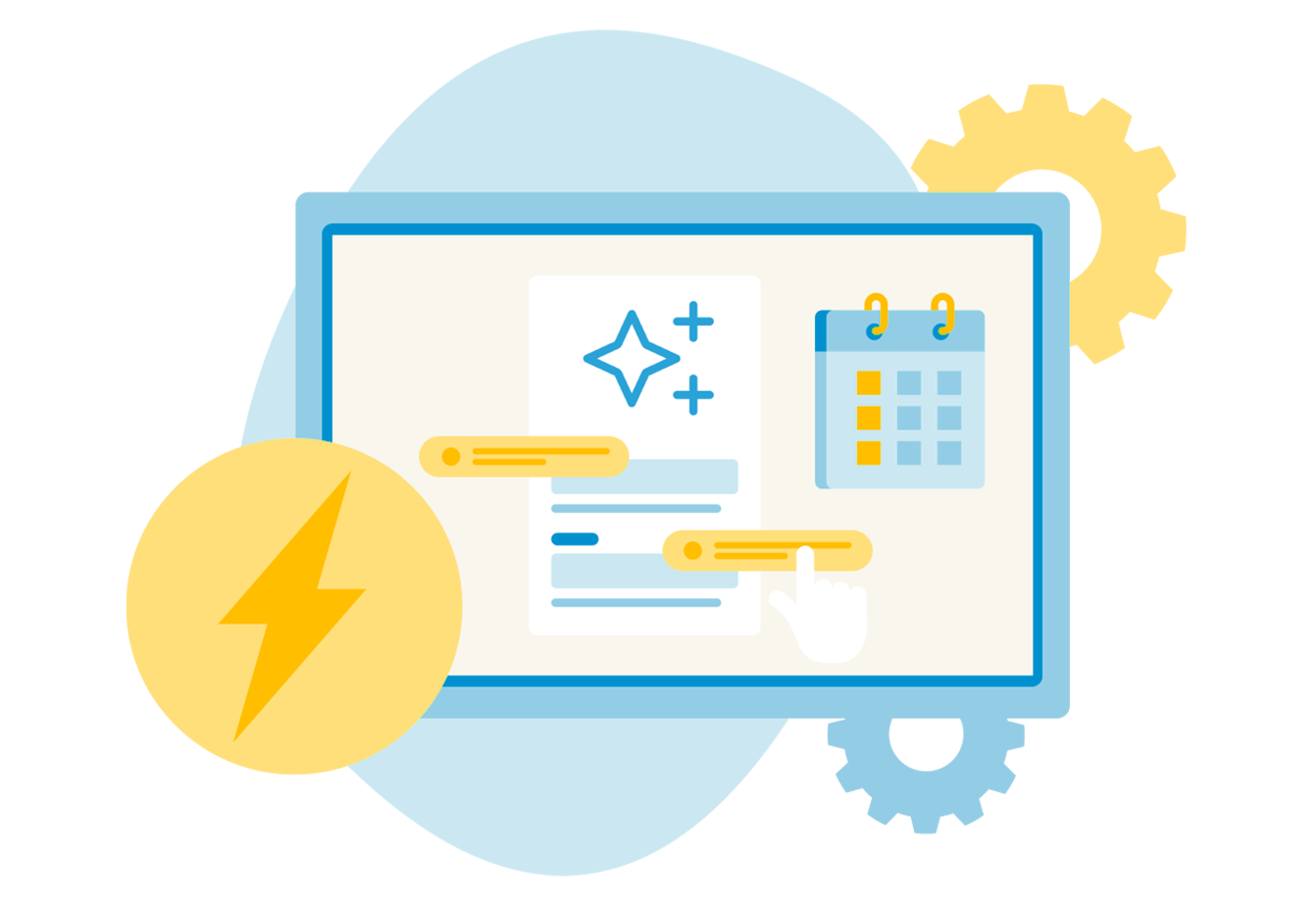
Structured workflows beyond basic project tracking
While ClickUp offers flexible, basic workflows ideal for creative teams, Process Street provides intelligent workflows with conditional logic and robust automation, specifically designed for repetitive, compliance-heavy processes like employee onboarding, vendor management, financial operations, and customer management.
Proactively maintain compliance & audit readiness
Process Street proactively monitors regulatory changes and automatically updates documentation, workflows, and policies to ensure continuous compliance and audit readiness. ClickUp lacks any built-in compliance monitoring capabilities, increasing risks in regulated environments.
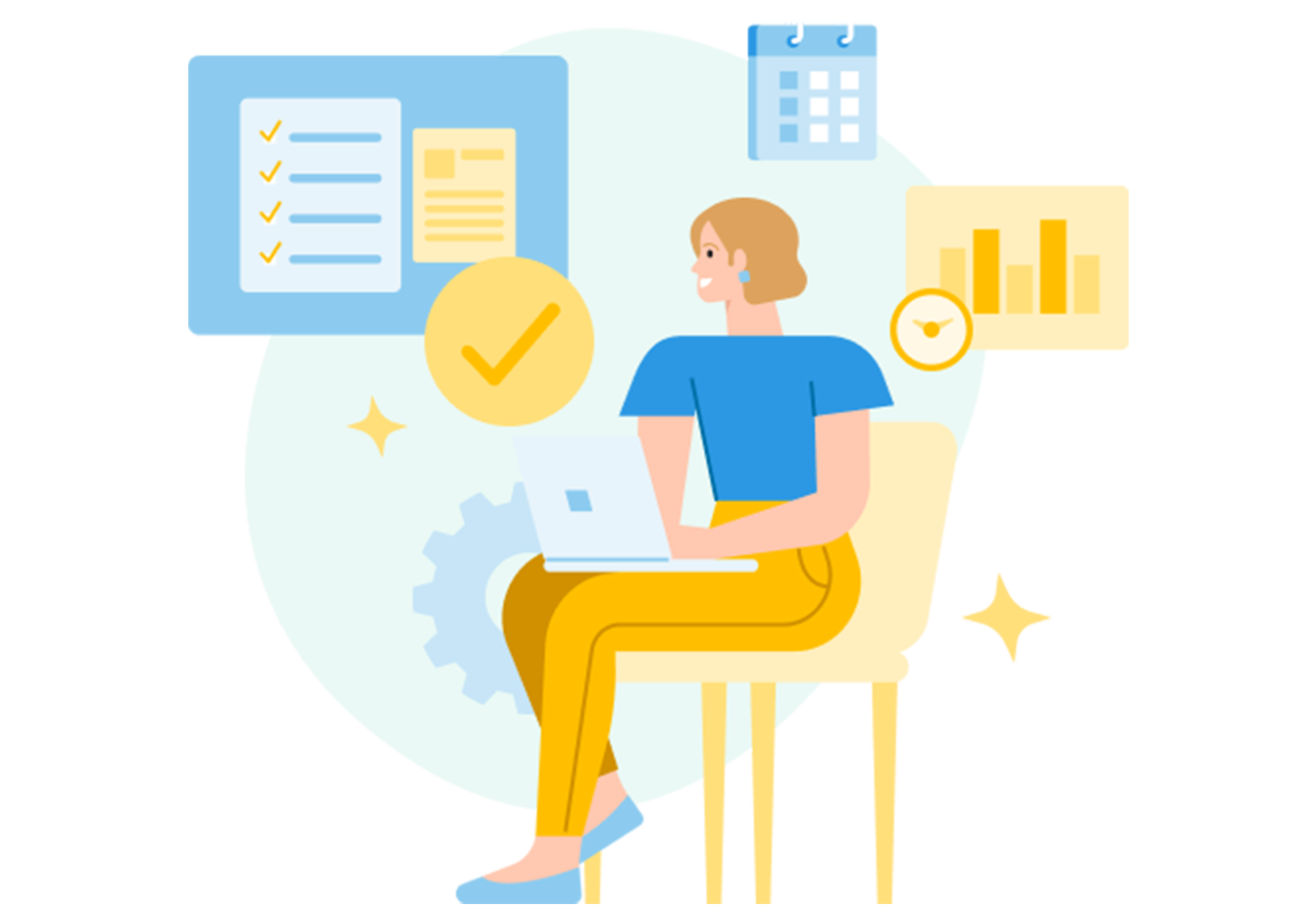
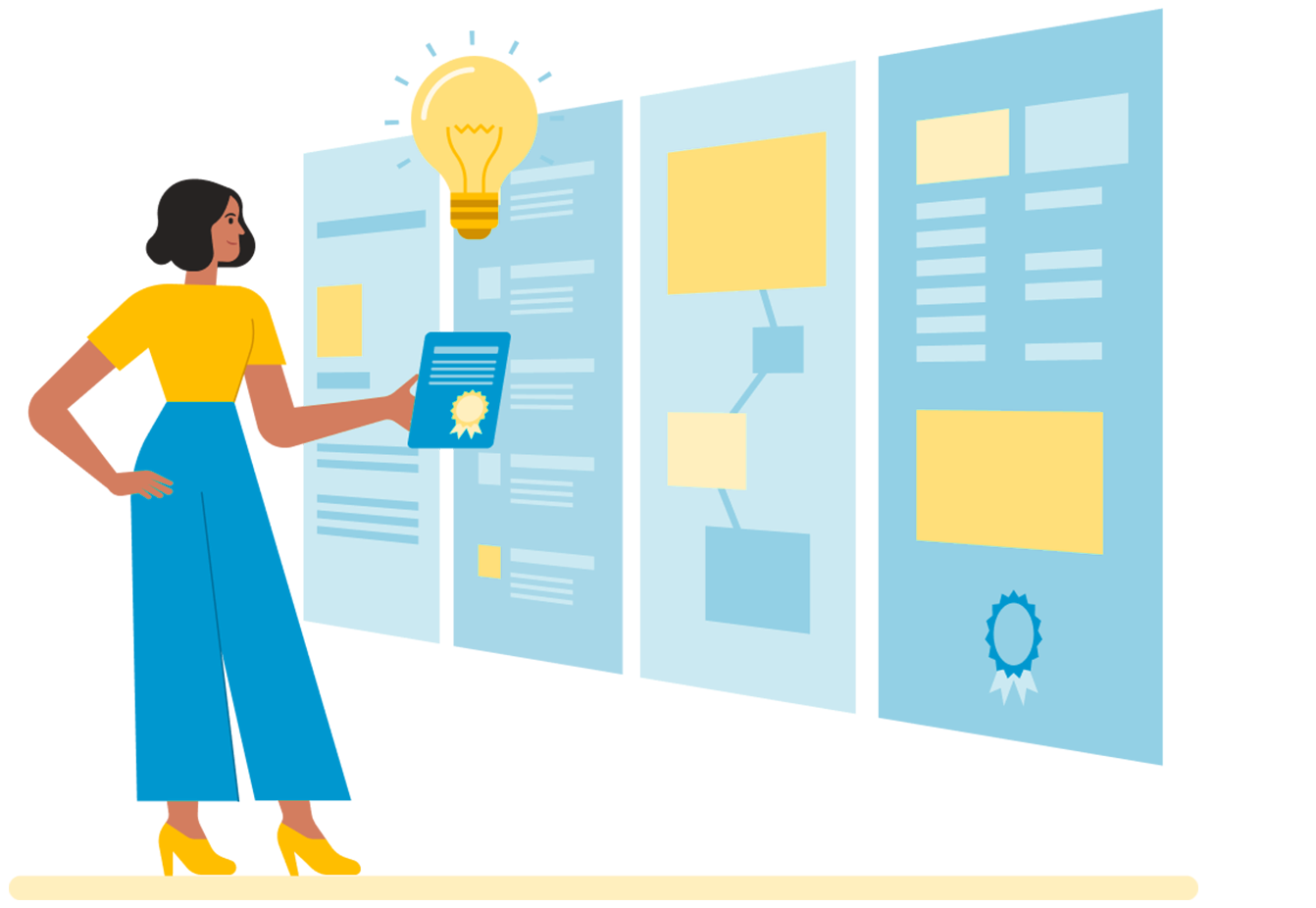
Structured, compliant document control
Unlike ClickUp's basic document collaboration, Process Street delivers robust, structured, ISO-compliant document management integrated directly into your workflows, tasks, and projects, ensuring complete compliance across your entire organization.
Process Street at a glance
See how Process Street helps teams manage compliance smarter, not harder.
Comprehensive platform
Unify compliance monitoring, structured documentation, robust workflows, and task & project management within a single platform—unlike ClickUp's flexible but compliance-risky approach.
AI compliance monitoring
Automatically track regulatory changes with AI-driven monitoring, proactively adapting workflows, documentation, and processes to remain continuously compliant and audit-ready.
Document management
Maintain rigorous document control, structured versioning, audit trails, and approvals directly integrated into your compliance-focused workflows and tasks—capabilities ClickUp does not provide.
Enterprise-grade security and compliance
Process Street is certified, secure, and compliant with industry standards.

ISO27001 compliance

SOC 2 Type II compliance

HIPAA compliance

AWS CIS compliance

GDPR compliance

CCPA compliance

Artificial intelligence
Frequently asked questions
Can't find the answer you need? Contact our support team.
Support that's actually there for you
Need help? Our team is on it faster than you can say "workflow."
