
Process Street vs Kissflow
Looking for a Process Street vs Kissflow comparison? Process Street offers an intuitive compliance-focused workflow platform, while Kissflow requires complex low-code development. Teams choose Process Street for streamlined automation and compliance capabilities that Kissflow can't match.


See how Process Street and Kissflow compare


Trusted by more than 3000 companies











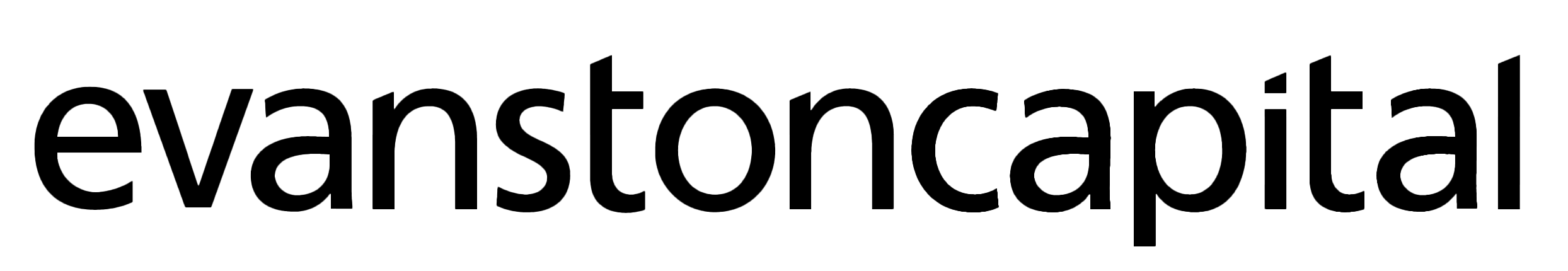











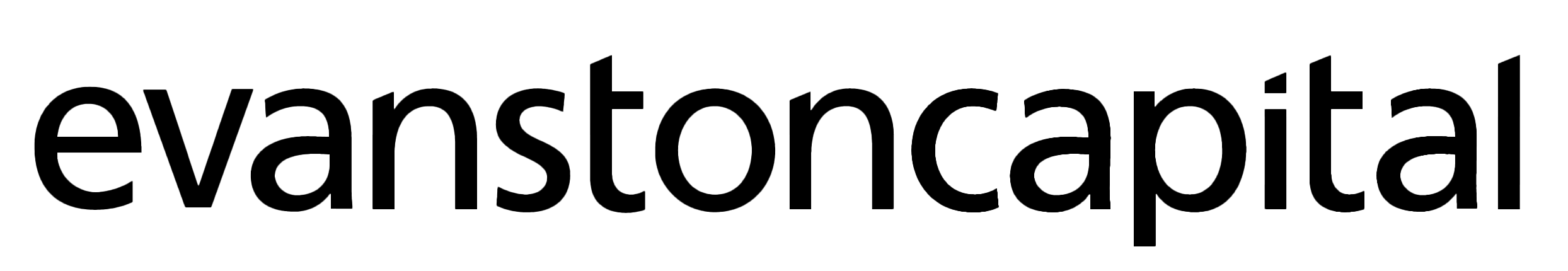
Compliance-ready workflows without extensive coding
While Kissflow offers flexibility through custom coding, Process Street provides powerful no-code workflows with advanced conditional logic. Easily deploy sophisticated workflows without needing engineering resources or extensive setup time, allowing your team to iterate quickly.
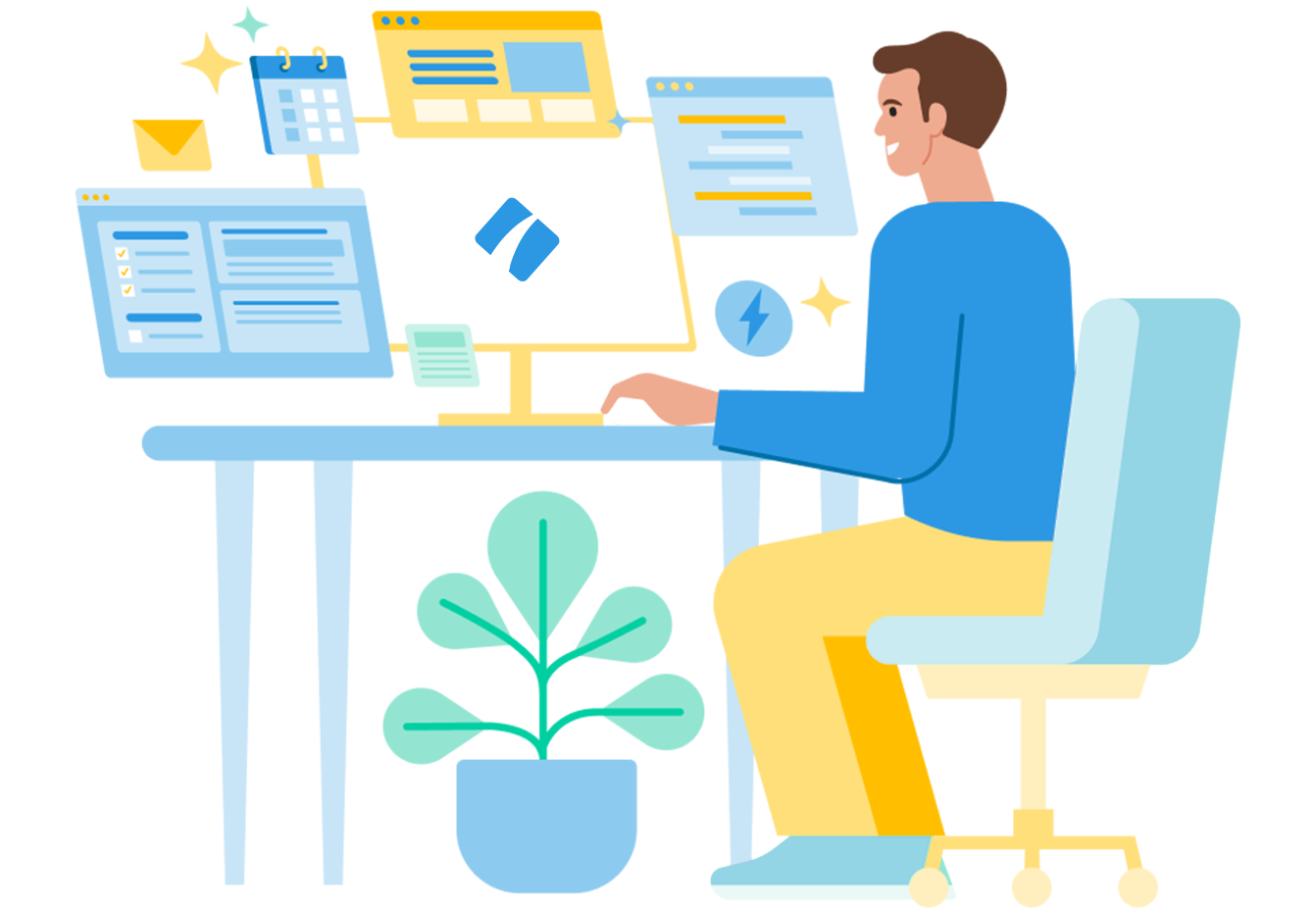
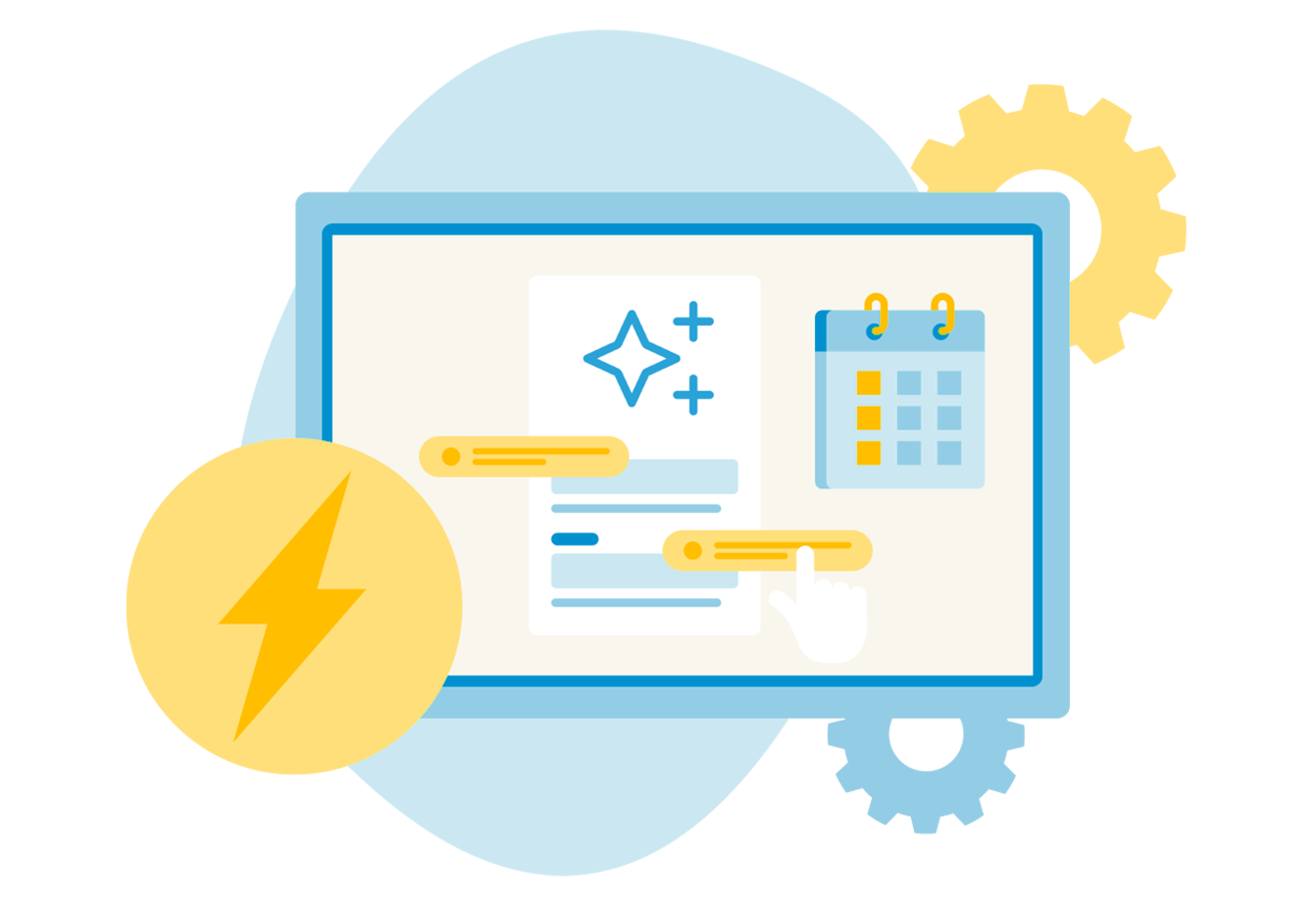
Reduce risk and engineering overhead
Process Street integrates compliance tracking directly into your workflows with built-in audit trails, automated approvals, and AI-driven policy updates—perfect for regulated industries like asset management, fintech, healthcare, real estate, and government. Kissflow's complexity and reliance on engineering resources make it difficult to manage compliance efficiently.
Ensure consistent processes without coding complexity
Unlike Kissflow's complicated customization, Process Street simplifies documentation and SOP management. Easily create, update, and maintain rich-media SOPs and process guides, directly connected to compliance standards, ensuring teams follow consistent, compliant processes at all times.
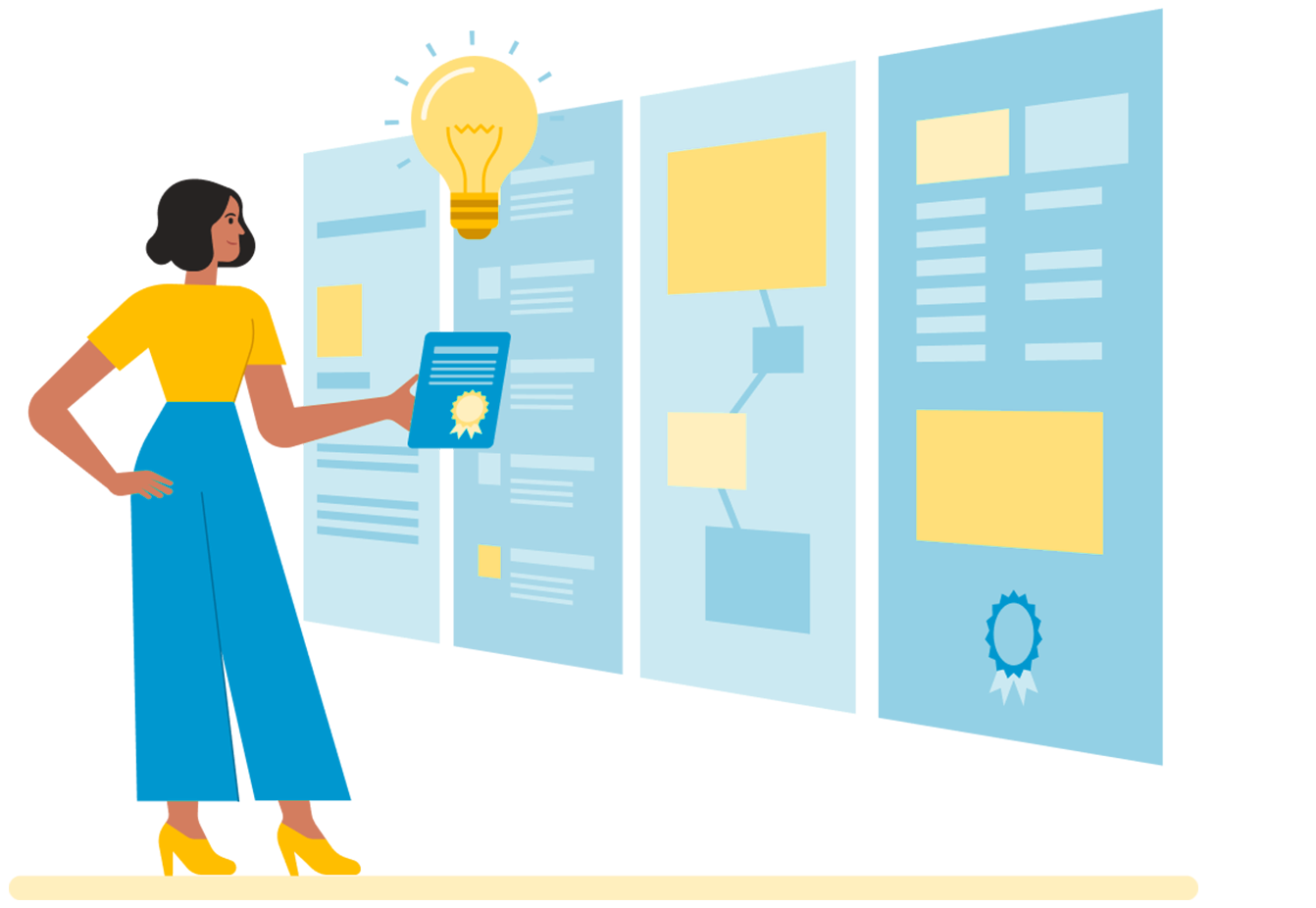
Process Street at a glance
See how Process Street helps teams manage compliance smarter, not harder.
No-code compliance automation
Automate complex compliance workflows easily with generative AI and advanced logic—without custom coding or extensive engineering.
Powerful built-in data management
Manage data directly within your workflows, track compliance KPIs, and eliminate the need for external database tools.
Easy compliance knowledge sharing
Centralize and easily update SOPs, documentation, and policies, ensuring compliance knowledge is always accessible across your teams.
Enterprise-grade security and compliance
Process Street is certified, secure, and compliant with industry standards.

ISO27001 compliance

SOC 2 Type II compliance

HIPAA compliance

AWS CIS compliance

GDPR compliance

CCPA compliance

Artificial intelligence
Frequently asked questions
Can't find the answer you need? Contact our support team.
Support that's actually there for you
Need help? Our team is on it faster than you can say "workflow."
