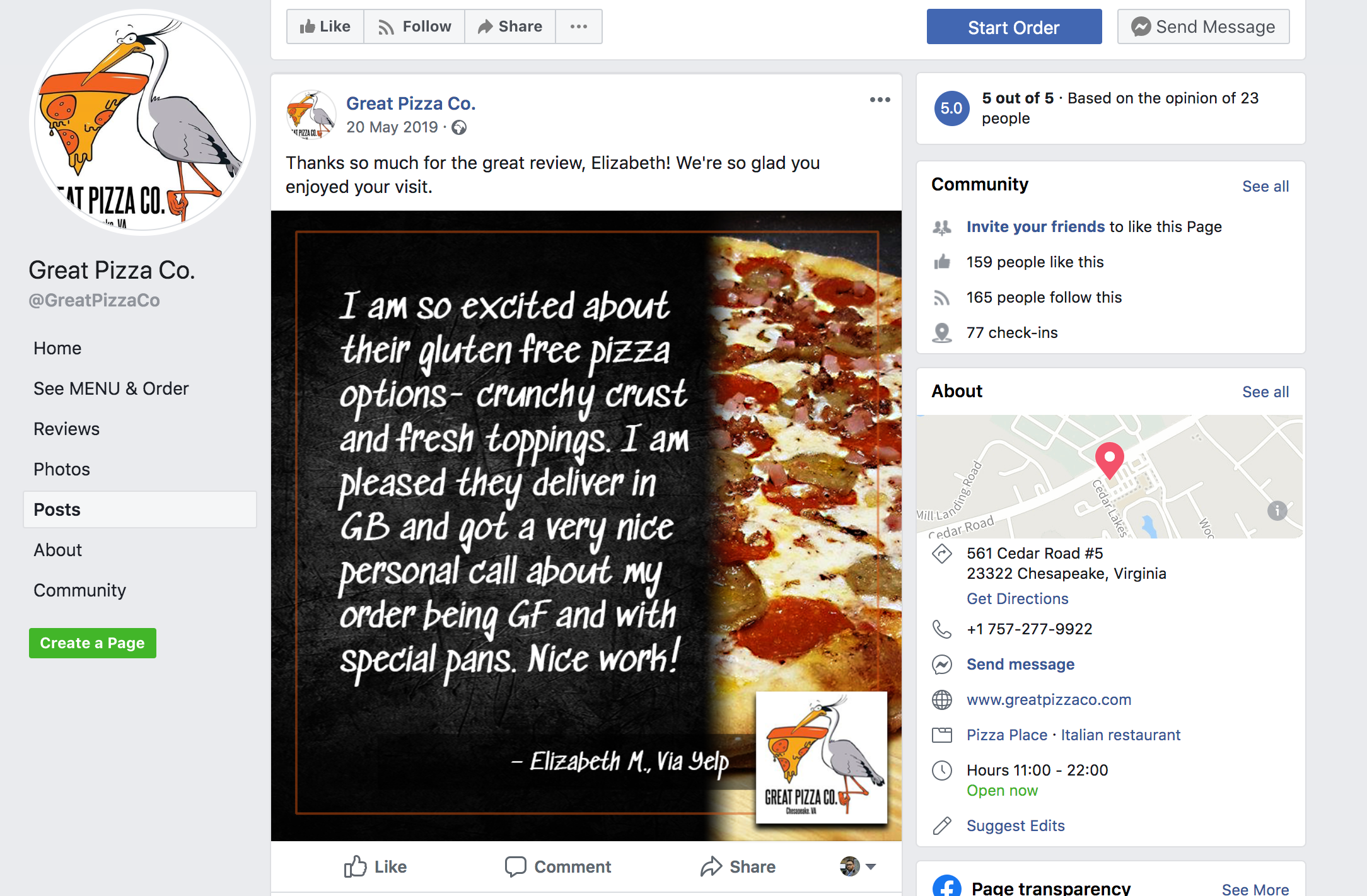This template will show you how to respond to Google reviews.
Everyone knows Google. It’s been around since 1998 and, as far as web-based search engines go, it’s the biggest in the world.
Google started with a basic search algorithm, allowing users to search the world wide web to find the answers to their burning questions. The power of the search engine inspired rapid growth and Google News, Gmail and Google Maps all launched within 3 quick years of each other.
Shortly after this growth spurt, it was announced that customers would be able to leave reviews via Google Maps.
Users were actively encouraged by Google Software Engineer, Jonathan Goldman, to...
“Tell the world all about your favorite (or least favorite) doctors and dentists, hotels, bakeries, hardware stores, salons, pet spas, auto mechanics, plumbers, and more. Or perhaps even your favorite restaurant in Tokyo. Give it a try to make your opinions known and discover new favorites” - Brightlocal
Over a decade later and Google is the fastest-growing review site around, with 64% of consumers saying they are likely to check reviews on Google before visiting a business - which is more than any other review site.
So it clearly pays to receive Google reviews. But what about responding to them?
That's where Process Street comes in. As previously mentioned, this template will show you how to respond to Google reviews.
Google themselves actively encourage companies to engage with all customer reviews. They believe that responding to reviews shows that you value your customers and the feedback that they leave about your business.
Which is backed up by Forbes:
“A business owner who responds to reviews, both good and bad, gives proof positive that they care about their customers” - Pamela N. Danziger
This template gives you a process to follow which identifies the best way to respond to your Google reviews, regardless of if they’re positive or negative.
Process Street is super-powered checklists. It’s the easiest way to manage your recurring tasks, procedures, and workflows.
Create a check list template and run individual checklists for each member of your team. You can check tasks off as you work through them, set deadlines, add approvals, assign tasks, and track each team member's progress.
You can also connect to thousands of Apps through Zapier and automate your workflows even more.