Engage, retain, & satisfy customers with our easy-to-use no-code platform.
Vendor Onboarding: The Ultimate Guide
If you’re looking for a comprehensive step-by-step process to guide you to an effective and less time-consuming vendor onboarding, you’re in the right place.
Process Street has long been managing vendor onboarding processes and developing ways to make them effortless and less stressful.
That’s why we know all the challenges firsthand and want to share our knowledge, solutions, best practices, and tips to help you execute efficient vendor onboarding the very first time.
And thanks to our free vendor onboarding workflow template below, you’ll soon be on your way to designing the best onboarding experience for your vendors.
What is vendor onboarding?
Vendor onboarding (known otherwise as supplier onboarding) is the process of gathering data and documents needed to approve a new company as a supplier. Successful onboarding allows you to set up payments, conduct business, and purchase goods from a company.
Though the process may sound simple, it can pose some challenges. Similarly to employee onboarding, vendor onboarding requires you to jump over some hurdles before you can begin setting up transactions.
For example, your new supplier needs to learn your company’s standard processes and procedures. Clear communication is vital in ensuring all legal and compliance regulations are met.
Effective vendor onboarding can prevent events like data breaches that disrupt your business and harm your relationship with your vendor.
Why is vendor onboarding important?
Since vendors are the backbone of your business. Attracting the right ones and nurturing healthy relationships improve efficiency, minimize risks, and reduce spending.
Let’s explore these in more detail.
1. Improved efficiency
The best onboarding processes are quick, easy, and repeatable, meaning less paperwork and more time to focus on the things that matter.
The truth is, you shouldn’t need to touch paperwork or spreadsheets at all. Improved efficiency can be accomplished by utilizing workflows. But we’ll look at those a little later.
2. Minimized risk
Vendor onboarding should be executed primarily to minimize your business’ financial, legal, and reputational risks. You don’t want to endanger your business by engaging with the wrong suppliers.
A comprehensive vendor assessment will ensure those risks are reduced as much as possible.
3. Reduce spending
Unapproved expenses, aka “maverick spendings”, can become a massive problem for companies. These expenses can account for up to 80% of total spending, leading to approximately 10-20% saving losses.
An onboarding workflow allows you to reduce these spendings by automating the onboarding process, as well as integrating external apps.
Passing vendors through an onboarding workflow means that only approved suppliers can be purchased from.
In other words, you get access to better rates and products.
Vendor onboarding stages
You want to make vendor onboarding as efficient as possible while getting as much information as possible. The extent to which you’ll be doing this depends on the supplier you’re working with.
For example, suppose you’re dealing with a company supplying soda (the one with a Christmas Truck is always our favorite!). In that case, you’ll need less information about them than if you’re onboarding an employee benefits provider.
However, there are some uniform rules for any vendor onboarding process regarding the details your brand-new vendors should give you.
There are 4 necessary vendor onboarding stages you should take all your vendors through.
Stage 1 – Understand your vendor
This is the getting-to-know-each-other part and deciding whether you’re suitable for one another.
We assume you have already determined your guiding parameters for the “ideal” vendor. This means establishing not only what products and services you need for your business but also finding out what you don’t need. Doing this at the very beginning of the whole process will save both time and money.
Next, you’ll want to ask as many questions as you can.
The main takeaway is that it is critical to learn how the vendor can help your business and their capacity to support you.
Here are some questions you may want to ask your new vendor:
- How quickly can you ship deliveries?
- What is your production capacity?
- Do you have a customer service team in case issues arise? How can we contact them, and what hours/via what channels are they available?
- Does your pricing change during peak season?
- Are you open to a test run for 1/2/3 months?
Stage 2 – Information exchange
This stage involves exchanging information and documentation. You’ll want to establish a good working relationship right off the bat, so providing your new vendor with the following will open up the gates to a lasting connection:
- Overview of your company
- Values and vision
- Project goals and possible challenges (aka, how do you see this relationship going forward? What kind of challenges are you aware of that could potentially stand in your way?)
- Vendor code of conduct, regulations, laws, etc.
- Contact information
- Billing information
Likewise, the vendor should also share with you all or some of the following:
- Contract and agreements
- Tax and financial documentation, ID numbers, forms
- Insurance policies
- Supplier certifications
- Business licensing
- Sustainable sourcing information/reports
- Any relevant company documentation/certifications
You can set up the above in a vendor portal (a platform for companies to connect with third-party suppliers) or in workflows (more on how to use them below).
Stage 3 – Decide on the terms and conditions
There’s nothing more frustrating than having a constant back-and-forth with a vendor due to the lack of defined terms and conditions.
So it’s vital that you set the expectations and requirements early on. For example:
- Timeframes for the supplier to respond to communication
- Attainable delivery timelines
- Payment schedules
- Conflict resolution
- Quality Assurance error margins
All of these should be spelled out in the agreement in case problems arise.
For this reason, you should always pay attention to and review all documents.
In addition, be open to adding things or removing redundant points from the agreement before signing.
Stage 4 – Establish a communication system
Create a clear path for communication. Centralize vendor data to make it easily accessible to key internal stakeholders.
Make sure you connect your stakeholders with their counterparts in the vendor’s organization. Establishing channels early on will make future communication more accessible.
Benefits of vendor onboarding
Vendor onboarding has countless benefits, and your business will be better off following the process.
But if you’re still not convinced, here are our top 6 reasons why to onboard your new vendor:
- Saves costs
- Creates strong relationships
- It can be an automated process (if using workflows)
- Reduces administrative burden
- Can be done online (no paperwork or spreadsheets required)
- Makes communication easy
Successful vendor onboarding will benefit your business in more ways than one. And, if done correctly, it will continue doing so for years to come.
Challenges of vendor onboarding
You may encounter challenges when onboarding vendors, but these can often be avoided if you plan strategically.
Most vendor onboarding challenges stem from a lack of compliance, accountability, or training. Take a look at some common vendor onboarding mistakes and how to rectify them:
Communication
Challenges:
- Your team fails to communicate the requirements to the supplier
- Vendor ends up confused by what services/products to prepare
- Orders shipped late
Solution:
Keep everyone in the know and, if possible, streamline the communication process by assigning one employee to communicate with the vendor.
Training
Challenges:
- Vendor onboarded, but no training given
- Vendor becomes confused with your management platform, processes, and workflows
- Increase of costly mistakes
Solution:
Ideally, put your supplier through a training program to get them acquainted with your platforms. Several programs and apps are available, but you can also do this via a call.
Planning
Challenges:
- Having a laissez-faire approach to planning
- New issues constantly arise
- Breakdown of the working relationship
Solution:
Planning is the most important thing you can do to onboard your new vendor successfully, so it’s worth putting a lot of thought into it. Having a solid action plan will also reduce costs associated with onboarding new vendors.
Vendor onboarding best practices
Making sure your onboarding process is well-designed and thought-through can help you avoid the challenges mentioned above.
We’ve created a list of 5 best practices to follow when onboarding new vendors:
- Start small: Start with just a few potential vendors and see how you get on. That way, you’ll allow your team to get acclimated to the whole operation and learn how to tailor software, processes, and workflows to the needs of your business.
- Conduct vendor checks: Vet potential vendors and check their track records to reduce the risk of fraud.
- Protect your resources: Always use security software and take steps to protect your business and financial resources.
- Track data: Track data to understand where to make improvements and take action early on.
- The legal bit: Get to know the internal, local, and global compliance issues that apply to your business. Having a dedicated solicitor is all well and good, but by educating yourself, you’ll have the edge that perhaps others don’t.
Vendor onboarding software tools
When it comes to developing the best onboarding experience, relevant software is invaluable.
Yes, you could do it all in Excel, but why work harder when you can work smarter?
Below are some vendor onboarding tools and the best workflow software for vendor onboarding that are must-haves for anyone starting out.
Process Street
Process Street automates, optimizes, centralizes, and reduces mistakes while also letting you connect it with over 2000 integrations.
Thanks to the automation feature, you can automate your processes easily without needing another app.
For example, you can create sequences, invite vendors to tick off tasks, file requests, ask and/or answer questions, and more.
Process Street can even automatically trigger new workflows once certain conditions are met, reducing the need for a human to approve tasks.
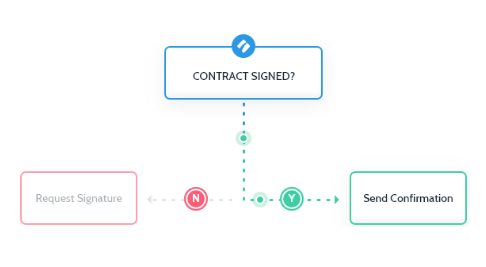
And if you’re not feeling confident creating new workflows yet, you can choose from a gallery of pre-made templates.
Best for:
- Tracking and managing vendors with one tool
Why it stands out:
- It allows you to build processes, share them with your team, assign tasks, and work together to make your vendor onboarding processes run as smoothly as possible
Top features:
- Automates processes
- Reduces mistakes
- Centralizes everything
- No-code and beginner friendly
Hicx
Hicx is a low-code platform that automatically collects data from third party sources.
It offers pre-built connectors to a number of those, including D&B, Ecovardis, and IntegrityNext.
Hicx also claims to “combine technology and expertise to deliver highly complex supplier management projects in record time”.
If you’re happy to get dirty with some code, Hicx may be for you.
Best for:
- Bigger companies
Why it stands out:
- Risk management and compliance built-in
Top features:
- Dynamic forms and workflows
- Analytics built-in
- Low-code
Intercom
Intercom uses fast solutions to help your customers get the most out of your product.
It lets you connect with a customer while using your product or website by showing when they were last online.
Intercom will automatically announce new offers to your customers. It’s a no-code, secure solution that lets you track the impact of your campaigns.
What’s more, the app allows you to set up a help center, so your customers can get a frequently asked question quickly and easily.
Best for:
- Creating a highly personalized customer experience
Why it stands out:
- Multi-channel campaigns, surveys, and tools to drive engagement
Top features:
- Chatbox, automated meeting scheduler, ABM
- Connects with available customer reps instantly
- Support for a variety of industries
Whatfix
When it comes to vendor training and support, Whatfix has got you covered. It claims to reduce support tickets by 45%, increase engagement, and have a 125% productivity increase through in-app guidance.
Their onboarding platform is excellent for teaching your new vendors about management systems through short video guides and walkthroughs.
You can integrate Whatfix with many other apps to create a personalized experience and save time on guiding suppliers manually.
We think these are the best vendor onboarding software packages to make your life easier. Go ahead and check them out!
Best for:
- Training and video guides
Why it stands out:
- It allows your clients to get to know your product in their own time by providing step-by-step instructions and tutorials
Top features:
- Asynchronous Learning
- In-App Training
- Third Party Integrations
Vendor onboarding template
We love to share, so we’re giving you a free template to showcase just how easy vendor onboarding can be.
The template helps you to automate and streamline your onboarding process, saving valuable time.
It does this by allowing you to keep track of the suppliers you’re evaluating by recording their details, taking notes, and seeing the notes summarized at the end.
By using the form fields throughout, you’ll be able to keep track of multiple evaluations in one place.
Some other features include:
- Integrations let you can connect 100’s of apps and software, including, Salesforce, Slack, Google Sheets, Asana, Airtable, and more
- Add supplier data to inventory management software without leaving Process Street
Get your free vendor onboarding template here.
Future of vendor onboarding
Thanks to apps like Process Street or Whatfix, the future of vendor onboarding is looking bright.
By utilizing their features, you can improve your onboarding efficiency, minimize risk, and even reduce spendings.
What’s more, creating an effective vendor onboarding process will allow you to make communication easier, thus developing stronger relationships with your vendors.
With so many vendor onboarding examples available on the internet, automation software, and tools that optimize the whole process, onboarding no longer feels like the necessary evil.
Gone are the days of manually inputting information onto a piece of paper. You can now do it all online without having to worry about lost paperwork.
Now we work smarter, not harder.







 Workflows
Workflows Projects
Projects Data Sets
Data Sets Forms
Forms Pages
Pages Automations
Automations Analytics
Analytics Apps
Apps Integrations
Integrations
 Property management
Property management
 Human resources
Human resources
 Customer management
Customer management
 Information technology
Information technology


