Get started quickly, see results immediately, no code needed.
The 10 Best Workflow Automation Software for Maximized Efficiency
Efficiency and speed are paramount in modern business. That’s why the role of business workflow automation software has become increasingly indispensable. Imagine a world where:
- Routine tasks are executed seamlessly
- Resources are allocated strategically
- Task collaboration is streamlined
This is all done with minimal human intervention.
This is the promise of workflow automation, a transformative approach that empowers organizations to optimize their processes, enhance productivity, and achieve unparalleled operational excellence.
Whether you’re a seasoned professional looking to upgrade your existing workflows or a newcomer seeking to understand the potential of automation, workflow automation software can help you work smarter, not harder.
However, the endless options available can make it daunting to choose a workflow automation solution. That’s why we’ve compiled a list of the best workflow automation software to get you started:
- The top 10 best workflow automation software
- Signs you need workflow automation
- Benefits of workflow automation
- Must-have features of workflow software
- Best practices for using workflow automation software
- Taking your workflow automation software to the next level
The top 10 best workflow automation software
Here’s our list of the top 10 best workflow automation software to streamline your processes:
Process Street
Process Street is an all-in-one work management software designed to streamline processes and manage mundane tasks efficiently. It offers a user-friendly interface, allowing businesses to create, execute, and optimize custom workflows with ease.
This all-in-one work management software stands out for its wide range of features, including conditional logic, role assignments, and robust integrations, making it suitable for both simple and complex automation needs. You also have access to custom reports and a simple interface for more advanced workflow and time tracking.
Moreover, it provides an extensive library of customizable process templates for various industries, facilitating quick setup. Its detailed reporting and analytics tools empower users to track performance and make data-driven improvements. Exceptional customer support and a thriving user community make Process Street an excellent choice for workflow automation.
Pros:
- User-friendly interface for designing complex workflows.
- Extensive feature set, including conditional logic (for rule-based logic) and role assignments.
- A comprehensive library of customizable process templates.
- Detailed reporting, analytics capabilities, and intuitive dashboard.
- Exceptional customer support and a strong user community.
- Efficient approval process and task management features.
Cons:
- May not be as suitable for extremely complex automation needs.
Standout Feature:
- AI technology to create workflows with a series of tasks from a single prompt.
Zapier
Zapier is an excellent workflow automation software option on this list that connects various applications, enabling them to work seamlessly together. It empowers users to automate tasks and workflows through its vast library of pre-built integrations (Zaps).
Additionally, users can create custom Zaps to address unique workflow requirements. Zapier excels in connecting disparate applications, making it a valuable tool for businesses looking to create advanced workflows, streamline their business processes, and improve efficiency.
Pros:
- Vast library of pre-built integrations (Zaps).
- Customizable Zaps for unique workflows.
- Excellent for connecting disparate applications.
Cons:
- Limited in terms of process management and control.
Standout Feature:
- Vast library of pre-built integrations and customizable Zaps.
Trello
Trello is a visual project management tool that simplifies tedious task and project organization. It employs a highly intuitive interface based on boards, lists, and cards, making it an ideal choice for flexible task and project management. Teams can easily collaborate, assign tasks, and track progress using Trello’s visual framework.
Pros:
- Highly intuitive and visual interface for task and project management.
Cons:
- Limited automation capabilities compared to specialized workflow automation tools.
Standout Feature:
- Highly intuitive visual interface for project management.
Monday.com
Monday.com is a robust work operating system that combines project management, workflow automation, and collaboration. It offers customizable templates and workflow automations, making it a powerful solution for managing complex projects, workflows, and approval cycles.
Pros:
- Customizable templates and workflow automations.
- Ideal for complex project management.
Cons:
- May be overcomplicated for smaller teams or simpler workflows.
Standout Feature:
- Customizable templates and workflow automations.
Microsoft Power Automate (formerly Flow)
Microsoft Power Automate is a comprehensive automation tool designed to streamline tasks and workflows across Microsoft 365 and other applications. It seamlessly integrates with Microsoft products, making it an excellent choice for organizations heavily invested in Microsoft tools.
Pros:
- Ideal for Microsoft-centric organizations.
- Seamless integration with Microsoft products.
Cons:
- May lack flexibility for non-Microsoft-focused workflows.
Standout Feature:
- Seamless integration with Microsoft tools.
Integromat
Integromat is one of the versatile workflow automation platforms on this list that connects various apps and services while offering advanced automation scenarios. It is designed to support multi-step, conditional workflows, making it a suitable choice for businesses with intricate automation requirements.
Pros:
- Offers advanced automation options.
- Supports multi-step, conditional workflows.
Cons:
- May have a steeper learning curve for beginners.
Standout Feature:
- Advanced automation options and support for conditional workflows.
Nintex
Nintex is an all-in-one workflow automation software and process management platform known for its powerful workflow design and management capabilities. It offers seamless integration with popular business applications.
Pros:
- Robust workflow design and management capabilities.
- Integration with popular business applications.
Cons:
- Pricing can be high for smaller businesses.
Standout Feature:
- Robust workflow design and integration capabilities.
Kissflow
Kissflow is a no-code, all-in-one workflow automation software that simplifies process management and enhances collaboration. Its user-friendly, no-code approach makes it an attractive option for teams looking to automate processes quickly.
Pros:
- Easy to use, no-code platform.
- Collaboration features that enhance team productivity.
Cons:
- May not be as powerful as some other options for complex workflows.
Standout Feature
- Easy-to-use no-code platform with strong collaboration features.
Jira
Jira is a business process workflow tool and issue-tracking platform commonly used for software development workflows. It offers robust issue-tracking and project management capabilities, making it a valuable choice for development teams.
Pros:
- Robust issue tracking and project management capabilities.
- Extensive integrations.
Cons:
- Primarily focused on software development and may not suit all workflow needs.
Standout Feature:
- Robust issue tracking and extensive integration options.
Airtable
Airtable is a flexible, collaborative database platform and business process workflow tool that can be adapted for various workflows. It offers high levels of customization and versatility, making it suitable for creative and data-centric workflows.
Pros:
- Highly customizable and versatile, suitable for creative and data-centric workflows.
Cons:
- May require significant customization for complex processes.
Standout Feature:
- Highly customizable and versatile database tool.
Signs you need workflow automation
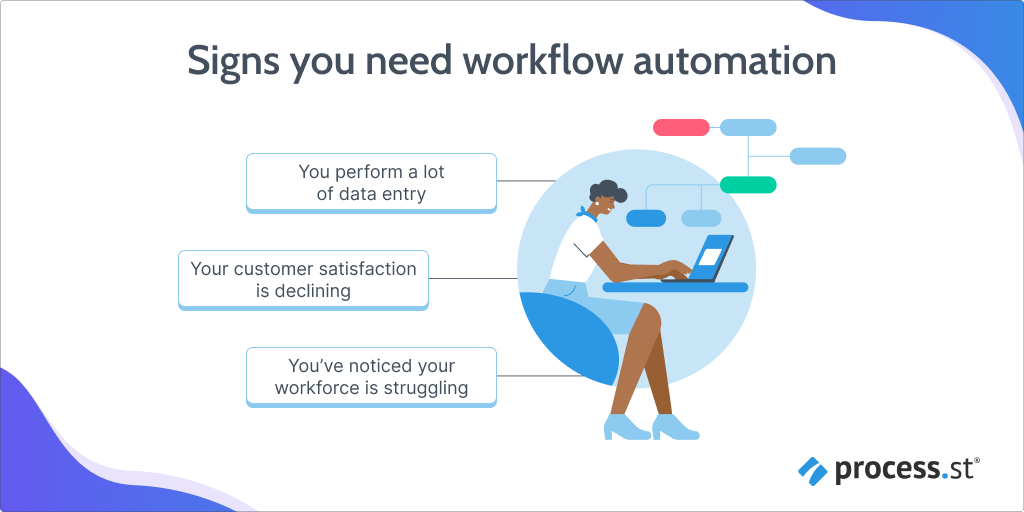
Recognizing the signs that your organization needs workflow automation is essential for improving efficiency, productivity, and overall operational performance. Here are some key signs that indicate it’s time to implement workflow automation:
Repetitive manual tasks
If your team is spending a significant amount of time on repetitive, manual tasks like data entry, copying and pasting information between systems, or sending routine emails, it’s a clear sign that automation could save valuable time.
Delays and bottlenecks
If you frequently experience delays and bottlenecks in your processes due to manual handoffs, approvals, unnecessary human intervention, or dependencies, workflow automation can help streamline and speed up these processes.
Errors and inaccuracies
If human errors are causing mistakes in your processes, leading to data inaccuracies, compliance issues, or customer dissatisfaction, automation can greatly reduce the risk of such errors.
Inconsistent workflows
If your organization lacks standardized processes and workflows, leading to inconsistencies in how tasks are executed, automation can enforce consistency and best practices.
Frequent task redundancy
If you find that multiple team members are duplicating efforts by performing the same tasks independently, workflow automation can centralize and optimize these tasks.
Resource overload
If your employees are constantly overburdened, working long hours, or struggling to keep up with workload demands, automation can help distribute tasks more efficiently.
Compliance and regulatory challenges
If your industry requires strict compliance with regulations and standards, automation can help ensure that your processes adhere to these requirements, reducing compliance risks.
Lack of visibility
If you lack real-time visibility into ongoing processes, making it difficult to track progress, identify bottlenecks, or assess performance, automation can provide comprehensive data and analytics.
Difficulty in scaling
If your organization is growing, and manual processes are becoming increasingly challenging to scale, automation can adapt to increased workloads seamlessly.
Benefits of workflow automation
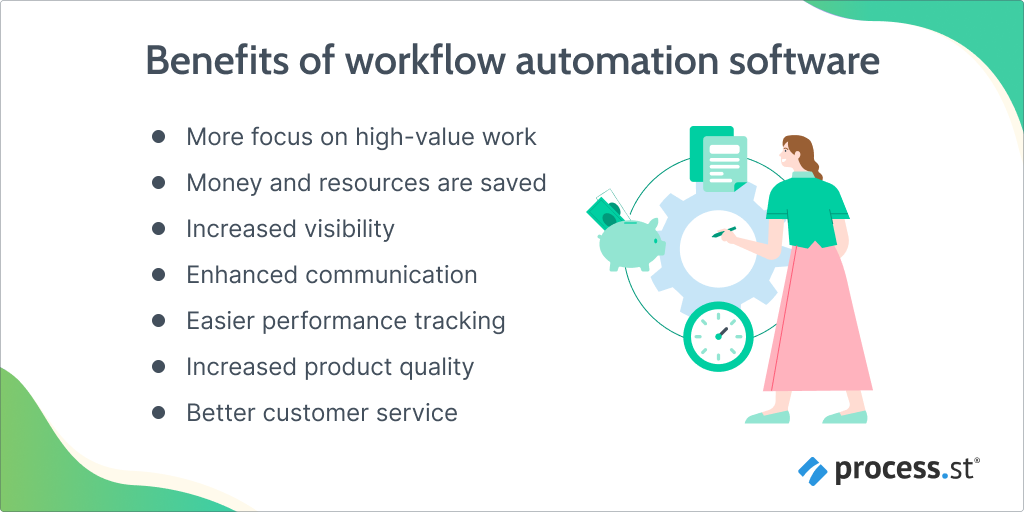
Workflows need to be automated as much as possible. If you’re not applying workflow automation, you’re missing out on:
- Faster operations
- Reduced errors
- Increased efficiency
But workflow automation is beneficial for other reasons, too. These include:
Increased efficiency
Workflow automation software streamlines processes by eliminating manual, repetitive tasks. This leads to increased efficiency as employees can focus on more strategic and creative aspects of their work. Workflows are executed consistently and error-free, resulting in faster task completion.
Cost savings
Automation reduces reliance on manual labor, translating to cost savings in terms of labor hours. Moreover, fewer errors and less rework mean significant cost savings by avoiding costly mistakes.
Improved productivity
By automating routine tasks, workflow automation software ensures that processes are completed systematically and on time, which, in turn, boosts overall productivity. Employees can dedicate their time and energy to more valuable tasks that require human judgment and creativity.
Enhanced accuracy
Human errors in data entry, calculations, and other repetitive tasks are significantly reduced through automation. This heightened accuracy is especially critical in industries where precision is paramount, such as finance and healthcare.
Streamlined communication
Many workflow management tools include communication features, such as notifications and alerts. These features ensure that the right individuals are informed promptly, streamlining collaboration and keeping everyone on the same page.
Greater consistency
Automated workflows follow predefined rules consistently, reducing variability in processes. This consistency is valuable for maintaining quality standards and meeting customer expectations.
Faster turnaround times
Automated workflows can accelerate processes by eliminating delays caused by manual handoffs and approvals. This is particularly beneficial for customer-facing processes and service delivery.
Scalability
Workflow automation can easily scale to accommodate increased workloads as businesses grow. New processes and tasks can be added without significant disruptions, ensuring adaptability to changing needs.
Better compliance and governance
Automation ensures that processes adhere to established compliance and regulatory standards. Records and audit trails are often automatically generated, simplifying compliance reporting and governance.
Data visibility and insights
Workflow automation software typically provides real-time visibility into ongoing processes. This data can be leveraged for performance analysis, process optimization, and data-driven decision-making.
Improved customer experience
Faster response times, accurate data, and consistent service delivery contribute to an enhanced customer experience. Automated workflows can personalize interactions and responses based on customer data.
Remote work enablement
In the era of remote work, workflow automation facilitates collaboration and task management regardless of physical location. Employees can access and execute workflows from anywhere with an internet connection.
Resource allocation optimization
Workflow management tools help optimize resource allocation by providing insights into workload distribution. This ensures that employees are assigned tasks based on their skills and availability, maximizing efficiency.
Competitive advantage
Businesses that embrace workflow automation often gain a competitive edge by being more agile, responsive, and cost-effective. They can adapt to market changes and customer demands more swiftly.
Environmental Benefits
Automation can lead to reduced paper usage and energy consumption, contributing to environmental sustainability.
Must-have automation features of workflow software
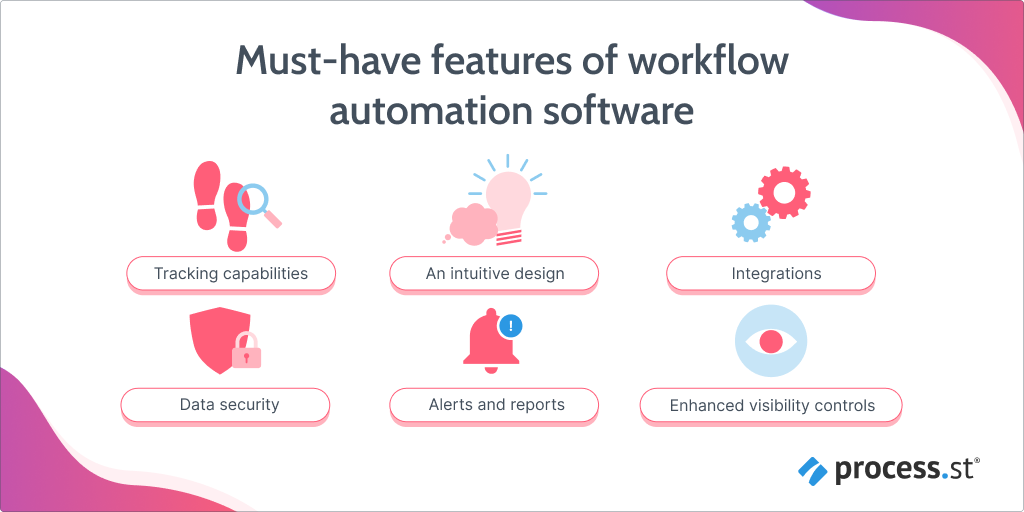
Here are some of the must-have features when you search for a workflow automation software tool:
An intuitive design
You want to use a workflow automation tool that is equipped with an easy-to-use interface. Intuitive technology is a must when it comes to workflow automation as it helps you master this workflow software platform.
This intuitive design also provides more agile features that empower you to make quick iterations like edit and preview capabilities. No-code platforms are typically the definition of an intuitive design and provide a drag-and-drop type form builder.
Tracking capabilities
Workflow automation that can monitor your processes for bottlenecks, approvals, updates, and overdue work is incredibly valuable. Not only does this tracking feature make sure nothing slips through the cracks, but it also offers a strong indication on how future work should be done. This tracking can then help you make more informed decisions.
Data security
Data security breaches are common nowadays. That’s why it’s vital to ensure your workflow automation software is equipped with key security features. You only want to consider workflow automation tools that have browser security, password protections, and data encryption.
Integrations
You want a tool that goes beyond its in-house automation capabilities. That means it provides powerful integrations. You want a tool that can connect with other work platforms to help put and send data wherever it needs to go. This includes linking your workflow automation software to tools like Google Spreadsheets, MailChimp, or Salesforce.
Alerts and reports
You want the work you’re doing to run smoothly. That means mapping out your workflow to see where automation can be applied. But you also want a tool that also accounts for work that can’t be automated. In this case, your workflow automation software should send notifications or alerts to the responsible people within a specific workflow.
For example, in-app and email notifications can be sent out when a step in a workflow needs approval, is awaiting review/approval, is ready for the assigned user to complete, or is overdue. This alert and reporting functionality can help you and your team stay ontop of their work.
Enhanced visibility controls
Automation isn’t only about seeing what tasks are recurring and taking action. It’s also about streamlining the accountability of your workflow. Your desired workflow automation software should provide you with control functionality to assign the right people to each task. This ensures no repeat work is done by multiple employees and holds everyone accountable.
Best practices for using workflow automation software
Implementing workflow automation software can greatly enhance operational efficiency, but it’s important to follow best practices to ensure successful adoption and maximize the benefits. Here are some workflow automation software best practices:
Identify and prioritize processes
Begin by identifying which processes in your organization can benefit the most from automation. Prioritize them based on their potential impact on efficiency, cost savings, and customer satisfaction.
Map out current workflows
Document existing workflows to gain a clear understanding of how tasks are currently executed. Identify pain points, bottlenecks, and areas where automation can be most effective.
Standardize and optimize processes
Before automating, standardize and optimize your processes to eliminate unnecessary steps and inefficiencies. Automation should enhance streamlined processes, not perpetuate inefficiencies.
Set clear objectives and goals
Define specific objectives and goals for each automated process. Determine what you aim to achieve with automation and establish how you’ll measure success. Having clear benchmarks ensures that automation aligns with your organizational objectives.
Choose the right workflow automation software
Select a workflow automation software that aligns with your organization’s needs, scalability, and budget. Consider factors such as user-friendliness, integration capabilities, and support when making your choice.
Involve stakeholders and end users
Engage relevant stakeholders and end users in the automation planning process. Their input can provide valuable insights and ensure that automation meets their needs and expectations.
Design user-friendly workflows
Create workflows that are intuitive and user-friendly, even for non-technical staff. Provide training and documentation to help users understand and adapt to the new automated processes.
Implement incremental changes
Avoid trying to automate all processes at once. Start with one or a few processes, implement them successfully, and then expand gradually. This approach reduces the risk of disruption and allows for iterative improvements.
Test extensively
Thoroughly test automated workflows in a controlled environment to identify and address any issues or bugs. User testing can help ensure that the automation meets user expectations.
Monitor and measure performance
Continuously monitor automated processes to track their performance and identify areas for improvement. Measure key performance indicators (KPIs) to assess the impact of automation on efficiency and cost savings.
Integrate with existing systems
Ensure that your workflow automation software integrates seamlessly with existing systems and software tools. Integration enables data flow and collaboration between different departments and systems.
Security and compliance
Prioritize data security and compliance with industry regulations. Implement access controls, encryption, and auditing features to protect sensitive data.
Regularly update and improve
Workflow automation software evolves, and your organization’s needs may change over time. Stay up to date with software updates and continuously look for opportunities to enhance automation.
Provide support and training
Offer ongoing support and training for users to address questions, troubleshoot issues, and ensure that they are comfortable with the automated processes.
Document and document again
Maintain thorough documentation of automated processes, including workflows, configurations, and user guides. This documentation is valuable for onboarding new employees and troubleshooting.
Seek feedback and iterate
Encourage feedback from users and stakeholders to identify areas for improvement. Use feedback to iterate and optimize automated workflows over time.
Taking your workflow automation software to the next level
Implementing a workflow automation solution can be a transformative step for organizations seeking to enhance efficiency, reduce errors, and streamline their operations. To ensure successful adoption and maximize the benefits of automation, it’s essential to follow best practices.
Start by identifying and prioritizing the processes that can benefit the most from automation, mapping out current workflows, and standardizing and optimizing them for efficiency. Set clear objectives and goals for each automated process, and choose the right workflow automation software that aligns with your organization’s needs.
Engage stakeholders and end users in the planning process, design user-friendly workflows, and implement changes incrementally, testing extensively along the way. Continuous monitoring and measurement of performance, along with integration with existing systems, are crucial for ongoing success.
Always prioritize security and compliance, stay updated with software improvements, and provide support and training to ensure user comfort and proficiency with automated processes. Comprehensive documentation and a feedback-driven iterative approach can further enhance the benefits of automation over time.
By adhering to these best practices, your organization can harness the full potential of workflow automation, achieving higher efficiency, cost savings, and operational excellence while adapting to the evolving demands of the modern business landscape.







 Workflows
Workflows Projects
Projects Data Sets
Data Sets Forms
Forms Pages
Pages Automations
Automations Analytics
Analytics Apps
Apps Integrations
Integrations
 Property management
Property management
 Human resources
Human resources
 Customer management
Customer management
 Information technology
Information technology


