Get work done right, and right-on-time with our industry leading BPM platform.
The Best Business Operations Management Software for 2024
Business operations management software can make a massive difference in the day-to-day productivity of a business. They can save time, money, and headaches by making recurring processes run more smoothly.
But finding the right operations management software system can be a daunting task. How do you know which one to choose? And how do you implement it, so it works for the whole team?
Well, you’ve come to the right place. We here at Process Street are experts on business operations management because that’s our whole thing! It’s what we do! So come with me as I guide you through everything you need about business operations management software.
- What is Business Operations Management Software?
- Top Business Operations Management Software Solutions
- Key Features to Look for in Business Operations Management Software
- How Business Operations Management Software Can Benefit Your Company
- Implementing and Using Business Operations Management Software Effectively
What is Business Operations Management Software?
Business operations management software is a type of software companies use to streamline various aspects of daily operations. With these tools, businesses can optimize their business processes, manage workflows, and improve overall efficiency and productivity.
Key functions of business operations management software include:
- Process automation for repetitive tasks, which helps to reduce manual intervention and increase efficiency.
- Workflow management tools to design, execute, and manage workflows, ensuring tasks are completed in a timely and organized manner.
- Resource management to allocate and manage resources such as staff, equipment, and materials effectively.
- Project management for planning, executing, and monitoring projects, including task scheduling, team collaboration, and reporting.
- Inventory management to Track and manage inventory levels, stock movements, and ordering processes.
- Customer Relationship Management (CRM) to manage interactions with customers, including sales, marketing, and customer support activities.
- Reporting and analytics for insights into business performance, key metrics, and trends through dashboards and reports.
When implemented correctly, business operations management software can benefit organizations of all sizes by improving efficiency, reducing costs, and enhancing decision-making through better visibility into operations.
Top Business Operations Management Software Solutions
Process Street
Process Street is a powerful business process management platform that simplifies workflow automation. It enables organizations to create, track, and optimize recurring and manual processes through intuitive checklists. With project management features and AI-generated workflows, Process Street enhances efficiency, accountability, and collaboration, making it an invaluable tool for businesses striving for operational excellence.
Key features:
- Checklist automation: Create and automate dynamic checklists for recurring processes.
- Conditional logic: Customize workflows with conditional logic based on responses.
- Custom workflows: Facilitate team collaboration on tasks and processes.
- Integration capabilities: Seamlessly integrate with tons of apps and tools.
- Task assignment: Assign and track responsibilities within processes.
- Data collection: Gather and store data through forms within checklists.
- Reporting and analytics: Generate insights with analytics on process performance.
- Version control: Maintain and track versions of checklists for auditing.
- API access: Connect with other applications through APIs.
- Document storage: Attach and manage documents relevant to processes.
Pros:
- Intuitive interface makes it user-friendly.
- Offers secure data handling and storage.
- It has a mobile application.
- Custom automated workflows can be made with AI.
- It has lots of premade workflow templates to choose from.
- Great for employee onboarding.
- It makes communication between team members super simple.
- It has excellent analytics features.
Cons:
- There is no free plan.
Creatio
Creatio is a comprehensive low-code platform that empowers businesses to streamline processes and drive productivity. It combines CRM and BPM capabilities to enhance customer engagement and optimize workflows. With a focus on agility, Creatio facilitates rapid application development, enabling organizations to adapt and innovate in today’s dynamic business environment.
Key features:
- Low-code platform: Enables rapid application development with minimal coding.
- Case management: Efficiently manage and resolve customer cases.
- 360-degree customer view: Comprehensive customer information for improved engagement.
- Marketing automation: Streamline marketing processes and campaigns.
- Sales automation: Automate sales processes for increased efficiency.
Pros:
- Integrates customer relationship management with business process management.
- Offers robust tools for data analysis and reporting.
- Automates and optimizes complex business processes.
- Facilitates efficient customer service management.
Cons:
- Setting up complex customizations may require technical expertise.
- Some advanced features are available only in higher pricing tiers.
Scribe
Scribe harnesses AI to generate streamlined workflows effortlessly. By analyzing data and patterns, it automates the creation of efficient processes tailored to your needs. With Scribe, experience enhanced productivity and optimization in managing tasks, projects, and collaborations.
Key features:
- Business process automation: Automates recurring tasks for efficient processes.
- Workflow configuration: Configures the steps of your most important processes.
- Task management: Handles the management of daily tasks.
Pros:
- It’s very easy to create user guides.
- It’s quick and painless to integrate.
- It has a great UI.
Cons:
- The reporting features need improving because they aren’t always accurate.
Trello
Trello is a popular online tool that utilizes boards, lists, and cards to streamline project management. It simplifies tasks, fosters team collaboration, and visualizes workflows in an easy-to-understand format. Trello’s intuitive design empowers teams to organize and prioritize work seamlessly, making it a go-to choice for various projects.
Key features:
- Boards, lists, and cards: Organize tasks hierarchically.
- Drag-and-drop: Intuitive interface for easy task management.
- Labels and tags: Categorize and color-code tasks for clarity.
- Power-ups: Extend functionality with integrations and automations.
- Activity log: Track changes and updates on boards.
Pros:
- Adaptable to various project management styles.
- Boards and cards offer a clear visual representation.
- Users can create boards tailored to their needs.
- Super budget-friendly, which makes it great for small businesses.
Cons:
- It has limited control over data security compared to self-hosted solutions.
- It has very limited automation features compared to other tools.
Airtable
Airtable is a versatile collaboration platform that combines the simplicity of a spreadsheet with the complexity of a database. It empowers users to create flexible databases for various purposes, from project management to content planning. With a visually appealing interface, Airtable fosters collaboration, creativity, and efficient information management.
Key features:
- Flexible database structure: Create databases tailored to specific needs.
- Grid view: Visualize and organize data in a spreadsheet-like format.
- Kanban view: Manage tasks and projects through customizable boards.
- Calendar view: View and organize data in a calendar format.
- Gallery view: Display records as cards for visual representation.
Pros:
- Adaptable to various use cases with flexible databases.
- Easy creation of customizable forms for data input.
- Conveniently attach files and media within records.
- Highly customizable to fit unique workflow needs.
Cons:
- Basic automation features may not meet advanced workflow needs.
- Some users express concerns about data security.
Asana
Asana is a versatile project management software designed to streamline team workflows. It enables users to organize tasks, set priorities, and track project progress in real-time. Asana empowers teams to enhance productivity and achieve their goals efficiently.
Key features:
- Task management: Organize tasks and projects efficiently.
- Project timelines: Visualize project timelines and milestones.
- Due dates and priorities: Set deadlines and prioritize tasks.
- Attachments and comments: Share files and communicate within tasks.
- Customizable workspaces: Tailor workspaces to fit team needs.
Pros:
- Enables the establishment of task dependencies for better planning.
- Frequently introduces new features and improvements.
- Provides a functional free plan for smaller teams.
- Users can monitor and manage multiple projects in one view.
Cons:
- More advanced features are available in premium plans, which may be costly.
- Might feel too robust for straightforward task management.
Confluence
Confluence, developed by Atlassian, is a collaboration and documentation tool frequently used in product management. It offers a platform for creating, sharing, and organizing product documentation, requirements, and specifications. Confluence fosters team collaboration, centralizes information, and enhances transparency, making it valuable in the product management process for documentation and knowledge sharing.
Key features:
- Document retention and archive: Keeps important documents archived.
- Task progress tracking: Tracks project progress in real time.
- Feedback management: Tracks feedback and changes.
- Content publishing options: Offers different options for publishing content.
Pros:
- It’s a great tool for knowledge base.
- It can be used for document creation as well as storage.
- It’s always reliable.
Cons:
- Documents and tables can be difficult to format.
Odoo
Odoo streamlines operations with real-time tracking, efficient order fulfillment, and seamless warehouse management. With features like barcode scanning, automated reordering, and flexible reporting, it optimizes inventory control. Its user-friendly interface and integration capabilities empower businesses with comprehensive control and visibility over stock.
Key features:
- Multiple locations: Manages inventory across multiple warehouses or locations.
- Automated reordering: Sets automatic triggers for replenishing stock.
- Batch and serial number tracking: Tracks items using batch or serial numbers.
- Inventory valuation: Calculates inventory value using different costing methods.
- FIFO and LIFO: Supports First-In, First-Out, and Last-In, First-Out methods.
Pros:
- Facilitates easy movement of inventory between locations.
- Seamlessly integrates with other Odoo modules and third-party applications.
- Tracks inventory levels and locations in real-time.
- Efficient inventory management through barcode scanning.
Cons:
- Can be expensive, especially when adding numerous modules or users.
- Highly customized needs might require additional development.
NetSuite
NetSuite ERP is a comprehensive cloud-based enterprise resource planning system. Renowned for its integrated functionalities, it manages core business operations like financials, inventory, procurement, and more. With scalability and customization, NetSuite ERP empowers businesses to streamline processes, optimize operations, and drive growth in a unified platform.
Key features:
- E-commerce: Enables integrated online commerce functionalities.
- Supply chain management: Enhances visibility and efficiency in the supply chain.
- Financial management: Streamlines accounting processes, billing, and revenue recognition.
- Order management: Automates order-to-cash and procurement processes.
- Inventory management: Optimizes inventory levels and supply chain operations.
Pros:
- Offers a wide range of integrated business functionalities.
- Supports global operations with multi-language and multi-currency features.
- Scales to accommodate business growth and changing needs.
- Offers robust support services and training resources.
Cons:
- There is no pricing information available on the website.
- Initial setup and implementation can be time-consuming and complex.
Jira
Jira is a widely used project management tool renowned for its adaptability in software development. It serves as a comprehensive platform for issue tracking, project planning, and team collaboration. With its robust capabilities, Jira enables teams to efficiently manage projects, track progress, and maintain a streamlined workflow in the software development lifecycle.
Key features:
- Issue tracking: Comprehensive tracking of tasks, bugs, and issues.
- Agile boards: Scrum and Kanban boards for flexible project management.
- Roadmaps: Visualize and plan project timelines.
- User story mapping: Plan and organize user stories for agile development.
- Backlog management: Prioritize and manage tasks in project backlogs.
Pros:
- Highly customizable workflows to match project needs.
- Suitable for both small teams and large enterprises.
- A wide range of plugins to extend functionality.
- A large and active community for support and resources.
Cons:
- Some users find the interface less intuitive compared to other tools.
- Primarily designed for software development, may not suit all project types.
monday.com
Monday.com is a dynamic workflow management system designed to streamline collaboration and project management. It provides a visual and customizable platform for teams to manage tasks, projects, and workflows efficiently. Monday.com helps teams enhance communication and productivity while adapting to diverse work processes.
Key features:
- Workspaces: Create customized workspaces for different projects.
- Boards: Visualize tasks and projects through customizable boards.
- Pulses: Individual task cards with detailed information.
- Timeline view: Display project timelines for better planning.
- Automations: Streamline workflows with automated actions.
Pros:
- Attach and share files directly within the platform.
- Real-time collaboration with team members.
- Create and customize visual dashboards for insights.
- Responsive customer support for assistance.
Cons:
- The free plan has very limited features.
- It doesn’t offer an offline mode.
ClickUp
ClickUp is a robust project management platform acclaimed for its versatility and customization. It streamlines workflows and fosters collaboration across teams. Known for its adaptability to various work styles, ClickUp offers a comprehensive solution for task management and team communication, enhancing productivity and project organization.
Key features:
- Multiple views: Kanban boards, lists, calendars, and Gantt charts for varied project perspectives.
- Time tracking: Monitor time spent on tasks and projects.
- Team collaboration: Comments, mentions, and real-time collaboration on tasks.
- Goals and OKRs: Set and track objectives and key results.
- Document management: File attachments, document editing, and version control.
Pros:
- Offers a wide range of features catering to diverse project management needs.
- Allows for the creation of automated workflows, enhancing efficiency.
- Offers a free plan ideal freelancers and small businesses.
Cons:
- Users have reported occasional lags or performance issues, especially with large data sets.
Smartsheet
Smartsheet serves as a dynamic business management software, combining the familiarity of a spreadsheet interface with robust project management capabilities. It empowers teams to collaborate, organize, and execute projects efficiently. Known for its versatility, Smartsheet adapts to diverse workflows, enhancing productivity and fostering seamless coordination among teams.
Key features:
- Spreadsheet interface: Familiar interface for ease of use.
- Gantt charts: Visualize project timelines and dependencies.
- Forms: Create forms for data collection and entry.
- Resource management: Allocate resources and manage workloads.
- Project templates: Pre-built templates for various project types.
Pros:
- Adaptable for various project management and task tracking needs.
- Generates customizable reports for project insights.
- Provides controls for data access and permissions.
- Seamless integration with multiple third-party apps and services.
Cons:
- It doesn’t have native communication tools; instead, it relies on integrations for comprehensive communication features.
- It doesn’t work well for smaller-scale projects.
Xero
Xero is a leading accounting software that streamlines invoicing, expense tracking, and reporting. With cloud-based accessibility and a focus on user-centric design, it empowers businesses to efficiently manage finances, fostering growth and success.
Key features:
- Online payments: Accepts online payments through various gateways.
- Payroll management: Handles payroll tasks, including taxes and deductions.
- Inventory management: Tracks and manages inventory levels.
- Multi-currency support: Handles transactions in various currencies.
- Tax preparation: Helps organize tax-related information for filing.
Pros:
- Integrates with Google Drive, Microsoft Excel, PayPal, Dropbox, and more.
- Matches transactions with bank records for accuracy.
- Helps with expense management.
- Tracks project profitability.
Cons:
- Not as suitable for larger businesses with complex needs.
- Additional features or add-ons may increase overall costs for users
Wrike
Wrike is a robust project management and collaboration platform designed to streamline workflows and enhance team productivity. Its dynamic interface and flexible structure cater to diverse project needs, fostering efficient communication and project coordination. Wrike empowers teams to manage tasks, projects, and resources seamlessly for successful project outcomes.
Key features:
- Time tracking: Monitor and analyze time spent on tasks and projects.
- Resource management: Allocate and manage team resources effectively.
- Task management: Organize and prioritize tasks efficiently.
- Project planning: Plan and visualize projects with timelines and Gantt charts.
- Collaboration: Facilitate real-time collaboration and communication.
Pros:
- Efficient allocation and management of team resources.
- Convenient file sharing and collaboration within the platform.
- Adaptable to various project management needs.
- Seamless integration with numerous third-party apps.
Cons:
- Basic features in the free plan may be insufficient for larger teams.
- Can be resource-intensive in terms of memory and processing.
ABBYY
ABBYY is a global leader in intelligent document processing and data capture solutions. Leveraging advanced AI technologies, ABBYY transforms unstructured content into actionable data, enhancing business processes. Their software enables organizations to automate document-driven tasks, improve accuracy, and achieve operational efficiency.
Key features:
- Data validation: Verifies and validates extracted data for accuracy.
- Form recognition: Identifies and extracts data from structured forms.
- Invoice processing: Automates extraction and processing of invoice data.
- Receipt recognition: Captures data from receipts and similar documents.
- Workflow integration: Seamless integration with business processes and workflows.
Pros:
- Integrates with Salesforce, DocuWare, Silvertool CRM, and more.
- Adheres to data protection regulations and ensures document security.
- Recognizes and processes text in multiple languages.
Cons:
- The AI recognition can be buggy at times.
HoneyBook
HoneyBook is a comprehensive business management platform catering to creative entrepreneurs. It simplifies tasks like invoicing, contract management, and communication, allowing professionals such as photographers and event planners to focus on their craft. With streamlined workflows and collaborative tools, HoneyBook enhances productivity and helps businesses thrive in the creative industry.
Key features:
- Client management: Organize and manage client information efficiently.
- Invoicing: Create and send professional invoices.
- Proposal creation: Design and send detailed project proposals.
- Contract management: Generate contracts and manage document workflows.
- Payment processing: Accept online payments securely.
Pros:
- Syncs with calendars for efficient scheduling.
- Allows clients to schedule appointments and venues online.
- Provides clients with a dedicated portal for interactions.
- Keeps track of business-related expenses.
Cons:
- It has occasional bugs that are disruptive.
- Users have complained about poor tech support.
Connecteam
Connecteam is an all-in-one employee management and communication platform designed for non-desk employees. It offers features for time tracking, task management, internal communication, and training. Connecteam enables businesses to improve productivity, engagement, and compliance by centralizing workforce management and communication, making it a valuable tool for mobile and remote workforces.
Key features:
- Benefits management: Tracks and manages employee benefits.
- Group scheduling: Schedules calls and shifts for groups of employees.
- Job posting and tracking: Tracks job posts and applicants.
- Learning and development management: Has places to store and share educational materials for employees.
Pros:
- Improves internal communication.
- Helps with payroll and timesheets.
- Manages both employee onboarding and training.
Cons:
- It doesn’t handle applicant tracking.
SafetyCulture
SafetyCulture modernizes safety and quality inspections with its intuitive mobile platform. It empowers teams to conduct efficient audits, streamline reporting, and ensure compliance across industries. By facilitating real-time data collection and analysis, SafetyCulture promotes proactive risk management, driving safer workplaces and operational excellence.
Key features:
- Mobile inspections: Conduct inspections using mobile devices, facilitating on-site data collection.
- Media capture: Capture and attach images, annotations, or notes to inspection reports.
- Analytics and trends: Analyze inspection data to identify trends and areas for improvement.
- Actionable insights: Gain actionable insights from data to enhance safety and quality practices.
- Compliance monitoring: Ensure adherence to regulatory standards and compliance requirements.
Pros:
- Integrates with other systems for streamlined data flow and reporting.
- Facilitates team collaboration and communication for efficient inspections and resolutions.
- Users can build customizable checklists tailored to specific inspection needs.
Cons:
- Users have difficulty working with software updates.
Key Features to Look for in Business Operations Management Software
When evaluating a business operations management tool, it’s important to consider several key factors that can impact your organization’s productivity, efficiency, and overall satisfaction with the software. Here’s what to look for:
User Interface
The user interface should be intuitive and user-friendly, enabling team members to quickly learn how to use the tool and perform their tasks efficiently. Look for features such as a clean design, easy navigation, and customization options for dashboards and views.
Affordability
The tool should offer pricing plans that align with your budget and the size of your organization. Consider the total cost of ownership, including any setup fees, subscription fees, and potential additional costs for extra features or users.
Data Security
Ensure the tool adheres to best practices for data security and privacy. This includes secure data storage, encryption, access controls, and compliance with industry standards such as GDPR and HIPAA, if applicable.
Integration
The software should integrate seamlessly with other tools and systems you use, such as CRM, ERP, accounting, and communication tools. Strong integration capabilities help maintain data consistency across platforms and improve workflow efficiency.
Customization
Look for a tool that allows you to customize workflows, views, and processes to fit your specific business needs. Customization options can help tailor the software to your unique requirements and optimize your operations.
Scalability
Choose a tool that can scale with your business as it grows. The software should be able to accommodate additional users, processes, and data volume without sacrificing performance or functionality. Scalability ensures the tool remains a valuable asset as your organization expands.
How Business Operations Management Software Can Benefit Your Company
But how do business operations management solutions actually improve business function? What are the benefits? Oh, my sweet summer child. Let me show you the light!
Increased Efficiency
When processes are automated in software, business owners are able to streamline their services and repetitive tasks, freeing up time for all team members to focus on other tasks.
And with increased efficiency comes greater overall productivity. With well-utilized software, operations managers can do incredible things like:
- Increase product output,
- Decrease time to market,
- Reach new customers,
- Improve customer interactions.
- Develop new sales and marketing strategies.
All this brings me to my next point ⬇️
Reduced Costs
Business operations management software solutions won’t save you money the second you start using it, but it will if you give it time.
Software tools organize processes and keep everything in one place. By that, I mean communication, documentation and file storage, data, all of it. This cuts down the costs of having multiple different software and the labor of maintaining them.
Additionally, having all company data stored in one place reduces the time employees spend trying to track down different pieces of information. All of this time and labor savings contribute greatly to the overall ability of companies to scale.
Better Decision-Making
Operations management platforms often comes with data-tracking features. These features eliminate human error in data reporting. Without errors in data, managers can make better decisions about sales strategies, onboarding techniques, and pretty much anything else.
This, again, saves organizations time and money because they won’t be making as many mistakes in their day-to-day operations.
Happier Employees and Customers
Lastly, and perhaps most importantly, business management tools improve both employee and customer satisfaction.
For employees, having smoother, more streamlined operations is a major plus. Effectively using business operations management software can significantly reduce employee churn.
Just make sure you listen to any feedback your team has, especially in the early days. If the software is poorly implemented because of poor training and education, it can have the opposite effect.
For customers, they become happier when their questions are answered and problems addressed in a more timely manner. Operations management software frees up employees’ time enough for them to be able to do that for customers.
Their satisfaction also increases when the product they have been on the waiting list for comes back in stock sooner than expected. All thanks to the increased output made possible by operations management software. Hello, repeat customers!
Implementing and Using Business Operations Management Software Effectively
I’ve mentioned how operations management software needs to be implemented well in order for it to function at its best. So how do you accomplish that?
It’s up to leadership to do all the work beforehand to ensure that the implementation of operations management software runs smoothly, so here are the necessary steps to ensure success.
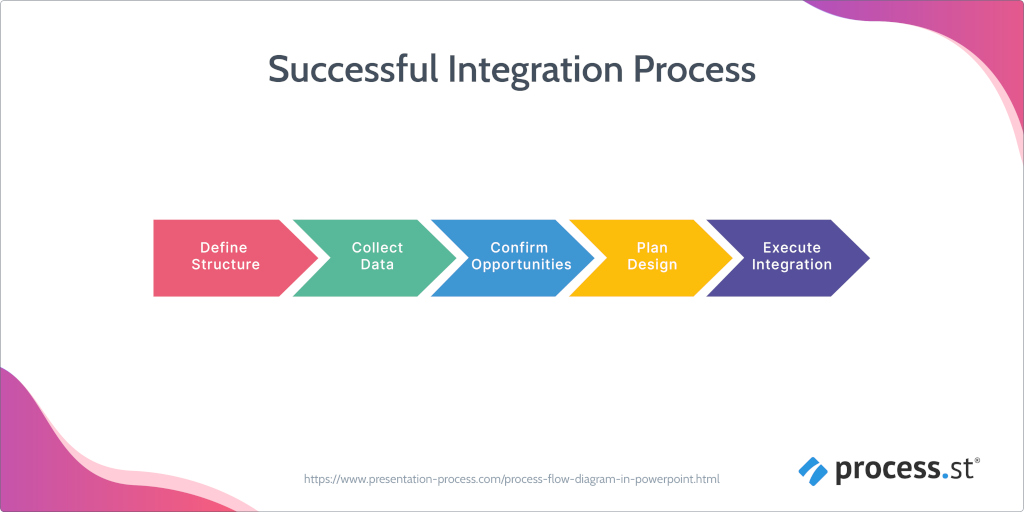
Define Structure
What do you want your company’s operations management to look like? You know best how your organization runs, so you need to take a look at your current processes and decide how operations management software could improve them.
Management needs to have some kind of vision of the software. Start by doing some research, read case studies from similar companies, and start cherry-picking the parts you think would work best for your team.
Collect Data
By this I mean start collecting internal data. You should be looking for things like:
- What software your teams use already,
- How much those cost,
- What your teams like and dislike about the software they use,
- Where all organizational data is currently stored.
And anything else you think would use useful information to help you find the right business operations management software. You can and should be honest with your employees about what you’re asking them for and why.
If they understand what you are looking for and why, they can provide you with the best and most useful feedback to help you.
Confirm Opportunities
For this step, take the ideal structure you created and all the information you collected from your team and use them to help you find the right business operations management software.
Start shopping around and look for the opportunities different software can offer your organization. This step is crucial as the right tool can make or break your company’s daily operations.
Don’t be afraid to take your time. Read reviews, check price points, and look at all the features they offer. When you think you’ve found the right one, confirm it with your team leads from different departments to make sure you’re all on the same page about which one is right for all of you.
Plan Design
Once you have selected your operations management software, dedicate some time to designing it to fit your organization’s needs.
Most business operations management software can be molded to fit each user’s needs. In fact, any tool which can’t do that shouldn’t even be considered unless your processes are really simple.
You shouldn’t throw a brand new operations management tool at your team and say, “This is what we’re using now, you figure it out.” That’s just crappy management. You need to set it up first so you can explain how it works.
Don’t worry about getting it perfect. Your design will change a lot over time as your team provides feedback and your operations scale.
Execute Integration
The time has finally come! You are ready to execute your operations management software. Great job!
For this step, I would recommend having a company-wide meeting to introduce the software to everyone. This will be their time to ask questions and get all the cursory information they need.
The managers of each team should already have a good understanding of the tool and how each of their departments will be using it. Education and transparency are key to the successful integration of operations management software.
Important Reminders
Business operations management software does a lot to help businesses run at their best. It saves operations teams, sales teams, remote teams (entire teams, really) time, energy, and money. In fact, it often leads to increased productivity and profits.
As long as you take the time to do the research into what you need and why, and spend the necessary time training your team, your software will be a success.
Bonus tip: If you want to see what business operations management software can offer and have your questions answered in real-time, book a demo with Process Street! Our sales representatives can walk you through the whole process of building a workflow and how the platform can work for your organization.







 Workflows
Workflows Projects
Projects Data Sets
Data Sets Forms
Forms Pages
Pages Automations
Automations Analytics
Analytics Apps
Apps Integrations
Integrations
 Property management
Property management
 Human resources
Human resources
 Customer management
Customer management
 Information technology
Information technology


