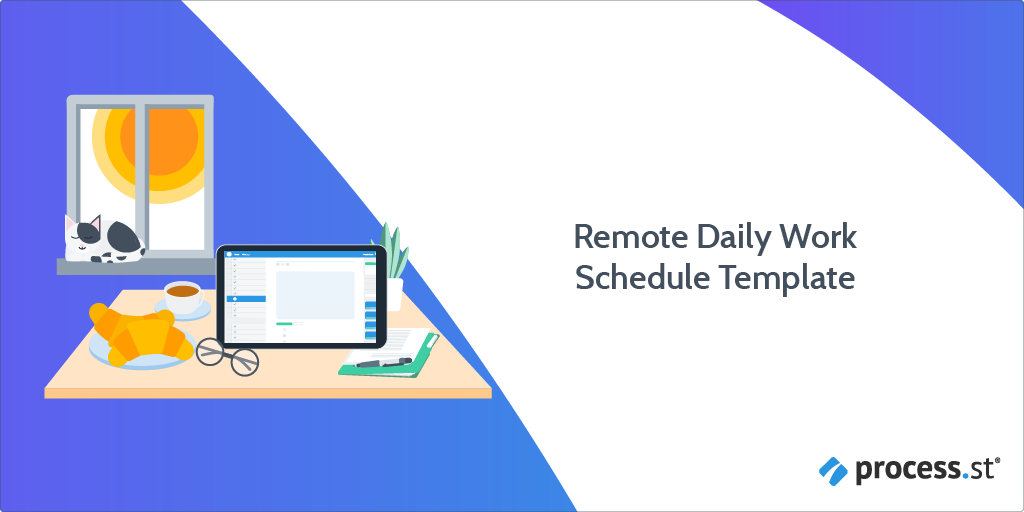Working remotely can enhance productivity and save costs for both the employer and employee.
However, these benefits can only be reaped if employees can work well remotely.
Overcome this struggle with this Remote Daily Work Schedule Template created by the team at Process Street — makers of state-of-the-art BPM software.
Let's take a quick tour of the template.
When a checklist is launched, the employee adds their and their manager's basic information. This is so role assignments and approval tasks are properly set up.
Then, the employee plans their day and divides tasks by morning and afternoon. After, they start tackling those tasks and review their progress as they go.
Once the working day is finished, the employee's manager then comes in to review and approve the employee's work schedule and day, ensuring they're working well remotely.
Simple, right?
What's better is that this template is easily editable, meaning you can change this template to suit your own needs — down to the T!
Here's to getting work done efficiently and effectively. Every day.