
“I’d give anything to work from home. It must be so relaxing!”
I’ve heard this kind of thing from my entire family, and with the increasing trend of remote workers it’s not surprising that people want to get in on the action.
The last 3 years of working remotely have taught me otherwise.
Yes, you get to work from anywhere, have more flexibility with your hours, and even wear whatever you want. However, remote work can be isolating, demotivating, stressful as all hell, and even physically damaging.
So, I’ve brought together all of the lessons I wish I’d been told when getting into the game, including:
- How to maintain a work/life balance without a traditional office
- Creating and sticking to your own schedule
- How to stay motivated without seeing your teammates
- Staying healthy and avoiding injuries common to remote work
Also, if you’re looking for remote work, we here at Process Street are hiring!
Check out our jobs page for more information.
Working remotely tips
Separate your work and living spaces (for your own sanity)
One of the best and worst things about remote work as a digital nomad is that you can do so from anywhere. You can set up shop in a local cafe, your front room, a co-working space, a hotel lobby, and so on, in any country you like.
Personally, over the last three years I’ve spent time living and working all across England, along with Scotland, Italy, Latvia, and even a brief stint in the French Alps.
You can work from anywhere, but that means almost everywhere can become your workplace. It’s hard to escape the work mindset and relax when you’re done without a “door” to leave it behind.
That’s why it’s vital to have separate work and living spaces. Whether you work in a library, cafe, or have a dedicated office at home, being able to leave your work area at the end of the day and set boundaries is one of the only ways to stop your work becoming your life.
Strapped for space? Not a problem. Having a particular desk set up for work in the corner of a room is better than nothing. As long as you only work at that desk, it’ll become second nature to leave it at that desk when you’re done. That’s what I do when I’m at home, after all (see below).
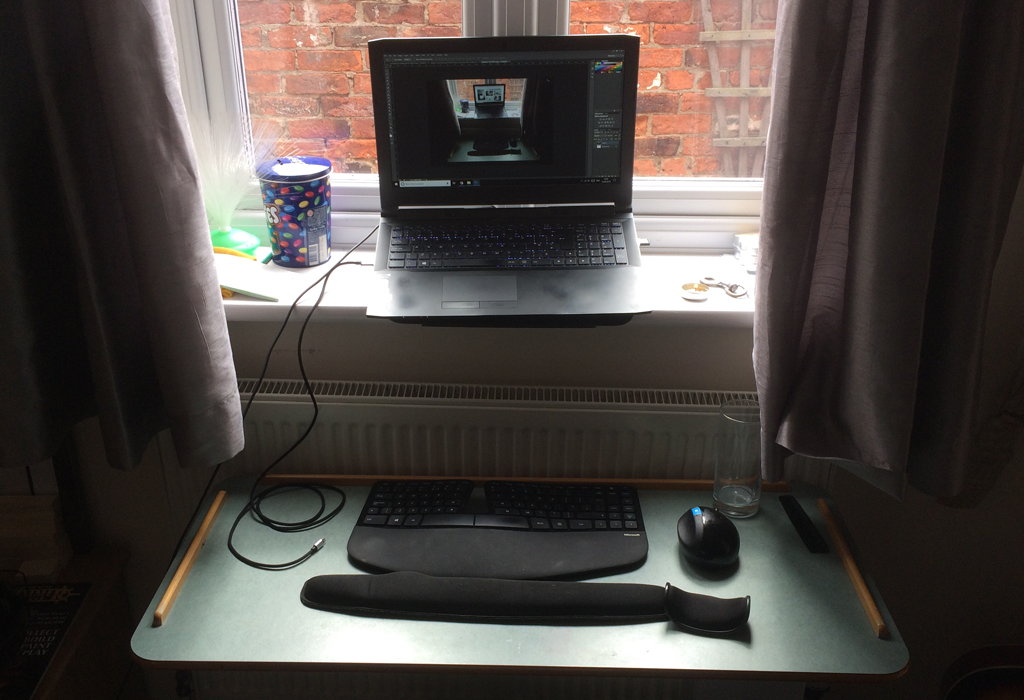
Have strict work times to maintain a work/life balance
Many people think working remotely means relaxing, taking long breaks, and generally working less due to the relaxed environment.
They’re wrong.
I can’t count the number of times that I’ve found myself working more than 8 hours a day, and not always because I had to. When given the ability to set your own schedule and workplace it’s easy to overwork. Worse, it’s tempting to lose focus in the day and say “I’ll make up the time this evening”.
This is a really stupid decision.
Working too much leads to burnout and wrecks your productivity. “Making up time” later just extends your working hours and cuts into recuperation time.
Boundaries and set working hours are needed to maintain the work/life balance an office usually brings. This lets you truly relax in your spare time and gives a deadline to help keep you focused during the day.
Having set work hours made a huge impact on me towards the end of my first year of remote work. I was often running over-schedule and working into the night to hit deadlines. At its worst I was often pulling 60-70 hour work weeks.
Nowadays I work around 40 hours a week and get just as much (if not more) complete.
Yes, I made other tweaks too, but I my performance took its biggest leap when I forced myself to clock off on time and actually spend my evenings recharging my drained batteries.
Take regular breaks to come back with a fresh head
Taking breaks feels a little odd with remote work, as (unless you have some sort of direct time tracking software like the setup on Upwork) you can technically stop at any time, for as long as you want. This makes it difficult to know what works for you, as there needs to be a balance between staying focused and not working yourself into a rut.
The answer? It depends on what works for you.
Yes, I know that’s annoying to hear.
At first I tried Pomello – a Trello-integrated timer based on the Pomodoro Technique. We managed our projects in Trello, meaning that the timer could automatically detect what tasks were available and (after being selected) record the time spent on any given item with a cute little tomato on each Trello card.
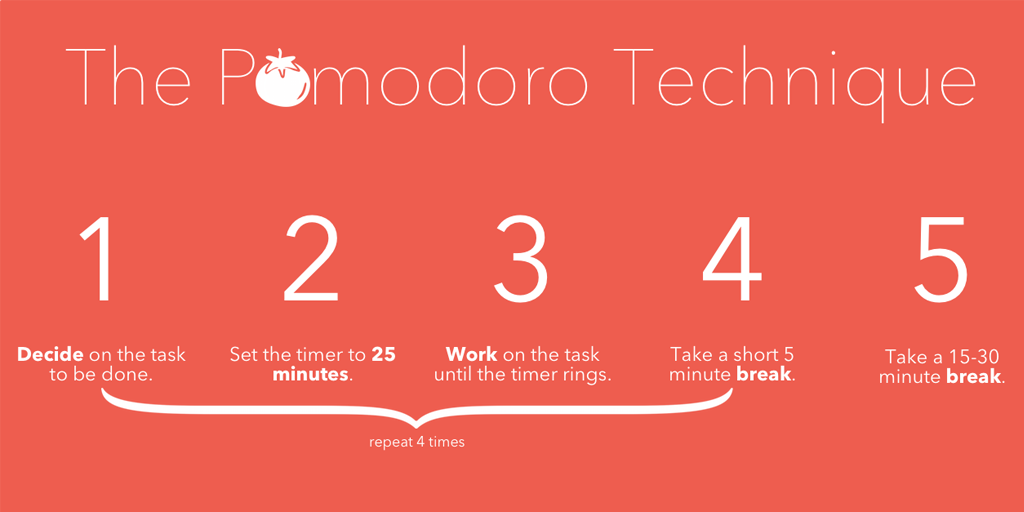
Using this timer, I would set a task, work for 25 minutes, then have a set 5-minute break. This would repeat twice, then the third break would be 15 minutes instead of 5. It was a great system (and one I’d highly recommend for those starting out with remote work), but the flexibility was a little lacking.
Nowadays I try to have a 5-10 minute break every hour, depending on the tasks I’m working on, If I’m flitting between multiple smaller tasks I’ll usually take either two 5-minute breaks over the hour or the full 10 minutes at the end (depending on how my head feels at the halfway point).
However, when doing tasks that require a lot of focus it’s often better to push through and attempt to do as much as possible, as it can take around 25 minutes to get back into the flow of a task after taking a break. I’ll rarely go over 1.5-2 hours without a break, but doing this and then taking longer to get back to work is much more productive than the alternative.
Stretch to avoid cramps and pains
There’s little more terrifying than an injury which affects your ability to work. To avoid this, it’s vital that you take the time to stretch out your muscles regularly (especially if you’re sat typing all day).
During your regular breaks, spend a few minutes stretching your limbs and muscles to ease out any tension. There doesn’t have to be a set routine for this, but if you really want to do your body some good I’d also recommend a short yoga session before or after work every day.
Yes, it might seem a little ridiculous (and embarrassing to anyone who hasn’t done it before), but a quick 10-30 minutes of yoga works utter wonders for stretching you out of that sitting position, improving your posture and physical health, and even improving your mental state.
For a yoga routine I’d recommend 30 Days of Yoga (with Adrienne), and for those who type all day I’d recommend these hand exercises. As with any exercise, don’t push yourself to the point of pain, and see a doctor if you’re experiencing recurring or severe muscle pain (stretching is more of a preventative than a cure for severe pain).
Get away from screens when you can to avoid headaches
Don’t worry – I’m not about to suggest that you’ll get square eyes. However, I have noticed that taking a break from any and all digital displays is helpful in letting your mind rest during your breaks and in the evenings.
Now, I speak as someone whose main hobbies almost entirely revolve around screens – I love to watch and analyze movies, play and pick apart video games, chat with friends on Facebook and keep up to date with my favorite content creators on YouTube. Yet even I will admit that by putting away my phone and going outside or having a short walk during my breaks vastly improved my ability to focus when sitting back down again.

While I still enjoy movies, games, and the rest, I’ve also tried some new things to mix up my activities outside of work which also seem to have boosted my productivity. For example, in the last year I’ve taught myself how to crochet, whittle, and (albeit to an entry level) play piano.
You read that correctly – crochet. No, I won’t be embarrassed about something that let me make a damn cute Chocobo from scratch.
Consider dictation software to prevent hand strain
Something to consider if you write a lot is dictation software. This can really boost the rate at which you work while also saving your hands the heavy strain of constant, consistent typing.
While the free iOS, Windows, and Mac services are good enough to get a general idea of what you’re saying, Dragon is your best choice in terms of dedicated, premium dictation software. It’s not exactly cheap, but it’s well worth the investment, as it is incredibly accurate, flexible, and only gets more accurate the longer you use it.
Put it this way; you can get decent dictation software for free, and even the native problems are accurate enough to get the job done. Either way, it beats doing permanent damage to your hands.
Test out your ideal work times to maximize output
No two people work in entirely the same way, so it’s impossible to say what the most effective working routine is for you. The only way to know for sure is to test various times of the day and see when you tend to be most (and least) productive.
For example, I’ve found that my performance at work is largely dictated by two periods in the day. Most good days are kicked off with a solid 2-3 hour stint of work from 9am onwards. Failing that, my productivity usually picks up for a burst of solid work from 3-5pm.

While I also have a burst of productivity between 7 and 9 pm, in terms of keeping a regular and reasonable work schedule this means that my personal schedule is best set up to stick to the traditional 9-5 work hours.
Your schedule should similarly try to take advantage of the core time at which your productivity peaks. It’s your job to find out when that is, be it morning, noon, evening or night.
Avoid despair by managing impostor syndrome
Few things stop me in my tracks – I’m rather stubborn like that. If I need help, I message whoever I can to get an answer, then move on. If I don’t know how to do something, I’ll look it up and get cracking.
Impostor syndrome, however, can wipe out my motivation without warning. This is the feeling that you’re an impostor – that you don’t deserve your success and, eventually, everyone else will realize it.
It’s an issue which was originally identified in a 1978 study showing that high-achieving women had a tendency to ignore evidence that they were intelligent and assume others had made a mistake in thinking so. However, over the years I’ve struggled with the same issue and spoken to many remote workers (including my colleague Ben Brandall) who have said the same.
The isolation that remote work often brings can make it difficult to rationalize your success (especially if you don’t regularly meet with people in your network face-to-face), leaving you feeling like a fraud. This is incredibly demotivating, and can easily lead to procrastination.
The best way to deal with this is with common sense and communication. Keep a folder of work you’re proud of or comments people have left to justify the success to yourself at any time. Listen to constructive criticism, but dismiss random, useless, negative comments.
Most of all, know that if you feel like a fraud then you’re doing something right. You have to be successful to feel like you don’t deserve that success, and if the feeling endures then it only means you’re standing the test of time.
Document processes for consistent success
I honestly don’t know how I got any work done before I started documenting my processes. Yes, I work for Process Street, but even if I didn’t I’d be shouting the benefits of doing so from the rooftops.
Any task that you do more than once can be laid out in a checklist with clear instructions, letting you consistently perform the task without straying from the correct formula or forgetting any steps. Human error is practically erased from the equation.
With process documentation software like Process Street, these checklists can also be integrated with other apps to automatically take care of the busy work which drags down your productivity. From copying data to automatically triggering and assigning checklists and more, it’s a great way to smooth out your workflow.
I’m a bit of a perfectionist, and so collaboration is a bit daunting (I tend to work myself silly making sure that everything is up to my personal standards). However, by working from the same checklist I can rest easy knowing that whoever else is on the project has the exact same detailed instructions and resources to follow and use, meaning that the pressure is off on my end.
Try out a free account today – trust me, you won’t regret it, no matter what scale you’re working remotely from.
Always have water to beat dehydration

It might seem ridiculous, but having a glass of water at your desk to sip from and filling it up when it’s empty is an incredibly powerful technique to keep your head straight when working remotely.
Don’t believe me? Talk to the 75% of Americans who suffer from chronic dehydration. It’s easy to not get enough.
If I don’t drink enough water my head starts to cloud up, making it hard to focus, dragging down my mood, and generally lowering productivity. Most of the time it’s hard to even know what the cause of it is – you don’t have to feel thirsty to start feeling the effects of dehydration.
So, grab a big glass, fill it with water (or squash if you prefer), sip it while you work, and get up to refill it whenever it’s empty. It’s honestly shocking how much of a difference this makes.
Exercise regularly to improve energy levels and mood
I’m no shining example of physical fitness, but even I can tell the difference that exercise makes to energy levels, mood, and happiness in general.
Whether you go for a short walk each day in your lunch break or have that yoga session mentioned earlier before you start the daily grind, keeping a regular exercise schedule will help you to combat the sedentary lifestyle (and mindset) that remote work often brings.
If you’re looking for something a little more intense that you can do with limited space, no equipment, and limited time, I’d highly recommend taking a look at body weight exercises like those from Bodyweight365. My own routine has me doing the following routine on Mondays, Wednesdays, and Fridays:
- 10-15 minutes of warming up (jump rope)
- 15 star jumps, with a 30-second break
- 10 squats, with a 30-second break
- 10 push-ups, with a 90-second break
- 10 lying hip raises, with a 30-second break
- 10 lunges with each leg, with a 30-second break
- 30-second plank, with a 90-second break
- Repeat all but the warm-up for 4 cycles in total
Including the warmup this takes around 30-35 minutes to perform, can be done in any space big enough to let you lie down and do star jumps, and is great for getting your heart going (with it using an almost interval training approach). Plus, it’s easy to do, and almost every exercise can be simplified if you can’t do the full version yet.
Want proof? Well, combined with eating correctly, I went from 15 to 10 stone in a little over 6 months – a healthy weight for my height and build, and with only around an hour and a half of exercise a week.
Remote team working tips
Voice your problems to keep everyone updated
One of the biggest problems with working remotely is the isolation that can set in if you don’t talk to your team members regularly. This is especially true if you’re having any issues with your work, either due to personal circumstances or the tasks you’re assigned to.
There’s an easy solution to this though; talk to your team and voice concerns or problems as soon as possible.
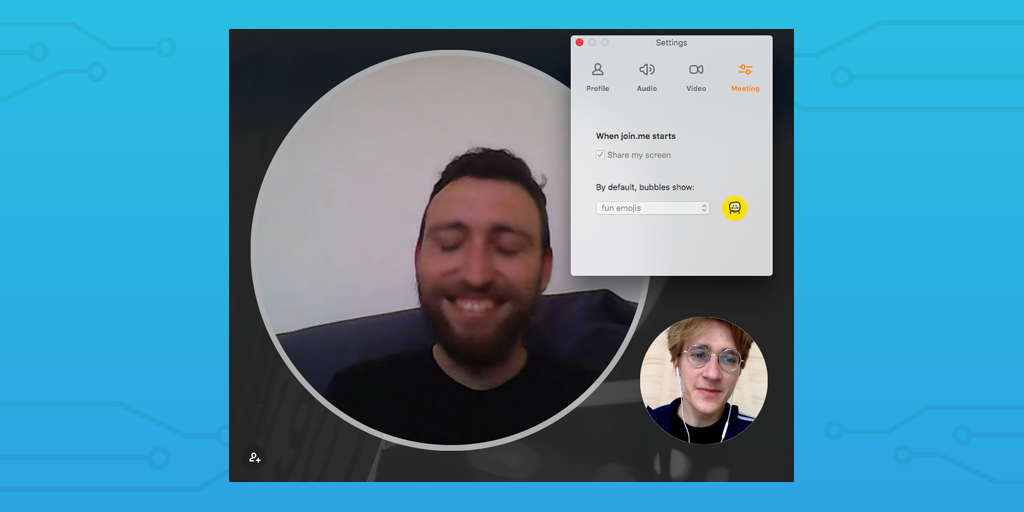
No matter what problems you’re having, letting your colleagues know what’s happening will let them take into account any drop in output you may have as a result. Not to mention that this kind of conversation helps remind you that real people are behind the names in your chat program.
Things happen, and there’s every likelihood that your team will understand. By talking to them and planning accordingly, you can forge close bonds with the people you work with, and thus make it easier to communicate in the long run.
Centralize information to let everyone know what’s happening
Communication is so vital in remote teams because of the danger of information being lost due to time zone differences, messages being read incorrectly and deleted, emails getting put into your spam folder, and so on. The solution is to use programs and services that are centralized.
For example, rather than chatting through email chains, use group channels in Slack to make sure that everyone can see what you’re saying (even if it’s not entirely relevant to them).
The same goes for programs you work in. By storing your work in shared cloud storage folders your team will be able to access anything they might need without needing you to be online. Documenting processes in services like Process Street lets everyone run checklists at their leisure.
In short, centralize information to make sure everyone knows what’s going on in their organization.
Master asynchronous communication and nullify time zone issues
Asynchronous communication is the practice of talking without needing to be in a direct conversation (eg, messaging people on Slack). This lets you easily get around issues like conflicting time zones or busy schedules (both of which are killers in remote teams).
The key to asynchronous communication is to send a message as soon as you know that you need something from a team member. Make sure that you:
- Include enough information to cover all follow-up questions
- Set a deadline for the request
- Use supporting images, videos, and files if possible
- State a concrete need
Do all of this and you should have no issues with contacting teammates and working together despite any time differences or clashing schedules.
Talk in group channels to create a knowledge base
Knowledge bases are fantastic for your team and customers alike. Not only do they let your team know the answer to any problems as quickly as possible, but by documenting and sharing it you can let your audience solve their own problems without resorting to your support team.
You don’t have to create the entire knowledge base at once either – by just chatting in group channels you can naturally solve problems your team encounters, then copy the messages over into a knowledge base entry.
Have weekly calls to get to know the team
It’s difficult to create a strong culture in remote teams as there is a limited (if non-existent) physical connection. Without close proximity there’s every chance your team will go for days or even weeks without casually chatting and forming bonds.
Our team solves this issue by having a weekly Donut call; a half-hour one-on-one chat between two random employees which can be about anything at all.
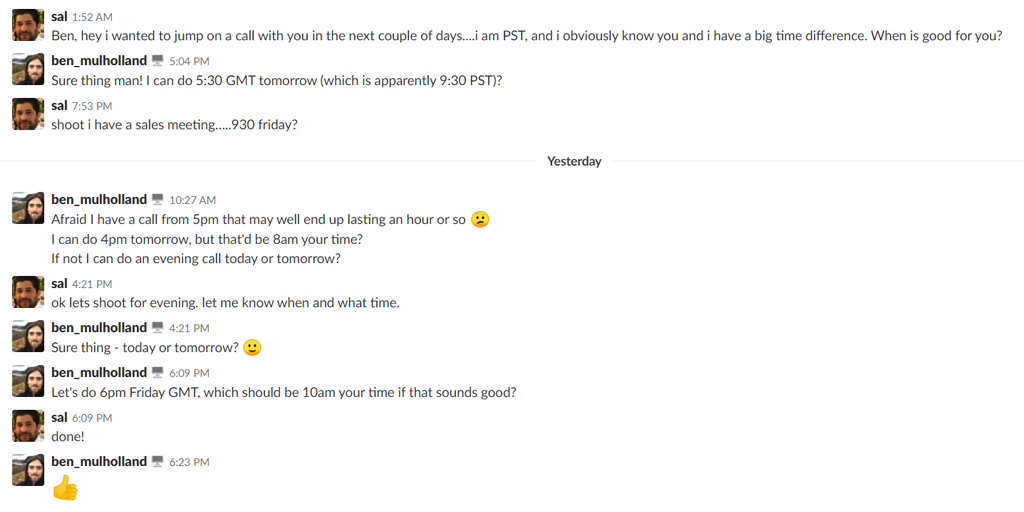
These chats have let me speak to practically every employee in our organization, from the sales team all the way through to our VAs. We’ve talked about games, movies, exercise routines, traveling, music, podcasts, work, and everything in-between.
Each call brings us a little closer together and (perhaps more importantly) gives us common ground to work from if we ever need to chat or collaborate.
Organize your schedule so everyone knows what to do
Organizing your schedule is easy, but the important thing is to let everyone see when you’re available and when you aren’t. That way, if someone wants to book an appointment or check when you’re on holiday, they don’t have to wait for you to come online.
Google Calendar is great for this, letting you share your calendar with the rest of your team and filter your view at will. Combined with asynchronous communication, this should let your team have plenty of warning for any significant absences and adjust schedules accordingly.
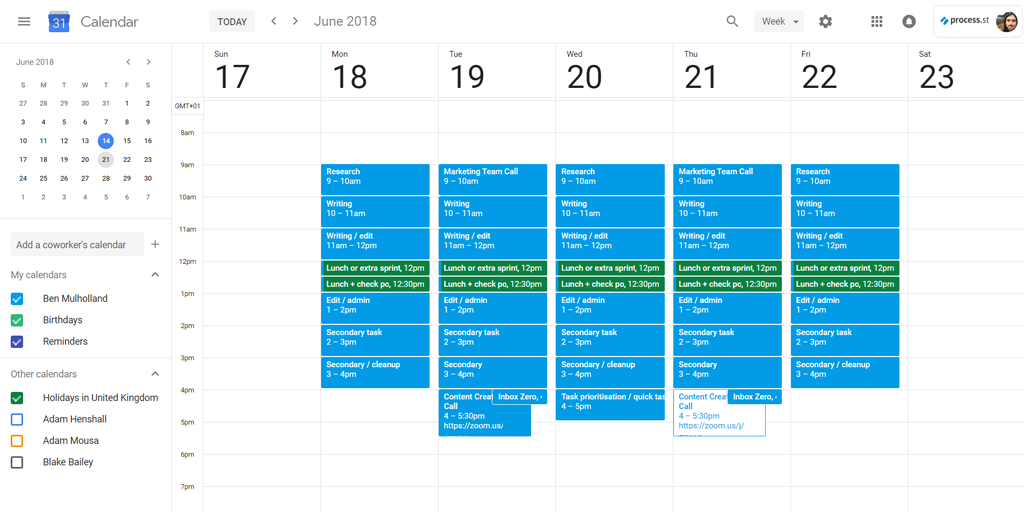
Setting events to split up your tasks each day is another great way to organize your schedule. This will help to keep you on track and avoid spending too long on any given task (an easy mistake to make when working remotely).
Automate busy work to free up your time
Business process automation is an insanely powerful tool in anyone’s arsenal, but is especially potent in countering many of the weaknesses of remote teams. By linking processes and tasks together, you can automatically have certain tasks performed.
For example, with remote teams there’s always a temptation to delay on tasks. This can lead to checklists not getting run or (at best) pushing deadlines due to nothing but a reluctance to start. Business process automation can solve this by generating tasks and running checklists based on simple commands in your chat service.
We do this at Process Street. We chat in Slack and use Airtable to manage our tasks (as the whole team can check on each others’ workload), but having to create a new card in Airtable for every task we can think of is a hassle and often results in delays or corners being cut.
That’s why we’ve linked Slack to Airtable using Zapier. With a little setup, this lets us type “$task” in our group chat channel to trigger a new task to be added in Airtable.
To learn more, check out our free Ultimate Guide to Business Process Automation.
Have monthly review sessions to keep your team grounded
Much like having regular calls with the rest of your team, it’s good to have at least one hour a month to have a dedicated talk with your manager.
This lets you both review your progress and work, give credit and feedback where they are due, and voice any problems, concerns, or questions you have which you may not have been able to talk about due to busy schedules.
Take our team, for example. Vinay Patankar is a busy man. Our content team is also expanding, leaving less time for individual reviews in our weekly team meetings. If this was the only contact we had with Vinay then we could quickly become frustrated (it’s easy to lose track of your successes when you’re working remotely).
That doesn’t happen.
Every month we all get to book an hour to chat with Vinay or Cameron McKay (Process Street’s co-founder). This lets us stay in the know, get tangible feedback on our output, and pitch any ideas for projects or duties that we’d like to take on.
BONUS: A great way to help your transition to remote work is to see how other people deal with it. Check out this article from Porch about the results of their survey of 1,000 remote workers: Working From Home
Don’t let working remotely take over your life
So, there you have it; 19 lessons I’ve learned from a 3-year crash-course in working remotely. Although I still have a lot to learn, these should give you a solid foundation if you’re looking to break into remote work or trying to improve your own habits.
More people are working remotely every day, so it pays to be ahead of the curve and get yourself set up as quickly as possible. From setting out your schedule to having a designated work location, all of these will help you to hit the ground running and show what you’re made of.
Not to mention that the faster you get set up, the quicker you can get up to speed in your new job (perhaps at Process Street?) and start climbing the professional ladder.
Have any remote working tips of your own? I’d love to hear them in the comments!







 Workflows
Workflows Projects
Projects Data Sets
Data Sets Forms
Forms Pages
Pages Automations
Automations Analytics
Analytics Apps
Apps Integrations
Integrations
 Property management
Property management
 Human resources
Human resources
 Customer management
Customer management
 Information technology
Information technology



Ben Mulholland
Ben Mulholland is an Editor at Process Street, and winds down with a casual article or two on Mulholland Writing. Find him on Twitter here.