Get started quickly, see results immediately, no code needed.
16 Powerful Document Management Software To Try In 2024!
Are you facing the daunting task of selecting the perfect document management software for your organization?
Fear not—you’ve come to the right place!
This page is your comprehensive guide to finding the ideal tool tailored to your needs.
Throughout this guide, we’ll discuss the essential factors to consider when evaluating document management software, ensuring you have all the necessary knowledge to make an informed decision.
From user-friendly interfaces to advanced automation capabilities, we’ll explore the various features that distinguish top-tier document management solutions.
The best software for your business
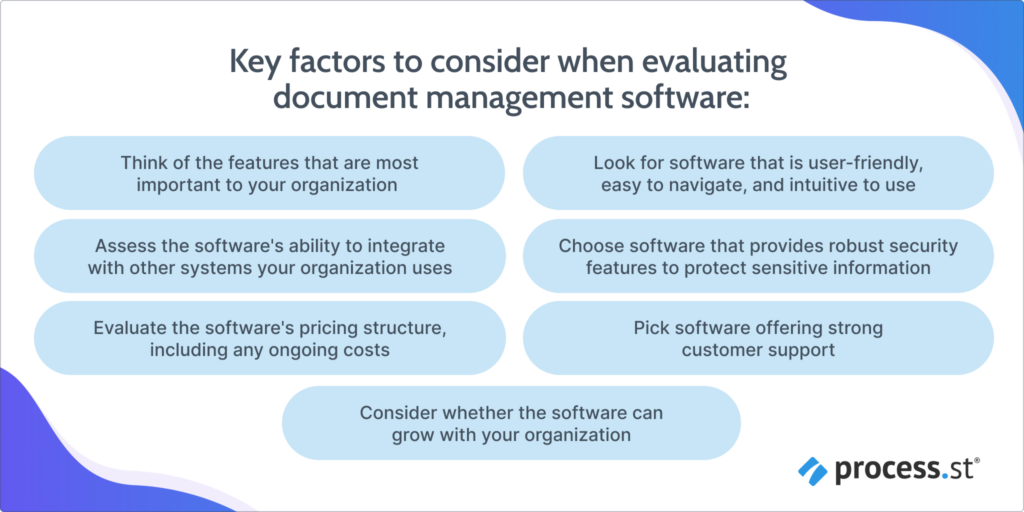
Here are some key factors to consider when evaluating document management software:
- Think of the features that are most important to your organization
- Look for software that is user-friendly, easy to navigate, and intuitive to use
- Assess the software’s ability to integrate with other systems your organization uses
- Choose software that provides robust security features to protect sensitive information
- Evaluate the software’s pricing structure, including any ongoing costs
- Pick software offering strong customer support
- Consider whether the software can grow with your organization
Now that you have an idea of what to look for, let’s see what software tools are available on the market right now.
We’ve looked at 20 different tools and devised a list of 4 that we believe are the best.
1. User-friendly document management software
Dropbox
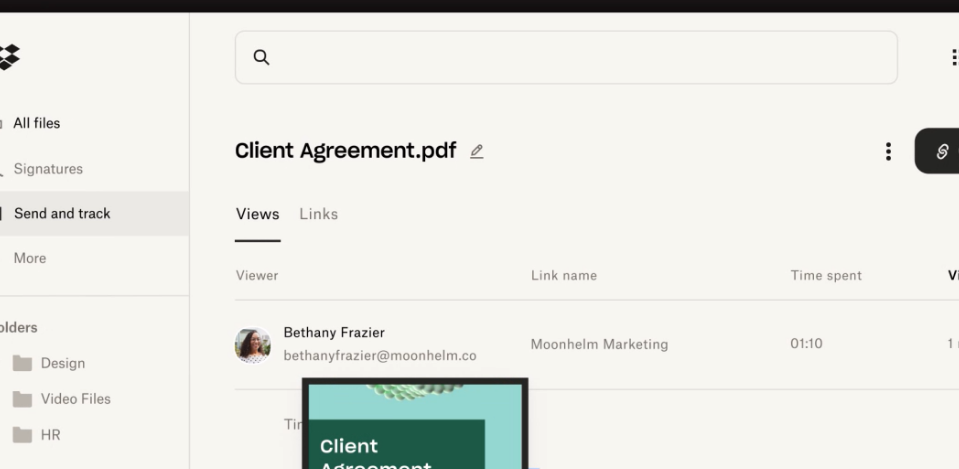
Dropbox is a popular document management system known for its ease of use and collaboration tools.
There may be better choices for organizations with high-security requirements or requiring more advanced functionality than Dropbox offers.
Why it’s best for user-friendly document management:
- Dropbox is easy to use and has a clear interface. It allows users to easily store, share, and collaborate on documents
Features:
- Cloud-based storage
- Integrates with software such as Microsoft Office, Google Workspace, and Slack
- Mobile-friendly for iOS and Android
Pros
- Easy to use, even for those who are not tech-savvy
Cons
- Not the most secure platform
- Few customization options
- Limited features
Box
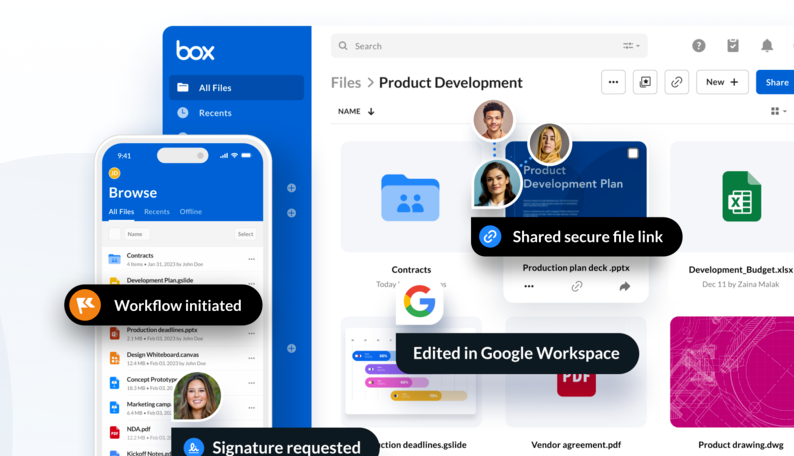
Box offers a user-friendly interface for document management, with features tailored towards easy collaboration and secure file sharing.
Features:
- Simple file organization and sharing with drag-and-drop functionality
- Version history and file recovery for easy document management
- Integration with popular productivity tools like Microsoft Office 365, Google Workspace, and Slack
Pros:
- Intuitive interface suitable for users of all skill levels
- Robust security features, including encryption and access controls
Cons:
- Limited customization options compared to some other document management systems
- Pricing may be higher for organizations with large storage needs
Evernote
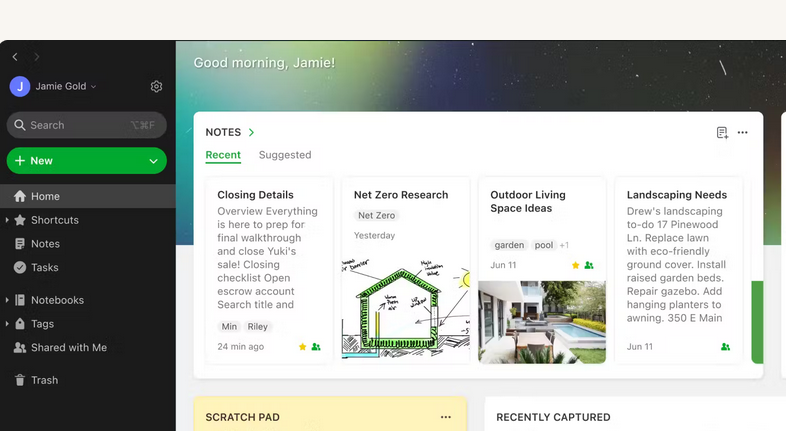
Evernote provides a user-friendly platform for capturing, organizing, and sharing documents and notes across teams.
Features:
- Centralized workspace for storing and accessing documents, notes, and multimedia content
- Collaboration tools, including shared notebooks and real-time editing
- Searchable OCR (Optical Character Recognition) for scanned documents and images
Pros:
- Easy-to-use interface with familiar note-taking functionality
- Cross-platform compatibility with desktop, web, and mobile apps
Cons:
- May lack some advanced document management features compared to dedicated systems
- Pricing structure may be prohibitive for smaller businesses or teams
Quip
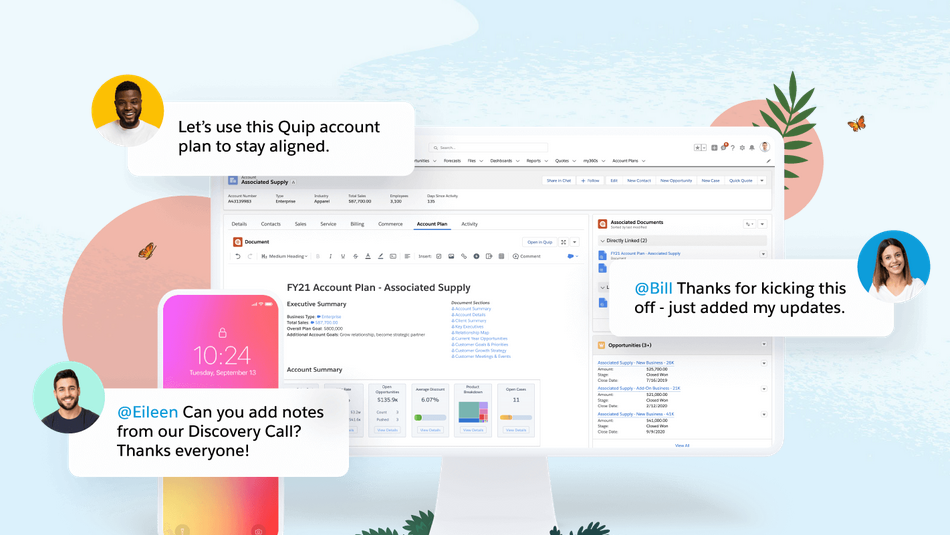
Quip offers a user-friendly document management platform with integrated collaboration and communication tools, ideal for teams working on projects together.
Features:
- Collaborative document editing with real-time updates and commenting
- Task lists and project management tools to track progress and deadlines
- Integration with Salesforce for seamless CRM and document management workflows
Pros:
- Simple and intuitive interface designed for team collaboration
- Mobile apps for iOS and Android enable productivity on the go
Cons:
- Limited customization options compared to some other document management systems
- May not be suitable for organizations with complex document management needs
2. Document management software for automating tasks
DocuWare
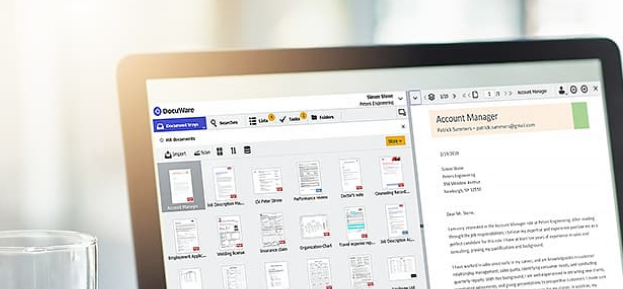
DocuWare is a robust document management system that offers a range of features and customization options.
Why it’s best for automating tasks:
- DocuWare provides a workflow automation engine that can be used to automate document-related tasks, such as approval workflows and task management
Features:
- Offers a range of document management features, including document storage, retrieval, indexing, and version control
- Allows users to automate their document workflows, including approval processes and other business processes
- Integrates with third-party apps, like Microsoft Office, Salesforce, and SAP
Pros
- Robust security features protect documents and data
- Includes customization options such as configuring workflows and creating custom fields
Cons
- May not be the best choice for businesses that don’t require advanced functionality or those looking for a more user-friendly system
Kofax TotalAgility
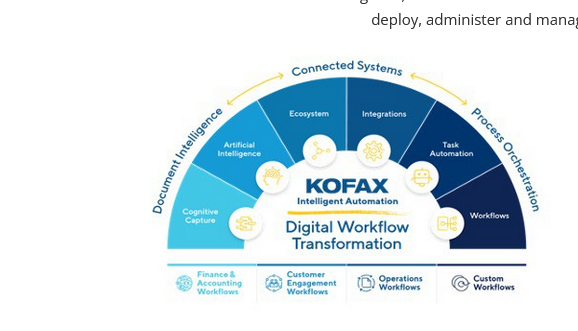
Kofax TotalAgility is a comprehensive document management platform with advanced automation capabilities for streamlining business processes.
Features:
- Intelligent document capture and classification for automating data entry and processing
- Business process management tools for designing, executing, and monitoring workflows
- Integration with enterprise systems such as ERP, CRM, and ECM for end-to-end process automation
Pros:
- Powerful automation features for optimizing document-intensive workflows
- Scalable solution suitable for organizations of all sizes
Cons:
- Higher learning curve due to the complexity of advanced automation features
- Implementation may require significant customization and configuration
DocStar ECM

DocStar ECM (Enterprise Content Management) offers document management and workflow automation solutions designed to improve efficiency and productivity.
Features:
- Document capture and indexing to streamline document processing and retrieval
- Workflow automation for routing, approval, and archiving of documents
- Integration with ERP, CRM, and other business applications for seamless data exchange
Pros:
- Easy-to-use interface with customizable workflows to fit specific business needs
- Scalable solution that grows with the organization
Cons:
- Implementation and customization may require IT expertise or vendor assistance
- Some advanced features may only be available in higher-priced editions
DocuPhase

DocuPhase is a document management and process automation platform that helps organizations streamline operations and improve productivity.
Features:
- Document capture and data extraction for automating document-centric processes
- Workflow automation tools for designing and executing business processes
- Integration with ERP, CRM, and other business systems for end-to-end automation
Pros:
- User-friendly interface with drag-and-drop workflow designer for easy automation
- Flexible deployment options, including cloud and on-premises solutions
Cons:
- Initial setup and configuration may require IT expertise or vendor assistance
- Pricing structure may be complex, depending on the features and modules required
3. Best document management software for integrations
OneDrive for Business
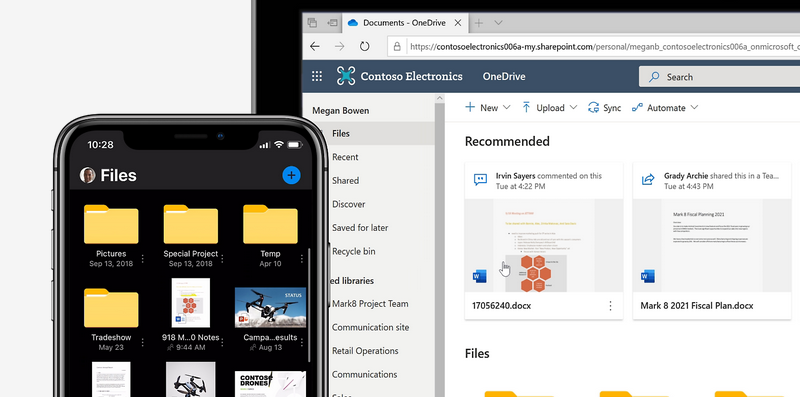
OneDrive is a solid document management system that offers robust security and easy integration with other Microsoft applications.
The platform is tightly integrated with other Microsoft applications, making it easy to work across systems and access files from multiple locations.
Why it’s best for integrations:
- OneDrive for Business integrates with a wide range of Microsoft applications, including Microsoft Office, SharePoint, and Teams
Features:
- Cloud storage for documents and files with the ability to sync files across devices
- Mobile apps for iOS and Android
Pros
- Easy to use, even for beginners
- Collaboration tools make it effortless to work with others on documents and files
- Offers robust security features
Cons
- There are better choices for organizations requiring advanced functionality or needing to integrate with third-party systems that Microsoft does not offer
- Limited customization options
- Few third-party integrations
- Not enough features
Adobe Document Cloud

Adobe Document Cloud offers a comprehensive document management solution with seamless integrations with popular business applications.
Features:
- Cloud-based document storage and sharing with advanced security features
- Integration with Adobe Acrobat for creating, editing, and annotating PDF documents
- Integration with Microsoft Office 365, Salesforce, and other business applications for streamlined workflows
Pros:
- Extensive integration options with a wide range of business tools
- Advanced features for document creation, editing, and collaboration
Cons:
- Pricing may be higher compared to some other document management solutions
- Adobe Acrobat proficiency may be required for full utilization of feature
Citrix ShareFile
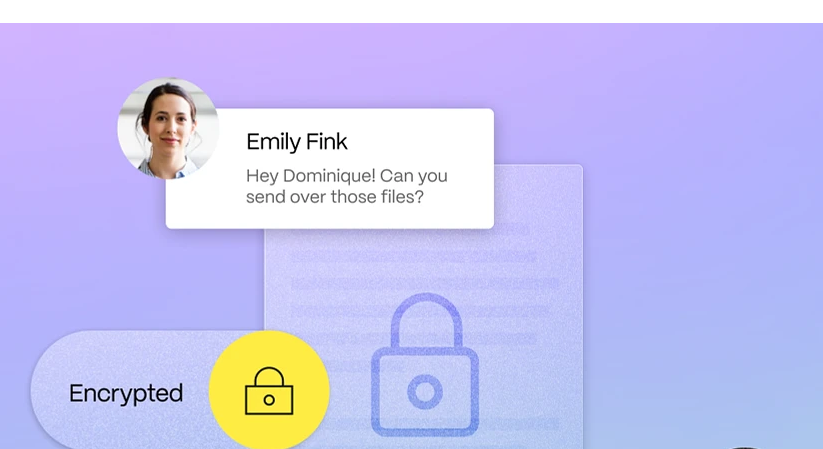
Citrix ShareFile is a secure file sharing and document management platform that integrates seamlessly with various business applications.
Features:
- Secure file storage and sharing with granular access controls and encryption
- Integration with Microsoft Outlook, Office 365, and other productivity tools for easy document collaboration
- Customizable workflows and e-signature capabilities for streamlined document processes
Pros:
- Easy-to-use interface with robust security features for protecting sensitive documents
- Integration with a wide range of business applications for enhanced productivity
Cons:
- Pricing may be higher for organizations with large storage needs or advanced features
- Some users may experience a learning curve with advanced customization options
Dropbox Business
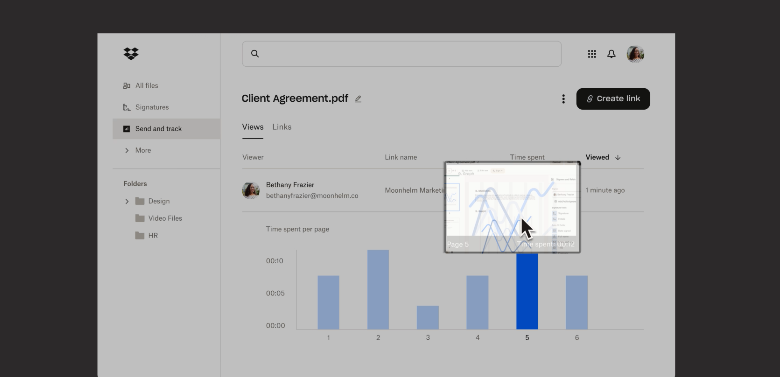
Dropbox Business is a cloud-based document management platform that offers seamless integrations with popular business applications.
Features:
- Cloud storage and file sharing with advanced collaboration features such as file commenting and version history
- Integration with Microsoft Office 365, Google Workspace, and Slack for streamlined workflows
- Advanced security features including encryption, two-factor authentication, and remote wipe
Pros:
- User-friendly interface with seamless integration options for enhanced productivity
- Cross-platform compatibility with desktop, web, and mobile applications
Cons:
- Pricing may be higher compared to some other document management solutions
- Some advanced features may require additional configuration or training
4. Document management software for security
OnBase

OnBase provides a centralized library for storing and managing documents with version control, automations, and integrations.
Why it’s best for security:
- Provides advanced security features such as encryption, access controls, and user activity monitoring
Features:
- Content analysis
- Integrations with a range of third-party apps such as Microsoft and Salesforce
- Workflow automations
Pros
- Suitable for small and large businesses
- Advanced content analytics features provide deeper insights into processes
- Offers a wide range of customization options
Cons
- Can be complex to learn, particularly for new users
- OnBase’s cloud options are limited compared to other document management systems
IBM FileNet
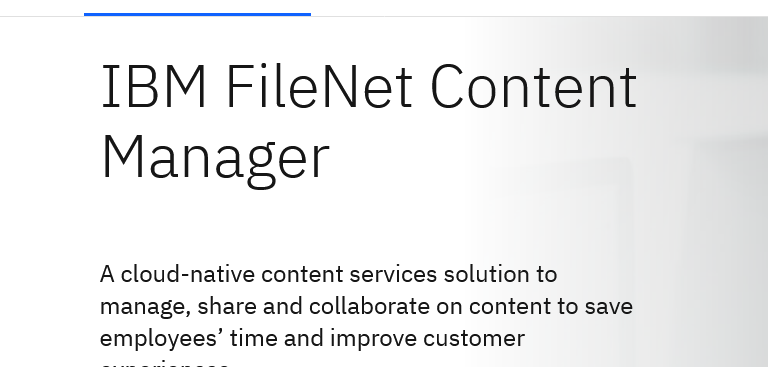
IBM FileNet is an enterprise-level document management system renowned for its robust security features and compliance capabilities.
Features:
- Advanced access controls and encryption to protect sensitive documents and data
- Audit trails and reporting functionalities for tracking user activity and document history
- Integration with identity management systems and LDAP directories for centralized user authentication
Pros:
- High-level security features suitable for organizations with strict compliance requirements
- Scalable architecture capable of handling large volumes of documents and users
Cons:
- Higher initial setup and licensing costs compared to some other document management solutions
- Implementation may require specialized expertise or vendor assistance
OpenText Documentum
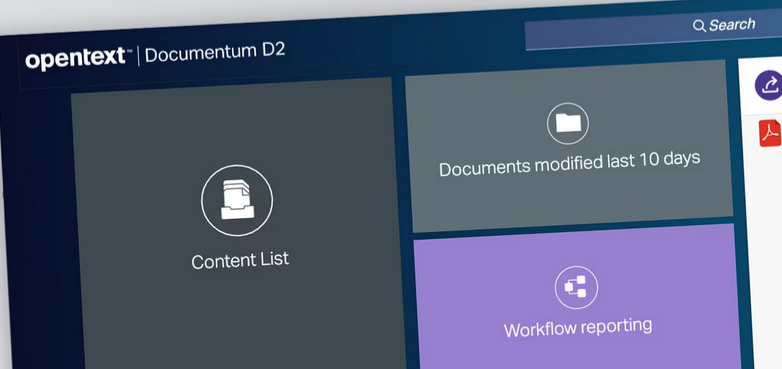
OpenText Documentum is a comprehensive document management platform with a focus on security, compliance, and governance.
Features:
- Granular access controls and permissions management to ensure data security and compliance with regulations
- Records management functionality for managing the lifecycle of documents and records
- Integration with enterprise systems and business applications for seamless document workflows
Pros:
- Robust security features with support for encryption, digital signatures, and data loss prevention
- Flexible deployment options, including on-premises and cloud-based solutions
Cons:
- Complex implementation and configuration may require specialized expertise or vendor assistance
- Higher licensing costs compared to some other document management solutions
Microsoft SharePoint
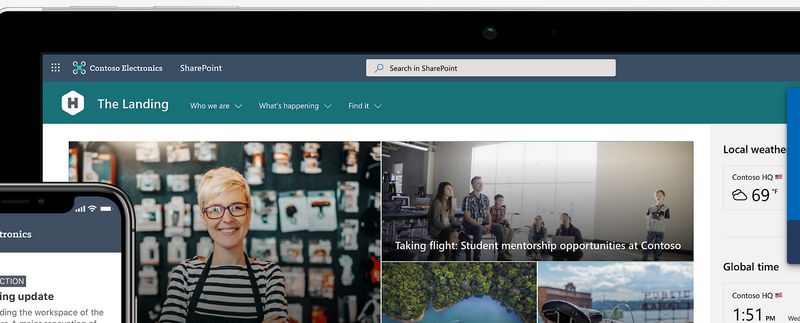
Microsoft SharePoint is a widely-used document management and collaboration platform that offers robust security features to protect sensitive information.
Features:
- Role-based access controls and permissions management for securing documents and sites
- Information Rights Management (IRM) for protecting documents with encryption and access controls
- Integration with Active Directory and Azure Active Directory for centralized user authentication
Pros:
- Seamless integration with Microsoft Office and other productivity tools for enhanced collaboration
- Scalable solution suitable for organizations of all sizes with varying security requirements
Cons:
- Requires careful configuration and ongoing management to ensure effective security implementation
- Some advanced security features may only be available in higher-tier editions or require additional licensing
What is document management software?
Document management software is a tool designed to help businesses store, manage, track, and share electronic documents and files.
These tools control the creation, modification, and distribution of documents, enabling you to manage your data more efficiently and effectively.
Document workflow management software is utilized in various industries, such as healthcare, legal, finance, and government. It may be especially useful when creating large volumes of documents on a daily basis.
Document management software use cases
Document management software can improve efficiency, reduce paperwork, and increase collaboration.
Take a look at how it can be applied to a variety of industries:
Healthcare
Document management software makes it easier to organize medical records, patient information, and other confidential data.
Legal
Document management software is invaluable for both small and large law firms to manage case files, contracts, and other important documents.
Education
Schools and universities can keep track of student records, teacher contracts, and administrative documents.
Finance
Document management software can help banks share customer data, loan applications, and financial statements.
Government
State agencies can use document management software to operate public records, contracts, and sensitive documents.
Human resources
Document management software can be used to manage employee records, resumes, and job applications.
Real estate
Firms can use document management software to monitor property records, leases, and important documents.
Construction
Contractors may find it useful to use document management software to manage project plans, permits, and other construction documents.
Non-profits
Charity organizations can utilize document management software to handle donor information and grant applications.
Essential features of document management software
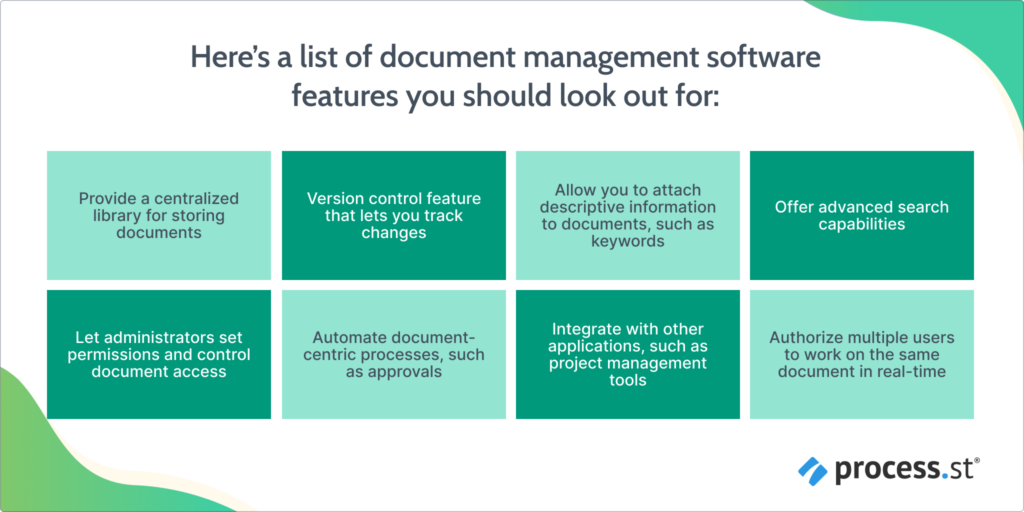
Here’s a list of the best document management software features you should look out for:
- Provide a centralized library for storing documents
- Version control feature that lets you track changes
- Allow you to attach descriptive information to documents, such as keywords
- Offer advanced search capabilities
- Let administrators set permissions and control document access
- Automate document-centric processes, such as approvals
- Integrate with other applications, such as project management tools
- Authorize multiple users to work on the same document in real-time
These core features are commonly found in document management software, but different platforms may offer additional features and capabilities.
For this reason, it’s important to evaluate the specific needs of your business when choosing the best software for you.
Why is content management system important?
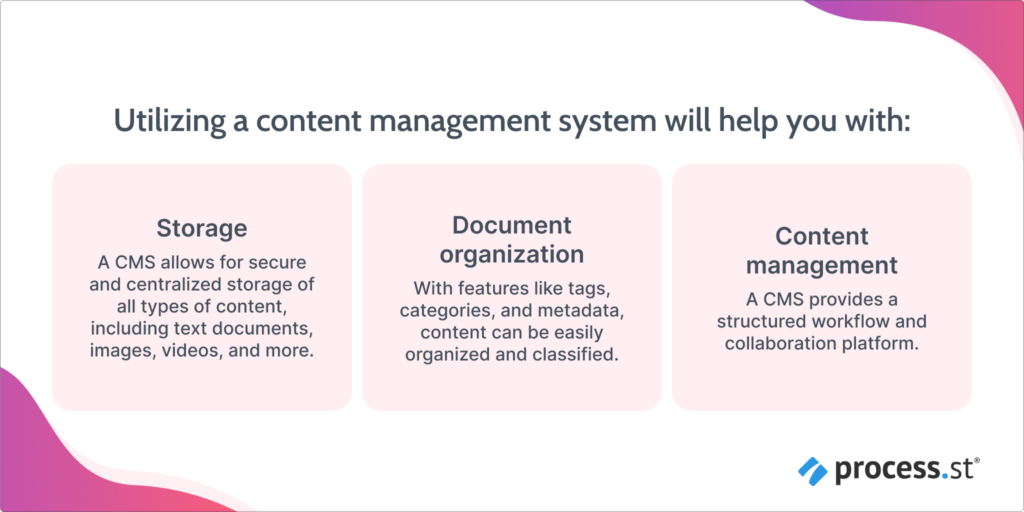
A content management system (CMS) is a crucial tool for businesses of all sizes in today’s digital age. Its importance lies in its ability to efficiently store, organize, and manage documents and files.
By centralizing all content in one location, a CMS simplifies the process of finding and accessing information, increasing productivity and streamlining workflows.
Storage
One of the key benefits of a CMS is its storage capabilities.
Instead of relying on traditional file cabinets or scattered folders on different computers, a CMS allows for secure and centralized storage of all types of content, including text documents, images, videos, and more.
This not only saves physical space but also ensures content integrity and reduces the risk of loss or damage.
Document organization
In addition to storage, a CMS enables effective organization of documents and files.
With features like tags, categories, and metadata, content can be easily organized and classified, making it simple to locate specific information when needed.
This saves valuable time and prevents frustration for users.
Content management
Furthermore, a CMS plays a crucial role in managing content throughout its lifecycle.
From creation to publication, updates, and archiving, a CMS provides a structured workflow and collaboration platform.
This enhances team collaboration, ensures version control, and maintains consistency in branding and messaging.







