Our new search function allows you to locate and navigate to your templates with lightning fast speed.
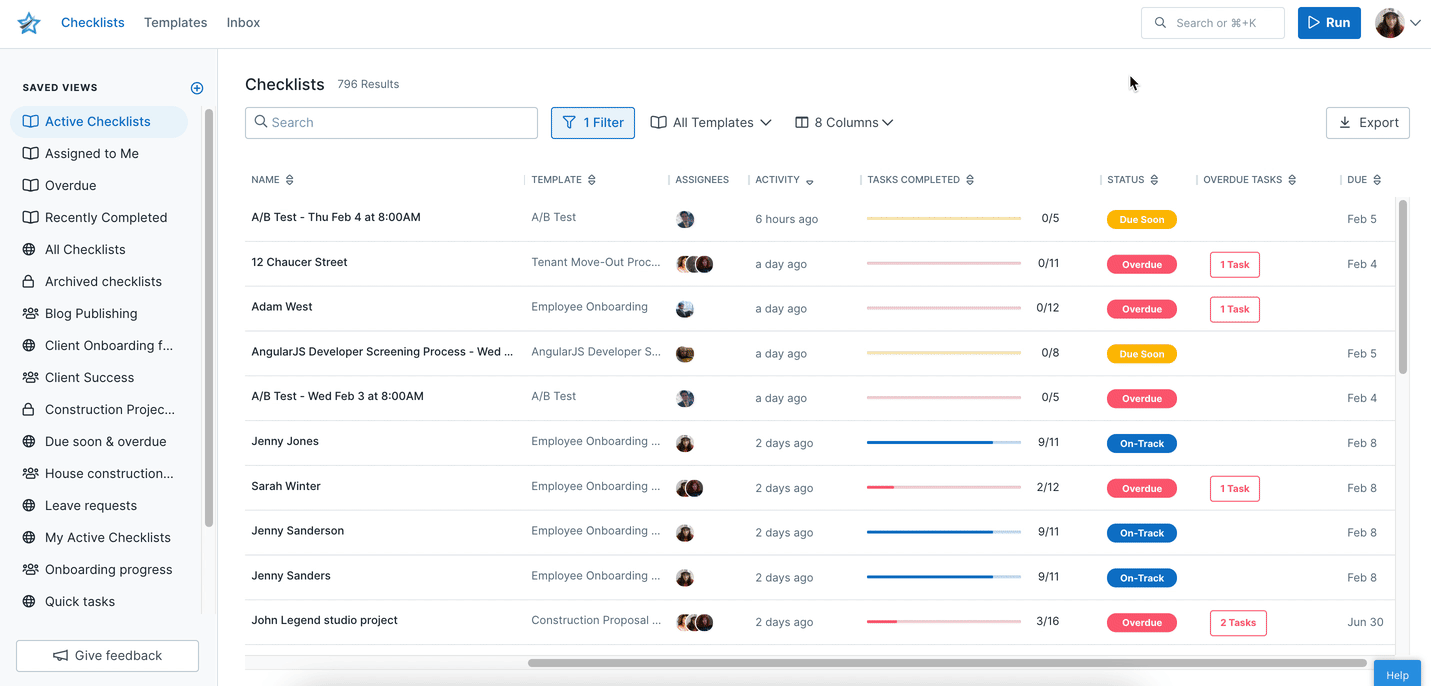
Use the search box in the header bar at the top of your screen, to search for template names, template descriptions or task names.
You can scroll through the results, tab through or use the up/down arrows on your keyboard to find the template you’re looking for. Click a result or hit enter to open that template.
If you mis-type or mis-spell what you’re looking for, the search bots show you the options for the closest possible matches.
You can use shortcut keys to access this search modal. Click “command + K” (on a Mac) or “Ctrl + K” (on a PC).
This search box replaces the previous one inside your template dashboard. We will be extending its functionality to include checklists very soon.
The position of the search box means that access to your organization settings has moved, and is now located in the dropdown under your profile picture.