We’ve made it possible for you to move content blocks and form fields into other tasks in the same workflow 🙂
So say goodbye to re-creating components of your workflow that need to live in another task!
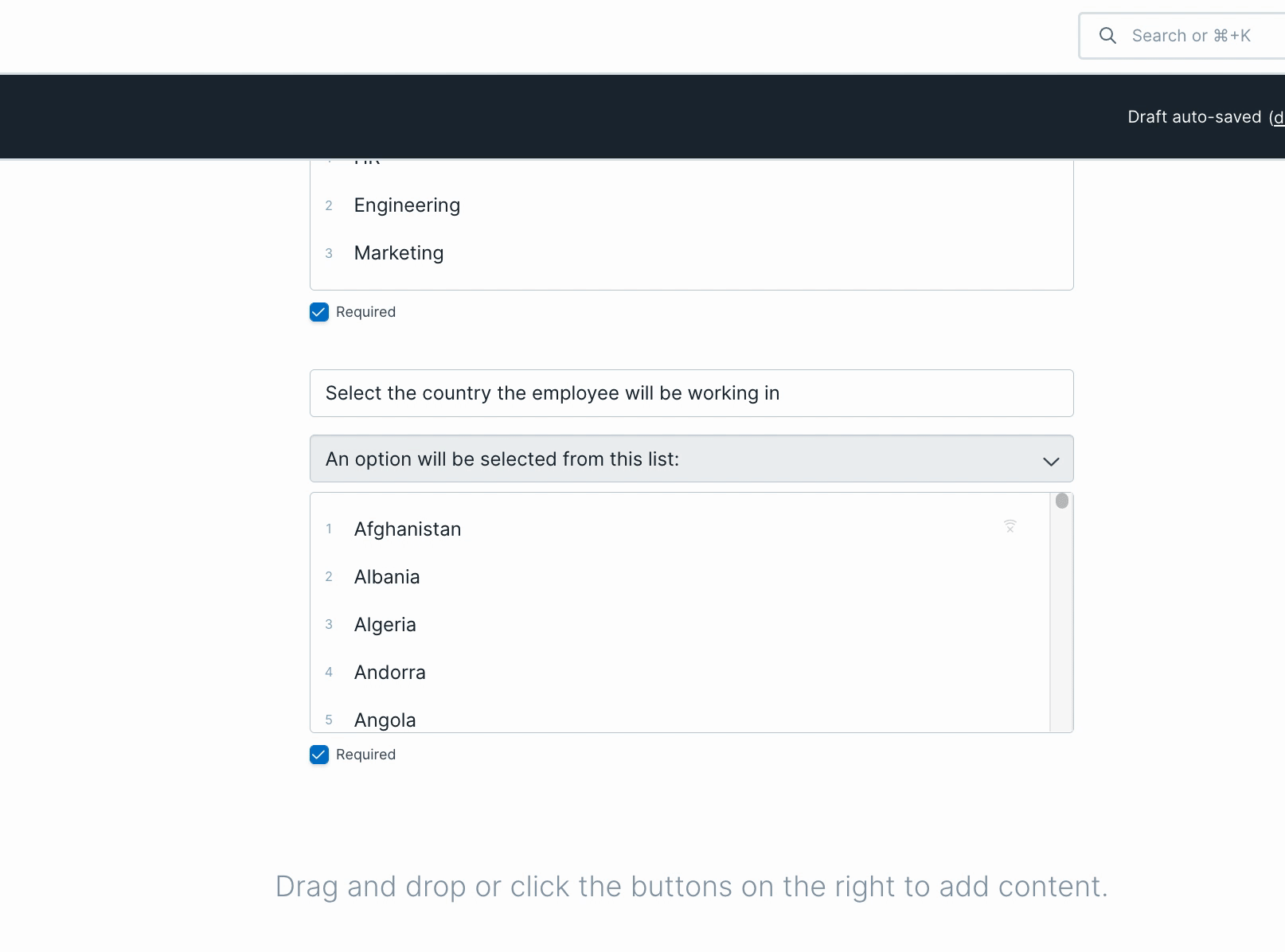
Move the item to another task by clicking the three dots in the bottom right corner of the widget, shown above.
Select the task you’d like to move it to. You’ll see a link appear at the top of your screen that takes you to where you moved the item, or you can stay where you are.
You’ll see a blue dot next to the item you moved. This will disappear once you’ve published your workflow.
Happy editing!