We’re very happy to announce the launch of some new features that will drastically enhance your template building and editing experience, Multi-Select, Copy/Paste Images, and Drag & Drop Editing!
We here at Process Street know how irritating it can be to save and upload images over and over. As a result, you can now copy and paste images directly into your templates, no saving or uploading required!
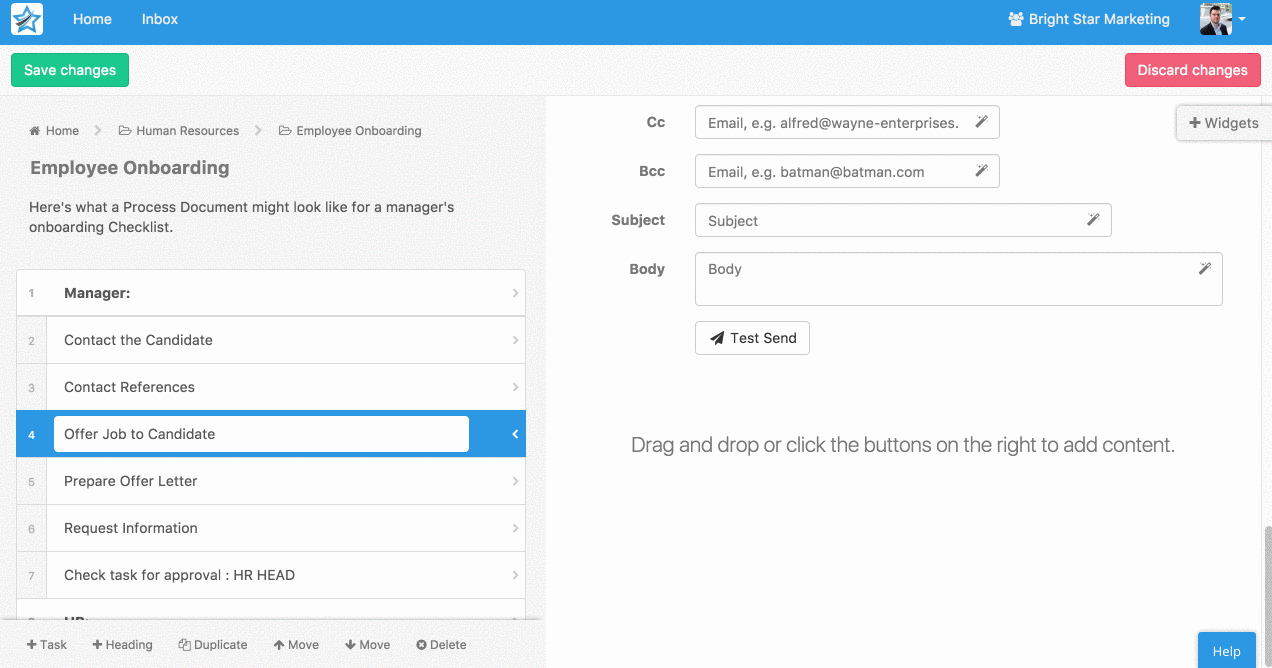
Learn more about how to Copy/Paste Images into your templates here: How does the Image Widget work?
It can be so very hard to choose sometimes. Do you want Sushi, or Pizza? How about Cookies, or Ice Cream? Well now you can choose them all with Multi-Select!
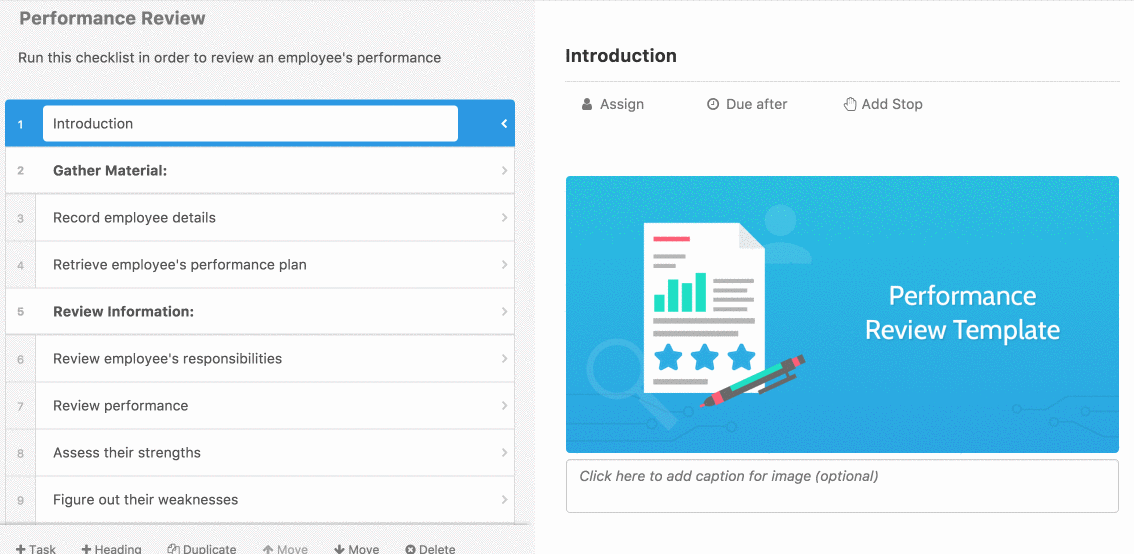
Process Street’s new multi-select feature allows you to make assignments, set due dates, move, and delete multiple tasks at the same time. With all the time you’ll be saving, you’ll be able to enjoy more of your delicious Sushi-Cookie-Ice Cream-Pizza!
You can now drag and drop widgets directly into your tasks exactly where you want them.
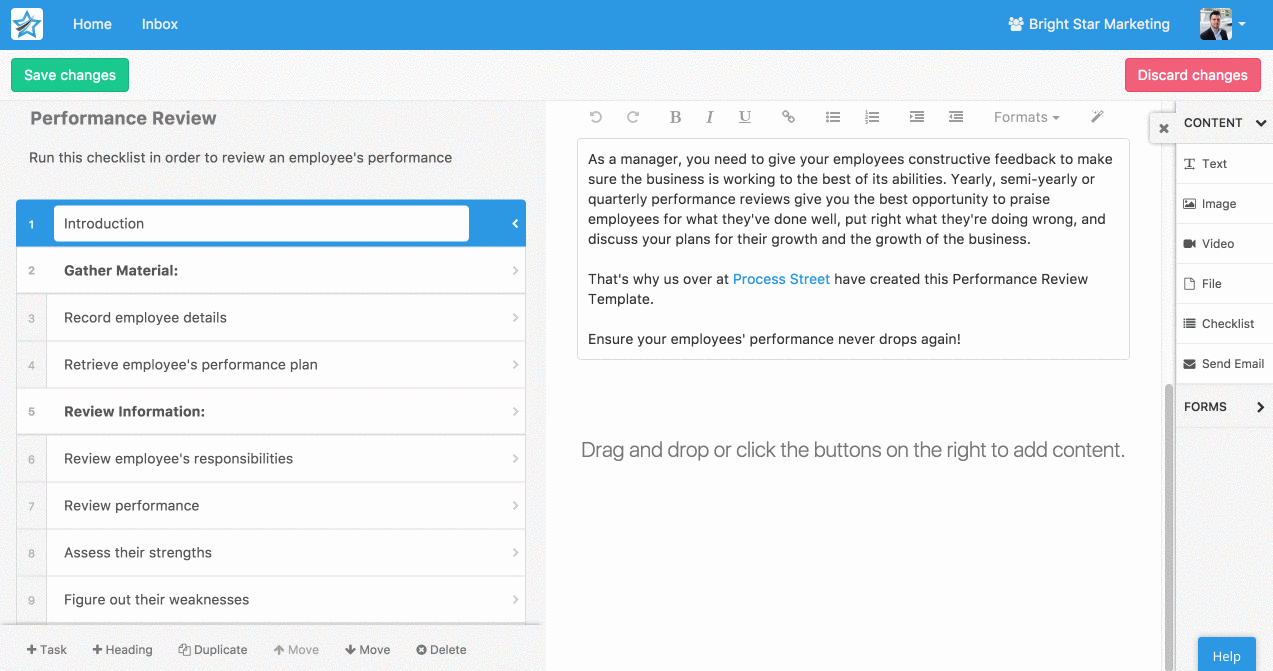
It’s a little bit like legos, but without the constant threat of excruciating foot pain if stepped on.
Learn more about Multi-Select and Drag & Drop Editing here: How to Edit Templates