We’ve just released an update for Dynamic Due Dates that allows you to choose weekdays only as a rule.
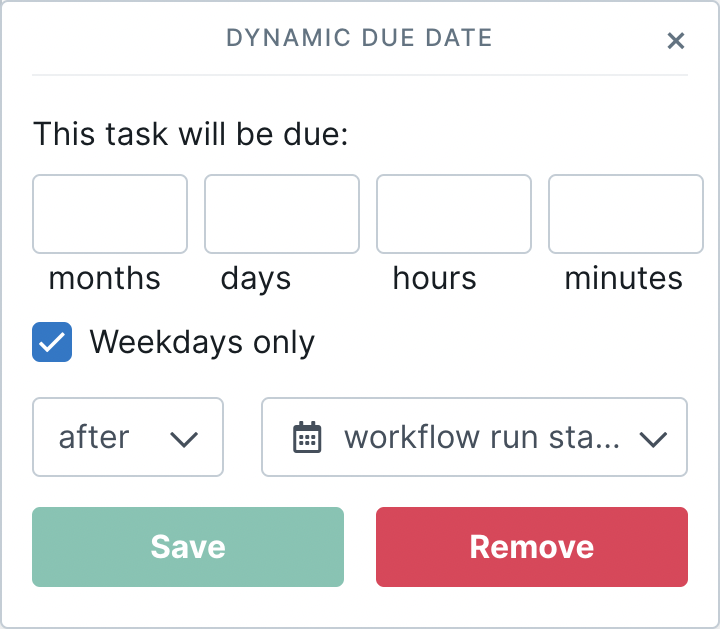
When you add a new dynamic due date rule, the default will be set to weekdays only, as shown above.
For existing rules you already have set up the weekdays only box will be unchecked.
Weekends are defined as Saturday and Sunday by default.
After rules: If your dynamic due date would have fallen on a day on the weekend, and you set the rule to after with weekdays only box checked, the due date will be set for the next working day (i.e. Monday).
Before rules: If your dynamic due date would have fallen on a day on the weekend, and you set the rule to before with weekdays only box checked, the due date will be set for the previous working day (i.e. Friday).