Get work done right, and right-on-time with our industry leading BPM platform.
26 Best Product Management Tools of 2024
Product management tools are essential tools for product managers and even project managers.
They organize the entire product lifecycle, automating processes along the way to reduce errors and increase productivity. It simply isn’t possible to remain competitive without them.
But with so many on the market, it can be difficult to know which ones to choose and what they’re good for. To help you on your buying journey, we have put together a list of the top 26 product management tools out there so you can make an educated decision.
So enough talking, let’s get started!
Process Street
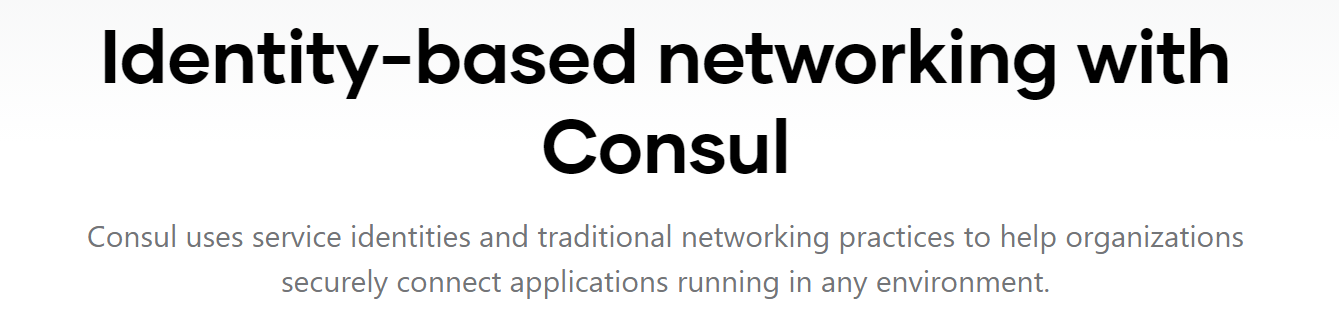
Process Street, while primarily recognized for its workflow and checklist management capabilities, is a versatile tool often used in product management. It aids in defining, documenting, and automating product development and release processes. By creating and running customizable checklists it ensures product teams follow standardized procedures, improving efficiency and consistency.
Best for: Product management workflows.
Key features:
- AI-generated workflows.
- Workflow documentation.
- Automation.
- Role-based permissions.
- Data sets.
Pros:
- Has tons of premade templates.
- Users can build workflows quickly with AI.
- Has tons of third-party integrations.
- Comes with data sets to connect teams.
Cons:
- Pricing isn’t shown on the landing page.
Monday.com

Monday.com is a popular work operating system that extends its use to product management. It offers tools for project planning, tracking tasks, collaboration, and resource management, making it a versatile choice for product development teams. Its visual and customizable interface streamlines communication, improves coordination, and enhances project management for product lifecycles.
Best for: Project planning.
Key features:
- Activity tracking.
- Product lifecycle management.
- ROI tracking.
- Sales pipeline management.
Pros:
- Super budget-friendly.
- Syncs to calendars.
- Very attractive UI.
Cons:
- Doesn’t have very good customer support.
Jira
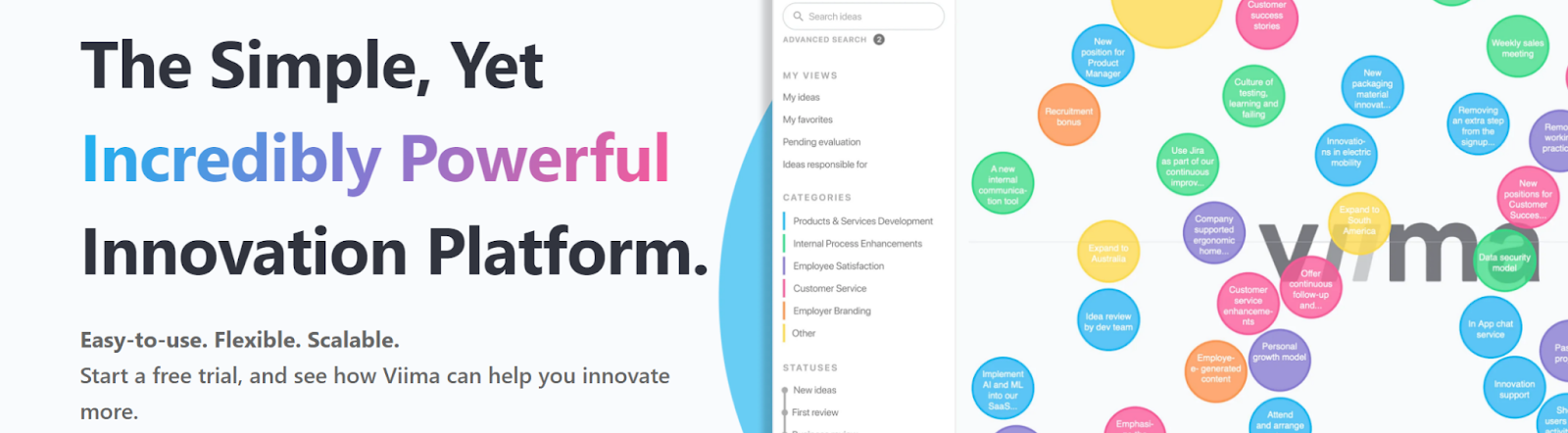
Jira, developed by Atlassian, is a widely used project management and issue tracking tool that’s often applied in product management. It offers agile project management features, custom workflows, and powerful reporting to help product teams plan, track, and release products effectively. Jira fosters collaboration and visibility in the product development process.
Best for: Software development.
Key features:
- Ad Hoc reporting.
- Agile methodologies.
- Product data management.
- Web app development.
Pros:
- Users can easily track multiple projects.
- It has a lot of useful integrations.
- Very easy to set up.
Cons:
- It sometimes has server problems that slow everything down.
ProdPad
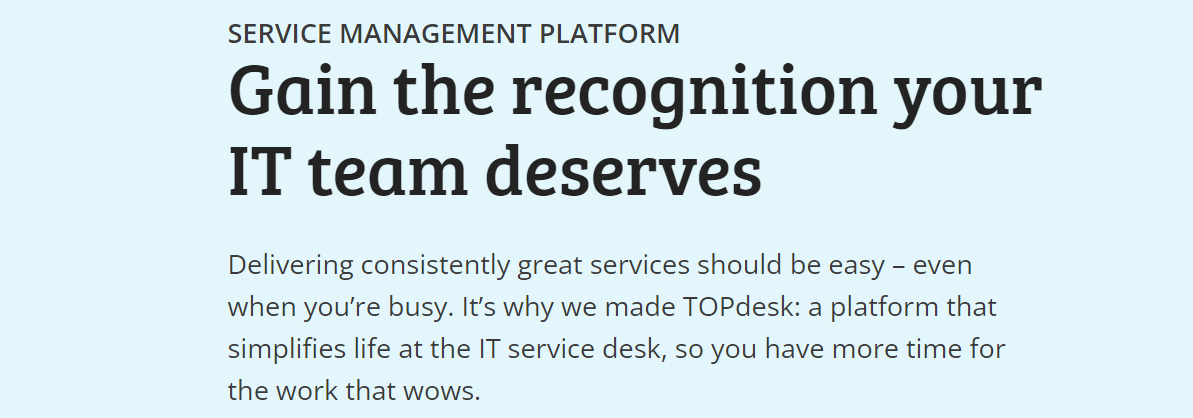
ProdPad is a product management and product roadmap software designed to help teams define, manage, and communicate their product strategies and roadmaps. It enables product managers to collect ideas, prioritize features, and align product development with business goals. ProdPad offers a user-friendly platform for product planning, fostering collaboration and innovation.
Best for: Product roadmapping.
Key features:
- Compliance management.
- Negative feedback management.
- Real time notifications.
- Idea ranking.
Pros:
- Excellent for product collaboration.
- Helps with product marketing.
- Aids in creating new product specifications.
Cons:
- It can be a little difficult to learn at first.
Productboard
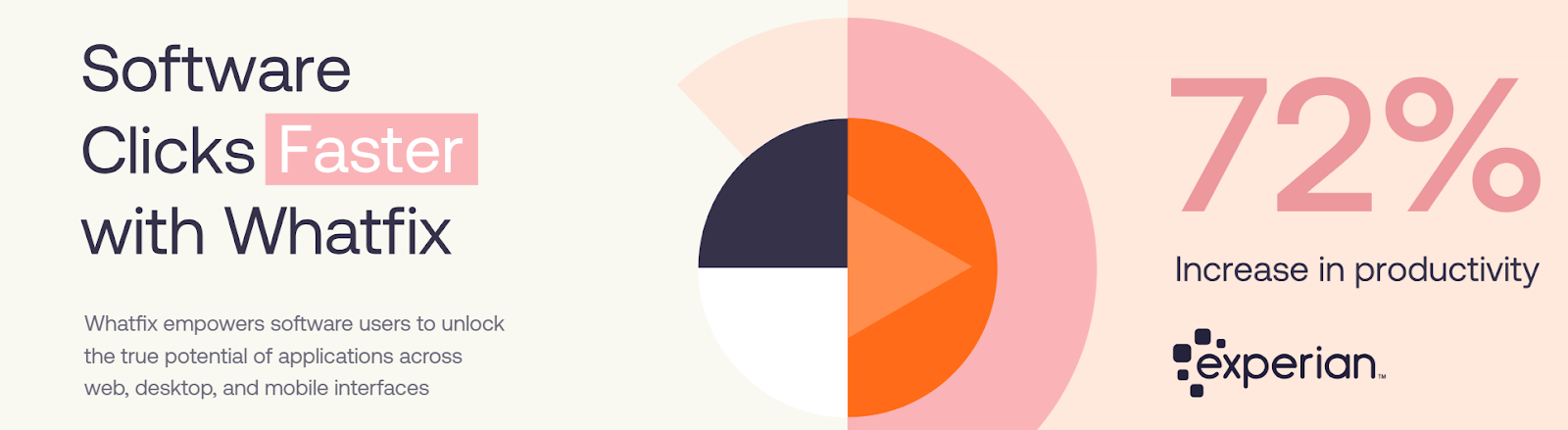
Productboard is a product management and product discovery platform. It assists product teams in collecting, prioritizing, and managing customer feedback and feature requests. Productboard helps product managers align product development with customer needs, create roadmaps, and collaborate with cross-functional teams. It streamlines the process of turning ideas into actionable product plans.
Best for: Managing customer feedback.
Key features:
- Crowdsourcing.
- Customer segmentation.
- Feedback management.
- Milestone tracking.
Pros:
- Increases overall productivity.
- Highly customizable.
- It can handle a lot of data.
Cons:
- It’s not always easy to search for content.
Miro
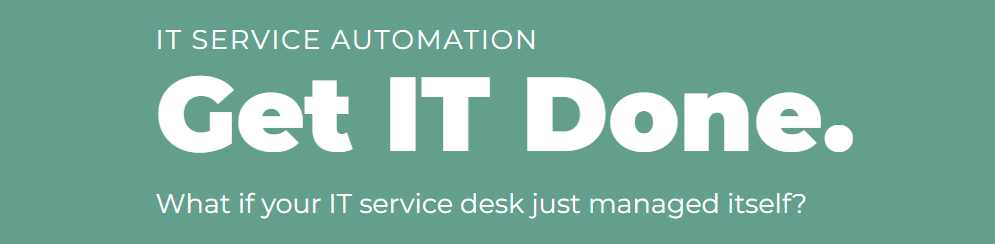
Miro, a collaborative online whiteboarding platform, is often used for product management. It offers visual tools for brainstorming, creating product roadmaps, and organizing user story maps. Miro enhances product development by enabling cross-functional teams to collaborate, ideate, and plan, fostering better communication and innovation in the product management process.
Best for: Product brainstorming.
Key features:
- Flowchart creation.
- Innovation management.
- Product roadmap tools.
- Project management.
Pros:
- It has a robust set of product features.
- Excellent for idea sharing.
- Supports video conferencing.
Cons:
- It’s difficult to use with a track pad.
Notion
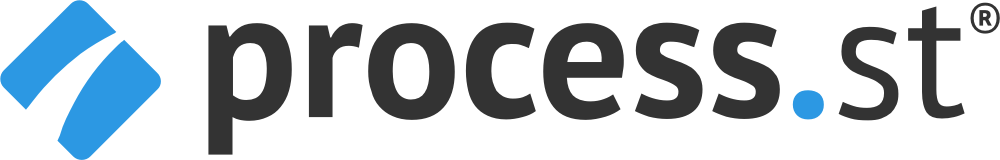
Notion, known for its versatility, is used for product management by creating customizable databases, project boards, and documentation spaces. Product teams can design workflows, manage tasks, and document product details collaboratively. Notion’s adaptability makes it a unique and collaborative solution for product managers to organize and execute their work.
Best for: Document management.
Key features:
- Content management.
- Project tracking.
- Knowledge and idea management.
- Timeline view.
Pros:
- It’s a great place to store all your notes and ideas.
- It has a great annotation feature.
- Excellent for collaboration.
Cons:
- Its offline mode needs some work.
Hotjar
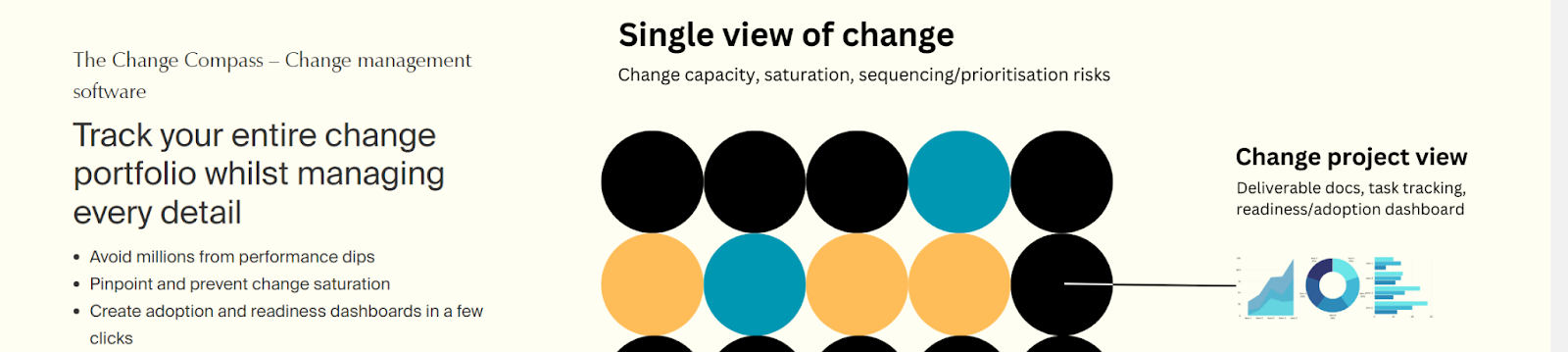
Hotjar, primarily recognized for web analytics, can be valuable for product management. It provides tools for user behavior tracking, feedback collection, and heatmaps. Product teams can use Hotjar to gain insights into user interactions, identify pain points, and make data-driven decisions, ultimately improving the user experience and product development.
Best for: Data insights.
Key features:
- Behavior analytics.
- Customer experience management.
- Multi-channel data collection.
- Software testing management.
Pros:
- Analyzes customer data.
- It’s perfect for marketing insights.
- Easy to install.
Cons:
- Session recordings don’t have many filter options.
ProductPlan
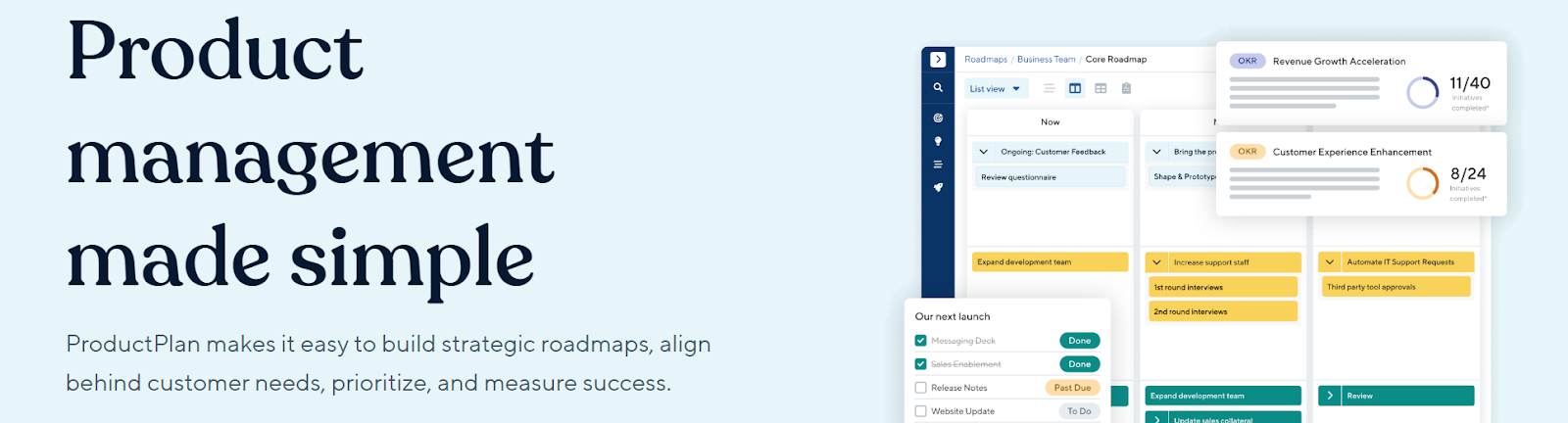
ProductPlan is a product management software designed for building and sharing product roadmaps. It enables product managers to visualize and communicate their product strategy, prioritize features, and align teams around a shared vision. ProductPlan simplifies the process of defining, planning, and executing product development, enhancing collaboration and transparency in the product management process.
Best for: Product development.
Key features:
- Task progress tracking.
- Secure data storage.
- Dependency tracking.
- Communication management.
Pros:
- Doesn’t have a steep learning curve.
- Excellent customer support.
- Easily integrates with other software.
Cons:
- Collaboration is difficult for teams if they don’t all have paid plans.
Trello
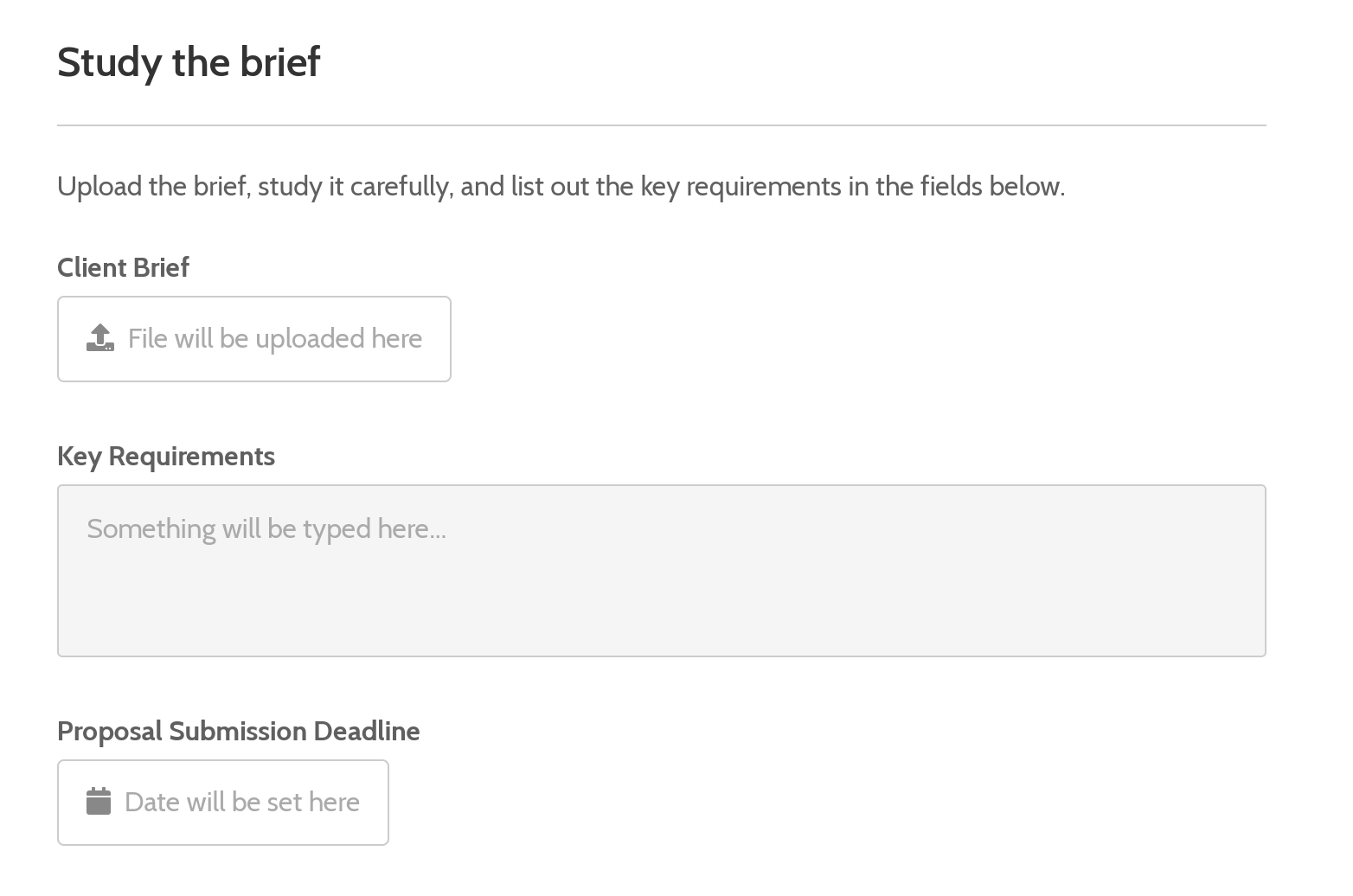
Trello, a visual project management tool, is widely used in product management for its simplicity and flexibility. It helps teams organize tasks, create product roadmaps, and manage workflows using customizable boards, lists, and cards. Trello streamlines collaboration, providing an intuitive platform to plan and execute product development effectively.
Best for: Simple organization.
Key features:
- Cost-to-completion tracking.
- Employee activity monitoring.
- Product lifecycle management.
- Kanban boards.
Pros:
- Setting up boards is quick and easy.
- Works well with Agile methodologies.
- It’s easy to track progress.
Cons:
- It isn’t the most secure software on the market.
Aha!

Aha! is a comprehensive product management and roadmapping software that helps teams create, plan, and manage product strategies and development. It offers features for product vision, roadmaps, goals, and prioritization, facilitating the alignment of product development with business objectives. Aha! enhances collaboration and decision-making throughout the product management lifecycle.
Best for: Delivery management.
Key features:
- Negative feedback management.
- Web-based development.
- Capacity management.
- Customer journey management.
Pros:
- High responsive support team.
- Customers have the ability to vote on features.
- Helps product teams with strategy.
Cons:
- Configuration takes a good amount of time.
Figma
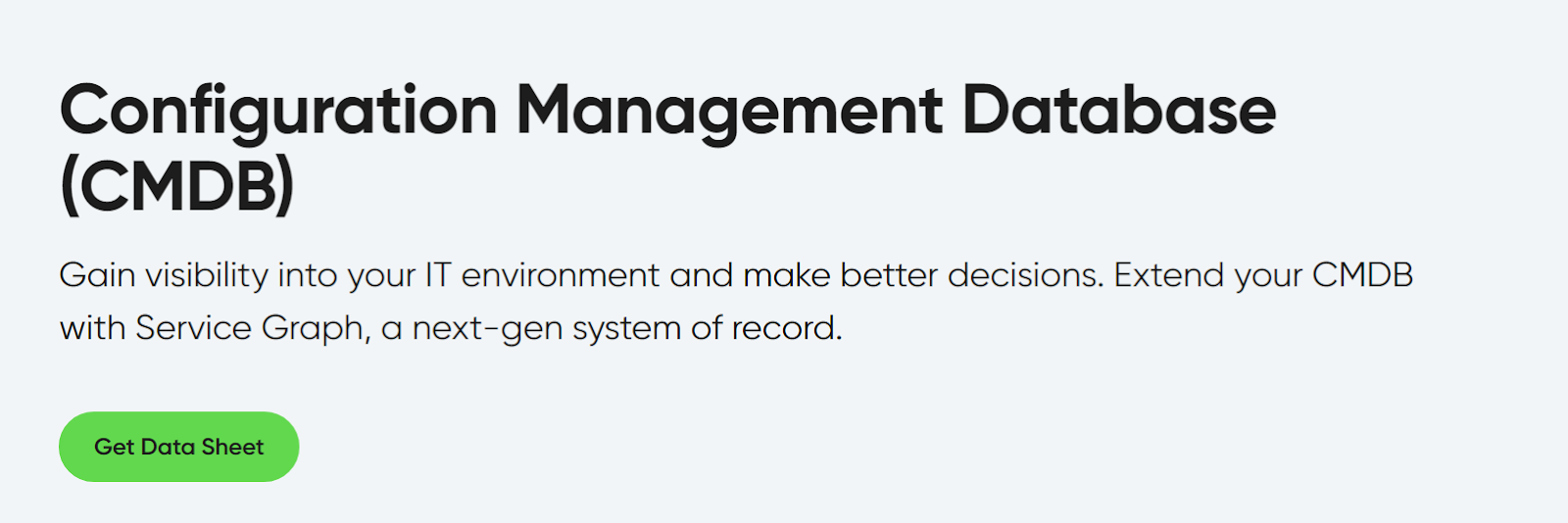
Figma is a cloud-based design and prototyping tool, which, while not dedicated to product management, is often used for collaborative design and prototyping within product teams. It facilitates the creation of interactive prototypes, user interfaces, and design components, fostering collaboration and design iteration throughout the product development process.
Best for: Creative teams.
Key features:
- Performance testing.
- Software prototyping.
- Design templates.
- Collaboration tools.
Pros:
- Perfect for product designing.
- Its collaboration tools are excellent.
- It’s a versatile tool for creative teams.
Cons:
- It’s not a dedicated product management tool so it’s missing a lot of those features.
Asana
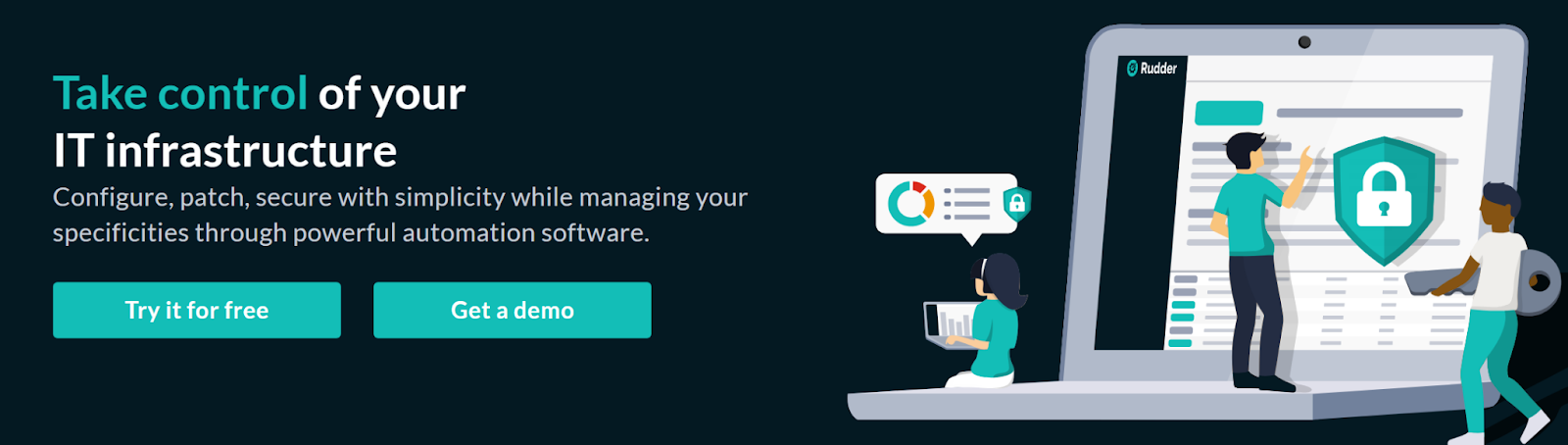
Asana is a versatile work management and project tracking tool that’s commonly employed in product management. It enables teams to organize tasks, create product roadmaps, and manage workflows. Asana streamlines collaboration, centralizes communication, and ensures product development aligns with business objectives, making it an effective tool for product managers.
Best for: Agile methodologies.
Key features:
- Customizable fields and reports.
- Document management.
- Email-to-task conversion.
- Campaign analytics.
Pros:
- It’s a super versatile tool.
- It has a ton of advanced features.
- It’s easy to keep track of multiple projects.
Cons:
- Users need the paid version to get the full library of features.
Typeform
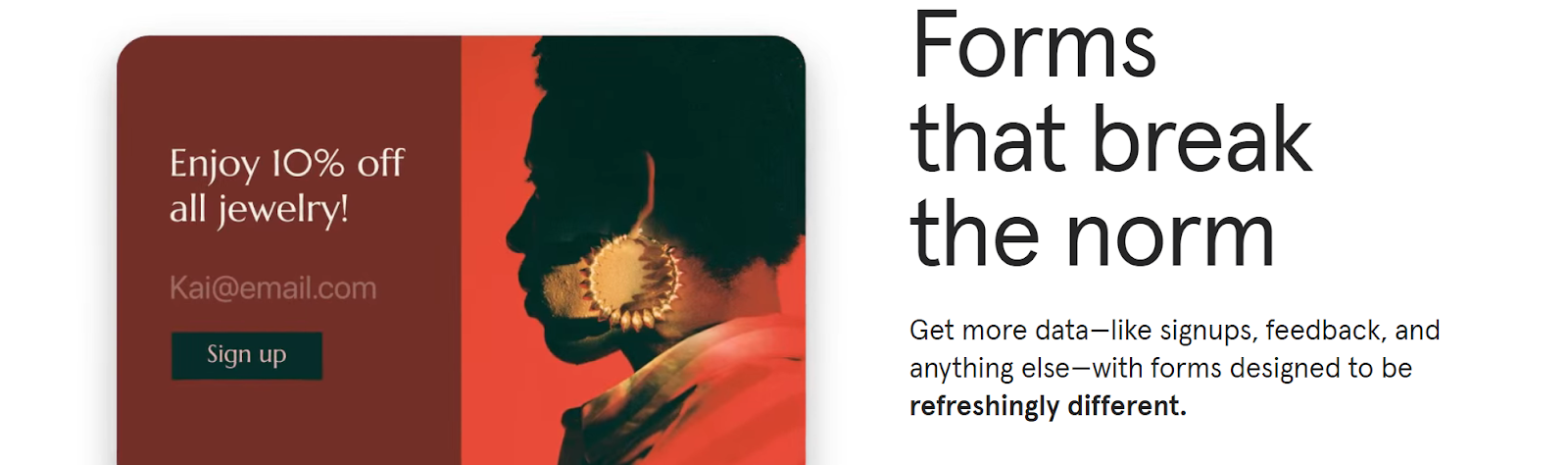
Typeform is not typically used as a dedicated product management software. Instead, it specializes in creating engaging online forms and surveys. While it might be used to gather feedback from users or customers, it’s more commonly utilized in marketing, research, or data collection, rather than for product management.
Best for: Customer feedback.
Key features:
- Customer experience management.
- Data capture and transfer.
- Survey and poll management.
- Performance metrics.
Pros:
- Great for customer insights.
- Helps with data capture.
- It has customizable surveys.
Cons:
- Users have reported poor customer service.
Wrike

Wrike is a versatile project management and collaboration platform that’s often utilized for product management. It offers tools for task management, project planning, and workflow automation, enabling product teams to organize, prioritize, and execute tasks efficiently. Wrike enhances communication and project visibility, making it a valuable asset in product development and management.
Best for: Project management.
Key features:
- Assignment management.
- Enterprise asset management.
- Integrated development environment.
- Product data management.
Pros:
- It has a free plan.
- It’s great for high-level projects.
- It does a great job tracking milestones.
Cons:
- It can be difficult to search through projects.
Freehand
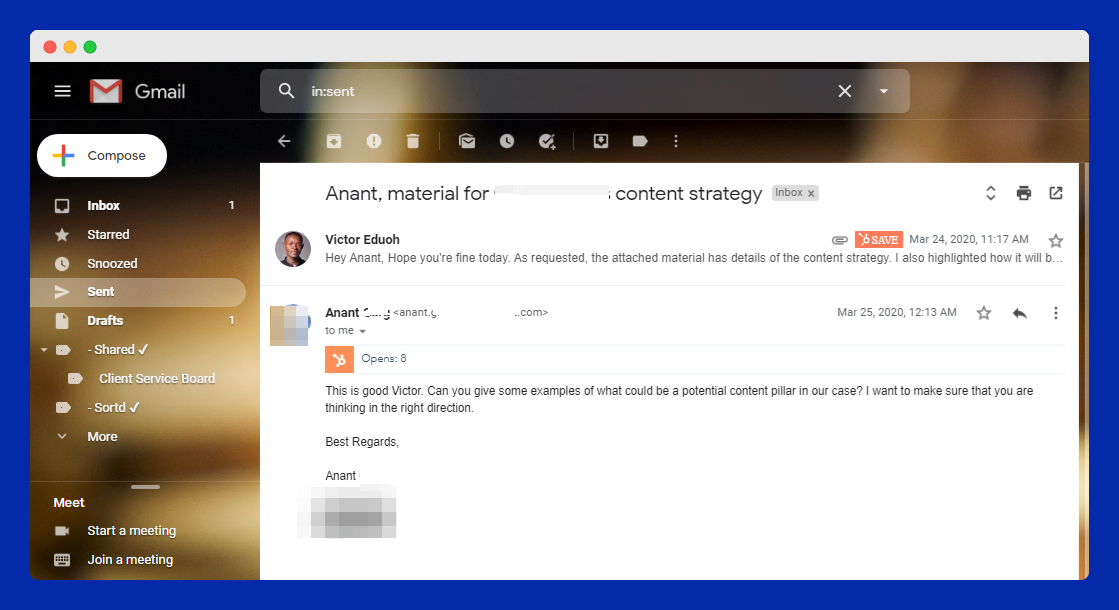
Freehand is a design and prototyping platform, not a dedicated product management software. While it’s primarily used for creating interactive prototypes and collaborating on design projects, product teams often use it for visualizing and testing user interfaces and user experiences. However, it is not a comprehensive product management tool.
Best for: Prototyping.
Key features:
- Sketching and annotation tools.
- Synchronous editing.
- Configurable workflows.
- Document management.
Pros:
- It’s great for making mockups.
- Perfect for designers.
- It’s quick to make prototypes.
Cons:
- It’s not good for the whole product lifecycle.
Balsamiq
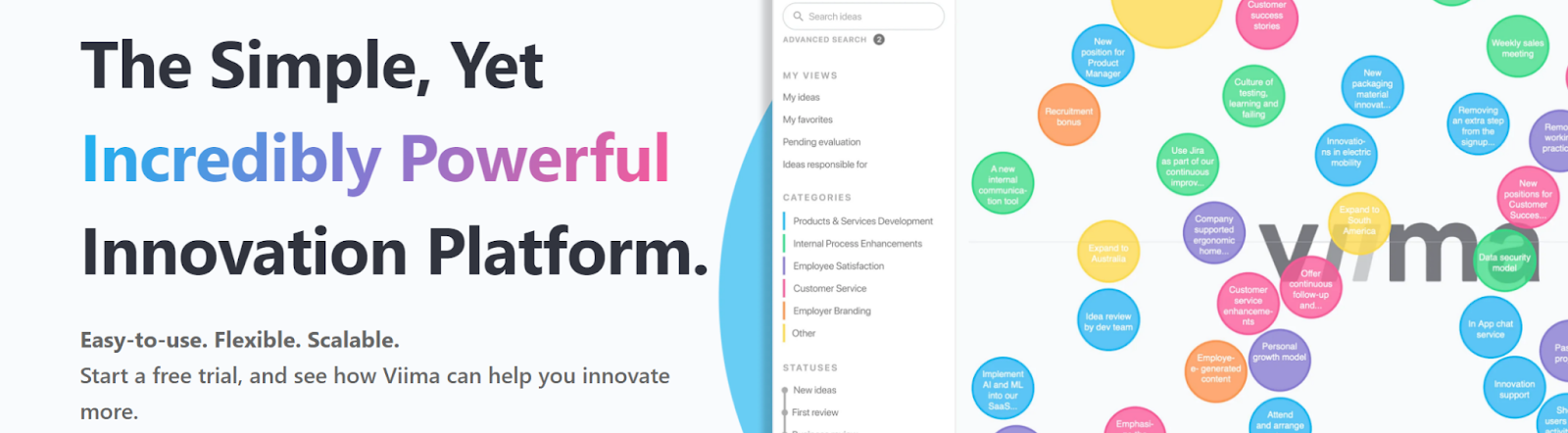
Balsamiq is a wireframing tool for product management, ideal for creating low-fidelity mockups of user interfaces. It simplifies the process of sketching and visualizing product designs, allowing teams to iterate quickly and efficiently. Balsamiq aids in early-stage product development and communication, facilitating a shared vision among stakeholders.
Best for: Wireframing.
Key features:
- Feedback management.
- Design management.
- Brainstorming.
- Collaboration tools.
Pros:
- It’s a simple tool.
- Works on both desktop and mobile.
- Makes it very easy to create wireframes.
Cons:
- There’s no onboarding to help users learn the software.
UserVoice
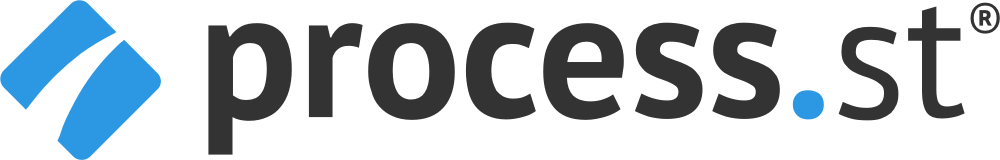
UserVoice is a product feedback and customer support platform often utilized in product management. It enables businesses to collect and prioritize customer feedback, helping product teams make data-driven decisions. UserVoice streamlines communication, fosters customer engagement, and aligns product development with user needs, enhancing product management processes.
Best for: Customer support.
Key features:
- Customizable branding.
- Knowledge base management.
- Multi-channel data collection.
- Customer segmentation.
Pros:
- It updates all the time, adding new features.
- It has a great ticketing system.
- It has an excellent feedback system that automatically prioritizes responses.
Cons:
- It can be difficult to set up.
Mixpanel
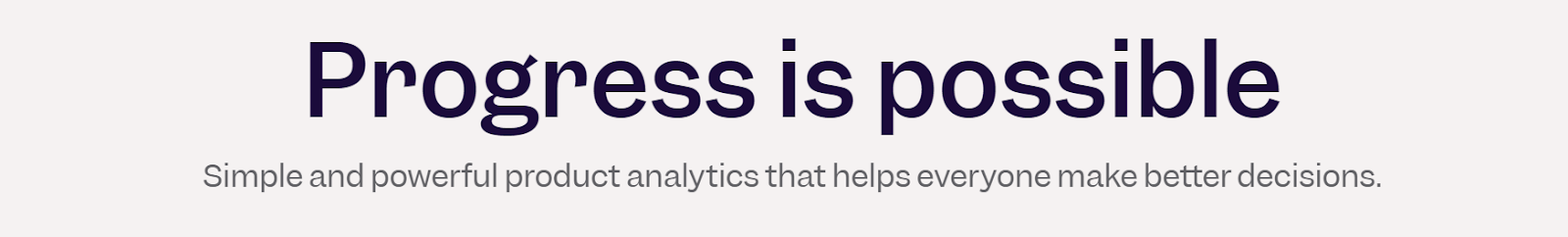
Mixpanel is an analytics and user engagement platform that aids product managers in understanding user behavior and interactions. It provides insights into how users engage with products, helping product teams make informed decisions for improvements and optimizations. Mixpanel enhances data-driven product management and empowers teams to deliver a better user experience.
Best for: User engagement.
Key features:
- Customer journey mapping.
- Product data management.
- Data connectors.
- Multiple site management.
Pros:
- It tracks users’ interactions with digital products.
- Excellent filters that help configure reports.
- It’s an affordable tool.
Cons:
- There are no email reports.
Airtable
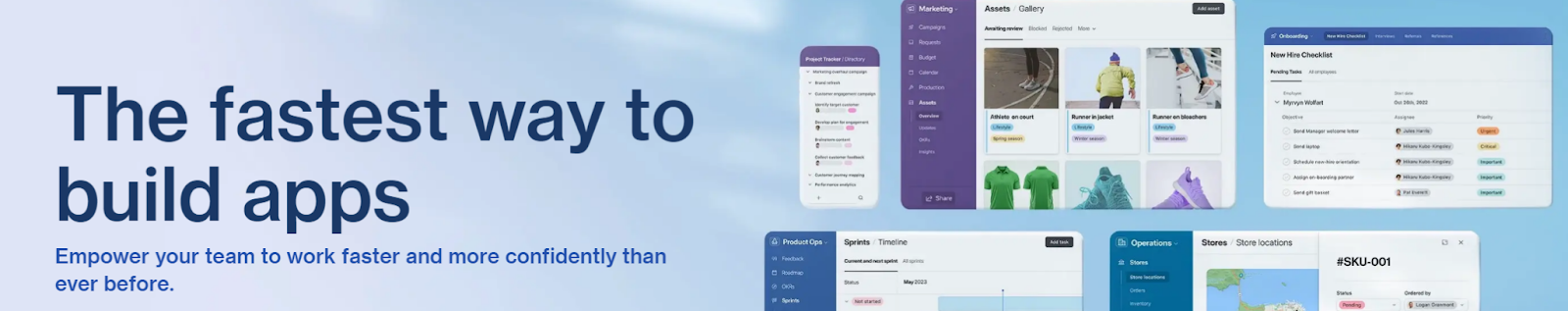
Airtable, while not exclusive to product management, is often used for organizing and managing product-related data. It combines the flexibility of spreadsheets with the power of databases, making it a versatile tool for tracking tasks, projects, and product development workflows. Airtable offers customization and collaboration, streamlining data management in product management processes.
Best for: Database management.
Key features:
- Spreadsheets.
- Kanban boards.
- Approval process control.
- Data storage management.
Pros:
- It has lots of premade templates.
- Very affordable.
- Its spreadsheets have a lot of features and capabilities.
Cons:
- Spreadsheets don’t allow long sentences.
Pendo
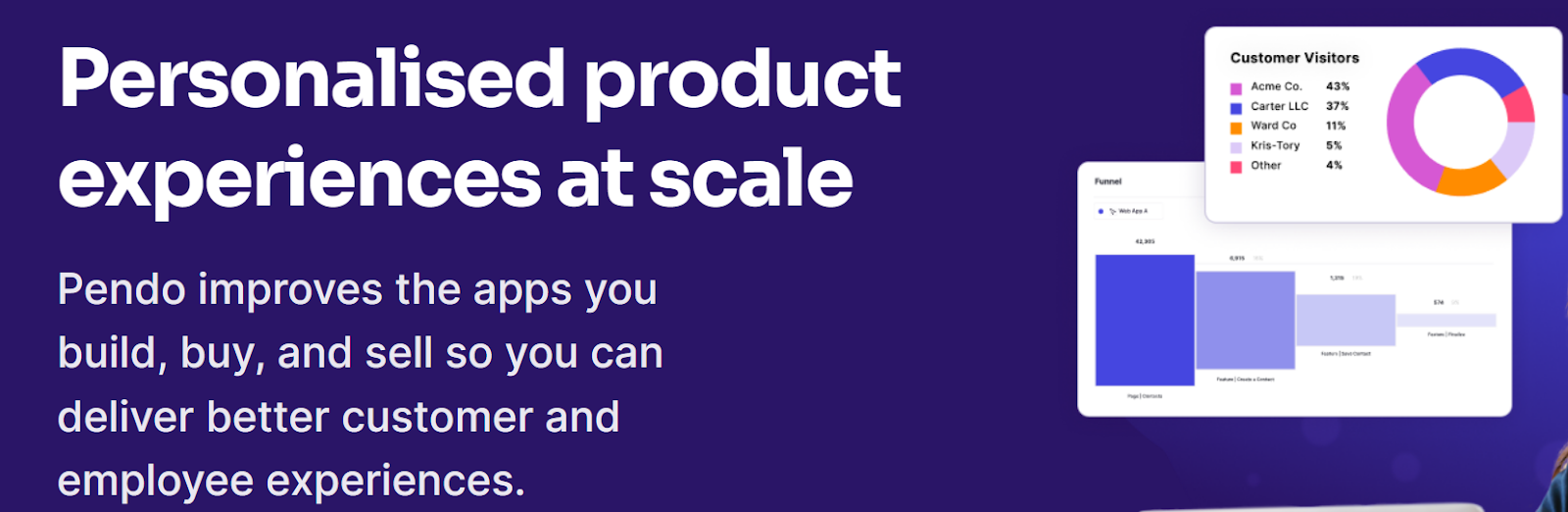
Pendo is a product analytics and user feedback platform that aids product managers in understanding user behavior and guiding product development. It offers features for tracking product usage, collecting user feedback, and creating in-app experiences. Pendo enhances data-driven decision-making and user-centric product management, helping teams improve product adoption and engagement.
Best for: Product analytics.
Key features:
- Churn management.
- Real-time monitoring.
- Event-triggered actions.
- Customizable templates.
Pros:
- Helps users understand how customers use their products.
- It has a free plan.
- Helps make data-driven decisions.
Cons:
- The search function is limited.
Confluence
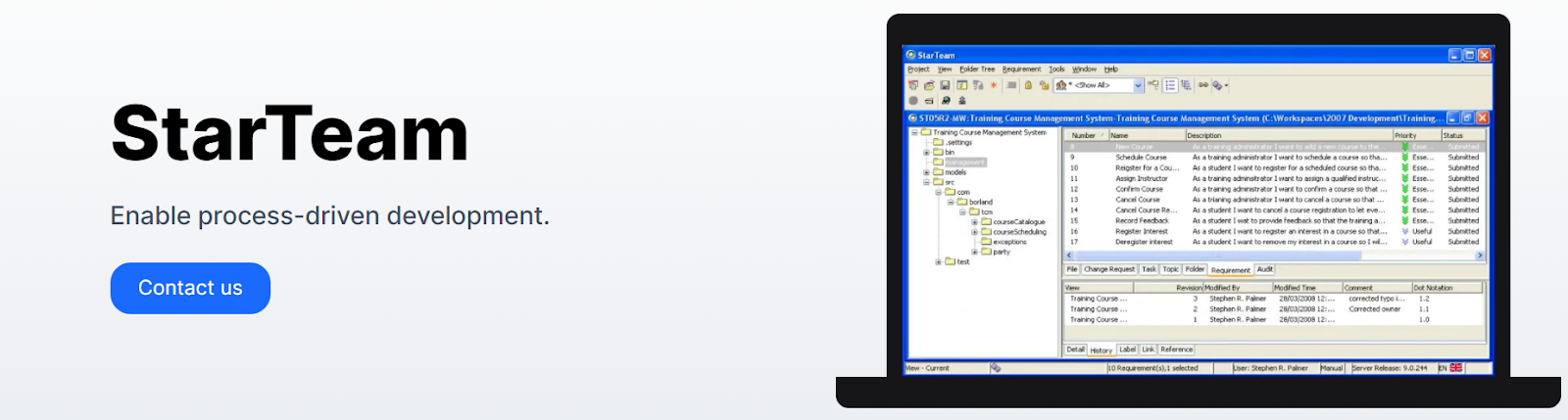
Confluence, developed by Atlassian, is a collaboration and documentation tool frequently used in product management. It offers a platform for creating, sharing, and organizing product documentation, requirements, and specifications. Confluence fosters team collaboration, centralizes information, and enhances transparency, making it valuable in the product management process for documentation and knowledge sharing.
Best for: Product documentation.
Key features:
- Document retention and archive.
- Task progress tracking.
- Feedback management.
- Content publishing options.
Pros:
- It’s a great tool for knowledge base.
- It can be used for document creation as well as storage.
- It’s always reliable.
Cons:
- Documents and tables can be difficult to format.
Slack
Slack, a team communication and collaboration tool, is often used in product management for real-time communication and coordination. Product teams leverage Slack to streamline discussions, share updates, and integrate with other tools, improving team communication and productivity. While not a dedicated product management software, it enhances collaboration within product development processes.
Best for: Team communication.
Key features:
- Specified messaging channels.
- Audio and video calls.
- Third-party integration.
- Configurable notifications.
Pros:
- Organizes communication.
- It has private messaging.
- It has calendar management.
Cons:
- On the free plan, messages are deleted after 30 days.
SurveyMonkey
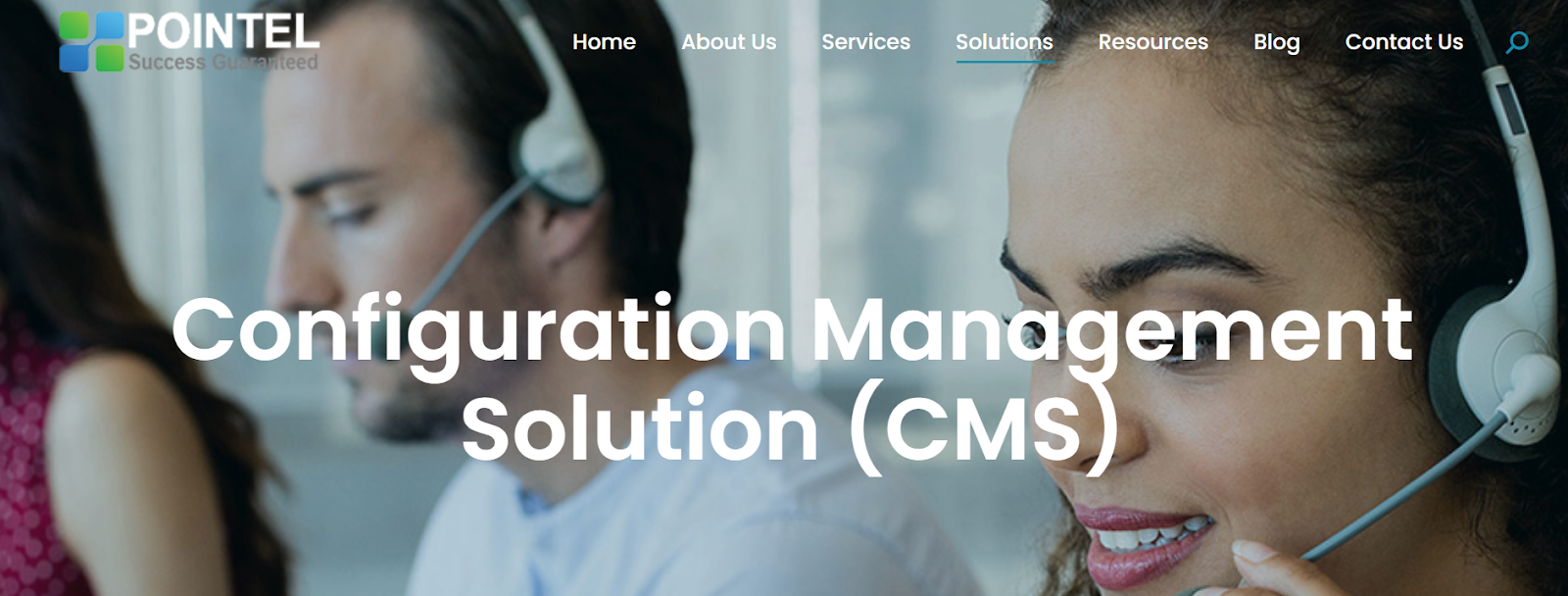
SurveyMonkey is a versatile online survey and data collection platform. While it’s not a dedicated product management tool, it can be used for gathering user feedback and conducting market research during product development. It offers survey creation and data analysis capabilities to inform decision-making and product improvements.
Best for: Customer surveys.
Key features:
- Performance metrics.
- Customizable surveys.
- Offline response collection.
- Conditional logic.
Pros:
- It’s easy to create surveys.
- It’s very affordable.
- It’s a quick way to improve customer satisfaction.
Cons:
- The free version has very limited functions.
Craft.io
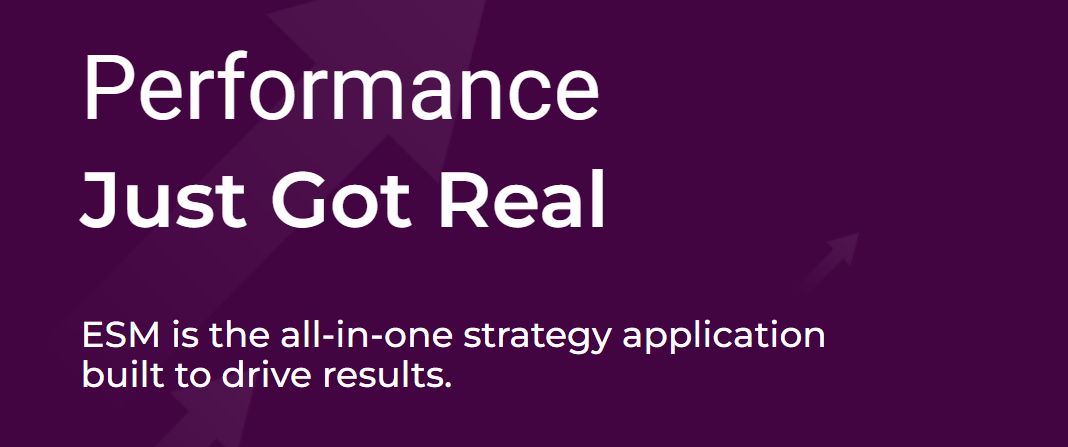
Craft.io is a product management and roadmapping platform designed to help teams plan, build, and launch products effectively. It offers features for ideation, roadmapping, and user story management, aiding product managers in prioritizing features and aligning development with business goals. Craft.io streamlines the entire product development process, enhancing collaboration and decision-making.
Best for: Product release.
Key features:
- Communication management.
- Product data management.
- Trend analysis.
- Customer journey mapping.
Pros:
- It has a very attractive UI.
- Makes it easy to track the product lifecycle.
- They constantly launch new features.
Cons:
- It sometimes has bugs that interfere with the experience.
Dragonboat

Dragonboat is a product management and team collaboration platform designed to enhance product development processes. It offers features for product roadmapping, goal setting, and progress tracking, empowering product teams to prioritize and execute product strategies. Dragonboat streamlines communication, enhances transparency, and supports agile product management practices, facilitating efficient product development.
Best for: Goal setting.
Key features:
- Product lifecycle management.
- Resource allocation and planning.
- Scenario planning.
- Change management.
Pros:
- It helps craft “what if” scenarios.
- It’s a very flexible tool.
- It helps quarterly planning with OKRs.
Cons:
- The allocation reports could be more robust.
What is product management software?
Product management platforms are a specialized set of digital tools and platforms designed to assist product managers in developing, managing, and optimizing products throughout their lifecycle to improve product experience.
These software solutions provide a centralized platform for various product-related tasks, including ideation, planning, feature prioritization, roadmapping, communication, collaboration, and performance analysis.
Product management software features
Key features of product management software typically include:
Idea and feedback management
Collecting and managing ideas and feedback from stakeholders, customers, and team members.
Product roadmapping
Creating visual roadmaps that outline the product’s development path, including features, releases, and milestones.
Task and project management
Planning, assigning, and tracking tasks and projects related to product development.
Requirements management
Documenting and tracking detailed product requirements, including user stories, features, and specifications.
Collaboration tools
Providing collaboration and communication features to enable cross-functional teams to work together effectively.
User and customer feedback
Collecting and analyzing user feedback to guide product improvements.
Data analytics and reporting
Utilizing data to measure and analyze product performance, user engagement, and other relevant metrics.
Integration with other tools
Seamless integration with tools like issue trackers, version control systems, and communication platforms.
User experience design
Tools for prototyping and designing the user interface and user experience.
Document and file management
Storing and managing product-related documents and files.
User access control
Managing permissions and access to data and tasks within the software.
A final thought
Most of the tools in this list offer free demos, free trials, or both. It’s okay if you don’t immediately know which one is right for you, so be sure to take advantage of the trials and test a few out!







 Workflows
Workflows Projects
Projects Data Sets
Data Sets Forms
Forms Pages
Pages Automations
Automations Analytics
Analytics Apps
Apps Integrations
Integrations
 Property management
Property management
 Human resources
Human resources
 Customer management
Customer management
 Information technology
Information technology


