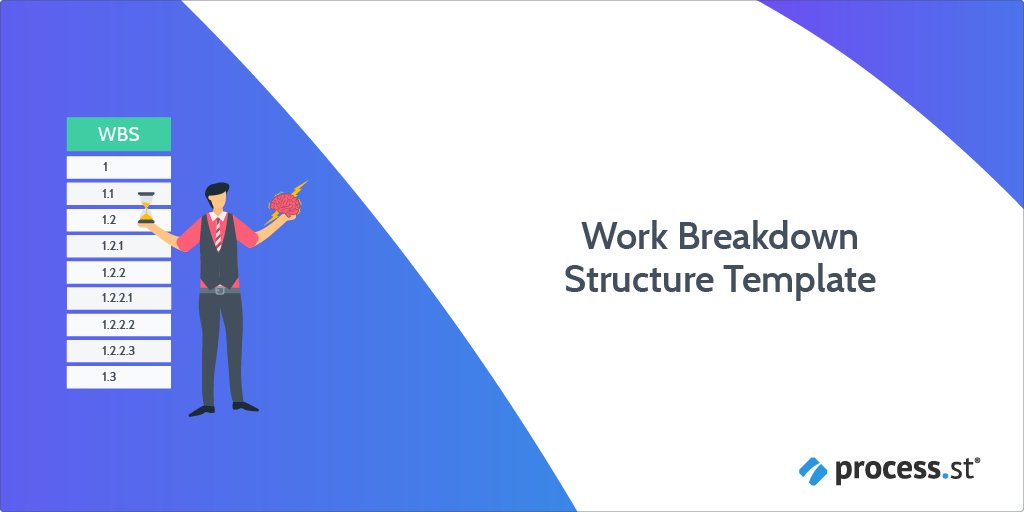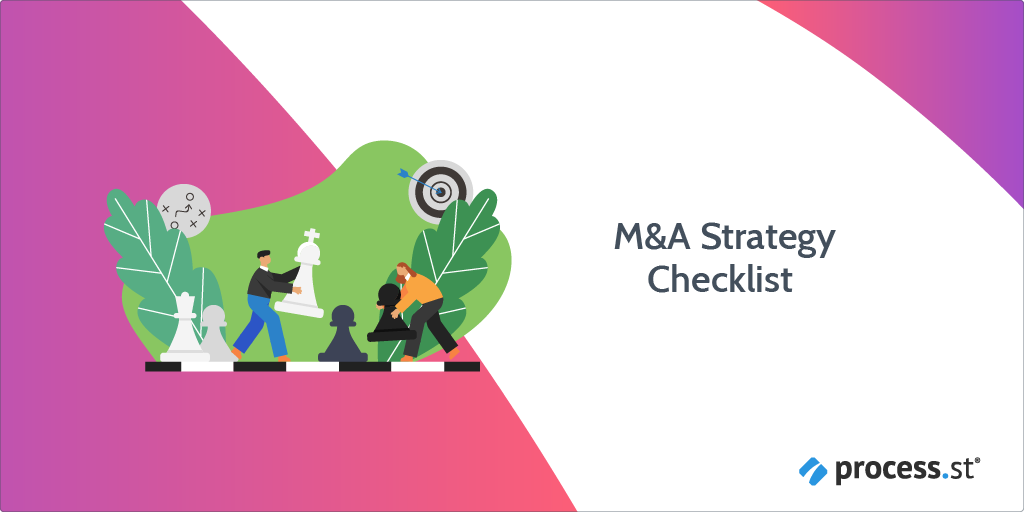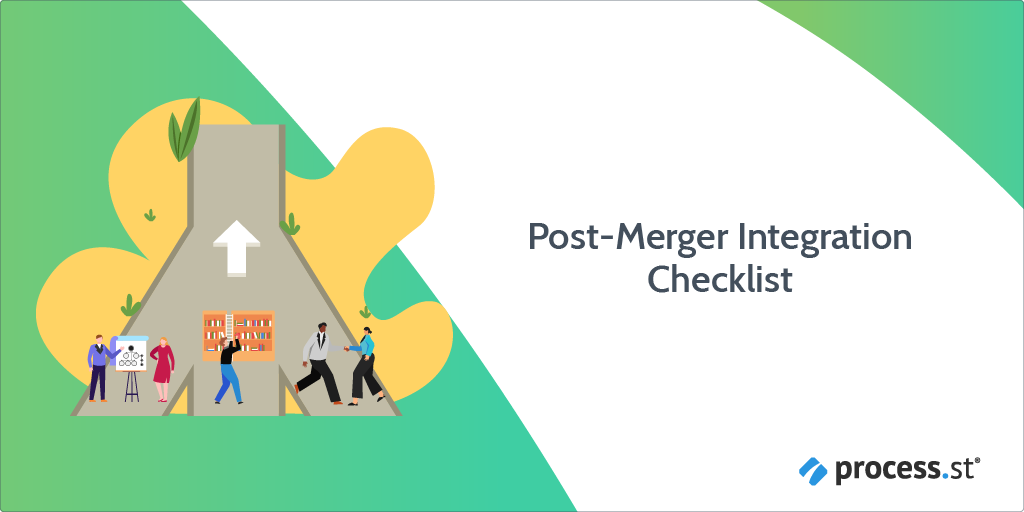What is this Work Breakdown Structure Template for?
This template assists you in creating a work breakdown structure for a project.
By using and following this template not only will you generate a key deliverable, but you'll also map out the entire scope of a project and break it all down into manageable chunks of work.
It's advised to read the post Work Breakdown Structure: How to Cut Stress & Save Time on Important Projects (Free Template!) before you use the template.
Who should use this template and when?
The project leader should use this template (although they may need a helping hand from others).
A pristine version of this template should be added to your account when you're planning each and every project, and then used and edited to fully break a project down.
How is the Work Breakdown Structure Template used?
Sign up and add a pristine version of this template to your account in Process Street. You'll then need to replace the text inside the brackets in the left-hand menu appropriately.
For instance, "1 [WBS level 1]" will become "1 Aircraft System" if the project is building an entire aircraft system. "1.1 [WBS level 2]" would become "1.1 Aircraft Vehicle" as it's one of the fundamental components of building an aircraft system. "1.1.1 [WBS level 3]" would become "1.1.1 Airframe", "1.1.2 [WBS level 3] would be "1.1.2 Propulsion", and "1.1.3 [WBS level 3]" would be "1.1.3 Application Software", and so on, as they're all necessary parts of creating the aircraft vehicle component.
To put it simply: level 1 refers to the overall project, level 2 concerns the major components of the project, and level 3 is what makes up each major component.
Process Street's template has been built as exactly that — a template. If you need to add extra level 2, 3, or even 4 boxes to the left-hand menu, go ahead and do so. Similarly, if you need to remove any, all you need to do is click "Edit this template".
Simple.
What should happen after the work breakdown structure has been created?
Once you've replaced the text in the left-hand menu and you've mapped out all levels of the project in question, you've created a work breakdown structure.
You can send it to higher-ups for review, employees involved with the project can use it as reference material, or you can even ask a designer to turn the text-based work breakdown structure into a graphic diagram, too. How you use your completed work breakdown structure is down to you, basically.
What's most important is breaking down a project and the work involved in the first place, as explained in the post Work Breakdown Structure: How to Cut Stress & Save Time on Important Projects (Free Template!).
However, after creating the work breakdown structure, you'll want to make sure that all the necessary and related processes and procedures are documented in state-of-the-art BPM software like Process Street. By doing so, you'll ensure tasks are completed to a high degree and without human error.
Plus, you'll be able to make use of Process Street's workflow automation features, such as:
- Stop tasks ✋
- Conditional logic
- Dynamic due dates ⏱
- Task permissions
- Task assignments
- Role assignments
- Embed widget
- Webhooks
- Approvals ✅
- And more!
Fully utilizing Process Street will make completing the project much quicker and far easier.
How can the work breakdown structure become superpowered?
A work breakdown structure will be created if all you do is break down the project into separate, manageable sections via the left-hand menu.
But if you want to superpower it, here's how.
By clicking on "1 [WBS level 1]" (or whatever you rename it to), you'll find instructions to provide information on the project. If you're building an entire aircraft system, here's where you'll add context and essential info.
For the level 2s you'll, again, see instructions to write down additional information.
For the level 3s, though, you can not only add information but also provide links to the relevant documented processes and procedures in Process Street. This is so people can directly go to and follow those processes and procedures!
Although not essential, it makes the lives of those who're involved with the project a little easier.
What're you waiting for?
It's time to cut stress and save time by creating a work breakdown structure for your project!