Get started quickly, see results immediately, no code needed.
18 Venue Management Software for Effortless Event Coordination
Venue management software makes all the difference when planning any kind of event.
From helping users to find the perfect venue to fit their needs to handling ticketing and online payments, event planning is made much easier with the right venue management software.
But how do you choose the right one? Well, so make things easier, we’ve put together a list of the top 18 venue management software out there so you can find the one to best suit your needs.
We’ll cover:
- The top 18 venue management software
- Definition of venue management software
- Benefits of venue management software
- Key features of venue management software
- Importance of venue management software in the events industry
- Get started for free
The top 18 venue management software
Process Street

Process Street is a robust venue management software designed to streamline event planning and execution. With user-friendly features, it simplifies tasks like scheduling, vendor coordination, and resource allocation. Offering customizable checklists and automation, it ensures seamless communication among teams, ultimately enhancing efficiency and delivering successful, well-organized events.
Key features:
- Checklist automation: Create and automate dynamic checklists for recurring processes.
- Conditional logic: Customize workflows with conditional logic based on responses.
- Custom workflows: Facilitate team collaboration on tasks and processes.
- Integration capabilities: Seamlessly integrate with tons of apps and tools.
- Task assignment: Assign and track responsibilities within processes.
- Data collection: Gather and store data through forms within checklists.
- Reporting and analytics: Generate insights with analytics on process performance.
- Version control: Maintain and track versions of checklists for auditing.
- API access: Connect with other applications through APIs.
- Document storage: Attach and manage documents relevant to processes.
Pros:
- Intuitive interface makes it user-friendly.
- Offers secure data handling and storage.
- It has a mobile application.
- Custom automated workflows can be made with AI.
- It has lots of premade workflow templates to choose from.
- Great for employee onboarding.
- It makes communication between team members super simple.
- It has excellent analytics features.
Cons:
- There is no free plan.
HoneyBook
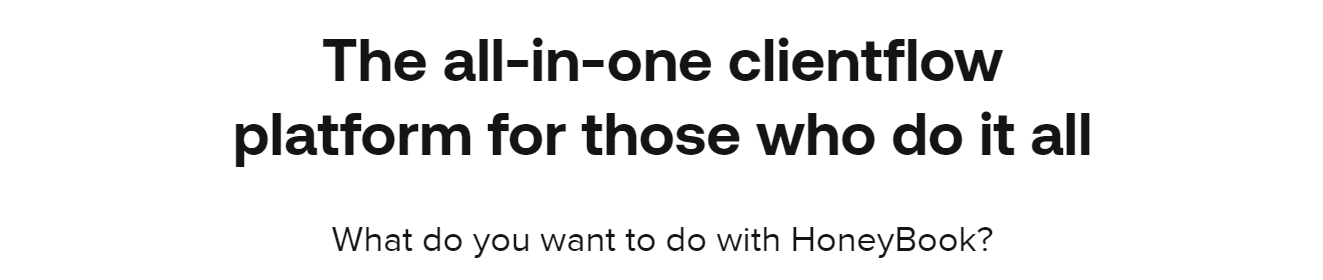
HoneyBook is a comprehensive business management platform catering to creative entrepreneurs. It simplifies tasks like invoicing, contract management, and communication, allowing professionals such as photographers and event planners to focus on their craft. With streamlined workflows and collaborative tools, HoneyBook enhances productivity and helps businesses thrive in the creative industry.
Key features:
- Client management: Organize and manage client information efficiently.
- Invoicing: Create and send professional invoices.
- Proposal creation: Design and send detailed project proposals.
- Contract management: Generate contracts and manage document workflows.
- Payment processing: Accept online payments securely.
Pros:
- Syncs with calendars for efficient scheduling.
- Allows clients to schedule appointments and venues online.
- Provides clients with a dedicated portal for interactions.
- Keeps track of business-related expenses.
Cons:
- It has occasional bugs that are disruptive.
- Users have complained about poor tech support.
Tock
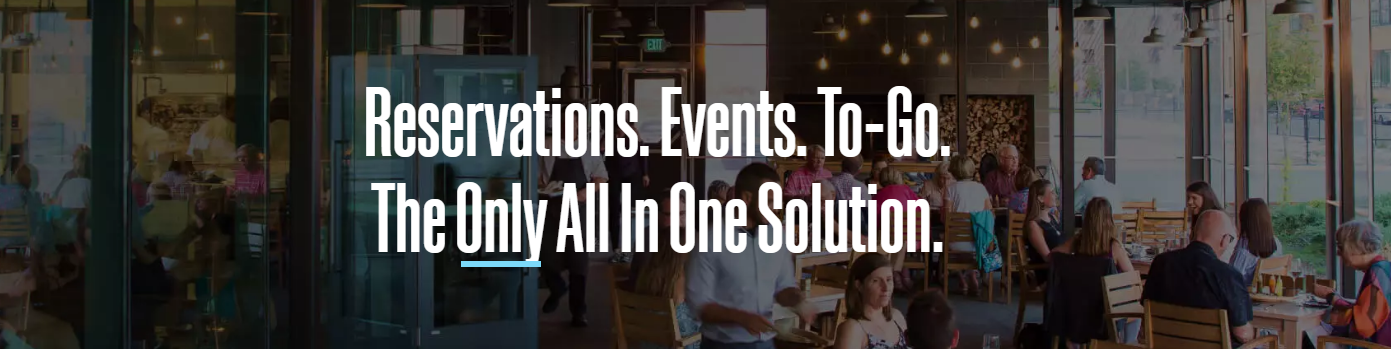
Tock is a restaurant management software revolutionizing the dining experience. Known for its reservation and table management tools, Tock empowers restaurants to optimize operations and enhance guest engagement. With features like dynamic pricing and robust analytics, it caters to the evolving needs of the hospitality industry, delivering a seamless and innovative dining solution.
Key features:
- Reservation management: Efficient handling of reservations and booking management.
- Table management: Optimize seating arrangements for better service.
- Dynamic pricing: Adjust pricing based on demand, seasons, or special events.
- Prepaid reservations: Secure reservations with prepayment options.
- Waitlist management: Handle walk-ins and waiting lists effectively.
Pros:
- Tailors booking interfaces to match branding.
- Plans and manages special events and private functions.
- Maintains comprehensive records of guest preferences and history.
- Monitors and manages staff assignments and schedules.
Cons:
- They charge a 20% service fee for reservations.
- Works well for restaurants, but not really for customers.
Event Temple
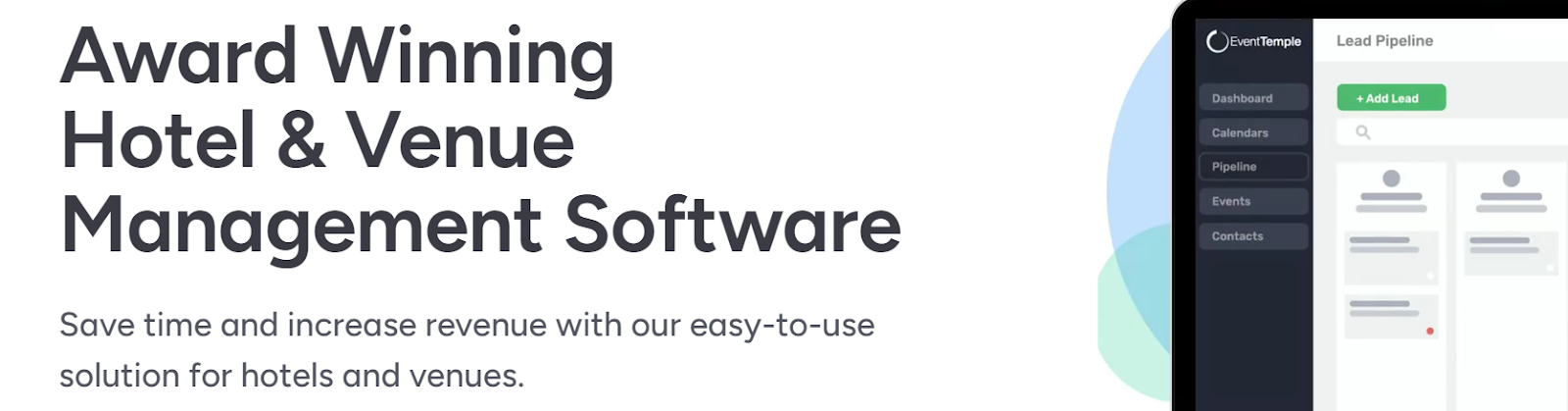
Event Temple is a robust event management software designed for venues and hotels. With features like CRM, proposal and contract management, and billing integration, it streamlines the entire event planning process. Providing real-time analytics and task automation, Event Temple empowers businesses to enhance efficiency, drive sales, and deliver exceptional event experiences.
Key features:
- Billing and invoicing: Streamline billing processes and generate invoices.
- Calendar integration: Sync with calendars for efficient scheduling.
- Task automation: Automate repetitive tasks for increased efficiency.
- Lead and pipeline management: Track leads and manage sales pipelines.
- Online booking: Allow clients to book events online.
Pros:
- Coordinates various aspects of event planning and execution.
- Manages and tracks event-related inventory.
- Organizes and manages guest lists effectively.
- Plans and organizes event layouts and seating arrangements.
Cons:
- There are limited customization options for calendars.
- There is a bit of a learning curve.
Planning Pod
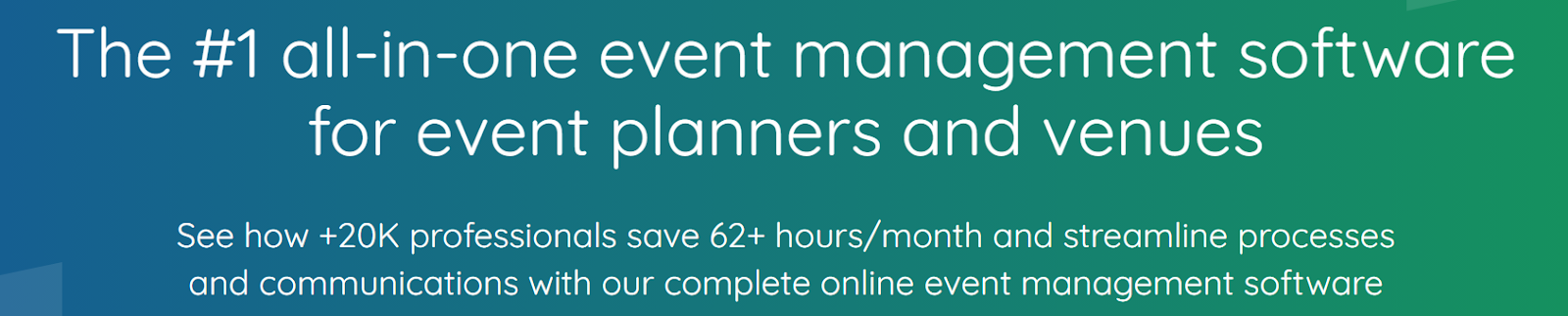
Planning Pod is a comprehensive event management and venue booking software. Tailored for event professionals and venues, it offers tools for task management, budget tracking, attendee management, and more. With features like customizable floorplans and online payments, Planning Pod streamlines event planning, enhancing collaboration and efficiency for seamless execution.
Key features:
- Budget tracking: Monitor and control expenses with budgeting tools.
- Attendee management: Track and manage guest lists and attendee details.
- Online registration: Facilitate easy and secure online event registration.
- Timeline creation: Develop and visualize timelines for event schedules.
- Resource booking: Reserve and manage event-related resources and equipment.
Pros:
- Uses templates for documents, contracts, and other event-related materials.
- Enhances teamwork with collaborative tools and communication.
- Accepts payments securely through online channels.
- Implements marketing strategies and promotions for events.
Cons:
- There is no free version.
- Budget updates aren’t very user-friendly.
EventPro
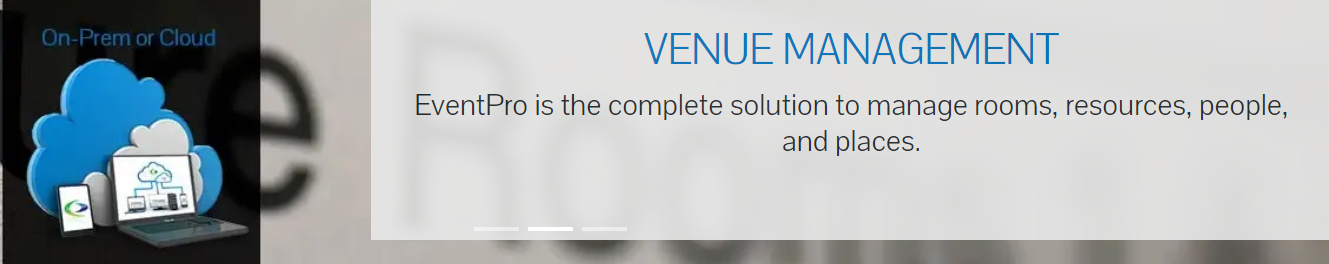
EventPro is a versatile event management software designed to streamline the planning and execution of conferences, meetings, and events. With features like attendee registration, budgeting, and resource management, it provides comprehensive tools for event professionals. EventPro ensures efficient collaboration and organization, ultimately delivering successful and memorable events.
Key features:
- Speaker and presenter management: Coordinate with event speakers and presenters.
- Exhibitor management: Organize and manage exhibitors and booths.
- Document management: Centralize and manage event-related documents.
- Onsite check-in: Streamline the check-in process for attendees.
Pros:
- Generates and prints event badges for attendees.
- Manages customer relationships and communications.
- Tracks and analyzes financial aspects of events.
- Coordinates with various event vendors and suppliers.
Cons:
- The UI is very old-fashioned and not very attractive.
- It glitches at random times.
Perfect Venue
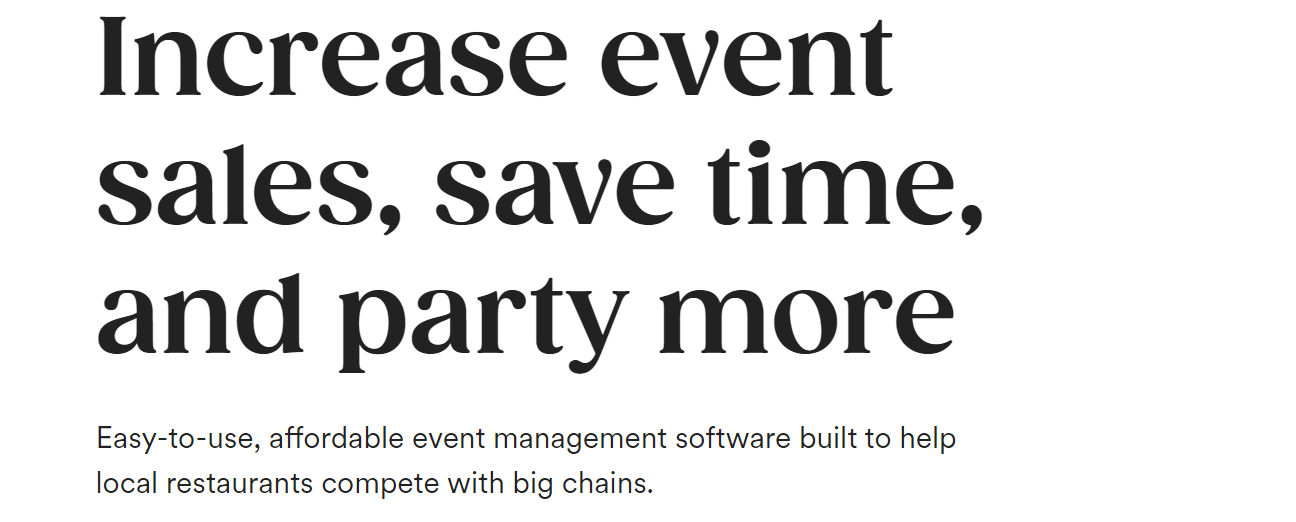
Perfect Venue is a venue and event management tool that streamlines the entire event management process. With a focus on serving independent and small businesses, it offers a variety of tools to make keeping track of event and venue information easy.
Key features:
- Banquet event order (BEO) templates: Create a variety of BEOs with various templates.
- Email template library: Select commonly used email templates for faster communication.
- Proposals: Make event proposals quickly and easily.
- Real-time analytics: All the numbers for your event in one place.
Pros:
- Centralizes event and venue management information.
- Easy to learn how to use.
- Tracks venue bookings so no one ever double-books.
Cons:
- Users can only create one proposal per client.
Tripleseat
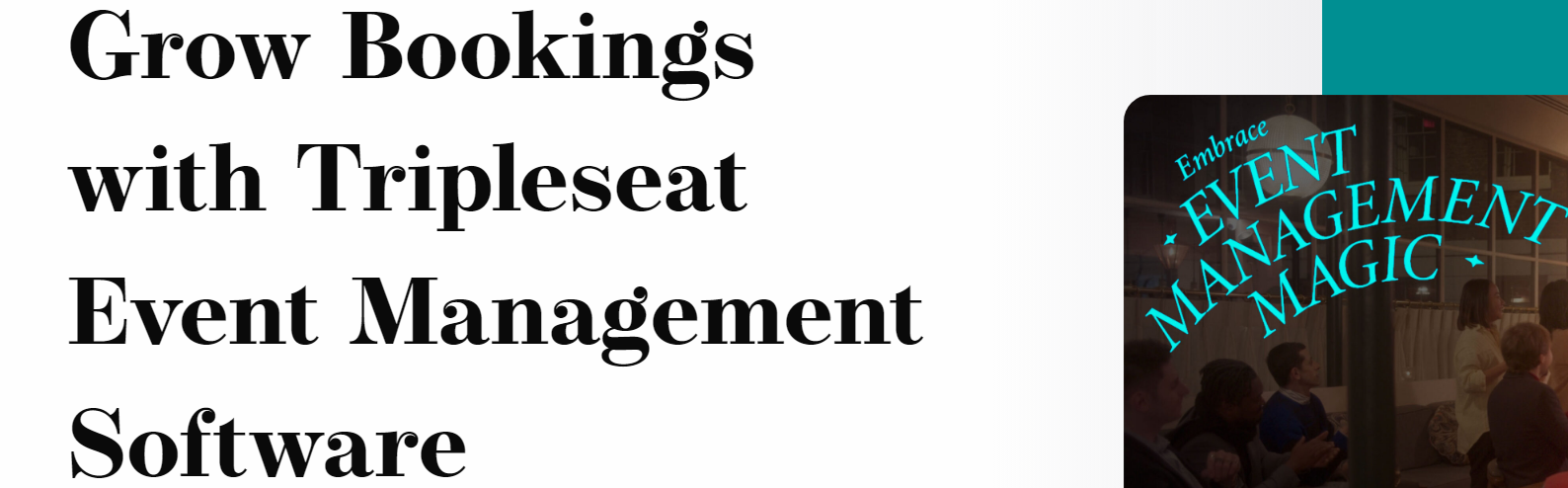
Tripleseat is a comprehensive event management platform catering to restaurants, hotels, and unique venues. It streamlines the entire event planning process with features like CRM, booking management, and collaborative tools. It empowers businesses to effortlessly coordinate and execute successful events, optimizing both time and resources.
Key features:
- Event calendar: Manage and view upcoming events and bookings.
- CRM integration: Streamline customer relationship management.
- Proposal generation: Create and send detailed event proposals.
- Booking management: Efficiently handle reservations and bookings.
- Floorplan and seating management: Plan and customize event layouts.
Pros:
- Monitors and manages potential leads for events.
- Coordinates and manages staff assignments for events.
- Seamless integration with point-of-sale systems.
- Organizes and manages guest lists for events.
Cons:
- It takes time to learn how to build BEOs, even with templates.
- Some of the features are more confusing than others.
iVvy Venue Management
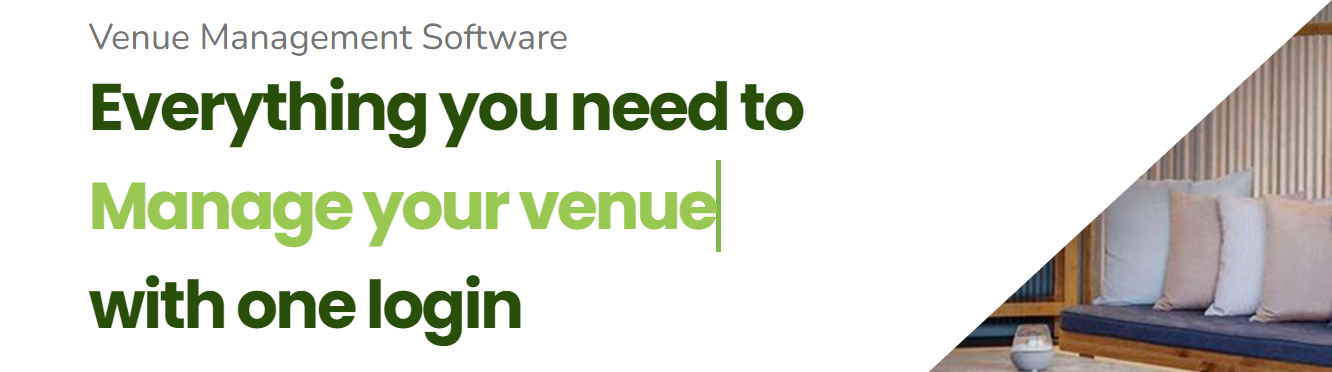
iVvy is a cloud-based event management platform designed to simplify the planning and execution of events. With tools for venue management, bookings, and event logistics, iVvy streamlines the entire process. Its integrated platform enhances collaboration, efficiency, and customer satisfaction, making it a valuable solution for businesses in the events and hospitality industry.
Key features:
- Booking management: Track venue bookings so one one double-books.
- Event ticketing: Create and manage event tickets.
- Email marketing: Create and send email marketing campaigns.
- Lead capture: Capture leads for venues and events.
Pros:
- Processes online payments.
- Very easy to learn and navigate.
- It’s simple and fast to create BEOs.
Cons:
- The reporting feature is a bit clunky.
Function Tracker

Function Tracker is an event management software designed for venues, caterers, and event professionals. With features like booking management, invoicing, and guest tracking, Function Tracker simplifies event coordination and empowers businesses to efficiently organize and execute successful events, optimizing the entire planning process.
Key features:
- Booking management: Efficiently handle reservations and bookings.
- Invoicing and billing: Streamline the invoicing and billing processes.
- Guest tracking: Monitor and manage guest lists and attendee details.
- Calendar integration: Sync with calendars for efficient scheduling.
- Event timeline: Visualize and plan event timelines.
Pros:
- Tracks and analyzes financial aspects of events.
- Facilitates communication with clients and team members.
- Manages and schedules event-related resources and equipment.
- Coordinates with various event vendors and suppliers.
Cons:
- There is no free plan.
- Customizing templates is a bit tricky.
Event Booking Engines
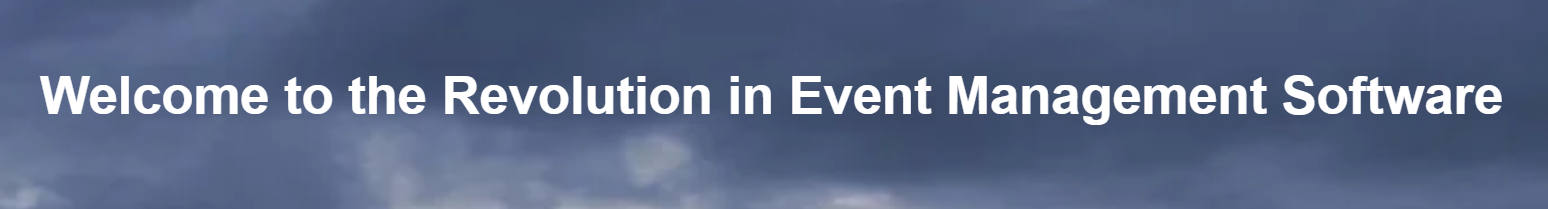
Event Booking Engines revolutionizes event planning by providing seamless online platforms for venue reservations and services. These dynamic tools simplify the booking process, enhance user experience, and optimize resource management. Catering to diverse events, Event Booking Engines streamline operations, ensuring successful, stress-free gatherings for both hosts and attendees.
Key features:
- Venue selection: Browse and choose event venues online.
- Online booking: Enable users to book venues and services through the web.
- Real-time availability: Display current availability for venues and dates.
- Customizable packages: Create and customize event packages.
- Booking confirmation: Automatically send confirmation emails upon booking.
Pros:
- Adjusts pricing based on demand, seasons, or special events.
- Handles waitlists for fully booked events.
- Implements discounts and promotional code functionality.
- Allows attendees to choose specific seats or areas.
Cons:
- There is no free trial.
- There’s some room for error when setting up events. It’s not an airtight system.
Rendezvous Events

Rendezvous Events is a comprehensive event management solution that empowers businesses to effortlessly plan, organize, and execute successful events. Recognized for its user-friendly interface and versatility, Rendezvous Events caters to a wide range of event types, offering a seamless and efficient platform for streamlined event coordination and execution
Key features:
- Venue selection: Browse and choose event venues online.
- Online booking: Enable users to book venues and services through the web.
- Real-time availability: Display current availability for venues and dates.
- Online payments: Securely process payments for bookings and services.
Pros:
- Works great for booking conference rooms.
- Handles online bookings and payments.
- Venue managers can see venue performance.
Cons:
- When contracts are turned into PDFs, sometimes data is lost.
Momentous (formerly Priava)
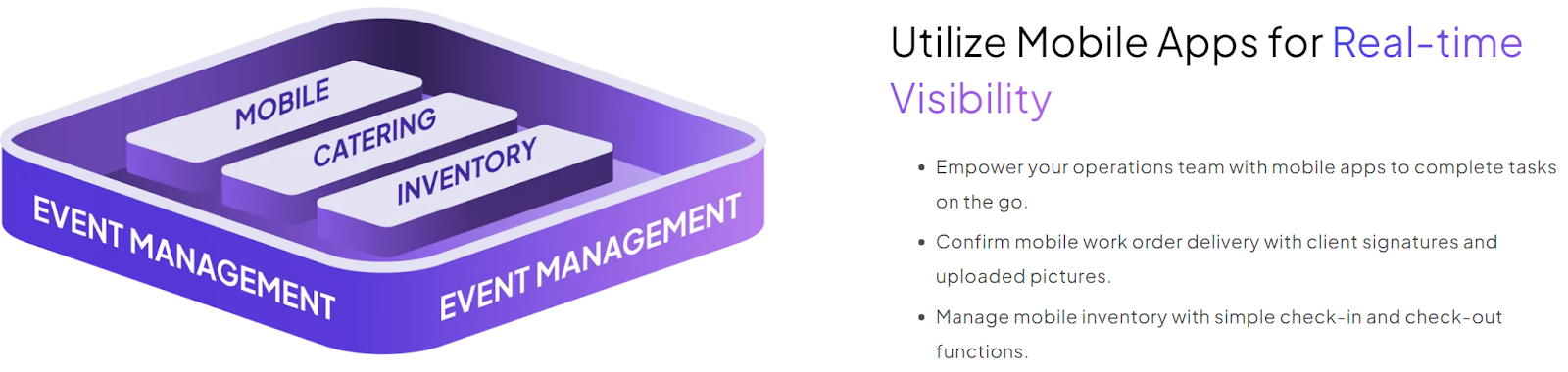
Momentous is an online venue management software designed for hospitality and cultural venues. Recognized for its intuitive interface, it facilitates seamless coordination of events, optimizing resource allocation and enhancing overall efficiency. It caters to diverse venues, providing a unified platform to streamline planning and execution processes.
Key features:
- Venue scheduling: Efficiently manage and schedule venue spaces.
- Event booking: Streamline the process of booking events and spaces.
- CRM integration: Manage customer relationships and communication.
- Invoicing and billing: Generate and manage invoices for events.
- Resource allocation: Optimize the allocation of resources and equipment.
Pros:
- Plans and customizes event layouts.
- Creates, manages, and tracks event contracts.
- Tracks and manages guest lists and attendee details.
- Collects insights and feedback from event attendees.
Cons:
- The reporting feature is lacking.
- Loading times take longer than necessary.
BriteBiz

BriteBiz for venue management offers a comprehensive solution tailored to streamline operations. With features like CRM for client relationships, task management, and collaborative tools, it optimizes venue coordination.
Key features:
- Customer relationship management (CRM): Manage and track customer interactions.
- Project management: Coordinate and track projects and tasks.
- Task management: Assign, track, and manage tasks within teams.
- Document management: Centralize and organize business documents.
- Sales pipeline management: Track and manage sales leads and opportunities.
Pros:
- Connects with email for streamlined communication.
- Provides support and manage customer inquiries.
- Predicts and analyzes sales trends.
- Manages invoicing, expenses, and financial data.
Cons:
- Some of the integrations don’t work well.
- The refund process is a bit difficult.
Skedda
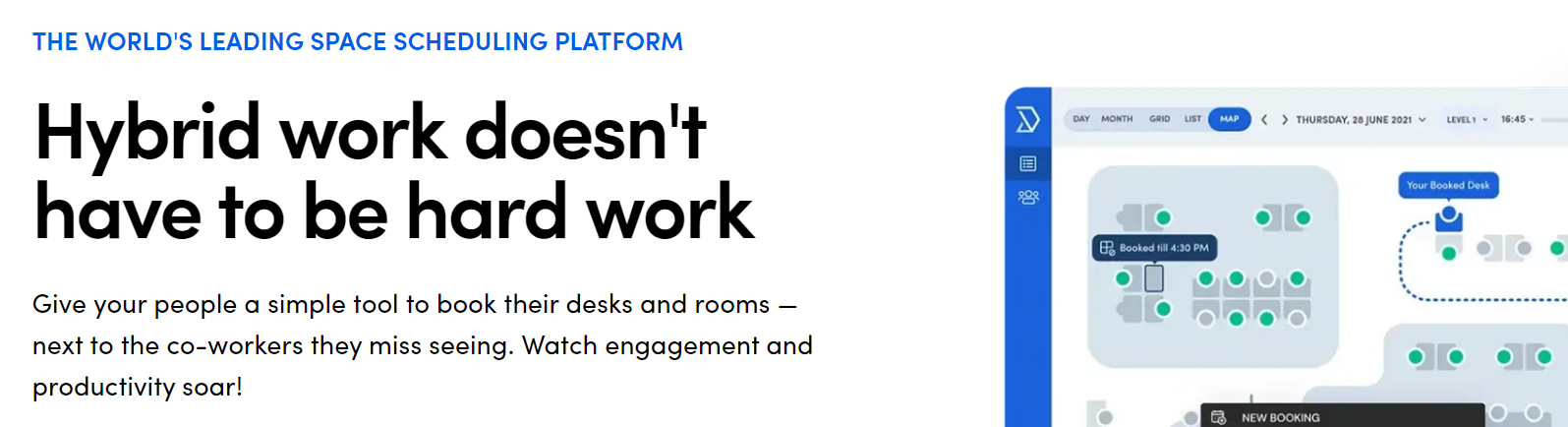
Skedda simplifies space management, offering an intuitive platform for booking and managing spaces. It streamlines scheduling for venues, rooms, and facilities, enabling seamless bookings and optimizing resource utilization. With its user-friendly interface, Skedda fosters efficient space management, facilitating hassle-free reservations for diverse organizational needs.
Key features:
- Online booking: Enables users to book spaces online.
- Venue management: Manages multiple venues or locations.
- Room reservation: Books rooms or spaces within venues.
- Resource allocation: Efficiently allocates resources for bookings.
- Custom booking policies: Customizes booking rules and policies.
Pros:
- Integrates payment processing for bookings.
- Tailors booking forms to specific needs.
- Provides support for multiple languages.
- Manages waitlists for fully booked spaces.
Cons:
- Customizations take time to set up.
- Customer support isn’t very responsive.
Brightly Event Manager

Brightly Event Manager is a dynamic event management solution designed for seamless planning and execution. Renowned for its intuitive interface, it caters to diverse event needs. Brightly empowers businesses with efficient tools, fostering collaboration and optimizing resource management, ultimately ensuring successful and memorable events.
Key features:
- Event promotion: Promote events directly on the platform.
- Community event portal: Simplify event requests from customers.
- Invoice management: Create and send invoices, as well as see which ones are paid and pending.
- Data-rich dashboards: Customize the dashboard to instantly see the numbers that matter most.
Pros:
- They offer excellent training and customer support.
- Centralizes all event and venue information.
- Easy to use.
Cons:
- Schedules only go up to 100 days, which makes it difficult for places like schools to plan events.
Aisle Planner
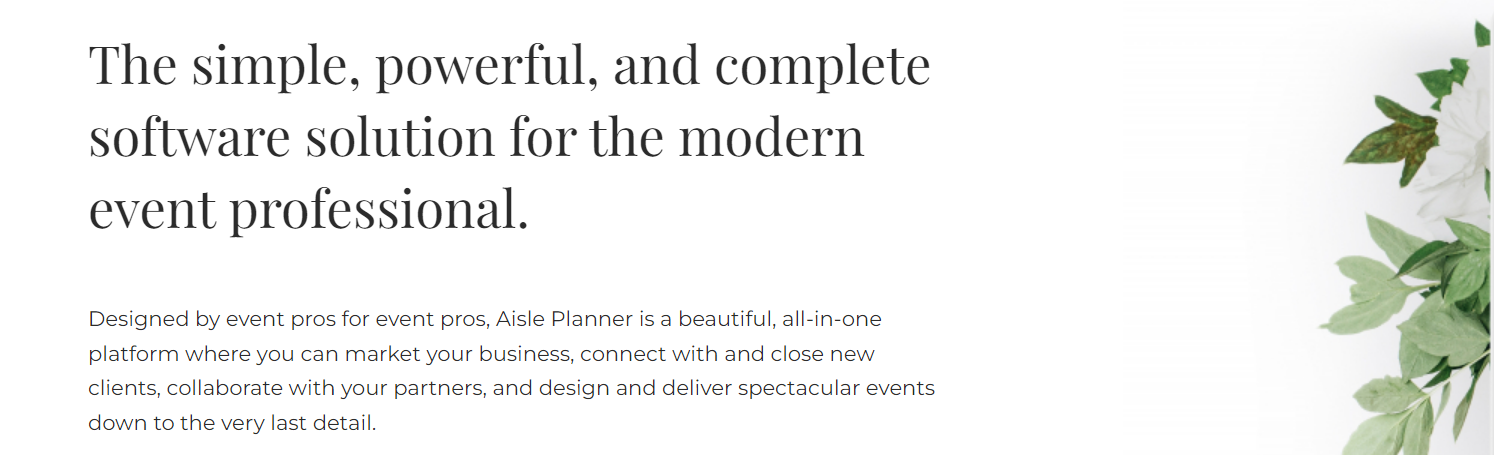
Aisle Planner is a comprehensive wedding planning platform that transforms the wedding planning experience. Renowned for its intuitive design and collaboration features, Aisle Planner empowers wedding professionals and couples alike. It streamlines the planning process, fostering creativity and ensuring a seamless journey from inspiration to celebration.
Key features:
- Wedding planning tools: Comprehensive tools for managing all aspects of wedding planning.
- Collaboration features: Facilitate communication and collaboration among wedding professionals and couples.
- Budget management: Track and manage wedding budgets effectively.
- RSVP tracking: Streamline the process of collecting and tracking RSVPs.
- Design and inspiration tools: Access tools for wedding design and inspiration.
Pros:
- Users can build and customize wedding event websites.
- Tracks payments related to wedding expenses.
- Develops and visualizes timelines for wedding events.
- Organizes and coordinates with various wedding vendors.
Cons:
- Users can’t send batch emails.
- The website builder is pretty basic.
Weven

Weven is a dynamic event planning platform designed for seamless collaboration and execution. Recognized for its intuitive interface, Weven empowers event professionals and hosts alike. It streamlines the planning process, fostering creativity and efficiency, ensuring memorable and successful events. With its versatile tools, Weven transforms the event planning experience for a range of occasions.
Key features:
- Venue scheduling: Efficiently manage and schedule venue spaces.
- Event booking: Streamline the process of booking events and spaces.
- Calendar integration: Sync with calendars for efficient scheduling.
- Invoicing and billing: Generate and manage invoices for events.
Pros:
- It’s easy to use.
- The customer support is excellent.
- Clients can make event sites.
Cons:
- It sometimes suggests venues that are far away.
Definition of venue management software
Venue management software is a tool designed to streamline and automate the processes involved in managing a venue, such as event spaces, conference centers, and sports facilities. This robust software solution offers a range of features and functionalities that help venue operators efficiently manage bookings, event planning, resource allocation, and customer communication.
One of the key defining features of venue management software is its ability to centralize all venue-related operations into a single platform, providing a comprehensive overview of all activities and resources. This allows for improved coordination and communication across different departments, resulting in better organization and smoother workflows.
Another important aspect of venue management software is its capability to handle the entire event planning process, from initial inquiry and booking to setup and execution. This includes managing bookings and reservations, scheduling staff and resources, and providing clients with an easy-to-use platform for managing their events.
Additionally, venue management software often includes built-in CRM and communication tools to help venue operators maintain strong relationships with clients, as well as marketing and promotional features to attract new customers. This comprehensive approach enables venues to provide a high level of service and support to their clients, enhancing their overall experience.
Furthermore, the software enables venue managers to track and analyze key metrics related to their operations, such as booking trends, resource utilization, and revenue generation. This data-driven approach allows venues to make informed decisions and optimize their operations for better efficiency and profitability.
Benefits of venue management software
Venue management software offers numerous benefits to businesses and organizations that operate event spaces. Some of the key benefits include:
Efficient scheduling
Venue management software allows for easy scheduling and booking of events, reducing the risk of double bookings and scheduling conflicts.
Streamlined organization
The software helps to centralize all event-related information, such as contracts, client information, and event details, making it easier to manage and access.
Enhanced communication
Users can easily communicate with clients, staff, and vendors through the software, improving coordination and collaboration.
Financial management
The software can help with budgeting, invoicing, and payment processing, streamlining financial operations for the venue.
Data analysis
Venue management software provides valuable insights and analytics on event performance, attendance, and revenue, enabling data-driven decision-making.
Increased efficiency
Automation of routine tasks, such as event setup and takedown, can help to improve overall efficiency and reduce manual workload.
Enhanced customer experience
With better organization and streamlined processes, customers can enjoy a smoother and more professional experience when hosting events at the venue.
Key features of venue management software
Key features of venue management software include:
Event scheduling and calendar management
Users can easily schedule and manage events, meetings, bookings, and reservations within the venue.
Space and resource management
The software allows users to allocate and manage various spaces and resources within the venue, such as rooms, equipment, and amenities.
Booking and reservation system
It enables users to facilitate online booking, payment processing, and reservation tracking for events and venues.
Reporting and analytics
Users can access detailed reports and analytics to track attendance, revenue, and other key performance metrics for events and venues.
CRM and customer communication
The software provides tools for managing customer relationships, communication, and feedback to improve customer experience and satisfaction.
Staff and volunteer management
Users can coordinate and manage staff, volunteers, and vendors for events held at the venue.
Integration with ticketing and event management platforms
Many venue management software solutions offer integration with ticketing and event management platforms for seamless event planning and execution.
Accessibility and mobile compatibility
Venue management software should be accessible from anywhere and compatible with mobile devices for on-the-go management of events and venues.
Importance of venue management software in the events industry
Venue management software is essential in the events industry for several important reasons. First and foremost, this software streamlines the entire event planning process by centralizing all essential information, such as venue availability, pricing, and logistical details. This not only saves time and improves efficiency but also reduces the likelihood of errors and double-bookings.
Additionally, venue management software makes it easier to communicate and collaborate with all parties involved in the event, including clients, vendors, and staff. This open line of communication helps ensure that everyone is on the same page and reduces the risk of miscommunication.
Furthermore, this software helps to manage and track all aspects of the event, such as guest lists, seating arrangements, and equipment inventory. This ensures that no detail is overlooked and that the event runs smoothly from start to finish.
Finally, venue management software provides valuable data and analytics that can be used to inform future event planning and improve overall efficiency. By analyzing trends and patterns, event planners can make more informed decisions that lead to successful and memorable events.
Choosing the right venue management software platform
When choosing a venue management software platform, there are several key criteria to consider. These include:
Features and functionality
Look for a software platform that offers a comprehensive range of features to meet your specific needs, such as event scheduling, booking management, CRM integration, reporting, and financial management.
Scalability
Consider whether the software can grow with your business and accommodate an increasing number of events, venues, and users.
Customization and flexibility
Choose a platform that allows for customization to fit your unique requirements and can adapt to changes in your business processes.
Integration capabilities
Ensure that the software can integrate with other systems and tools that you use, such as accounting software, marketing platforms, and ticketing systems.
User interface and ease of use
Look for a software platform that is intuitive and user-friendly for both your staff and customers.
Security and compliance
Verify that the software meets industry standards for data security and compliance with relevant regulations, such as GDPR or PCI DSS.
Customer support and training
Consider the level of support and training provided by the software vendor to assist with implementation and ongoing use.
Get started for free
Most of the tools listed above are perfect for venue and event management, and many of them offer free trials or demos, so take advantage of them! Don’t be afraid to test a few out to find the perfect one for your current business processes.







 Workflows
Workflows Projects
Projects Data Sets
Data Sets Forms
Forms Pages
Pages Automations
Automations Analytics
Analytics Apps
Apps Integrations
Integrations
 Property management
Property management
 Human resources
Human resources
 Customer management
Customer management
 Information technology
Information technology


