Get started quickly, see results immediately, no code needed.
15 of the Best Finance Automation Software for 2024
Finance automation software is becoming increasingly popular among businesses around the world. This software not only saves time and money but also enhances financial accuracy and efficiency.
With so many options available, it can be overwhelming to choose the right finance automation software for your business. To help you make an informed decision, here are the top 15 finance automation software options.
- The Top 15 Finance Automation Software
- What is Finance Automation Software?
- What Finance Processes Should be Automated?
- Benefits of Effective Finance Process Automation
- Setting Up Finance Automation Processes
- Must-Have Features of Finance Automation Software
The Top 15 Finance Automation Software
Process Street

Process Street is a powerful finance automation software that streamlines and simplifies financial processes. Its intuitive interface and robust features make it an excellent choice for businesses of all sizes, as it allows both technical and non-technical users to create and manage financial workflows effortlessly.
Key Features: Customizable workflow checklists, task automation, integration with popular accounting software, data visualization, user-friendly interface, and reporting capabilities.
Best For: Best suited for finance professionals and businesses looking to automate repetitive tasks and improve efficiency in their financial operations.
Pros:
- Makes it easy for users to navigate and utilize the software.
- Allows users to tailor processes to their specific needs, improving efficiency.
- Seamlessly connects with QuickBooks and Xero, streamlining workflows.
- Saves time and reduces human error by automating repetitive tasks.
- Provides valuable insights into financial performance, aiding in decision-making.
Cons:
- The extensive range of features may be daunting for new users, requiring time to learn and adapt.
- More advanced functionalities are only accessible through paid subscriptions
Netsuite

Netsuite is a comprehensive finance automation software that offers a wide range of features and benefits. It is designed to streamline financial processes, improve efficiency, and provide real-time visibility into financial data.
Key Features: Financial management, budgeting and planning, revenue recognition, accounts payable and receivable, financial reporting, and consolidation functionality.
Best For: Small, mid-sized, and large enterprises across various industries, including e-commerce businesses, professional services firms, and manufacturers.
Pros:
- Offers a comprehensive suite of features for managing financial processes.
- Can accommodate the financial needs of different types of organizations, allowing them to adapt and grow as their needs change.
- Ensures easy accessibility and eliminates the need for on-premises infrastructure.
- Provides a single platform for end-to-end financial management, eliminating the need for multiple systems.
Cons:
- Due to its extensive features and capabilities, Netsuite can be complex to configure and implement.
- Netsuite’s pricing structure can be costly for small businesses with limited budgets.
Plecto

Plecto is a comprehensive finance automation software that streamlines financial processes and improves efficiency. With its user-friendly interface and powerful reporting tools, it is a valuable tool for businesses looking to automate their finance management.
Key Features: Automated data entry, expense management, invoice processing, real-time financial reporting and analytics, and seamless integration with popular accounting software.
Best For: Finance teams and businesses of all sizes that want to automate their financial workflows and gain better control over their finances.
Pros:
- Easy to use, making it accessible for all users.
- Seamless integration with popular accounting software simplifies finance management processes.
- Provides real-time financial reporting and analytics for informed decision-making.
- Allows users to tailor the software to their specific needs.
- Responsive customer support ensures a seamless user experience.
Cons:
- Beginners may find it challenging to navigate initially due to its extensive features.
- Pricing might be on the higher end for smaller businesses.
Zapier

Zapier is an excellent finance automation software that helps businesses streamline their financial processes and save time. With its wide range of integrations and automation capabilities, Zapier makes it easy to connect and automate various financial tasks.
Key Features: Creation of automated workflows (“Zaps”) for tasks like data transfer, automation of tasks (such as invoice generation, expense tracking, and data syncing across platforms), and integration with popular financial apps (like QuickBooks, Xero, and PayPal).
Best For: Small to medium-sized businesses aiming to automate repetitive financial tasks and reduce manual data entry. It is particularly useful for businesses using multiple financial software applications that require seamless integration.
Pros:
- Easy to use, even for those without extensive technical knowledge.
- Integrates with popular financial apps, enhancing flexibility and usability.
- Ability to create custom workflows and automate complex processes.
- Offers a range of pricing plans to suit different business needs and budgets.
Cons:
- Pricing may be high for businesses with limited budgets.
- Some users have reported occasional glitches or delays in automations.
- While Zapier supports many integrations, some specific financial software may not be supported.
Pleo

Pleo is a finance automation software that aims to simplify and streamline expense management for businesses. With its user-friendly interface and comprehensive features, it is an excellent choice for small and medium-sized enterprises (SMEs) seeking to automate their financial processes.
Key Features: Virtual and physical company cards, real-time spending updates, smart receipt matching, and expense tracking and categorization.
Best For: SMEs requiring efficient expense management and seeking an intuitive solution accessible to finance professionals and employees without extensive financial knowledge.
Pros:
- Uses artificial intelligence to match receipts with transactions, saving time and effort.
- Provides up-to-date visibility into company expenses for better decision-making.
- Seamless integration with Xero and QuickBooks ensures accurate financial record-keeping and eliminates manual data entry.
- Intuitive design makes it accessible to users at all levels of expertise.
Cons:
- May not be as cost-effective compared to other options in the market, potentially limiting its accessibility for budget-conscious businesses.
- While Pleo offers integration with popular accounting software, the range of integrations may be limited compared to competitors.
Penneo

Penneo is a robust finance automation software that aims to streamline and simplify financial processes for businesses of all sizes. While it may not be the most cost-effective option for small businesses, its user-friendly interface and secure cloud storage make it a reliable tool for efficient financial processes.
Key Features: Electronic signature functionality, document storage and archiving, and integration with popular ERP systems
Best For: Finance professionals handling a large volume of documents requiring signatures and approvals, particularly useful for businesses in accounting, finance, legal, and real estate industries.
Pros:
- Electronic Signature Functionality: Allows seamless signing and management of documents electronically, saving time and reducing errors.
- User-Friendly Interface: Easy to navigate, even for individuals with limited technical skills.
- Integration with ERP Systems: Enables seamless data transfer between platforms for enhanced efficiency.
- Secure Cloud-Based Storage: Ensures safety and confidentiality of sensitive financial documents.
Cons:
- Pricing Structure: May be expensive for small businesses or startups on a tight budget.
- Occasional Glitches: Some users have reported occasional glitches or technical issues with the platform.
UiPath

UiPath is a highly acclaimed finance automation software that provides robust solutions for financial management and accounting processes. It offers a range of key features that assist businesses in streamlining their financial operations and achieving greater efficiency.
Key Features: Automation of routine financial tasks (such as data entry, reconciliation, and report generation), powerful machine learning capabilities for accurate and error-free calculations, and integration with various accounting software for compatibility and enhanced productivity.
Best For: Organizations of all sizes seeking to automate their finance-related functions.
Pros:
- Intuitive drag-and-drop functionality allows even non-technical users to create automation workflows effortlessly.
- Offers a wide range of templates for quick implementation of automation solutions.
- Provides reliable support to assist users in utilizing the software effectively.
Cons:
- UiPath might be perceived as relatively costly, particularly for smaller businesses.
- Beginners may experience a slight learning curve when first using the software.
Tipalti

Tipalti is a robust finance automation software that streamlines and automates the entire accounts payable process. With its wide range of features, Tipalti simplifies and accelerates financial operations for businesses of all sizes.
Key Features: Automated invoice processing, global payment capabilities, supplier onboarding and management, payment reconciliation, and fraud prevention and compliance measures.
Best For: Tipalti is ideal for mid-sized and large businesses that handle a high volume of invoices and payments, including marketplaces, affiliate networks, and advertising networks.
Pros:
- Comprehensive automation of accounts payable processes.
- Global payment capabilities ensure smooth international transactions.
- Supplier onboarding and management features streamline workflows.
- Advanced fraud prevention measures protect against fraudulent activities.
- User-friendly interface and intuitive navigation enhance user experience.
Cons:
- Pricing may be more suitable for larger businesses.
- Limited customization options for reporting and analytics.
- Initial setup and integration can be time-consuming.
Stripe

Stripe is a powerful finance automation software that streamlines payment processes for businesses of all sizes. Its key features include a secure payment gateway, customizable invoices, subscription billing, and real-time analytics.
Key Features: Secure payment gateway, customizable invoices, subscription billing, and real-time analytics.
Best For: Small to medium-sized businesses in various industries, including e-commerce, subscriptions, marketplaces, and on-demand services.
Pros:
- Businesses only pay for successful transactions, eliminating upfront costs.
- Supports various payment methods, including credit cards, digital wallets, and localized options.
- Ensures compliance with global data protection regulations and offers strong security features.
- Quick and straightforward setup process with an intuitive interface.
Cons:
- Reporting capabilities may be limited for larger enterprises with complex financial needs.
- Customer support can sometimes be slow to respond, which may be frustrating for businesses needing urgent assistance.
Xero

Xero is a highly efficient finance automation software that has gained popularity among small and medium-sized businesses. Its intuitive interface, extensive capabilities, and accessibility make it a popular choice among users. With its affordable pricing plans, Xero is a valuable tool for streamlining financial processes.
Key Features: Invoicing and billing, bank reconciliation, expense management, reporting and analytics, and inventory management.
Best For: Small and medium-sized businesses, freelancers, and accountants. Its user-friendly interface and extensive features simplify financial management, making it accessible to users without an accounting background.
Pros:
- Easy-to-use interface with a short learning curve.
- Robust features that cover a wide range of financial tasks.
- Seamless integration with various banks and third-party applications.
- Accessible on multiple devices, including a mobile app.
Cons:
- Customer support can be slow in responding to queries.
- Advanced features, such as multi-currency support, are only available in higher-priced plans.
QuickBooks

QuickBooks is a finance automation software tool that helps businesses manage their finances efficiently. Despite its limited scalability and higher pricing plans, QuickBooks remains a popular choice among businesses for managing finances effectively.
Key Features: Bookkeeping, invoicing, expense tracking, and financial reporting.
Best For: Small to medium-sized businesses, freelancers, and self-employed professionals.
Pros:
- QuickBooks offers a user-friendly interface, making it easy to navigate and understand for users with varying levels of financial expertise.
- Provides a range of templates and customizable options for invoices, estimates, and reports.
- Allows users to connect their bank accounts and credit cards for automated transaction importing, saving time and reducing manual errors.
- Provides comprehensive financial reporting, allowing owners to gain insights into their business’s financial health.
Cons:
- QuickBooks may lack advanced features and customization options required for larger organizations, limiting its scalability.
- Some users find the pricing plans to be somewhat expensive compared to other alternatives.
BlackLine
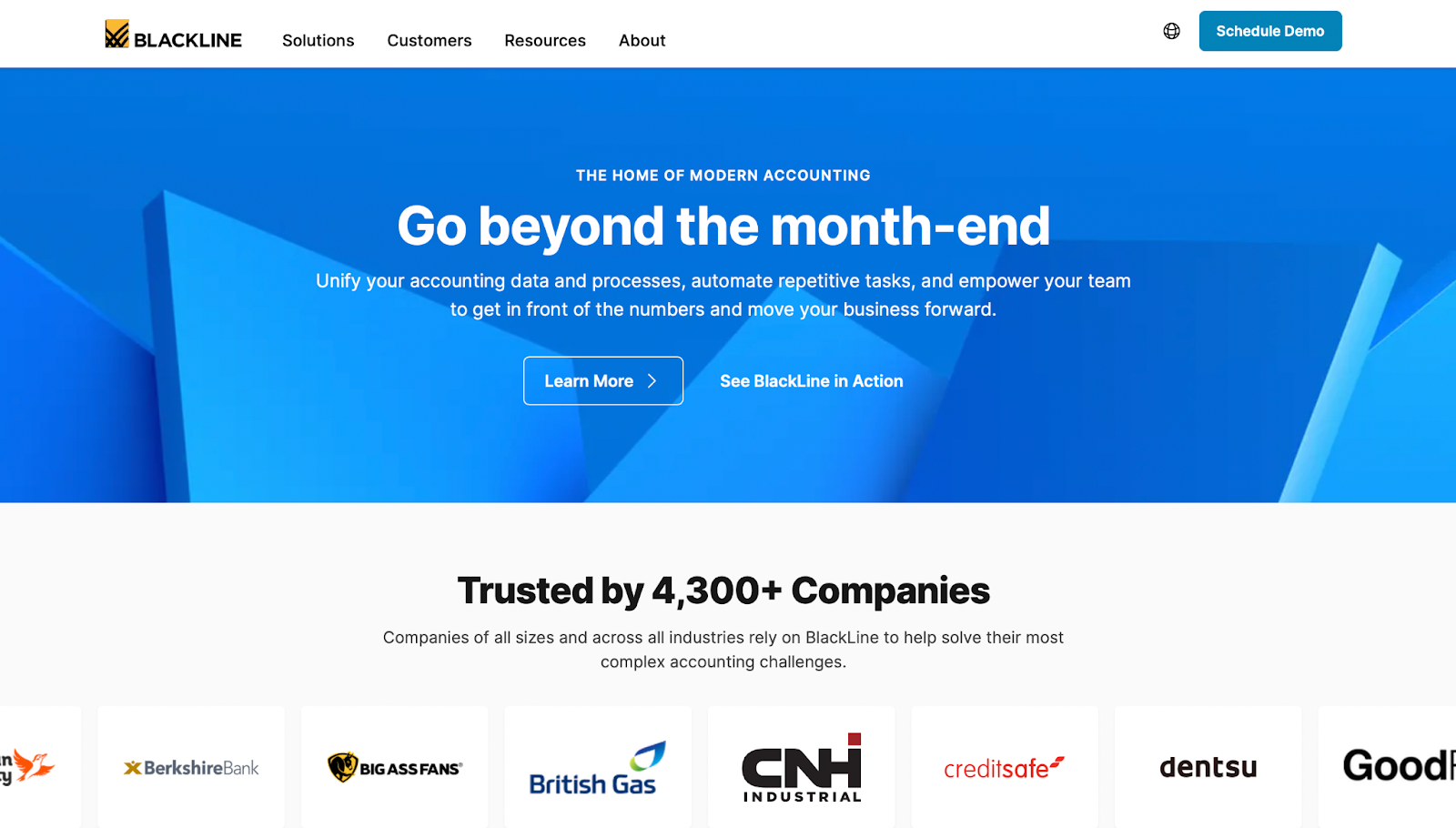
BlackLine is a popular finance automation software that streamlines and simplifies a wide range of finance and accounting processes. It offers several key features that make it highly effective for businesses of all sizes.
Key Features: Automation of manual and repetitive tasks, real-time visibility into financial data, and scalability to accommodate complex financial processes.
Best For: Finance and accounting departments dealing with complex financial processes and high volumes of data, requiring strong internal controls.
Pros:
- Automates manual and repetitive tasks, saving time and effort for finance professionals.
- Provides real-time visibility into financial data, enabling better decision-making and increased accuracy.
- Offers a user-friendly interface, enhancing ease of use for finance professionals.
- Seamlessly integrates with other accounting systems, enhancing overall efficiency.
- Provides comprehensive support and training resources to ensure smooth implementation and ongoing usage.
Cons:
- Some users find the software complex to set up initially and may require additional customization to fit specific business requirements.
- The cost of implementation and ongoing maintenance can be a deterrent for smaller businesses with limited budgets.
FreshBooks

FreshBooks is an excellent finance automation software that offers a wide range of features to help businesses streamline their financial processes. With its user-friendly interface and intuitive design, FreshBooks makes it easy for users to handle everything from invoicing to expense tracking.
Key Features: Professional-looking invoices and estimates, automated recurring billing, time tracking and project management tools, and expense tracking.
Best For: Freelancers, small businesses, and service-based professionals in need of simplified and efficient financial management.
Pros:
- FreshBooks offers a user-friendly interface, enhancing ease of use for users.
- Provides an extensive range of features, including professional invoicing and project management capabilities.
- Integrates with popular third-party applications such as PayPal and Stripe, enhancing overall functionality.
- Offers excellent customer support and provides mobile apps for on-the-go access.
Cons:
- FreshBooks can be quite expensive for larger businesses with multiple users.
- Reporting capabilities may not be as robust as some other finance automation software options.
Spendesk

Spendesk is a comprehensive finance automation software that streamlines expense management, invoicing, and employee spending. It’s an intuitive and user-friendly solution that helps organizations simplify their finance processes.
Key Features: Real-time monitoring of expenses, automated approval workflows, virtual and physical company cards, receipt capture.
Best For: Small to medium-sized businesses seeking to simplify finance processes and improve transparency.
Pros:
- Offers an intuitive and user-friendly interface, reducing the learning curve for employees.
- Provides real-time monitoring of expenses, ensuring finance teams have up-to-date visibility.
- Saves time and reduces the chances of errors or delays in the approval process.
- Seamless integration with accounting software like Xero and QuickBooks, reducing manual data entry.
- Empowers employees with a mobile app for submitting expense claims and managing budgets on the go.
Cons:
- Some users have reported occasional glitches or slow loading times, which can be frustrating.
- Reporting capabilities could be more robust, with some users desiring more customization options.
Microsoft Dynamics 365
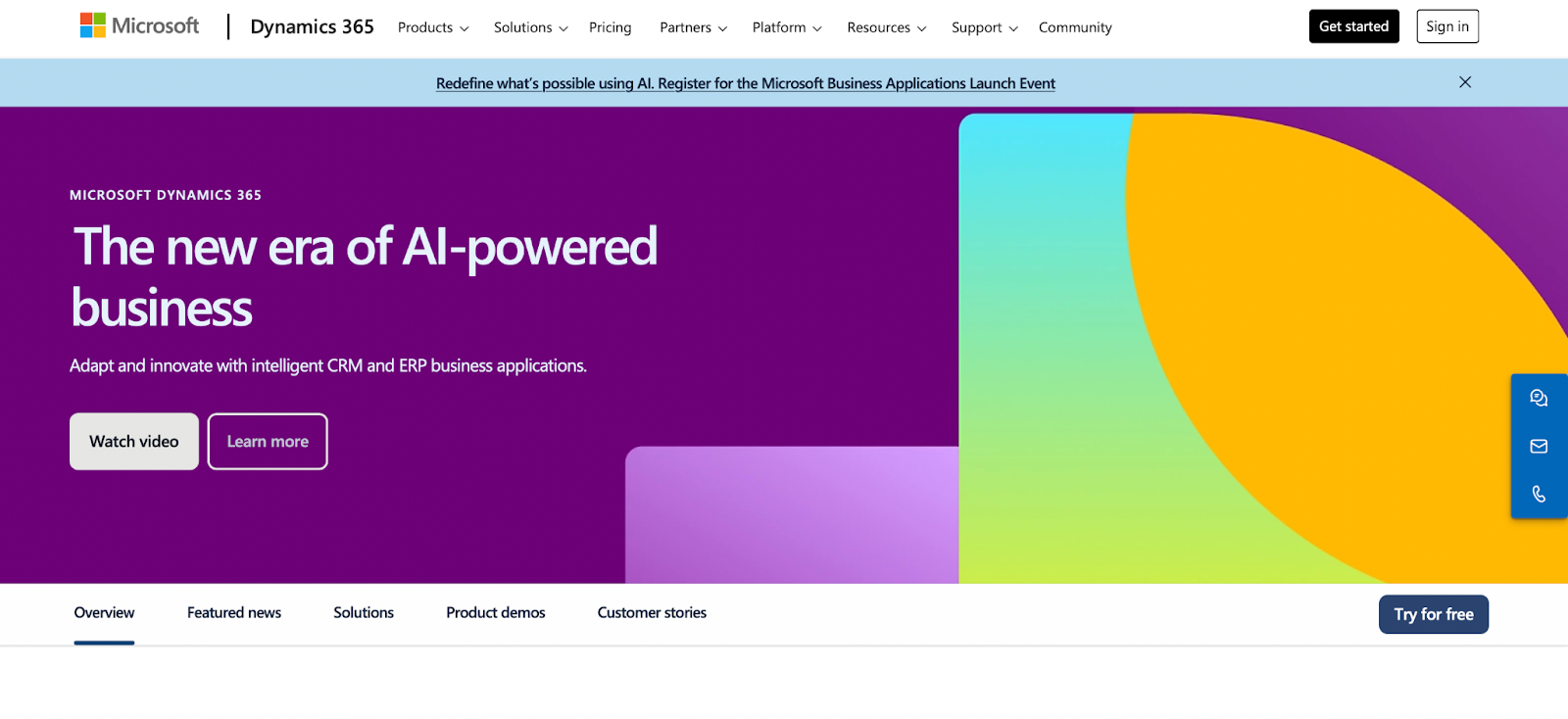
Microsoft Dynamics 365 is a robust finance automation software that offers a comprehensive range of features for businesses of all sizes. It is a cloud-based solution that integrates various finance processes and provides real-time insights to optimize financial management.
Key Features: Financial reporting and analytics, budgeting and forecasting, accounts payable and receivable management, cash flow management, procurement and vendor management, and fixed assets management.
Best For: Medium to large-sized businesses requiring advanced finance automation capabilities.
Pros:
- Offers a user-friendly interface, enhancing ease of use for users.
- Allows for seamless integration with other Microsoft tools such as Excel, Power BI, and SharePoint.
- Provides extensive functionality, including financial reporting, budgeting, and procurement management.
- Offers strong security measures and regular updates to ensure data protection.
- Provides excellent customer support to assist users with any issues or queries.
Cons:
- Users may experience a steep learning curve when first using the software due to its complexity.
- The implementation process can be complex and time-consuming.
- High costs for customization and licensing may be a deterrent for some businesses.
What is Finance Automation?
Finance automation refers to the use of technology and software to streamline and optimize financial processes and tasks within an organization. It involves the automation of repetitive and time-consuming financial activities, such as data entry, reconciliation, reporting, and transaction processing, to improve efficiency, accuracy, and speed.
Finance automation typically involves the integration of various software tools, such as accounting systems, enterprise resource planning (ERP) systems, robotic process automation (RPA), artificial intelligence (AI), and machine learning (ML) algorithms. These tools can automate tasks ranging from invoice processing and expense management to budgeting and forecasting.
Finance Automation Software vs. Accounting Software
Finance automation software and accounting software are both essential tools for managing financial processes, but they serve different purposes and have distinct features. Here are the key differences between finance automation and accounting software:
Accounting Software
- Primarily focuses on recording and managing financial transactions.
- Features typically include general ledger, accounts payable, accounts receivable, invoicing, and basic financial reporting.
- Helps maintain accurate financial records and generate essential financial statements.
Finance Automation Software
- Goes beyond transaction recording to streamline and automate various financial processes.
- Encompasses a broader range of functionalities such as accounts payable automation, expense management, budgeting, forecasting, financial reporting and analysis, reconciliation, and compliance management.
- Leverages technologies like robotic process automation (RPA), artificial intelligence (AI), and machine learning (ML) to automate routine financial tasks and improve efficiency.
- Often integrates with accounting systems and other financial tools to provide end-to-end financial management capabilities.
What Finance Processes Should be Automated?
Several finance processes can benefit from automation to improve efficiency, accuracy, and speed. Here are four key finance processes that organizations commonly automate:
Accounts Payable (AP) Automation
Accounts payable automation streamlines invoice processing and payment approval workflows by capturing, routing, and processing invoices electronically. It reduces manual data entry, matches invoices with purchase orders and receipts, and automates approval routing. This improves processing time, minimizes errors, and enhances visibility into cash flow.
Expense Management Automation
Expense management automation simplifies the submission, approval, and reimbursement of employee expenses by capturing expense data electronically. It enforces expense policies, flags out-of-policy expenses for review, and reconciles expenses with corporate credit card transactions automatically. This improves compliance, reduces reimbursement cycle times, and provides insights into spending patterns.
Financial Reporting and Analysis Automation
Automation streamlines the preparation and analysis of financial reports, such as balance sheets and income statements. It aggregates data from multiple sources, reconciles accounts, and generates standardized reports automatically. Automated reporting tools create customizable dashboards, perform variance analysis, and forecast future financial performance. This enhances decision-making by providing real-time insights into key financial metrics and trends.
Budgeting and Forecasting Automation
Budgeting and forecasting automation improves the accuracy and efficiency of budget planning and forecasting processes. It collects historical data, identifies trends, and creates predictive models to forecast future financial performance. Automated budgeting tools enable collaborative budget planning, version control, and scenario analysis. This helps organizations allocate resources effectively, set realistic targets, and adapt quickly to changing business conditions.
Benefits of Effective Finance Process Automation
Increased Efficiency
Automation streamlines finance processes by eliminating manual tasks and reducing processing times. Tasks such as data entry, reconciliation, and reporting can be automated, allowing finance teams to complete them more quickly and with fewer errors.
With automation, repetitive tasks are performed consistently and promptly, freeing up valuable time for finance professionals to focus on more strategic activities. This increased efficiency leads to faster decision-making, improved productivity, and greater overall operational efficiency within the finance department.
Enhanced Accuracy
Automation significantly reduces the risk of human error associated with manual data entry and processing. By leveraging technology such as robotic process automation (RPA) and artificial intelligence (AI), finance automation software can perform calculations, validate data, and reconcile accounts with a high degree of accuracy.
This ensures that financial information is reliable and consistent, leading to improved financial reporting and compliance. With automation, organizations can minimize costly errors, mitigate risks, and maintain the integrity of their financial data.
Cost Savings
Finance process automation can generate significant cost savings for organizations by reducing labor costs and increasing operational efficiency. By automating repetitive and time-consuming tasks, organizations can eliminate the need for manual intervention and reduce reliance on human resources. This not only saves time but also reduces the likelihood of errors, rework, and associated costs.
Automation also enables finance teams to handle larger volumes of work with existing resources, avoiding the need for additional hiring or outsourcing. Overall, effective finance process automation contributes to cost reduction, improved resource allocation, and better financial performance for organizations.
Setting Up Finance Automation Processes
Setting up finance automation processes requires careful planning and execution to ensure a smooth transition and effective implementation. Here’s a step-by-step guide to help you set up finance automation processes:
Assess Current Processes and Identify Areas for Automation
Start by conducting a comprehensive assessment of your organization’s existing finance processes. Identify tasks and workflows that are repetitive, time-consuming, and prone to errors.
Common areas for automation include accounts payable, expense management, financial reporting, and budgeting. Engage with stakeholders, including finance professionals and department heads, to gain insights into pain points and areas for improvement.
Select Suitable Automation Tools and Technologies
Research and evaluate finance automation tools and technologies that align with your organization’s needs and objectives. Consider factors such as functionality, scalability, integration capabilities, user-friendliness, and cost.
Look for solutions that offer features like robotic process automation (RPA), artificial intelligence (AI), machine learning (ML), and cloud-based platforms. Choose tools that can automate specific finance processes effectively and seamlessly integrate with existing systems, such as accounting software and enterprise resource planning (ERP) systems.
Design and Customize Automated Workflows
Once you’ve selected the appropriate automation tools, design and customize automated workflows to streamline finance processes. Map out the sequence of tasks, approvals, and data flows involved in each process.
Configure the automation software to replicate manual tasks, enforce business rules, and trigger actions based on predefined conditions. Collaborate with key stakeholders to ensure that automated workflows align with business requirements, compliance standards, and internal controls. Test the automated workflows thoroughly to identify and resolve any issues or bottlenecks before deployment.
Provide Training and Support to Users
Train finance professionals and other users on how to use the automation tools effectively. Provide comprehensive training sessions, workshops, and documentation to familiarize users with the new processes and workflows.
Offer ongoing support and resources to address any questions, concerns, or challenges that arise during the transition to automation. Encourage feedback from users and continuously monitor system performance to identify opportunities for optimization and improvement.
Monitor Performance and Measure Results
Monitor the performance of automated finance processes regularly to ensure that they are functioning as intended and delivering the expected benefits. Track key performance indicators (KPIs) such as processing time, error rates, cost savings, and productivity improvements. Analyze the data collected to identify areas for further optimization and refinement.
Solicit feedback from stakeholders to gauge satisfaction with the automated processes and identify areas for enhancement. Use insights gained from monitoring and measurement to drive continuous improvement and maximize the value of finance automation for your organization.
Must-Have Features of Finance Automation Software
Accounts Payable (AP) Automation
Accounts payable automation simplifies invoice processing and payment approval workflows. It should include features like electronic invoice capture, automated matching with purchase orders and receipts, and electronic payment capabilities. This streamlines the AP process, reduces manual effort, and enhances accuracy in vendor payments.
Expense Management
Expense management automation facilitates the submission, approval, and reimbursement of employee expenses. It should offer features such as mobile expense capture, policy enforcement, receipt management, and integration with corporate credit cards. This ensures compliance with expense policies, reduces processing time, and provides real-time visibility into expense spending.
Financial Reporting and Analysis
Automated financial reporting and analysis tools simplify the preparation and analysis of financial reports. They should include features for data aggregation, customizable reporting templates, and real-time dashboards. This enables organizations to generate accurate reports quickly, identify trends, and make data-driven decisions.
Budgeting and Forecasting
Budgeting and forecasting automation improves the accuracy and efficiency of budget planning processes. It should offer collaborative budgeting, version control, and scenario analysis capabilities. This enables organizations to create realistic budgets, forecast future financial performance, and adapt quickly to changing business conditions.
Compliance Management
Compliance management features help organizations adhere to regulatory requirements and internal policies. They should include automated compliance checks, audit trails, and documentation management capabilities. This ensures that organizations maintain compliance with relevant regulations and standards, reducing the risk of non-compliance penalties.
Integration and Scalability
Finance automation software should integrate seamlessly with existing accounting systems, ERP systems, and other financial tools. It should also be scalable to accommodate the organization’s growth. Flexible deployment options, such as cloud-based or on-premises solutions, ensure that the software can meet the organization’s evolving needs effectively.







