You can now complete your checklists when you’ve finished working on them.
This is a great way to mark a checklist as done without archiving it and lets you easily distinguish between completed and archived checklists.
Like this feature? Click here to tweet it
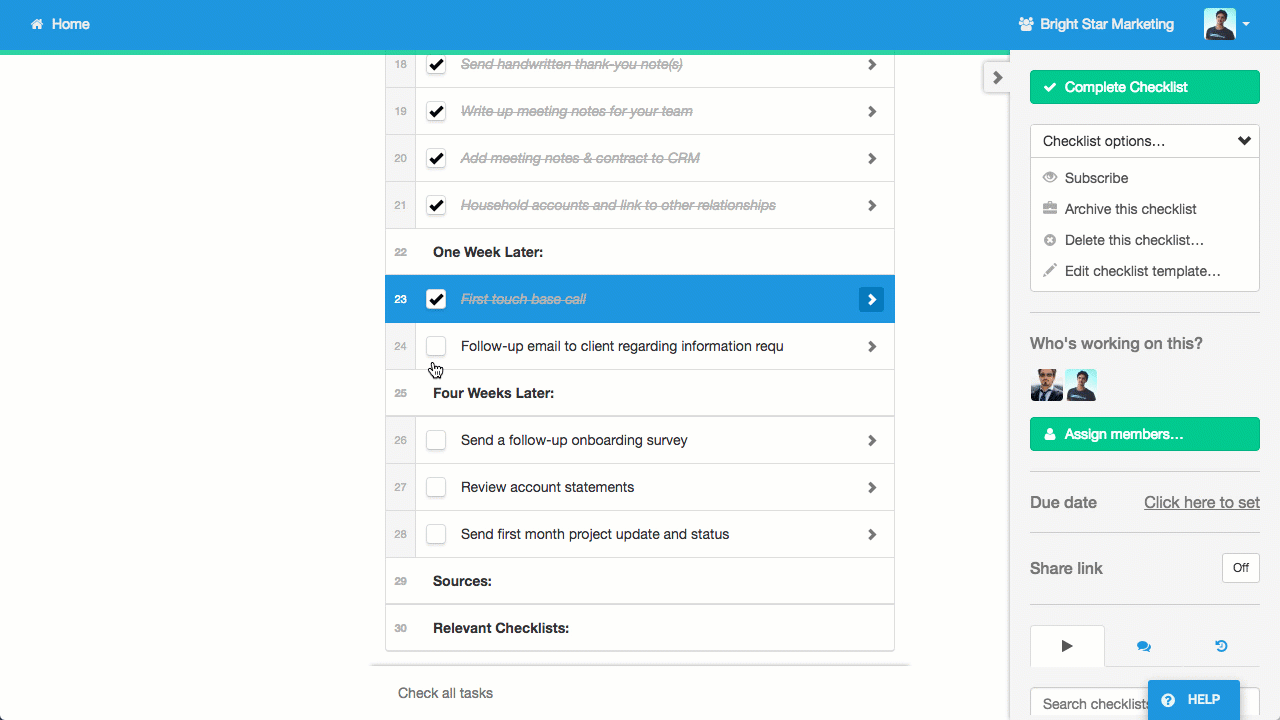
There are 2 ways to complete a checklist.
To view a completed checklist, use one of the following options: