If you have changed your email address and want to connect that new address to your Process Street account, you will need to update your primary email address.
To change your account’s primary email address, you’ll need to visit your profile and settings by clicking your profile picture on the top right of your screen.
Select “My Profile” from the dropdown, then “Add a new email address“. Enter the address you’d like to change to, add your current password, and then click “Add“.
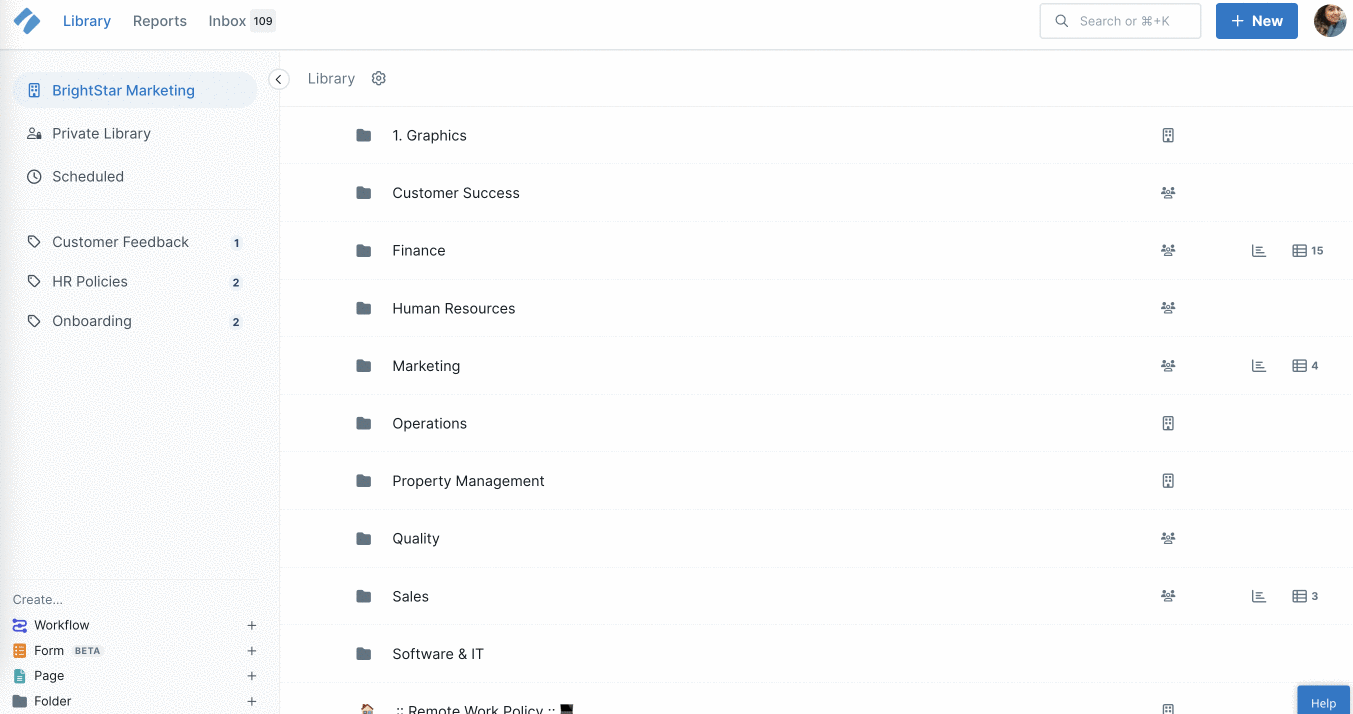
You’ll now need to log out of Process Street and go to your email inbox to look for a verification email for the new address.
Click the link in your email, shown below.
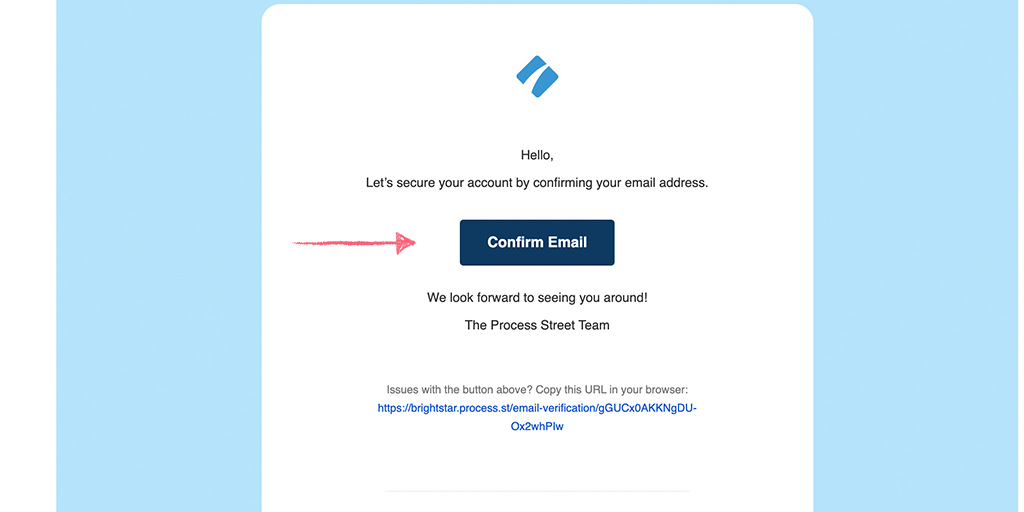
Once you’ve clicked the link and have confirmed your email address, go back to your profile settings and select “Set as primary email“.
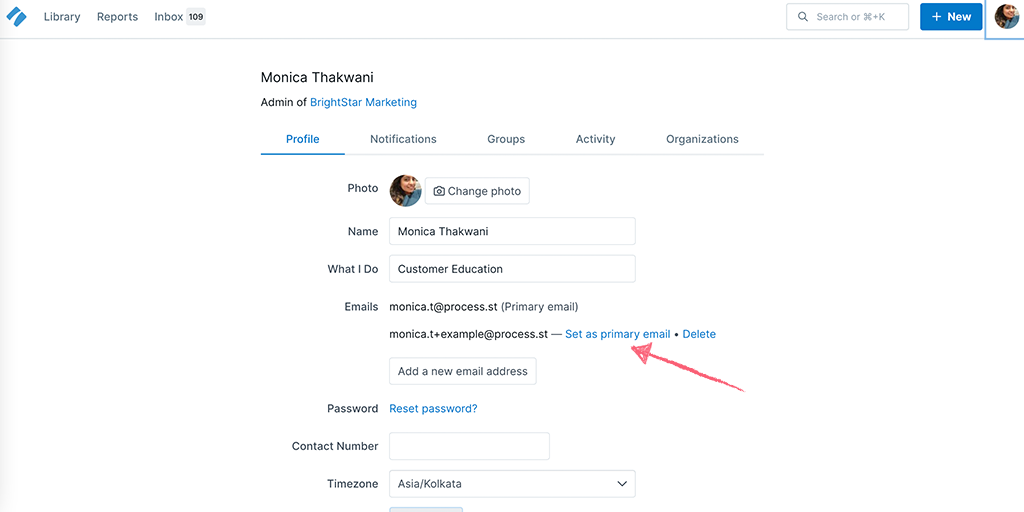
Finally, you can delete your old email address.
Learn more about managing your user profile.