You can format the comments you make on tasks in workflow runs by using Markdown.
You might not know it by name, but if you’ve formatted text in Slack, Trello or iA Writer before, then you’ve used it.
Markdown lets you create rich text using a plain text editor. It allows you to bold, italicize, link, insert images, bullet lists, and add quotes to your text.
Use Markdown by typing in the comments of a task in one of your active workflow runs.
The images below show the most common uses of Markdown, with the code you need to type on the left, and the final outcome on the right.
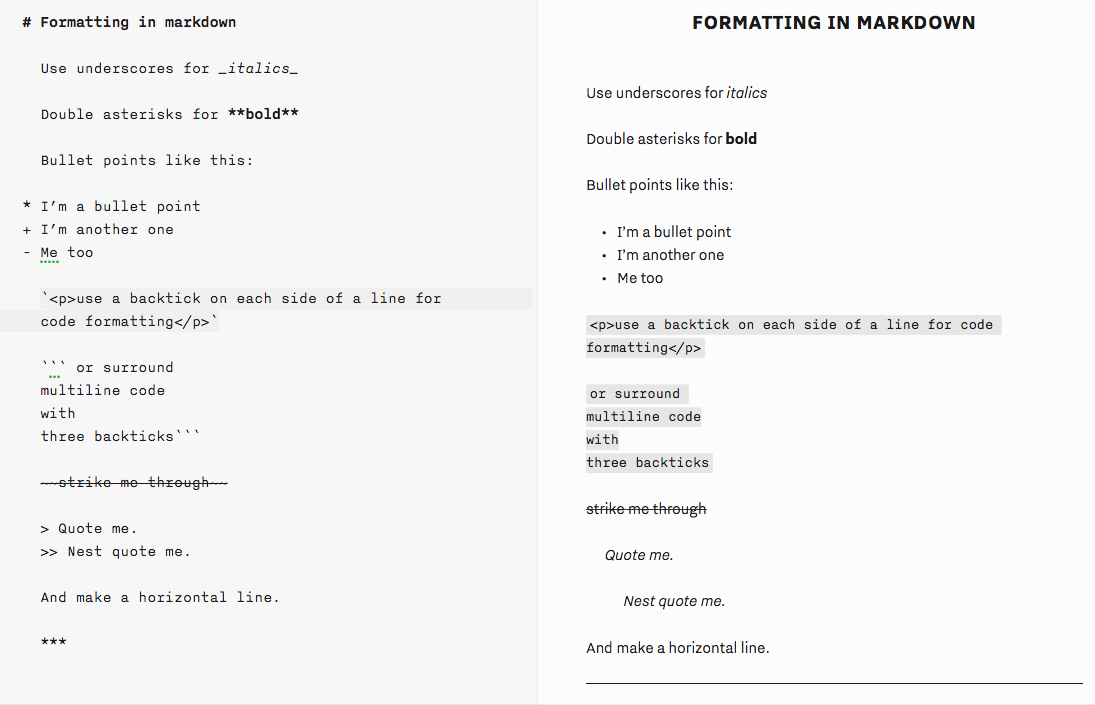
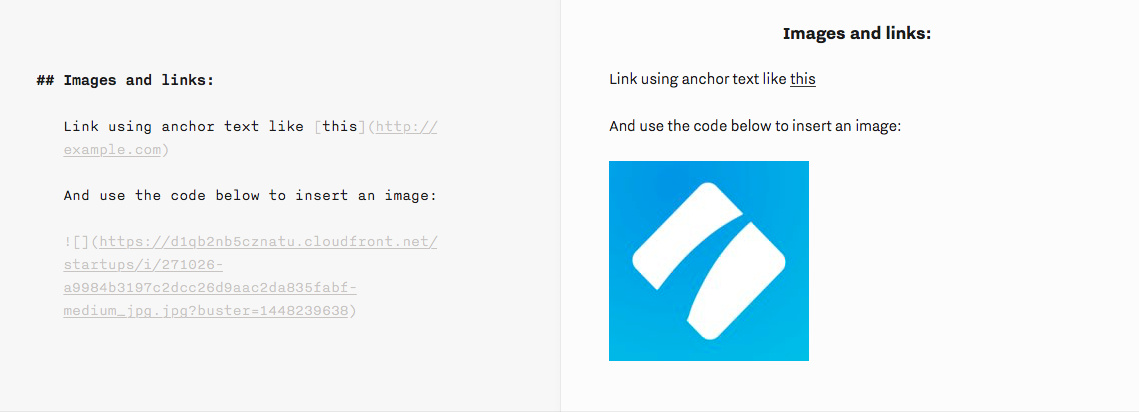
To show markdown in action, below is an example of a comment you can type into a workflow run task, and above that is the output (after clicking “Comment“).

To learn more, check out this short guide on Markdown, along with our other help articles on running workflows, the basics of creating and editing workflows, and comments.