Process Street uses Snowflake to give you access to your Process Street data in a format suitable for use with BI tools like Microsoft PowerBI, Tableau, and others.
Snowflake is a cloud-based database that allows businesses to store, manage, and analyze data in a secure and efficient manner. With its advanced data-sharing capabilities, Snowflake enables organizations to easily share and collaborate on data with partners and customers.
Note: This add-on is only available in the Enterprise plan. Please reach out to your Customer Success Manager or Account Executive if you’re interested in this feature.
Since Snowflake is a data warehousing platform, accessing your data there comes with numerous benefits.
A BI solution is a simple and easy way to share data between organizations. Once the data-sharing relationship is established, the data can be accessed in a few clicks, without the need to write complex API code or configure data ingestion pipelines.
Data sharing in a BI solution provides quick access to the shared data. This enables you to work with the latest data available, without having to worry about data latency or delays associated with API data ingestion.
A BI solution eliminates the need for you to maintain and manage data ingestion pipelines or to set up and maintain API authentication and access control mechanisms. This reduces overhead and frees up time and resources to focus on other business priorities.
As your data needs grow, a BI solution can easily scale to meet your requirements, providing an efficient and cost-effective solution.
You can go through Snowflake’s documentation on data sharing here.
You can request data pertaining to a lot of aspects as shown below. If any of these tables are missing from your data source, please let your Process Street representative know.
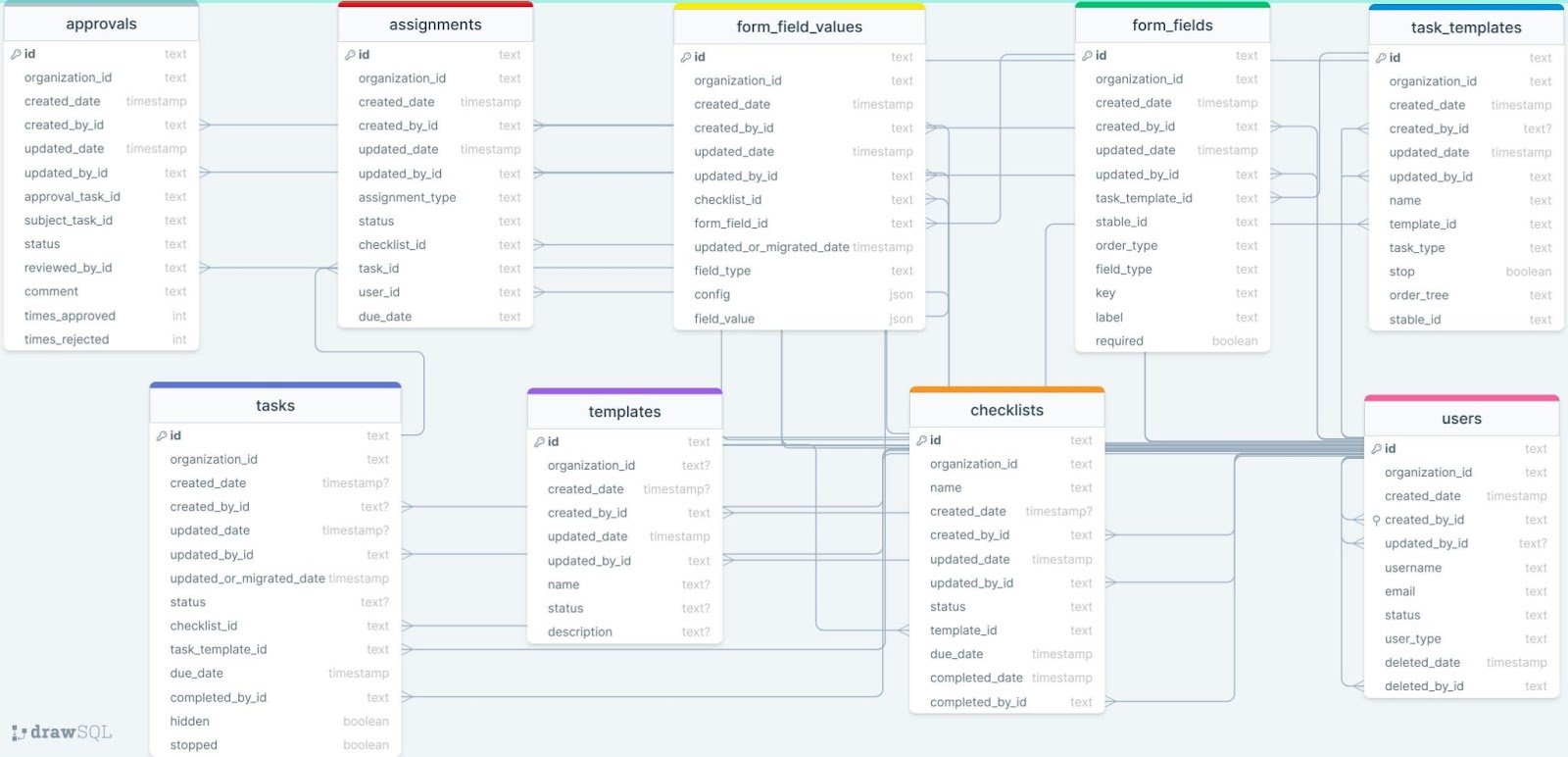
We offer the creation of a Reader account. When you add the BI add-on your Enterprise plan, you get access to a private Snowflake Reader account. You’re given a URL, username, and password that you can use to access your private Snowflake database. You can then connect this account to any preferred BI tools for dashboard creation and data analysis.
Once we set you up, your data syncs twice a day at 05:00 AM and 05:00 PM UTC. You can start building charts with it right away.
You can format it in any way you wish using the SQL-compatible query language provided by Snowflake.
No, you don’t need to connect to our API. You directly integrate your tool with a Snowflake Reader account to access the data (nearly all BI tools have this ability).
We have the ability to offer additional pieces of data, and offer it in different formats, for an additional price. Please reach out to your account manager or our support team for details.