Have any questions? You can speak with the Process Street process pros team by contacting support. We’re available 24×5 via chat or email.
There are a few ways to do this:
You can chat with our Process pros by clicking the “Help” button in the bottom right corner of your screen. Click on “Contact Support” to open up the chat window, as shown below.
From here you can “Send us a message, attach screenshots or screen recordings to explain what you’d like help with, or ask us any questions you might have.
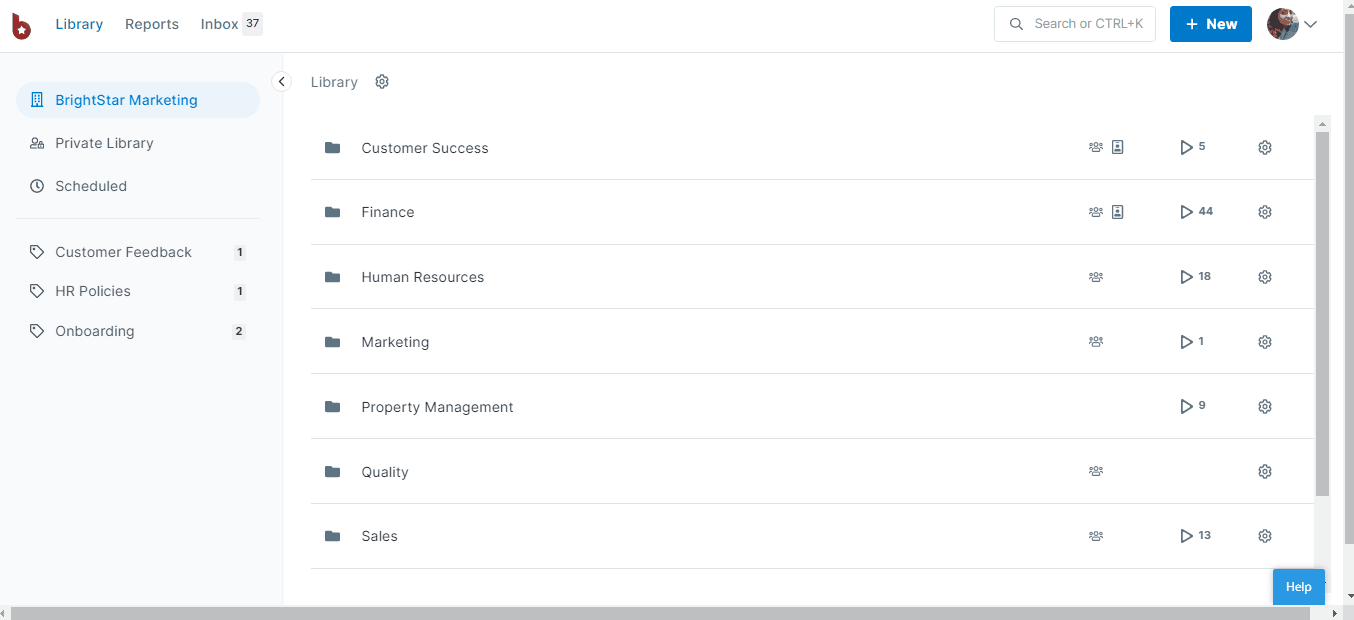
Note: If you have adblockers enabled you may not be able to view the help button.
You can also access the Process Street knowledge base from the help button or from the dropdown next to your profile picture. Or use this link to the knowledge base to open it up in a new browser tab.