
To truly measure how effective your company’s learning program is, it’s not enough to only collect analytics that directly relate to learning activities — you also need to consider peripheral factors. How efficient is your onboarding process, for example? Are your employees hitting snags that stop them from getting started or hold them up along the way?
Making optimizations to company learning will be difficult without reports that tell the whole story, but it can be hard to pull together data from different sources and get the full picture.
This article will highlight a Zapier integration between Process Street and Watershed that you can use to push data from your processes into the same Learning Record Store (LRS) as your learning analytics.
Checked off tasks in any specified Process Street workflow can be sent to Watershed as an xAPI statement to give you a holistic activity log that combines records from any number of sources.
Plan: This integration is available to customers on all plans.
Users: In order to create an API key for integrations, you must be an Administrator.
This data helps the L&D team diagnose bottlenecks in the training and onboarding stage and provides line managers with a single source of truth.
Let’s take a look at how to set this up.
To set up this integration, you’ll need:
The first step is to add an employee onboarding workflow to your Process Street account. Click “I want this for my business” to add the workflow below to your account; you can customize it as you like.
In task 5, you’ll see there are form fields for recording employee information. In the screenshot below, you’ll see we’ve added some sample data and checked off the task so Zapier can use that data to test the integration is working.
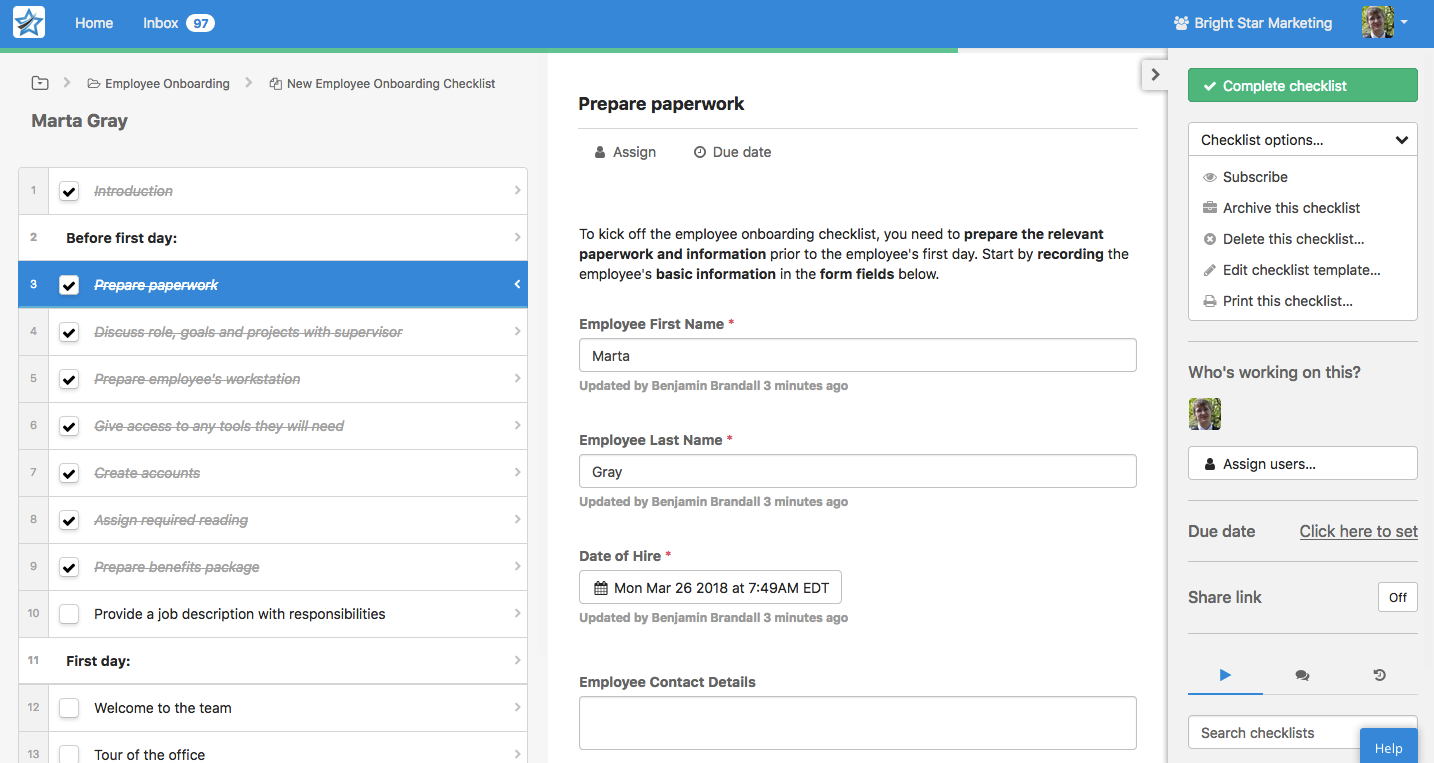
We use Zapier to connect Process Street with Watershed and over 1,000 tools in Zapier’s list of supported services.
Create a new zap. After configuration, you’ll have the option to specify the workflow and task you want this integration to run on:
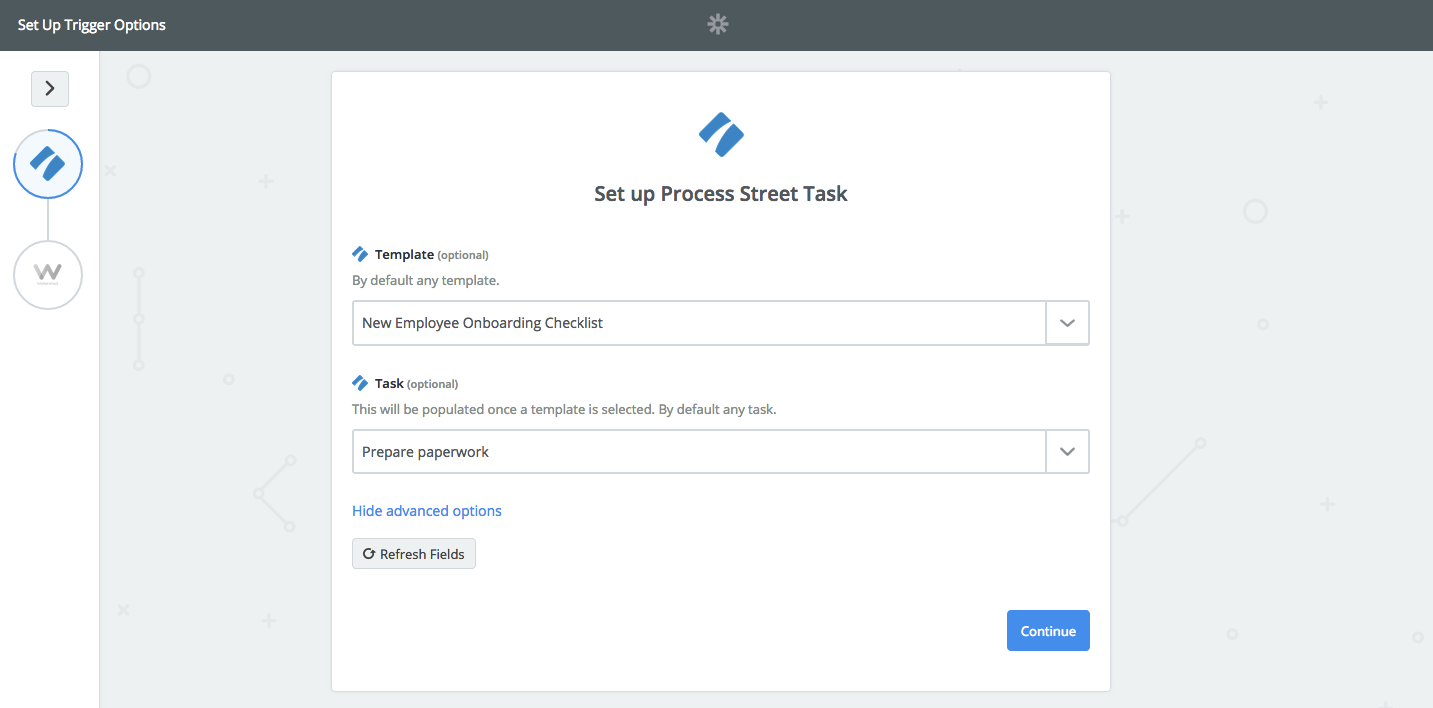
Most of this zap has already been set up for you, so once you have specified the task and workflow you can keep hitting “Continue” until you get to here:
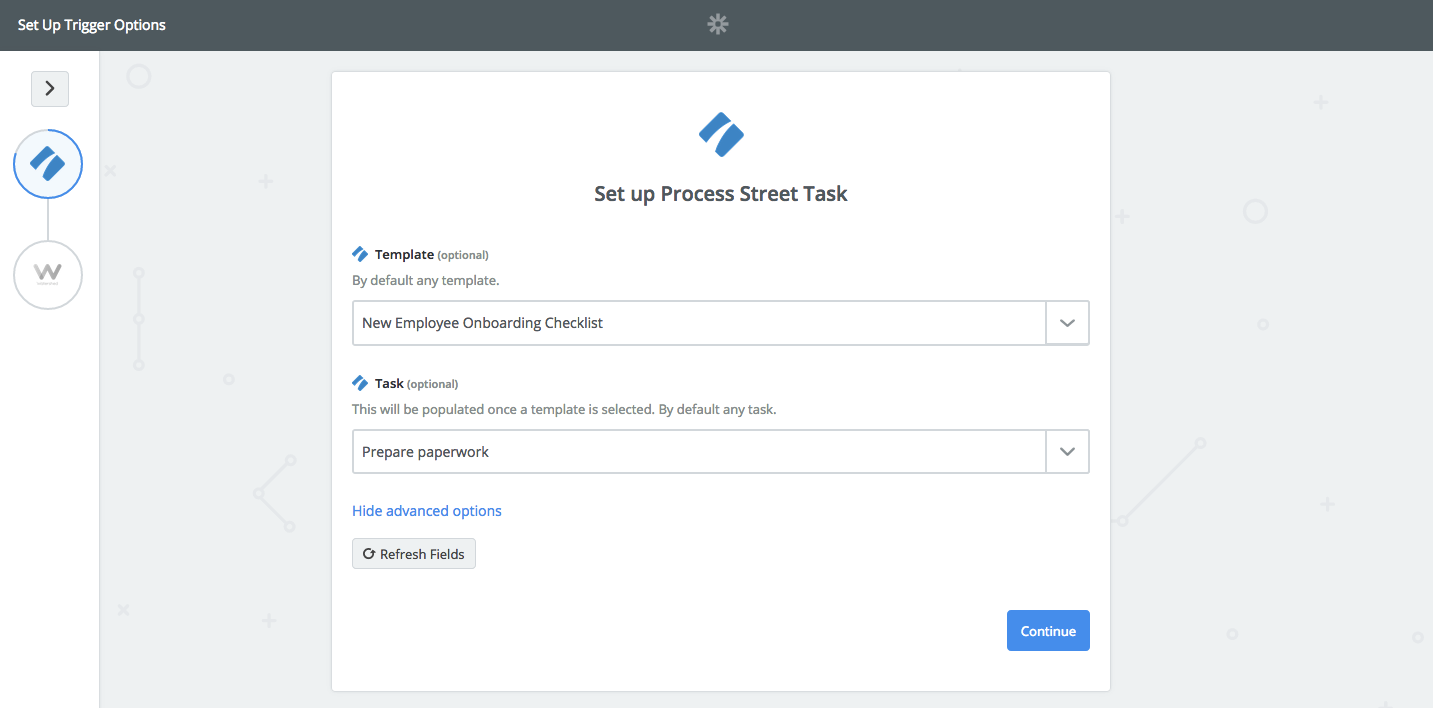
On this screen, use the “Insert field” button and select “Name”. This sets the task in the Watershed statement to match the name of the workflow run item in Process Street.
Complete the zap, and send a test to Watershed.
Now Watershed is logging all instances of the “Prepare paperwork” task being checked off, and storing them as statements for analysis.
You can configure Process Street data to get insights into a wide range of areas, including:
One common use of Process Street data in Watershed is for line managers to keep track of where people are in the process. Watershed’s Program report facilitates this by keeping track of an employee’s progress through milestones and displaying assessment scores. Watershed’s granular permission control allows managers access to data about their own people, while managers higher up the hierarchy can be allowed greater visibility.
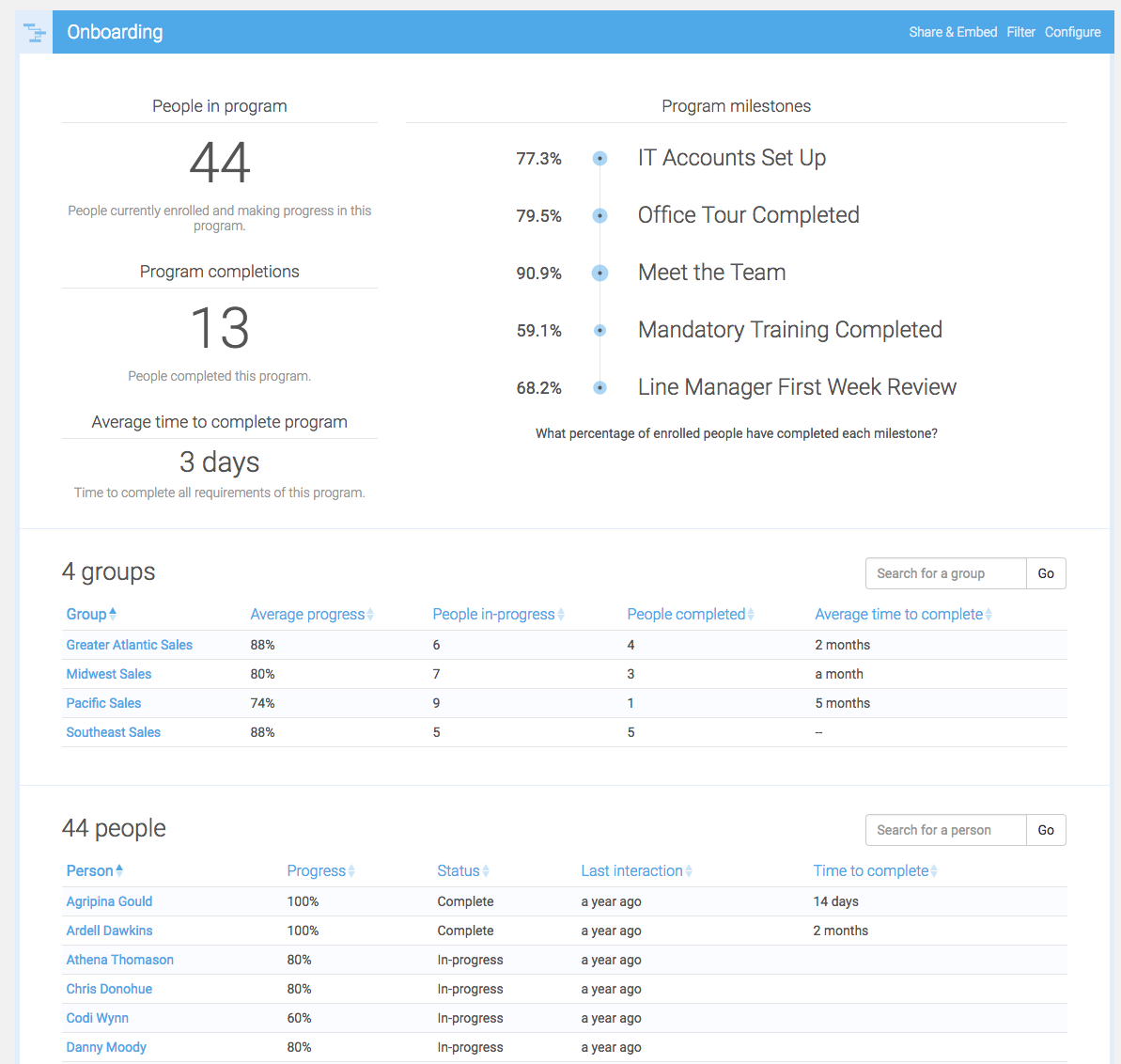
See Watershed’s Program Report help guide for a guide on configuring the Program Report, and check the screenshot above for an example of how the report might look.