Get work done right, and right-on-time with our industry leading BPM platform.
How Process Mapping Can Streamline Your Business: Tips and Best Practices
So you have business processes that you can’t visualize. They’re inefficient and you don’t know what you can do to improve them. You’ve heard rumors of this great thing called process mapping and you’re intrigued.
This is not the new tech taking over the world like AI. This is an ancient practice. An art lost to the toils of time and the Great Computer Age™.
Process mapping can be done with a good ol’ pen and paper and can transform your business processes so much that you’ll start noticing the benefits immediately.
But how?
I’m so glad you asked. Let’s jump right in.
What is process mapping?
Process mapping is a technique that visually maps out all work involved in a procedure. It allows teams to “understand a process and its components more clearly” by being able to see all the steps in front of them.
They don’t need to be detailed or have all the nuances of the processes. They just have to show you what’s covered so everyone has a clear understanding. The best process maps are ones that offer a bird’s-eye-view of the work at hand.
I know I said it can be done with pen and paper like a Boomer in the intro, but it can also be done digitally with websites like Lucidchart. Whatever floats your boat.
Why is process mapping useful?
It’s simple: Process mapping makes everything better. Here’s how:
Identifies inefficiencies
It’s easy for inefficiencies to occur in a process and because of that, it’s important to take a step back and look at them to try and identify any that have occurred.
By laying out all the steps, you can start to pinpoint the ones that are slowing things down. Process maps essentially give you an outside view of your operations, which makes it easy to identify the problem areas.
Once the inefficiencies are known, you can begin to take the steps to fix them. If your company tries to stay true to the principle of continuous improvement, then process maps are an excellent tool to help you achieve that. No process is 100% perfect, but effective mapping can get them pretty darn close.
Delegate tasks
Sometimes we don’t realize that the wrong people are working on a task. Or that one department or one person is taking on too much.
When you get that outside perspective from the process map, you can begin to delegate the tasks better. You ensure that the right people are working on the tasks suited for them and that the workload is balanced. Doing that can also lead to less burnout in your team, which is a double win.
Improve communication
A stagnant process and “this is how we’ve always done it” attitude can be the death of good communication. But process charts can help bring it back to life.
By taking away any confusion about who is supposed to do what within a process, your maps will open doors for your team that will promote better communication. You can even add communication as a task in your processes to really drive home the point.
Simplify processes
Often processes get overcomplicated, which can cause many problems. These include decreased efficiency and poor communication.
That’s where process maps come to the rescue. You get to look at things from a new perspective without all the details and nuances that make them more difficult to work through. You can break down complicated ideas into smaller, simpler steps that make everything easier.
Increase employee happiness
Simplified, standardized, and efficient processes which promote good communication are ingredients that, when combined, make employees very happy.
No one wants to work in a frustrating environment brought on by bad processes and leadership that doesn’t want to improve them. It’s a recipe for high rates of churn.
Happy employees are loyal employees. Spend some time working with them to improve your processes and watch them shine! I guarantee they already have ideas.
Types of process maps
Not all processes are created equal so there are many types of process maps to reflect that. Here are some of the most popular ones.
Flowchart
This is probably one that you’re already familiar with as it’s the simplest. Flowcharts are generally sequential and are great for mapping out a process from beginning to end. They show what all the steps in a process are and the order in which they occur.
You can use symbols to give flowcharts some depth, but overall they are very simple.
Detailed process map
This one is pretty much as it sounds. It’s similar to a flowchart but with more detail. Some tasks may have subtasks beneath them that provide more context into what needs to be done in order to complete them.
Detailed process maps are the best at identifying inefficiencies in a process because you can see every single step, even the smaller ones that might get left out of flowcharts.
Swimlane map
Swimlane maps are all about people and what they do. Process tasks are divided into what are called “swimlanes” that lay out who is responsible for each task.
Also called deployment or cross-functional flowcharts, these are the best for task delegation, training, and accountability. This is because they clearly show each person’s role. If a task isn’t completed, you know who to talk to.
High-level map
Despite what the name may lead you to believe, high-level maps are meant to break processes down into their simplest forms.
They are made up of only the most important tasks in a process and are generally only four to eight steps long.
What high-level maps do is show you the most essential parts of a process, which can improve your team’s understanding of what should always be prioritized.
Value stream map
Last but not least, value stream maps focus on the process of getting a product or service to customers.
These tend to be among the more complex workflow maps as they can include everything from production to marketing to sales all in one. They don’t have to be all-in-one but getting a product or service into the hands of a customer can be quite difficult. That’s why value stream maps tend to rely on a variety of symbols to make things easier to follow.
How to create a process map
Okay, now I’ve armed you with some knowledge of the types of process maps you can use, let’s get into how to actually make one.
Identify the problem
How are you going to fix a problem if you don’t know what it is? Take a look at the process you want to map and think:
- Does it have any inefficiencies?
- How is the communication?
- Have any employees complained recently?
- Have any customers complained recently?
- Are there any glaring bottlenecks?
You may get one or more problems that come from asking these questions, but don’t worry! Finding problems in your processes is a good thing because it’ll put you on the right track to fixing them and having the processes of your dreams.
Write out all the tasks
Next, you should write out every task in the process. You can be as detailed or as simple as you like. The point is just to get them all written down.
We recommend putting some thought into this step, especially if you haven’t mapped your process before. That’s because there may be steps you want to include that you don’t currently have.
Draw a flowchart
It’s a good idea to put all of your tasks into a simple flowchart to begin with. It’s always good to see where a process begins and ends.
Take a look at their sequence and begin to identify areas of improvement. After that, you can begin using some of the other maps to either add more detail or delegate tasks. When you do that, you can start to find ways to fix the problems you have.
Use symbols
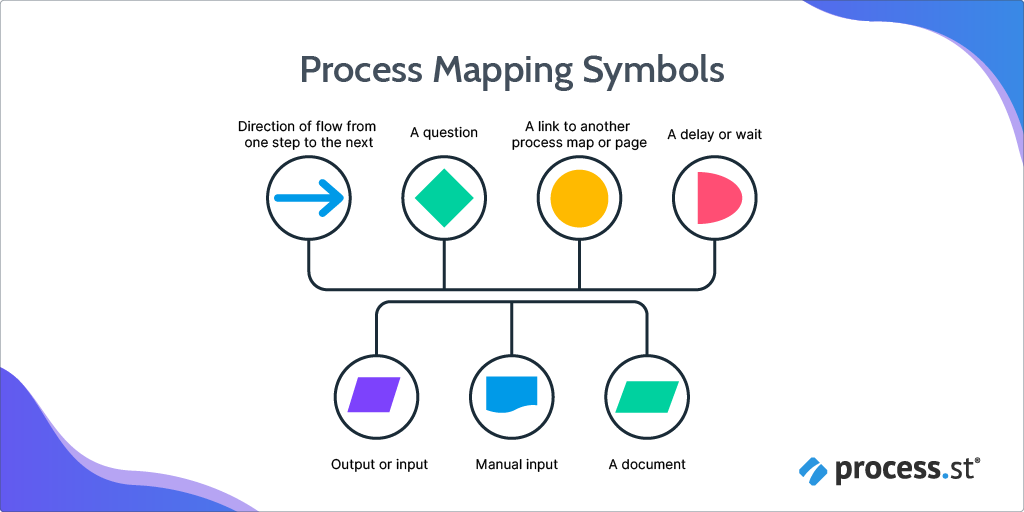
There are a variety of symbols you can use to make your process map, each one representing something different.
- Box: A step in the process
- Arrow: Direction of flow from one step to the next
- Diamond: A question
- Circle: A link to another process map or page
- Half oval: A delay or wait
- Parallelogram: Output or input
- Angled rectangle: Manual input
- Wavy rectangle: A document
Use them to add details to your process map without using words. It makes a big difference!
Finalize the map
Finalize the process map you made by showing it to others and getting their feedback. Everyone should be on board with how it looks and the changes you’re planning to make to the process.
Once you have everyone on board, including yourself, you can take the process map and start using it as the blueprint by which you implement operational changes.
Process mapping best practices
To finish off, let’s cover some best practices for you to keep in mind as you embark on your process mapping journey.
Set clear objectives
Your process map isn’t going to fix anything if you don’t know what you want it to fix. This is why it’s important to identify the problems in your processes early on. By doing so, you’ll be able to set these clear objectives and use them as goals during your mapping.
Keep things simple
Remember that most process maps are meant to offer a bird’s eye view of a process. The tiny, intricate details don’t matter so much because that’s not where systemic problems lie.
Simplicity is key to good process mapping because it cleans everything up and gives you the most objective perspective possible to make positive changes. Doing less work will help you more in the long run.
Get feedback
We’ve already touched on this briefly, but it’s important so it bears repeating. There is nothing more valuable than feedback. And in the context of process mapping, your team’s feedback could make or break a process’s efficiency.
Involve them in the process mapping journey as much as possible and really take their ideas into consideration because they are the ones who put these processes into action. They will have the best perspective on what changes would be worth making.
Use standardized notations
When using tools like the symbols listed above, make sure to be consistent. We even recommend making a key for people to reference when taking a look at the process map.
Not standardizing the notations you use will likely lead to a lot of confusion and could even have a detrimental effect on your process as a whole. Standardizing notations is the only way to get everyone on the same page.
Map alternative routes
If you are mapping a more complicated process, or you just want other options for running your processes, it’s good to map alternative routes.
It’s a good way to play around and think about processes from different angles to try and find the best route to take. It’s your opportunity to be creative and think outside the box!
You’re ready!
Now that you have all the information you need to get started, go forth and start mapping your processes!
Just stick to the principles we went through above and you’ll be creating the best processes your business has ever had. I believe in you!







 Workflows
Workflows Projects
Projects Data Sets
Data Sets Forms
Forms Pages
Pages Automations
Automations Analytics
Analytics Apps
Apps Integrations
Integrations
 Property management
Property management
 Human resources
Human resources
 Customer management
Customer management
 Information technology
Information technology


