- Moving
between teams is easy using Process Street
- . Follow the below 4 steps:
- Select the template you want to move,
- Open the template dropdown menu at the top
- Select Move Process
- Select Desired Team
between teams is easy using Process Street
In this video, I teach you how to use the Template Editor in Process Street to create Standard Operating Procedure (SOP) templates.
Our interface is simple to use with a task-based format. Each task you create becomes a checkable item for when you run a checklist.
You can then add content to your tasks, including text, images, video and files.
Adding content is easy with our drag and drop widgets.
When writing a Standard Operating Procedure (SOP) you may need to attach files to increase the depth of the document. Traditional tools such as word editors don’t allow for this kind of functionality. But using a product like Process Street, you can certainly add files and other rich media to your Standard Operating Procedures.
Some files you might want to add could include:
Below is a quick guide on how to add files to Process Street:
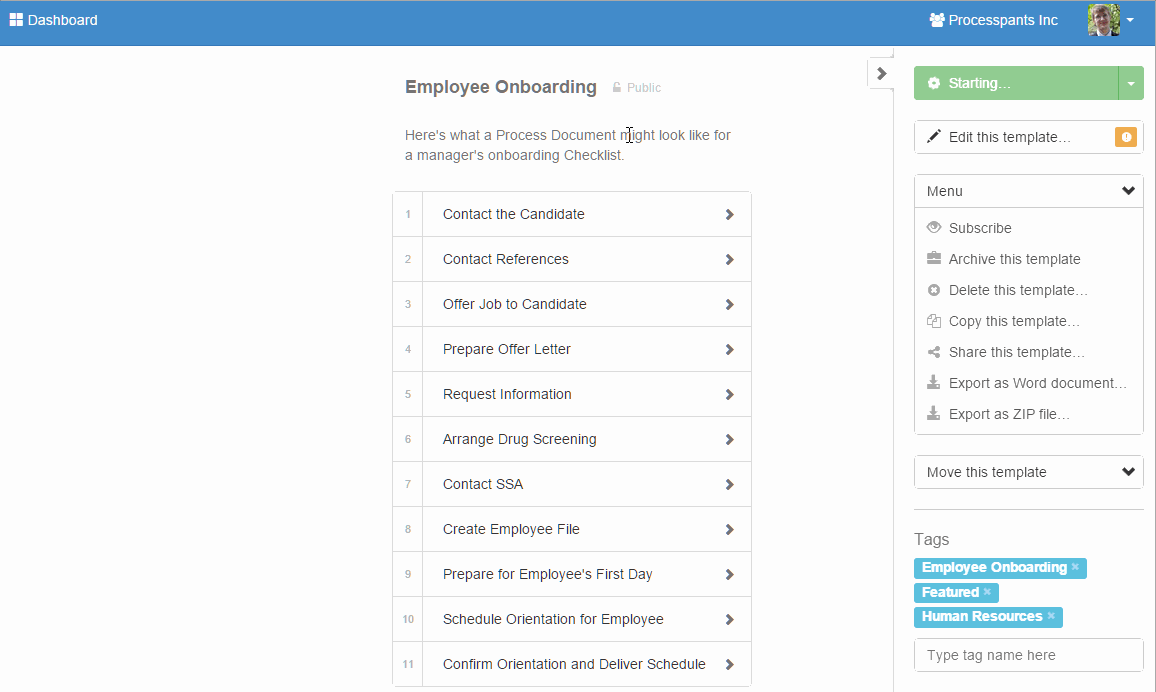
We have just rolled out process progress tracking to the world!
Our progress tracking appears in two places: