- Moving
between teams is easy using Process Street
- . Follow the below 4 steps:
- Select the template you want to move,
- Open the template dropdown menu at the top
- Select Move Process
- Select Desired Team
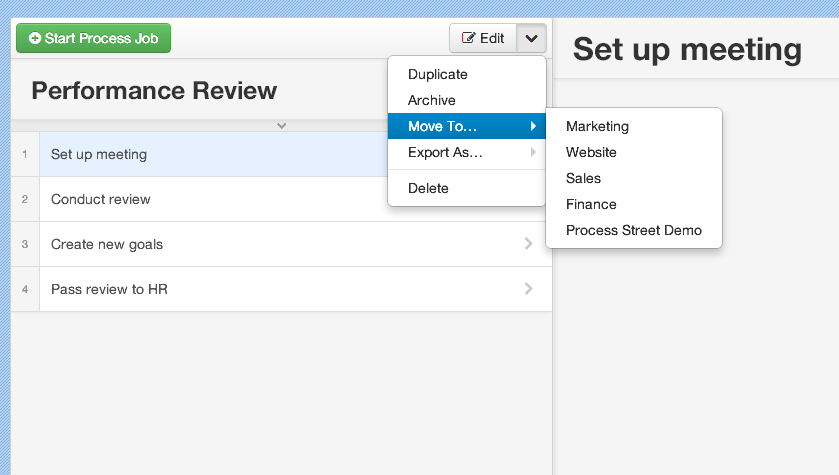
If you have any questions about Process Street please contact support inside the app.







Vinay Patankar
CEO and Co-Founder of Process Street. Find him on Twitter and LinkedIn.