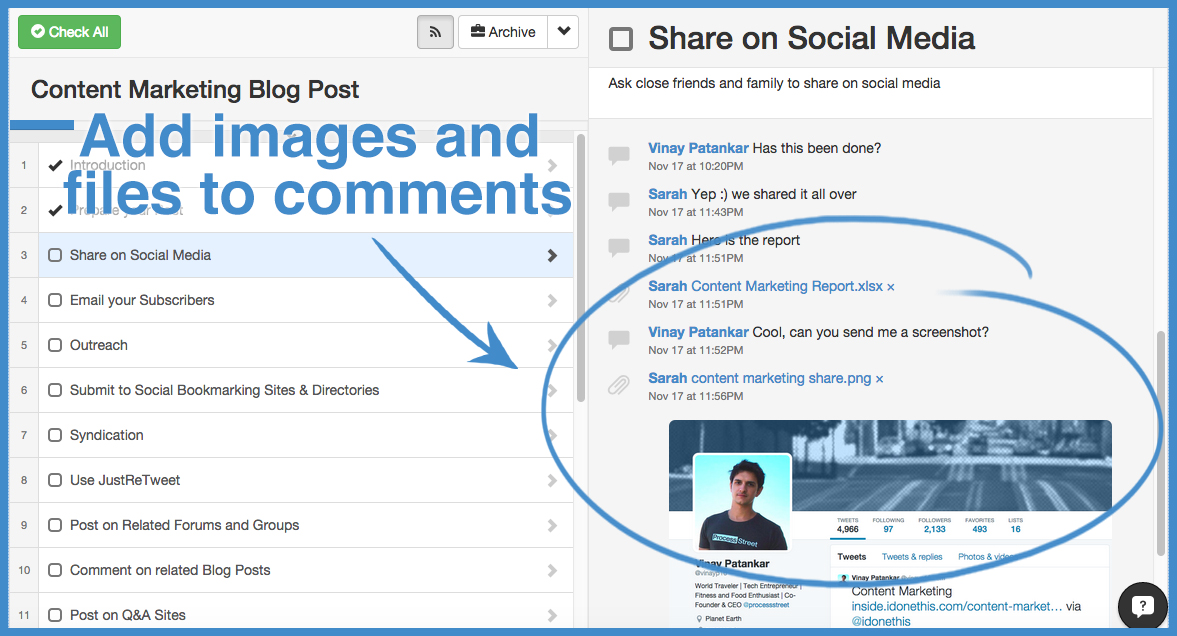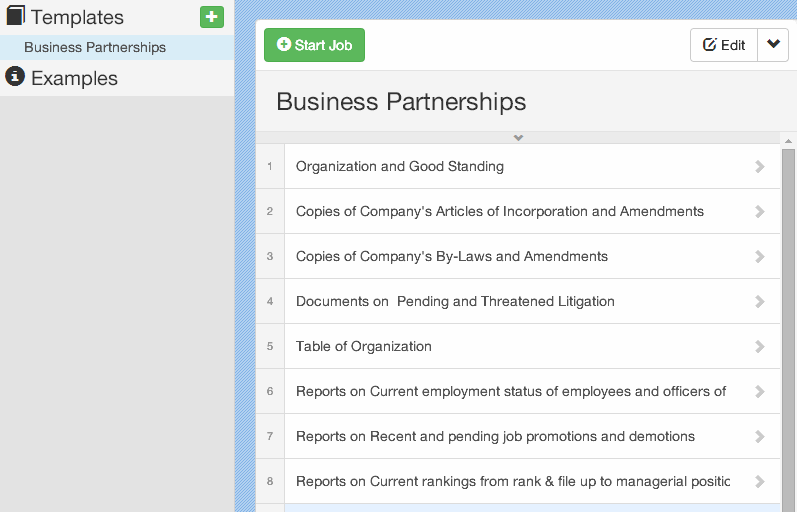Whether you’re submitting a draft of an article for review, collating a report for senior management, or presenting a product design, you probably need someone to sign off on your work.
Whether you’re submitting a draft of an article for review, collating a report for senior management, or presenting a product design, you probably need someone to sign off on your work.
This happens day in day out in organizations all around the world.
Yet, the sign off process can be slow and littered with delays.
Anyone who has worked in software development will know the pain of submitting work for review, only for revisions and changes to drone on and on. The time spent waiting can sometimes be as much as the time spent working.
And this, friends, is bad for business.
Last week I published an article on Muda – waste in production systems – and laid out the different ways poor processes create waste and damage business performance. One of those wastes is referred to as Time on Hand, or waiting.
In this article, we’ll look to cover the most common occurrence of this waste: the approval flow. We’ll look at:
- What an approval process is
- What common approval workflows are
- Best practices for approvals
- How you can use Process Street to streamline your approvals
Continue Reading
 Creating workflows with Process Street is as quick and easy as 1-2-3. To prove it here are five tips to help you create your first workflow:
Creating workflows with Process Street is as quick and easy as 1-2-3. To prove it here are five tips to help you create your first workflow:








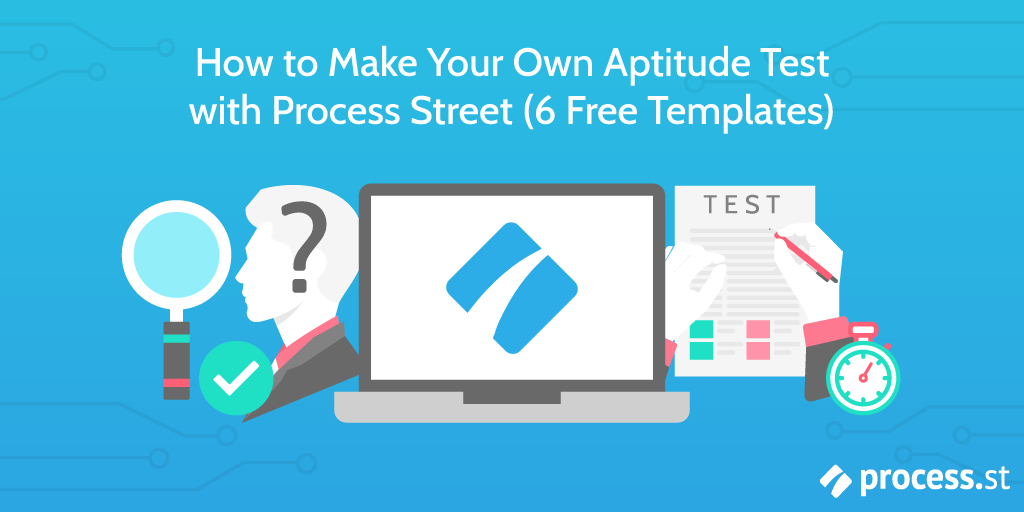

 Whether you’re submitting a draft of an article for review, collating a report for senior management, or presenting a product design, you probably need someone to sign off on your work.
Whether you’re submitting a draft of an article for review, collating a report for senior management, or presenting a product design, you probably need someone to sign off on your work.